Zoom is one of the best videotelephony services other than Google Meet and FaceTime. Zoom has been mostly used for online meetings, where many participants are allowed to join. During the pandemic, Zoom made things follow in the right direction. You can access this service on devices like windows, macOS, Linux, Android, iOS, Chrome OS, and more. But Can I get Zoom on Google TV? Why not attend those Zoom meetings on a big screen? If you want to learn about the procedures needed to get Zoom on your GoogleTV, follow this article.
Table of Contents
Is Zoom on Google TV?

No, the Zoom application is not available for your Google TV. Eventhough you have access to Google Play Store on your Google TV, which has the Zoom app, this application is not yet made compatible with Google TV OS. In the future, it might be made possible to install Zoom on GoogleTV, but now it is not possible. There are other alternative methods you can use to get the Zoom App on your TV.
How to Get Zoom on Google TV?

Now that you know that the Zoom app cannot be installed and accessed on your GoogleTV, you can try another method to get it. You can cast the Zoom app from your Smartphone, PC, or tablet devices. With the help of a third-party installation app, you can get the Zoom app APK file and install it on your Google TV.
NOTE: Since the Zoom app is not compatible with Google TV, when you sideload the zoom app on your TV, you might find the app to not work on your TV. It is better if you screencast the Zoom app to your GoogleTV screen.
You can Sign In to Zoom using our Google, Facebook, or Apple ID easily. Once you sign up, you can access the Basic features of Zoom for free. The products offered by Zoom from the Products section are Zoome One, Zoom Phone, Zoom Events & Webinars, Zoom Rooms, Zoom Contact Center, and Zoom Whiteboard. The Industry products consist of Education, Healthcare, and Developers. To know more details about Zoom Subscription, visit the official site.
You may also like to learn about How to Install Chrome Browser on Google TV?
How to Cast the Zoom App to Google TV?
You can easily cast the Zoom application from your Smartphone or Tablet to your Google TV screen using the Google Home app. All your Andorid and iOS devices are compatible with the Google Home application. Since all the applications and your Chreomcat with Google TV or your Smart TV with Google TV OS device are products under the same umbrella, it is made very easily. The simple procedures to get Zoom on your GoogleTV are as follows,
NOTE: Make sure that your Google TV and the device with Google Home and Zoom application are on the same WiFi network. Having a higher frequency (5Hz) can make screencasting without any glitches.
Add Google TV to Google Home:
- Open the default app store on your Smartphone or Tablet.
- Find and install the Zoom and Google Home app.
- After installation, Launch the Google Home app.

- Click on the Add icon and select the Set up a device option.
- Select a New device and select the home to which you want to add your Google TV too.
- When your Google TV is found, select Yes.
- Accept the Terms & Conditions by clicking on I agree on option.
- Choose a room and press Next.
- Select your WiFi network and press Next, and then click on Continue.
Cast Zoom App to Google TV:
- At your Google Home app’s Home screen, touch and hold your Google TV’s Name.
- Now tap on the Cast option can select Cast Screen.
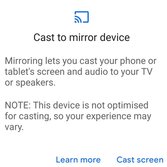
- Your Smartphone or Tablet screen is now cast to your Google TV screen.
- You can now access the Zoom app on your connected device and watch it on your GoogleTV.
You may also like to learn about How to use AirPlay on Google TV?
How to Cast Zoom App from PC to Google TV?
If you are using your PC to attend your Zoom meetings, then you can cast your PC screen to your Google TV. You can either cast the Zoom app or the Zoom site from your Chrome browser to your Google TV screen. The simple procedures to get Zoom on GoogleTV from your PC are as follows,
Cast Zoom App from PC to Google TV:
- Connect your PC and Google TV to the same WiFi network.
- On your PC, press the Windows key and type Connect to a Wireless Display, and press Enter.
- You will be directed to the System, Display section.
- Near the Connect to a Wireless Display option, press Connect.
![]()
- From the search for Available displays, wait till your Google TV shows.
- Select your Google TV and click Allow at the prompts that appear on your Google TV screen.
- You can find your PC screencast on your Google TV screen.
- Now open the Zoom app meeting on your PC and watch it on your Google TV screen.
Cast Zoom Site to Google TV:
- Open the Chrome Browser on your PC.
- Visit the Zoom official site and Sign Up or Sign In with your credential.
- Click on the Three vertical dots at the top right corner of your Chrome Browser.

- Tap on Cast and wait till your Google TV name appears.
- Select your Google TV and follow the on-screen instructions.
- Your Browser screen with Zoom is now cast to your GoogleTV screen.
How to Sideload Zoom on Google TV?
I would not recommend this method, but if you want to try it, you can find the procedures here. You can download sideloading apps like the Downloader app on your google TV and use a secure like for Zoom APK file and install the Zoom App on GoogleTV. To install third-party apps, you need to enable the developer’s option on your Google TV. The simple steps to get the Zoom app installed on your GoogleTV are as follows,
Enable the Developer options on Google TV:
- Select the Setting icon on your Google TV home screen.
- Go to the Device Preferences option and select the About option.
- Highlight the Andorid TV OS build option and press the OK button several times until you see the “You are now a developer!” pop-up on your TV screen.

Sideload Zoom app on Google TV:
- Install the Downloader app on your Google TV.

- Get the URL for the Zoom APK file from a secure source.
- Launch the Downloader app on your Google TV and Allow the permissions asked.
- Go to the Downloader app home page and enter the URL of the Zoom APK file.
- Press Go to download the APK file on your device.

- When the download is complete, press Install and wait.
- The Zoom app is now available on your Google TV.
- Launch the Zoom app and use your credentials to sign in to your account.
NOTE: Delete the downloaded APK file after the installation is completed.
You may also like to learn about How to Cast Twitch on Google TV? and How to Install Zoom App on Firestick?
THE END
You can now attend your Zoom meetings from your Google TV. When you use Zoom on GoogleTV with a big screen, it makes a lot of difference than when you use the app on your Smartphone, PC, or Tablet. Screencasting seems to be the better option than sideloading the zoom app on your GoogleTV.
Frequently Asked Questions:
How many participants are on the Zoom Basic Subscription?
If you have just started using Zoom, you can create an account for free and access the basic features. You can add up to 100 participants and conduct the meeting for up to 40 minutes.
Is Zoom Safe?
Zoom is very secure and can safeguard your data at all times. To learn more about the privacy and security features, reach out to the Zoom Trust Center.

![How to Get Zoom on Google TV? [Cast|Sideload]](https://techthanos.com/wp-content/uploads/2022/05/How-to-Get-Zoom-on-Google-TV-CastSideload.jpg)