Peacock TV is an Online video streaming service Platform, You can stream all your favorite shows and programs. Here in this article, we are going to mention the steps to install the application on the PlayStation 4. In addition, You can also use a Screen mirroring method. Peacock service is a subscription-based service. Now Peacock TV stream the Sports content, The WWE Summerslam wrestling event is broadcast on Peacock TV Network. Let’s get started with this article on How to Get the Peacock on PS4

Table of Contents
About Peacock TV App
The Recent latest player in the OTT service is a subscription-based service. Owned by NBC Universal it gives access to 15,000 hrs of content and is accessible on multiple platforms. The content offered by Peacock includes Television series, Original shows, movies, documentaries, Entertainment, and even reality shows.
Also, accessible on platforms like Android, Roku, Firestick, NVidia Shield, MAC, iOS, Samsung Smart TV, Vizio Smart TV, PS4, etc. Though it is a subscription-based app, you can also stream the peacock service for free but with Ads. This Ad is a revenue generation service for the peacock.
Is Peacock on PS4?

Yes, The Peacock is available on the PlayStations PS4 and PS5. So, this Confirms that the PlayStations are not only for Playing games but also for Content Streaming. To Get access to the Peacock on your Consoles, Make sure you go through the Guide and Follow the Steps as given.
Sign up for Peacock TV
Before installing the app on PS4, Since it has both free and Paid Services – You will need to Sign up for the app.
- Visit the Peacock TV Sign-up page.

- Now, Choose a Plan of your Choice and Pay for it.
- You can also go for the 7-day free trial.
- At least, Use the Log in Credentials to Access the Streaming on Compatible Devices.
How to Install Peacock on PS4?
Since the Peacock TV is currently available on your PS4, You can access the App via the steps below. Make sure that you have a good Internet Connection.
- First of all, Connect PS4 Console to your Smart TV.
- Connect them with the Standard Wi-Fi connection.
- Visit the PlayStation 4 home screen.
- Select the PlayStation Store option on the home page.

- Navigate to the search panel.
- And type “Peacock TV” in the given bar.
- Discover the official Peacock TV app from the search result.
- Then, click the Purchase or Download button to get the app.
Finally, You can Open the app to Launch it and Sign in using your Account Credentials. And then, You can start streaming Live Sports Events.
Also, Read How to Get Peacock TV on Firestick
PS4 Remote Play – Peacock on PS4
If you are not able to Install the Peacock on PS4, You can use Alternative ways to access it. Using the PS4 Remote Play would be a great option. Also, You can use Web browsers and Smart TVs that are compatible to get the app.
How to use PS4 Remote Play?
- Firstly, Turn On the PS4 and Smart TV connected.
- Then, mingle them with the same Wi-Fi Internet.
- Also, connect your Smartphone and PS4 with a similar Internet connection.
- Visit the PS4 Settings section.
- Select the Remote Play Connection Settings option.

- Now, Enable the Remote Play function on the PS4 console.
- Get back to the Settings Page.
- Select the Account Management option.

- And then, Activate the PS4 as Primary.
- Now, click the Activate button on the screen.
- After that, please check that your Smartphone and PS4 have connected with a similar Network connection.
- Launch the Google Play Store or Apple App Store on your Smart device.
- Search for the “Peacock TV” and “PS Remote Play” apps.


Activate Peacock TV App
- Later, Install the apps on your Smart Device.
- Launch the Peacock TV app and Sign In with the required details.
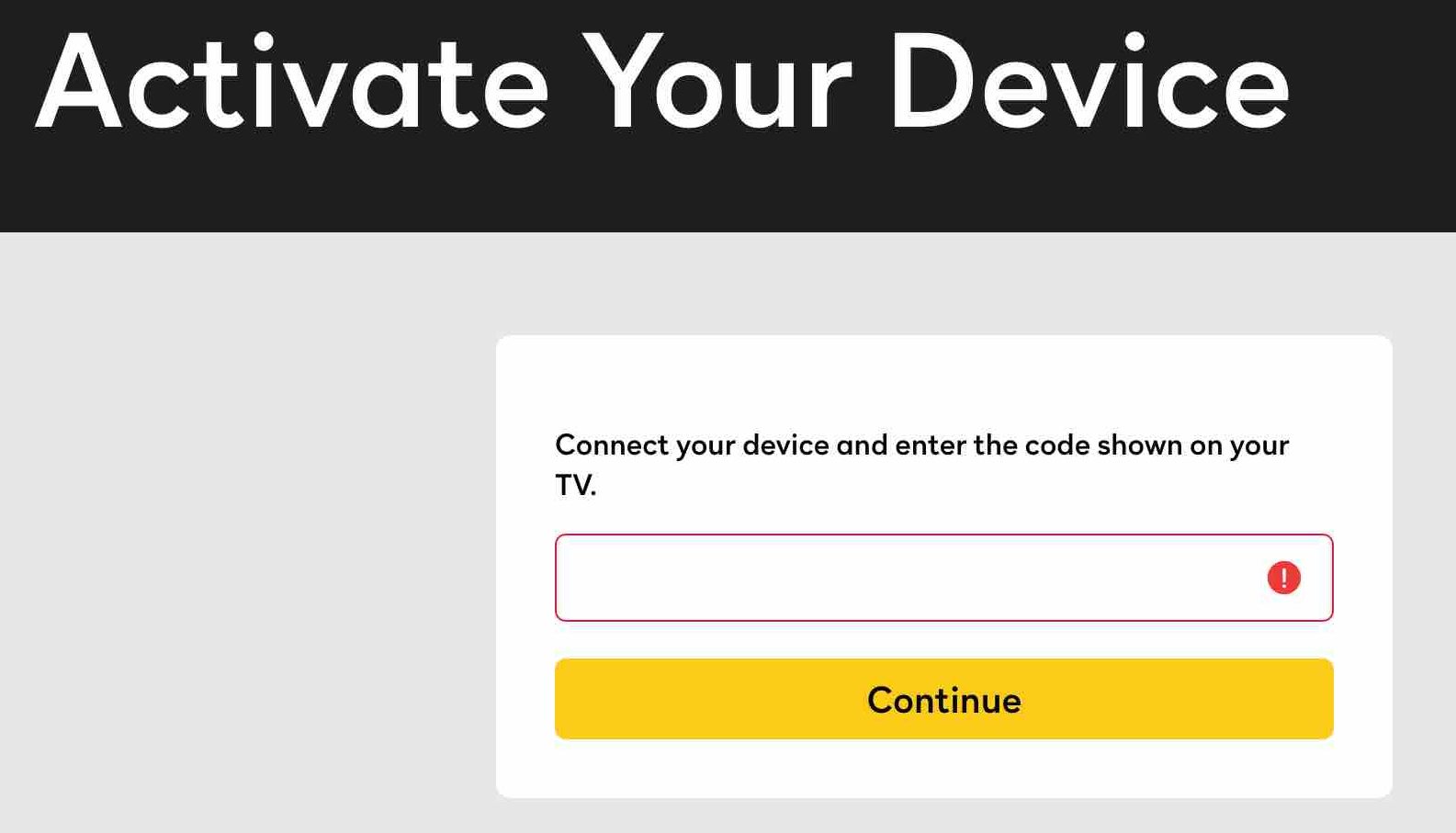
- You will receive an Activation Code, Note it and Visit the Activation Website.
- Enter the Code on the page and Press Continue.
- Then, Launch the PS Remote Play app and Login with your PS4 user credentials.
- Now, select the Content from the Peacock library
- Finally, Start Streaming Live your Favourite Sports.
Check the Post: How to Get Peacock TV on Samsung TV
Alternative Way to Watch Peacock TV on PS4
You can choose this method to watch its content as an alternative. Becasue the application is available on Google Play Store, So you can download it on your smartphone. Screen mirroring is a method of sharing content from a small screen to a big screen. Make sure, you have to connect your device with the same internet connection.
The Steps are:
- Download the Peacock TV application on your Smartphone.
- Sign in with your account.
- Then move to the notification center.
![]()
- Click the Cast Icon.
- Choose the device from the list.
- pair it.
- Once the device gets paired then you have to see the Smartphone screen on the PS4.
- Play your favorite content and watch it on PS4.
Peacock TV Subscription
There are three Subscription plans offered by Peacock TV to its users. Below, we have attached Pictured packages for your Reference.

For More Info, How to Get Peacock TV on Xbox
Trends on Peacock TV
There are many sports and entertainment events, shows, and programs telecasted on this Network. And it includes covering the WWE Summerslam tournament on this Network. In addition, it has lots of sports events and programs. Now the August month of the WWE Summerslam Wrestling Tournament.
WWE Summerslam 2023
The Upcoming month has to be conducted the Biggest 4 event in this year of Wrestling. The Event has to take place on this date of August 5, 2023, at 7.30 AM. Moreover, this is the 36th event of Summerslam and it is held at the Place in the State of Michigan. Whereas this Organization has to realize nearly 40000+ tickets for this Tournament.
If you can’t purchase the tickets then you can watch this event at home itself by using this Peacock TV network.
The 2023 WWE Summerslam schedule
You can watch Live on the Peacock Network and you can stream On-demand content on NBC Network. Never miss seeing this tournament. Everyone eargly waiting to see the champions of Wrestling. Let’s Refer to the below tabular column to know the date and Timing for this ultimate fighting event.
| WWE Summerslam 2023 Schedule | ||
| Date | Time | Fight With |
|
5, August, 2023
|
7.30 PM
|
Cody Rhodes Vs Brock Lesnar
|
|
Seth Rollins Vs Finn Balor
|
||
MLB 2023 Regular Season on Peacock TV

However, Make sure you have an Active Peacock TV Subscription to stream the live matches of the MLB Games. Look out for the MLB Games on Peacock which already started and are still on the go.
PGA Tour Live on Peacock TV

The PGA Tour is the biggest organization in the Golf game. Many More Golf Events are ready to Stream on the App. So, Make sure that you do not miss out on your Favourite Sports Event with the Updated Schedule below ;
| 2023 PGA Tour on Peacock TV | |
|
Month and Date
|
Tournament
|
|
June ( 22 – 25 )
|
Travelers Championship
|
|
June ( 29 ) – July ( 2 )
|
Rocket Mortgage Classic
|
|
July ( 6 – 9 )
|
John Deere Classic
|
|
July ( 13 – 16 )
|
Genesis Scottish Open
|
|
July ( 13 – 16 )
|
Barbasol Championship
|
|
July ( 20 – 23 )
|
The Open Championship
|
|
July ( 20 – 23 )
|
Barracuda Championship
|
|
July ( 27 – 30 )
|
3M Open |
|
August ( 3 – 6 )
|
Wyndham Championship
|
|
August ( 10 – 13 )
|
FedEx St. Jude Championship
|
|
August ( 17 – 20 )
|
BMW Championship
|
|
August ( 24 – 27 )
|
TOUR Championship
|
Wrapping Up
In short, You can Stream a Peacock TV on PS4. We have mentioned the steps for the Peacock Tv application on the Playstation App Store. Lots of amazing content is available on the Peacock TV application. Also, you can use a screen mirroring method to stream its content. We have included the subscription package details and More info. Additionally, we have added detailed information about the Top popular programming events and Tournaments on this Network. Now you can get to know about the Wrestling Tournament as WWE Summerslam. Refer to this article. If you have any related information. Let me know in this comment section.
