If you are a Sports fan and want to cut the cord but still get all the live sports on your TV, Fubo TV is the app you want. You can access Fubo TV streaming services on many of its supported devices by connecting to the Internet. On the other hand, LG Smart TV provides you with good picture and sound quality. What if you want to watch your favorite sports from Fubo TV on LG Smart TV? That would be the best setup you can have to enjoy live sports with an in-stadium experience. Read this article and learn the procedure you need to watch the Fubo TV channel on your LG Smart TV.
Table of Contents
Is Fubo TV on LG Smart TV?

Yes, you can watch Fubo TV on selected models of LG Smart TV. You can get the Fubo TV app from LG Content Store and activate it with your Subscription Credentials. On non-compatible LG TV models, you can either Screencast or use the Streaming device to get or watch Fubo TV.
How to Check if LG TV is Compatible with Fubot TV?

Fubo TV is one of the best Live Sports and TV streaming services you can get on your LG Smart TV. Eventhough Fubo TV is available at LG Content Store, not all models of LG Smart TV are compatible. To access Fubo TV on your LG Smart TV, it must be of a model after 2018 and must have webOS 4.0 or higher. The simpler procedure to find whether your LG TV is compatible or not is as follows,
Model Manufactured Year: 2018 and above
web OS Version: web OS 4.0 and above
Find LG Smart TV Model Year and web OS:
- You can easily find the Model Number of your TV from its Back side panel.
or
- Go to the LG TV menu and select the General option.
- Tap on the About This TV option and find your TV Model Number and webOS version below the TV information section.
The Model Year can be found after the Model Type. Refer to the image given here and find your LG TV model year.

NOTE: To know more about the model number for different types of LG Smart TVs, visit its official site or use the URL https://www.lg.com/ca_en/support/product-help/CT20098005-20150585049620
How to Get Fubo TV on LG Smart TV?
If your LG Smart TV is compatible, then you can directly download and install the Fubo TV app from LG Content Store. You have to find the app and click on Install to get it on your LG Smart TV. If it is your first time using LG Smart TV, allow me to explain the steps in detail for your to get Fubo TV on LG Smart TV.
- To launch the LG Content Store, press the Home button on LG TV remote.
- Select the Search icon to launch the Search Tab.
- Type Fubo TV in the search tab using the virtual keyboard.
- Press Select Search on the keyboard to find the app on your LG Content Store.
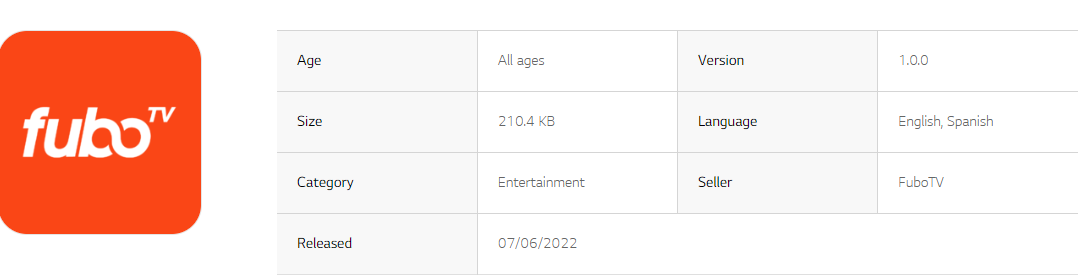
- Now select the Fubo TV app from the search results and go to its information page.
- Select Install and wait for a few seconds to get the Fubo TV app on your LG Smart TV.
You have now successfully installed the Fubo TV app on your LG Smart TV. By activating it, you can start streaming on LG TV. You may also like to learn about How to Add Apps to LG Smart TV?
How to Activate Fubo TV on LG TV?
You need to activate or Sign In to your Fubo TV account on your LG TV. To do so, you can either use your credentials or Activate the code to start watching Fubo TV on LG TV. Simple procedures needed to watch Fubo TV on your TV are as follows,
- Launch the Fubo TV app on your LG Smart TV.
- Select the Sign In option from the Home page.
Using Activation Code:
- Now choose the SIGN IN WITH CODE option.
- You can find the Activation code and instructions here.

- Visit the URL given on the Activation code page.
- Enter the Code from your LG TV screen.
- Now Use your Fubo TV credentials to sign in.
- The Fubo TV app on your LG TV refreshes, and you can start streaming its content.
or
Using Email ID:
- Select the SIGN IN WITH EMAIL option.
- Type your Fubo TV subscription account Email ID and press NEXT.

- Now type your Fubo TV account password.
- You will be signed in to your Fubo TV account on your LG TV.
By using any of the activation methods, you can now stream the contents from the Fubo TV plan to which you have subscribed.
Alternative Methods to Watch Fubo TV on LG TV:
If you want to watch Fubo TV on the non-supported model of LG Smart TV, you can use alternative methods like screencasting from the supported device to the LG TV screen or using the streaming device to install the Fubo TV app and watch it on your LG Smart TV.
ScreenCast Fubo TV to LG Samrt TV:
You can get the Fubo TV app on your Smartphone and easily cast it to your LG TV screen. The Fubo TV app is available for both Android and iOS devices. The simple procedure to Cast or Mirror Fubo TV to your LG TV is as follows,
NOTE: Connect your Smartphone with the Fubo TV app and your LG TV to the Same WiFi Network. Make sure the Screen Cast and AirPlay features are turned on.
Andorid:
- Install the Fubo TV app from Google Play Store.
- Go to the Notification tab and press Screen Cast, Smart View, Screen Sharing, or other screencast-related options.

- When the search for nearby display ends, select your LG Smart TV.
- Accept the prompts and get your Android device screen on LG TV.
iOS:
- Get the Fubo TV app from Apple App Store.
- Open Control Center and select the Screen Mirroring option.
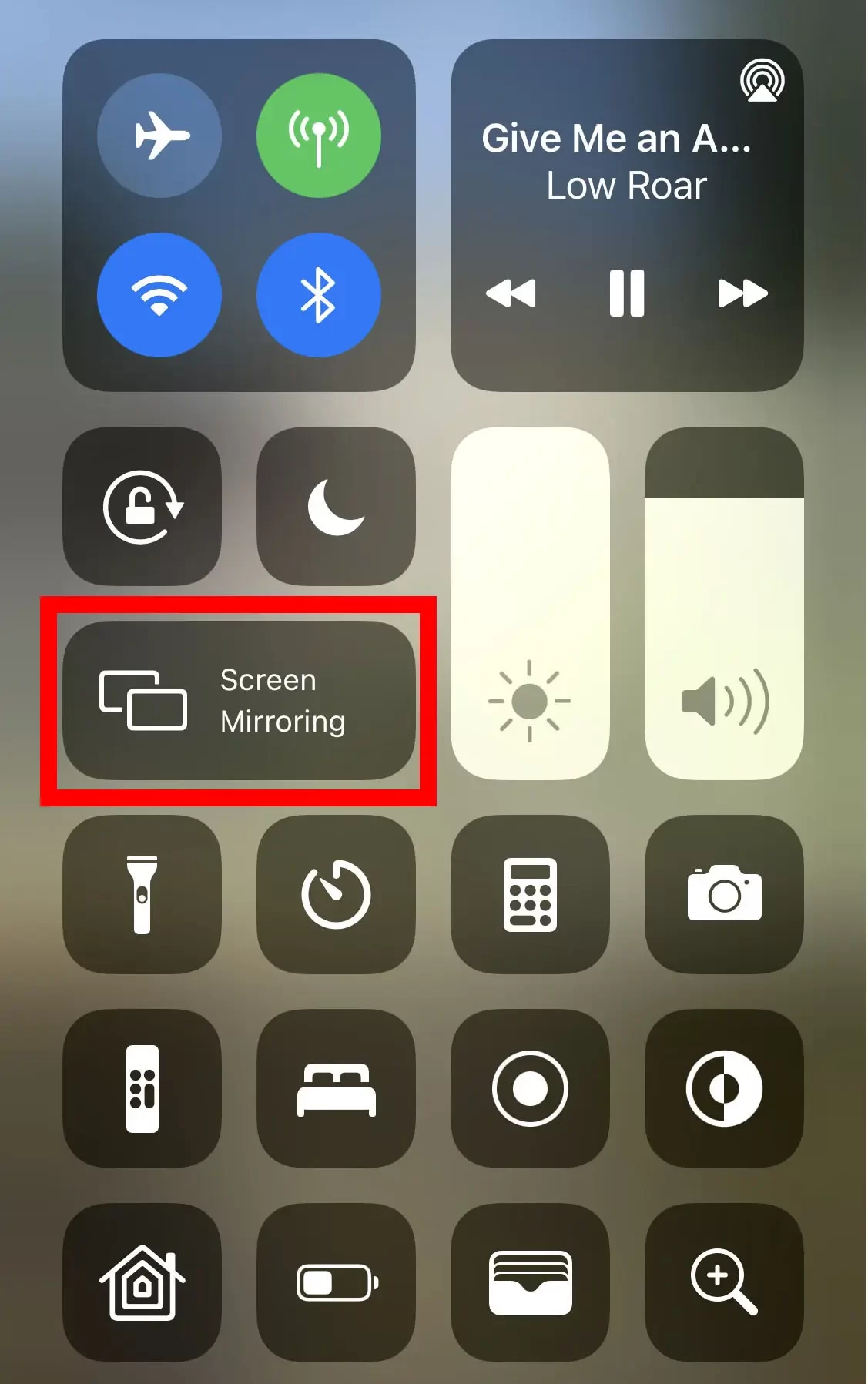
- Select your LG Smart TV name and enter the AirPlay code from your TV screen on your iOS device.
- Your iOS device screen can be now seen on your LG TV.
You can now play any program live on your Fubo TV and watch it on your LG TV screen. There are also streaming devices you can use to get the Fubo TV app on your LG TV, such as Apple TV, Chromecast, Roku, and FireStick. You can also use game consoles like PlayStation and Xbox to access Fubo TV on your TV. You may also like to learn about How to Get Third-Party Apps on LG Smart TV?
How to Sign Up with Fubo TV?
If you do not have a user account on the Fubo TV streaming service, you can follow the steps to create an account on the Fubo TV streaming service.
- Open the web browser app and search for the official site of Fubo TV.
- Click on the Sign In option on the official page of Fubo TV.
- At the bottom of the Sign In window, tap on the Sign-Up option highlighted in the mentioned image here.

- Here is the first stage of creating an account on the Fubo TV service. You have to enter your active email address and create a new Password in the First Step.

- After entering the details in the given boxes, click on the Continue button to move to the next step.
- In the second step, you have to choose the subscription package.

- Next, you need to complete the payment method by adding your credit card or debit card and finish the billing process.
After completing all procedures to Sign Up with Fubo TV, you can use the User ID and Password in the given space. You may also like to learn about How to Install Fubo TV on Samsung TV?
What are the Features of Fubo TV?
Fubo TV was the most famous streaming service in Canada, the United States, and other regions. We have listed the benefits and features of this topic. Refer to the below space.
- Live > You can watch the Soccer Game live on the Fubo TV service.

- Cancel Any time > No hidden pay in the subscription; you can cancel your contribution at any time.
- Live Channels > Fubo TV offers Twelve Live Television Channels on its site.

- Stream > It allows you to watch the content on many streaming devices.

- Devices > You can use three streaming devices simultaneously to watch the Fubo Tv content.
- Cloud DVR > It lets us use the DVR for 250 hours.
These are all the few features and benefits of this topic about the Fubo TV streaming service. You may also like to learn about How to Watch Fubo TV on Firestick?
THE END
You can now get Fubo TV and watch all your favorite sports events live on your LG Smart TV. Make sure to frequently check for updates of the Fubo TV app and LG Smart TV webOS. Having a good WiFi network can make you free of network-related errors. Use the cloud DVR storage feature of Fubo TV to save your favorite sports program and watch it later at any time you want.
Frequently Asked Questions:
Is Fubo TV free?
Fubo TV is not completely free, but if you are a first-time subscriber, you can get a 7-day free trial for selected subscription plans. After the trial ends, the payment for your Fubo TV subscription will be automatically deducted.
Why Can’t I find Fubo TV on my Smart TV?
Fubo TV is not accessible in all regions. If you are located in a region where Fubo TV access is restricted, you cannot find Fubo TV in its default app store. You can use a VPN service to change your location and get Fubo TV on your Smart TV.

![How to Get Fubo TV on LG Smart TV? [Direct|Alternate]](https://techthanos.com/wp-content/uploads/2023/02/How-to-Get-Fubo-TV-on-LG-Smart-TV-DirectAlternate.jpg)