Amazon prime video is a subscription-based streaming service and it offers users premium services based on monthly and annual packages. They provide free membership of annual subscription for prime video, get discounts on shipping, Twitch Prime, Amazon Drive, and then speed access of 30minutes lightning deals. Let’s discuss How to watch Amazon Prime Video on PS4?
In 2017, there are over 80 million users on Amazon Prime Video. Amazon prime video is a streaming service platform that includes membership. Twitch prime provides users with a free channel subscription for video game streaming.
Also, they offer many discounts and game content for free on more famous titles. Amazon Drive package provides limitless storage for the files and you can access it wherever. Here we explain how to watch Amazon prime on PS4? Is this possible or not. You will get your answer here if you read continuously.

Table of Contents
What is Play Station 4 (PS4)?
PS4 is an online video gaming console it is created by Sony Computer Entertainment. Play station increased its prominence in social interaction and integration with any other devices and its services. It was launched on 15th November 2013, in North America, November 2013 in South America, Australia, and 2014 February in Japan.
Read more How to Install Crunchyroll on PS4? Easy Methods
How to Install Amazon Prime Video on PS4?
Amazon Prime is available on PS Store and it is easy to get installed on your PS4. To install the app on your play station, you need to create a new user account. Follow the instruction given below to install it.
- At first, you need to plug into the HDMI port on your TV and then link it to a strong network connection.

- From your Home screen choose the Store icon and select the TV& Video division.
- Find for Prime VIdeo app and then choose it.
- Choose the Download key on the app info.
- After the installation, tap the Start button to start the Prime video app from your PS4 console.
To know more about How to Install Hulu on PS5?
How to Watch Prime Video on PS4?
- Open the Prime Video app and select the language which you want and then tap to Continue.
- Now choose to sign in and Start Watching after that register your log-in account credentials.
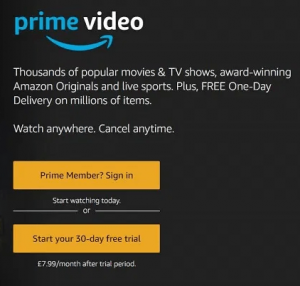
- When you logged in, choose Sign-in by secure server further click to Continue.
- Hit the Watch Now option to stream your desired content.
- Finally, you can stream your desired content from your TV.
Similar post How to Get and Watch Starz on PS5?
Final Thoughts:
This guide will help you to stream Amazon Prime on PS4 and this article explains how to install the app on Play Station 4. We hope this guide will help you to install and watch Amazon Prime Video on Play Station 4. If you have any trouble let me know in the comment section.
