Watch Zeus on Samsung Smart TV with the simple methods and instructions provided in this article.
![How to Get Zeus on Samsung Smart TV [Updated Guide]](https://techthanos.com/wp-content/uploads/2022/05/How-to-Get-Zeus-on-Samsung-Smart-TV-Updated-Guide.jpg)
In this article, you can learn about the Zeus Network and the steps to get the Zeus app on your Samsung TV. You can either directly use your smart TV web browser or use a streaming device to downlaod the app onto your smart TV. If now, then cast your Zeus compatible devices screen to your Samsung Smart TV. To learn more, continue to read this article to the end.
Table of Contents
About Zeus Network:
Zeus is a video streaming service provider which offers you scripted and reality content. With a Zeus subscription, you can watch all the content provided in its lineup. The Zeus Network application is available for devices like,
- Apple TV
- Roku
- Chromecast
- Fire TV
- Android TV
- iPhone
- iPad
- Android phone
- PC

You can use any of the devices to access the app. You can also watch it on a smart TV that supports the app. That is,
Zeus Subscription Plans:
The subscription plans provided by Zeus are cheap, and it is easy to subscribe. The plans offered are,
- $5.99/month
- $59.99/year

Watch Zeus on Samsung Smart TV:
You cannot watch Zeus on Samsung Smart TV because there is no app for Zeus on the Samsung App store, and it is not possible to log in using the built-in web browser of Samsung Smart TV.
If you want to try using the default web browser on Samsung Smart TV, here are the steps.
- Navigate to the internet browser on your Samsung Smart TV.
- Visit the Zeus network site.
- Submit your email ID. A link will be directed to your email.
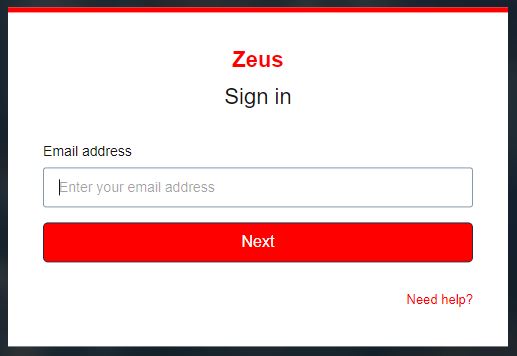
- On any device, open the mail and click the login link.
- You can find that you have got logged in on your TV.
You can now select the show you want to watch and enjoy it on your Samsung TV.
Other Methods to Watch Zeus on Samsung Smart TV:
To watch shows from Zeus on Samsung Smart TV, you can use any of the methods given below.
- Using Streaming devices
- Using Screencast
Stream Zeus on Samsung Smart TV Using Streaming Devices:
You can get streaming devcies that have access to Zeus Network for your Samsung TV and stream its contents. The streaming device that You can use on Samsung TV is,
- Fire TV
- Apple TV
- Roku
- Android TV
The Zeus Network app is available on all the streaming devices mentioned above. Follow the instructions to get the Zeus Network app on Samsung TV with the help of a streaming device,
- Connect your streaming device to your Samsung TV and finish the initial setup.
- You must connect your Streaming device to a good WiFi network with excellent internet.
- Once done, Go to the respective app stores, ie. Roku Channel Store for Roku, Amazon App Store for Fire TV, Google Play Store for Android TV and Apple App Store for Apple TV.
- Search for the Zeus Network app in the app store.

- Download and install the app on your device.
- After installation gets completed, open the app.
- To log in, enter your email id in the provided text box and click ok.
- Now open your mail on other devcies and select login.
- You Zeus on Samsung Smart TV gets logged in.
With this step, you have now downloaded the Zeus Network on your Streming device and made it available on your Samsung TV. You can now access the content of Zeus on Samsung Smart TV.
Screencast Zeus From Other Device to Samsung Smart TV:
This method is one of the simplest ways to get Zeus on Samsung Smart TV. Follow the instructions carefully and don’t skip the steps given. The method discussed here uses your Smarphone to screencast on Samsung TV.
- Connect your Smartphone to a WiFi network.
- Go to the respective App store and download the Zeus Network app.
- Log in with your Zeus credentials.
You have now successfully installed the app on your Smartphone. Now to screencast to your Samsung TV,
- Connect Samsung TV to WiFi Network same as your Smartphone.
- On your, Smartphone select the Screencast or Screen Mirror option.
- From the search, select your Samsung Smart TV.
- Your Smart Phone and Samsung TV are now connected.
- You can get your Smartphone screen on your TV.
- Play the content you want on your Zeus Network app on your Smartphone and watch it on your Samsung TV.
Frequently Asked Questions:
Is the Zeus app Available on Smart TV?
The Zeus app is available on most smart TV such as Philips, Sony, Xiaomi, AirTV, Nvidia, Hisense, Sharp and Skyworth. If you use other than these smart TV, you can get the app through streaming devices.
Can I Get the Zeus app for Free?
Yes, The Zeus Network is free to download. But to watch the contents, you need to subscribe to a Zeus plan. The Plan with the least cost is $5.99/month.
By following the instructions provided in this article carefully, you can now watch your favourite show of Zeus on Samsung Smart TV without any hazel. If you have any doubts about the contents given in this article, you can ask them in the comment section of this article.
Thank you for spending your valuable time reading this article to the end.
