Simplink is the function that will give permit you to control your TV remote and its basic functions. Moreover, Control the essential function from the other device connection of your TV via HDMI. For instance, if you use an LG remote to control the basic command like adjusting the sounds and clicking the pause and Play buttons. In a similar way, The Simplink is used to the HDMI-CEC that device controls the compatible device. Here in the guide, we are going to share the information to enable and disable simplink and how to turn it on, and more related information. Keep Reading What is Simplink on my LG TV.

Table of Contents
Simplink on my LG TV | how to connect?
1. HDMI cable- To connect the output and input of the external device of your LG TV, use an HDMI cable
2. Setup process- Head towards the “Setup process” once you are done with the physical connection
3. Home button- To check the internet connection and the speed is all standard on your LG TV remote just press the home button. By doing this, it shows whether the internet connection is good or not
Setup process
1. Simplink and General menu– Once the above steps are done now, navigate to the “General menu” and choose the “Simplink” option
2. Default setting– After selecting the Simplink option, enter the “Default setting” once the setup menu is displayed
3. Adjust the sound– Adjust the settings of sound, such as external speaker settings, sound out, and so on
4. Check connection– On your LG TV, to launch apps through simplink, finally check for a consistent internet connection
Also, read- How to Connect Zoom Meeting on Smart TV
How to use the Simplink Function on the TV?
- First of all, you have to fix the HDMI simplink output Port to the TV.
- Connect HDMI IN port with HDMI Cable.
- Click the home button on the remote and control the settings icon.
- Navigate to the general and choose Simplink.
- Compose the auto power setting to on.
- Once the setting is enabled, then turn on the device and merge the simplink. Also, switch on the Tv by selecting the perfect input.
- If you turn off the TV, the device will get also be turned off.
- Further, if your turn on the connected device, then the Tv will automatically switch to the corresponding HDMI input.
- Suppose it does not change automatically, then select the input button and choose the inputs.
How to enable and disable simplink on my LG TV?
1. Settings– On your LG TV remote, navigate to the “settings” option and move to the “All settings” option
2. Connection– In “All settings,” by scrolling down, select “Connections.”
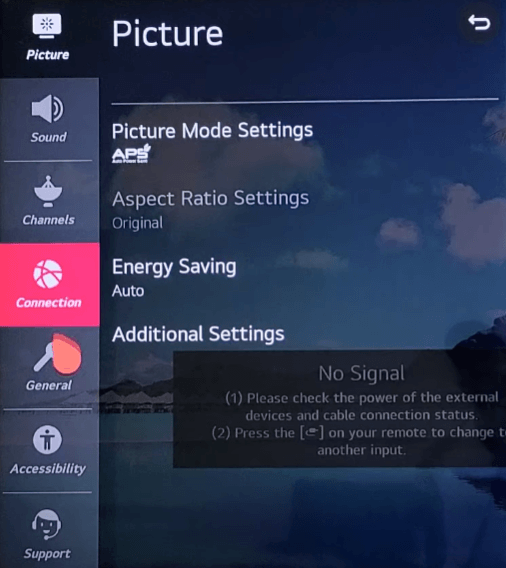
3. Device connection settings– In the next step, click on “Device connection settings.”
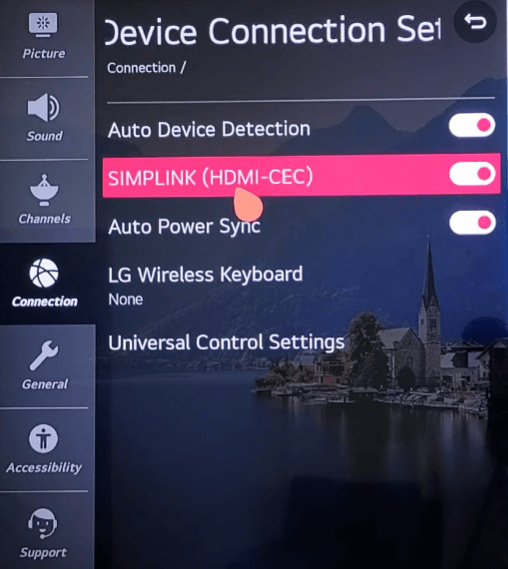
4. Choose Simplink-Now on your LG TV remote and click on the “OK” button to enable or disable
How to turn on Simplink on the LG TV Older version
We have seen What is Simplink on LG TV and how it can be connected in the previous method. Here we will guide you to connect it to older versions of LG TV because many people would not have bought the newer version of Smart TV.
1. Settings- Turn on your LG TV and head over to the “settings” using your remote control. And the setting(gear icon) is located in the upper right corner of the LG TV remote
2. Highlight all settings- By scrolling down, choose the “All settings” option on your remote control
3. General section- Now select “General settings,” and under the general settings, scroll down until you see the “Simplink HDMI-cec” and click on it
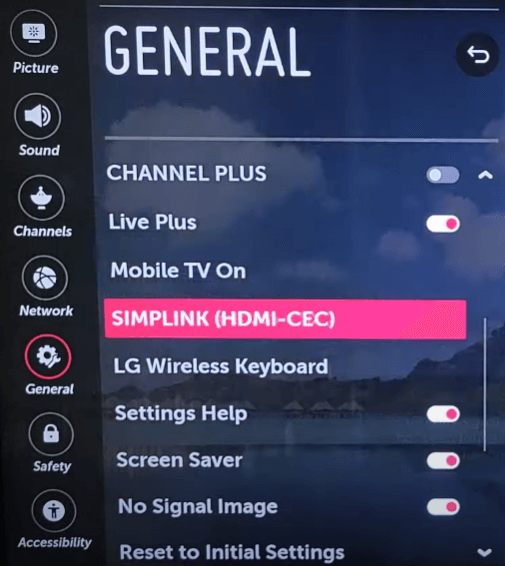
4. Highlight ON or OFF- On your Smart TF, now enable or disable the feature of the Simplink. To turn ON or OFF automatically, you can choose Power Sync
From various streaming devices that stream the content, you can enable Simplink. On the remote, Simplink can turn off the devices by pressing the Power button.
Also, read- How to Get Third-Party Apps on LG Smart TV?[3 Methods]
How to remove Simplink from my LG TV?
1. Settings- Turn on your LG TV and head over to the “settings” using your remote control. And the setting(gear icon) is located in the upper right corner of the LG TV remote
2. Highlight all settings- By scrolling down, choose the “All settings” option on your remote control
3. General section- Now select “General settings,” and under the general settings, scroll down until you see the “Simplink” and click on it
4. Disable- In the Simplink menu, turn off to disable the Simplink from your LG TV
How to turn off CEC on my LG TV?
To turn off CEC on your LG TV, follow the given steps.
1. Settings- Press the gear icon on the TV remote control, which is nothing but the setting button. Then on the menu, select “All settings” and scroll down until you get the “Simplink” option. Under the simplink select the Sound tab>Sound out and Audio out.
2. General settings- After setting it on, move to the “General tab” and select “Simplink-HDMI-cec.”
Does optical work with Simplink?
With the Simplink function, home theatre units so connect the HDMI terminals as mentioned in the above guidelines. Use an optical cable to connect Optical Digital Audio Out to Optical Digital Audio In. In the Simplink “settings window,” to configure the “Audio Power Sync settings,” set the “Simplink function” to “ON.”
What to do if this error issue appears on my LG TV screen?
There are several things you can try on if this error box appears on your LG TV screen. So please follow the given steps to get rid of this error code.
1. Unplug your TV and HDMI cable- Firstly, try to unplug the HDMI cable and TV from its power source. After a while, re-hook everything up, and this usually works. Move to the next step if it does not work
2. Reset– Unplug if you have a cable box or satellite receiver to reset it. And within 60 secs, plug it back and check whether it helps.
3. Remove external devices- Remove the external devices that are connected to your LG TV, like Roku, Xbox, PS5, PS4, Game console, and so on. After disconnecting or unplugging it from the device, check whether it helps
4. Factory reset– On your LG TV, too, running a factory reset is another option to try. This will reset your LG TV to its default settings. Doing this removes all the installed applications, Stored Wi-Fi passwords, recordings, Media, and so on, so be aware before doing the “Factory reset.” This technique is carried on when you have a problem with the device, or you are up to selling the device.
- Settings- From the Home screen, tap Apps and choose the settings. Under the settings, select the General tab and tap on “Backup and Reset.”
- Factory reset- To reset your LG TV to its default settings, tap on the “Factory reset” option.
5. Customer support- If all the method fails after trying, finally contact “LG customer support” or a nearer technician to sort out the problem. Here we finish up with What is Simplink on my LG TV and its troubleshooting method
Also, read- How to Watch DAZN on Vizio Smart TV?
Conclusion
Here we came to the end part of What is Simplink on my LG TV. I hope we have covered all sides of simplink, including the troubleshooting issue. Without asking any part, try to connect Simplink to your LG TV. Thank you.

