If you are a big fan of racing games then you can watch their content on your LG smart TV. Is this possible to get and stream Formula 1 or F1 TV on your LG TV? Then the answer will amaze you. Read the below guide to get the F1 TV to live stream its events on your big screen. Get to know the possible ways to watch F1 TV on LG TV through this guide.
F1 is an FIA Formula 1 OTT streaming service that broadcasts the world’s championship events. Generally, this service offers two different packages which are F1 TV Pro and F1 TV Access. However, this service can be accessed over the world and it lets you stream race replays, live timing, highlights, data, and live radio streamings. In brief, F1 TV allows users to live stream with track sessions using GP weekend over 20 onboard cameras and team radios and also stream all live TV shows as well as F1 documentries.
Concurrently, F1 TV Pro is limited to 40 territories over the world nevertheless, it is a vast product. From this service, you can get to live stream all the F1 sessions along with 24 feeds featuring commentaries in four languages English, German, Spanish, and French. Moreover, this service is available in major countries such as Austria, Germany, Hungary, Mexico, France, the United States, Switzerland, and Latin America.
LG smart TV is one of the best smart TVs available all over the world and it has an LG Content Store to add any apps to stream. If you are looking for a way to get F1 TV on LG smart TV then get your answer in the next below session.
Table of Contents
Subscription Plans for F1 TV:
Either watching F1 TV on an app or website requires a valid subscription to watch on your supported device. Get to know the pricing and plans then choose the right plan to stream its content on your TV screen.
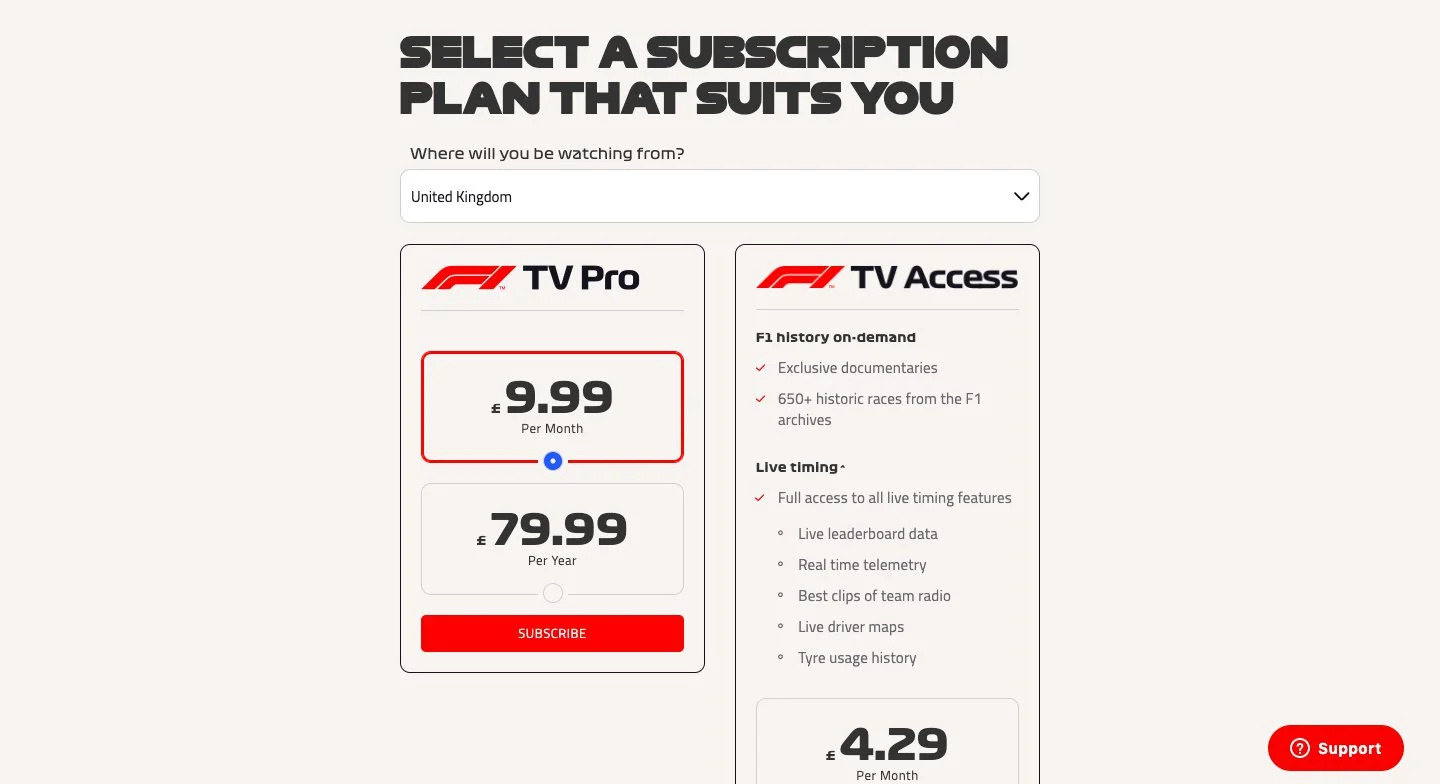
Can I Install F1 TV on LG TV?
Regrettably, you won’t install the F1 TV app on your LG smart TV since it is not available on your LG Content Store. But luckily we have a possible way to stream F1 TV on your LG TV screen using any external streaming device such as Amazon Firestick, Roku, Chromecast, or Apple TV. Also, stream via a web browser. So let us discuss the methods to stream F1 TV on your LG smart TV in detail in the further session.
How to Get F1 TV on LG TV?

Even if F1 TV is not available on your LG smart TV, you can still get it from your web browser or using any other streaming device. Without any delay, let’s get into the steps to watch F1 TV on LG smart TV from the below session.
Read together: itvx on lg tv
1. Stream F1 TV on LG TV Via Web Browser:
- First of all, set up your LG smart TV with high-speed internet service.
- Hit the Home button using your TV remote.
- Navigate to the Web browser icon from your TV screen.
- Using the search bar, look for F1 TV’s official website.
- Click on the Log in page from the above screen.
- Further, enter the valid credentials in the respective field.
- Now you can access F1 TV on your LG TV screen to live stream.
2. Use Firestick to Get F1 TV on LG TV:
The F1 TV app is available on major platforms including Amazon Firestick so you can easily live stream your favorite race hassle-free.
- Primarily, connect your LG smart TV and Firestick using an HDMI cable.
- Further, set up your LG TV with active internet.
- After that, navigate to the Find menu from your Firestick main menu.
- Tap the Search bar and browse for the F1 TV app.
- Choose the official app to install from the app store.
- Click the download tab in order to install the app on your Fire TV.
- Once it is installed, launch it on your home page.
- Head to the Log-in section and enter the appropriate credentials in the respective field.
- Now you choose and live stream F1 racing on your Fire TV-connected LG TV screen.
Get to know a similar post: apple tv on lg tv
Other Options to watch F1 TV on LG TV via Streaming services:
(ESPN AND ESPN Deportes)
(ESPN+, Sky Sports, DAZN, Channel 4)
(you can install the ESPN app on a smart TV)
There are many streaming platforms that include ESPN, and ESPN Depoertes channel in their channel lineup. So you can watch over 50 channels from the streaming service including ESPN as a part of the channel. In the below session, we will let you know the streaming service that carries the ESPN channel on its platform.
Hulu + Live TV:

Hulu is a dedicated streaming platform that offers more than 85 live TV channels where you can watch live sports and news. With this service, you may watch exclusive series, blockbuster movies, new episodes, originals, and so on. In addition, you can get to stream unlimited entertainment and live sports from ESPN Plus.
This service costs $69.99 a month along with infinite DVR storage to record your desired content to watch them later. It is the best option to catch up on all live TV content for cord-cutters.
Fubo TV:

fubo TV is one of the best choices for whom love to watch sports from various major leagues and teams. Other than sports, you can also watch on-demand content as well such as TV shows, movies, news, and other entertainment content. It has three various subscription plans and the basic plan starts from $74.99 a month.
Moreover, this platform includes more than 130 channels to stream and also offers cloud DVR storage which is limited to up to 1000 hours. Also, you can get a free trial for up to seven days if you are a new user. So you can watch ESPN channel in their channel in order to live stream all the F1 racing events on your screen.
Also, read: nbc on lg smart tv
Sling TV:

Sling TV also includes the ESPN channel in its channel lineup and it offers various content from live TV and on-demand over the internet. Above all, this service is an affordable streaming service that suits everyone. However, Sling TV introduces two various subscription plans that are Sling Blue and Orange or Sling TV bundles that include both Blue and Orange.
When compared to all streaming services, Sling TV is the best choice to catch up on sports channels including ESPN. This service starts from $40 per month and you can also add on any channels if you want. Along with ESPN, you can get over 46 channels. In addition, you can store using a cloud DVR storage for up to 50 hours.
YouTube TV:

It is one of the best streaming platforms available in the United States and you can watch on-demand and live TV content. You can get to stream more than 100 channels along with various content such as regional sports, cable TV channels, and so on. It includes infinite DVR storage to record your favorite content. Most importantly, it carries Spanish-language TV channels and streams with six devices at the same time. This service subscription starts from $64.99 a month.
F1 Race 2024 Schedule
| ROUND | DATE | GRAND PRIX | LOCATION | TV |
| 4 | 5 – 7 | April 2024 | Japenese Grand Prix | Suzuka | ESPN |
| 5 | 19-21 | April 2024 | Chinese Grand Prix | Shanghai | ESPN |
| 6 | 3-5 | May 2024 | Miami Grand Prix | Miami | ABC |
| 7 | 17- 19 | May 2024 | Emilia Romagna Grand Prix | Imola | ESPN 2 |
| 8 | 24 – 29 |May 2024 | Monaco Grand Prix | Monaco | ABC |
| 9 | 7 – 9 | June 2024 | Canadian Grand Prix | Montreal | ABC |
| 10 | 21 – 23 | June 2024 | Spanish Grand Prix | Barcelona |
ESPN
|
| 11 | 28 – 30 | June 2024 | Austrian Grand Prix | Spielberg | |
| 12 | 5 – 7 | July 2024 | British Grand Prix | Silverstone | ESPN 2 |
| 13 | 19 – 21 July 2024 | Hungarian Grand Prix | Budapest |
ESPN
|
| 14 | 26 – 28 July 2024 | Belgian Grand Prix | Spa | |
| 15 | 23- 25 August 2024 | Dutch Grand Prix | Zandvoort | |
| 16 | 30 August – 1 September 2024 | Italian Grand Prix | Monza | |
| 17 | 13 – 15 September 2024 | Azerbaijan Grand Prix | Baku | |
| 18 | 20 – 22 September 2024 | Singapore Grand Prix | Singapore | |
| 19 | 18-20 October 2024 | United States Grand Prix | Austin | ABC |
| 20 | 25 – 27 October 2024 | Mexico | Mexico City | ABC |
| 21 | 1 – 3 November 2024 | Brazil Grand Prix | Sao Paulo | ESPN 2 |
| 22 | 21 – 23 November 2024 | Las Vegas Grand Prix | Las Vegas | ESPN |
| 23 | 29 November – 1 December 2024 | Qatar Grand Prix | Lusail |
# ESPN 2
|
| 24 | 6-8 December 2024 | Abu Dhabi Grand Prix | Yas Marina |
Watch F1 on LG TV via ESPN+:
The ESPN Plus app is not available on your LG smart TV but you can cast its content from your smartphone to your LG TV. To access the app, you need a subscription. If you are a subscriber already then you can easily screen mirror it to your TV screen.
In this article, we have mentioned the possible ways to watch F1 TV on LG TV. Choose your subscription in order to watch its content on your TV screen. You can pick any of the ways to get and stream Formula TV or F1 TV racing live games from the ESPN channel or either its F1 app by using any external device such as Firestick, Chromecast, and so on. If you have any questions related to getting and watching F1 TV on LG TV, use the comment box below.
