We have used a lot of external streaming devices. And the X96 Max is the best of the best for Android TV users.
![X96 Max - Android Smart TV Box [ Explained 2022 ]](https://techthanos.com/wp-content/uploads/2022/05/X96-Max-Android-Smart-TV-Box-Explained-2022-min-1024x576.jpg)
- What is X96 Max?
- How to Use X96 Max?
We let you know about this article’s X96 Max Android TV Smart box internal features and its uses. So, do not miss the surprise in the Smart TV Box.
Table of Contents
What is X96 Max?
The X96 Max was an External Digital Streaming Device, like Apple TV, Amazon Firestick, Now TV, and Google Chromecast device. You can use this streaming device on your Smart TV with the HDMI Portal on your device.

It was an Android version product. And this device contains the same inputs as your Smart TV.
But it was an external device. And you can install apps on this device’s internal storage and stream your favourites in HD quality.
What are the Features of X96 Max?
As discussed in the above topic, the X96 Smart TV set-up box was an Android device. And the features of this required device are mentioned below.
- Download Apps > This device has a large space of RAM and ROM that help you download the high loaded mobile apps.
- Visual Feasts > You can watch the content on the X96 streaming device at 4k HD and HDR quality.
- Seamless Connectivity > It allows you to connect with your home Bluetooth devices like Speakers, Headphones, and more Bluetooth devices.
- Game Controller > You can also access the video gaming controller by connecting with the Bluetooth connection.
- Ethernet Lan > This X96 Smart TV box supports the 10/ 100 / 1000M Ethernet Lan.
- Wi-Fi Connection > It has a Dual Band Wi-Fi support with a speed internet source at 2.4.
These are all the few features we have to collect and mention here. Not only you can experience more features and the benefits in the X96 TV Box.
How much does X96 Max cost?
This external digital streaming device was available on all shopping portals like Amazon, ebay.com, and more shopping portals in the digital market. Pick the trusted website and purchase the X96 Smart TV box and enjoy streaming your favourite television content at HD quality on your Smart TV big screen.

Check this image for a reference for the cost of the X96 Max smart tv digital streaming box.
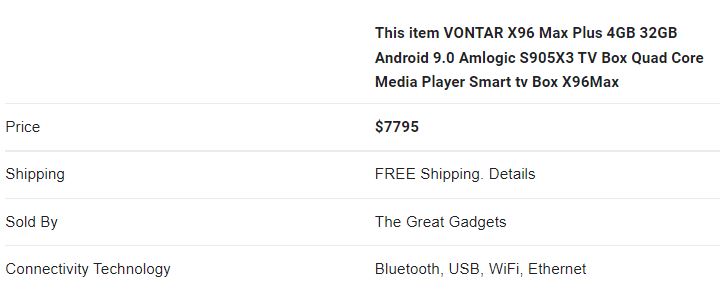
How to use X96 Max?
As we mentioned in the above topic, the X96 Max was an Android Smart TV box, and it is the same as other digital streaming devices. You can refer to the steps we have given below.
👉Step 1: ( Unbox )
First, unbox your new purchased X96 Max streaming device from the package.

👉Step 2: ( Charge Cable )
Please take off the power cable given with the package and fix it in the required place.
👉Step 3: ( Ethernet Connection )
Fix your X96 TV Box nearby your Smart TV streaming device and take an Ethernet Cable and connect the one end on your Wi-Fi router and the other end to your X96 streaming device.

👉Step 4: ( Turn On )
Then, you have to Switch on your Smart TV and the X96 Android box.
👉Step 5: ( Controller )
Insert the batteries into your device’s remote control to access the functions of the X96 device.

Install Apps on X96 Max:
Now, we are going to install the Android mobile apps on your X96 streaming device. Follow the instructions we have given below.
👉Step 1: ( Home Screen )
Go to the Home page of your X96 Android Smart TV box using the remote controller.

👉Step 2: ( Click to Search )
Tap on the Click to Search option given on the top left side of the screen.
👉Step 3: ( Search )
Then, you have to search any mobile app in the search bar. Examples include Netflix, Disney Plus, Discovery Plus, Amazon Prime Video, and more streaming services in the digital market.
👉Step 4: ( Voice Search )
You can also use the voice search option in the X96 device remote controller.
👉Step 5: ( Download )
Now, pick the required app from the search result and tap on the Install or Download button to launch the app on your X96 streaming device.
👉Step 6: ( Open )
Head towards the Apps and Games or Apps and Channels section on your device and unfold the installed streaming service to watch the television content on your device screen at high definition HD and HDR 4K quality.
How to Screencast with X96 Max?
Follow the possible instructions we have given in the steps. They are:
(Note: We have given the X96 Mini image for reference, but you can use this instruction on your X96 Max streaming device )
👉Step 1: ( Turn On ) ( Wi-Fi )
First, you have to Turn on your X96 smart TV box and connect your Android Phone, Smart TV, and X96 Box with the same internet connection.
👉Step 2: ( Miracast )
At the menu toolbar on your device’s home screen, you have to tap on the Miracast app and open it on your device.

👉Step 3: ( Install Miracast on Android )
Take off your Android phone and install the Miracast app on your device. Then open the installed CAST app.
👉Step 4: ( Start )
On the home page of the Miracast app, tap on the Start option.

👉Step 5: ( Screencast )
After revealing the Miracast app, you have to select the Screencast option.
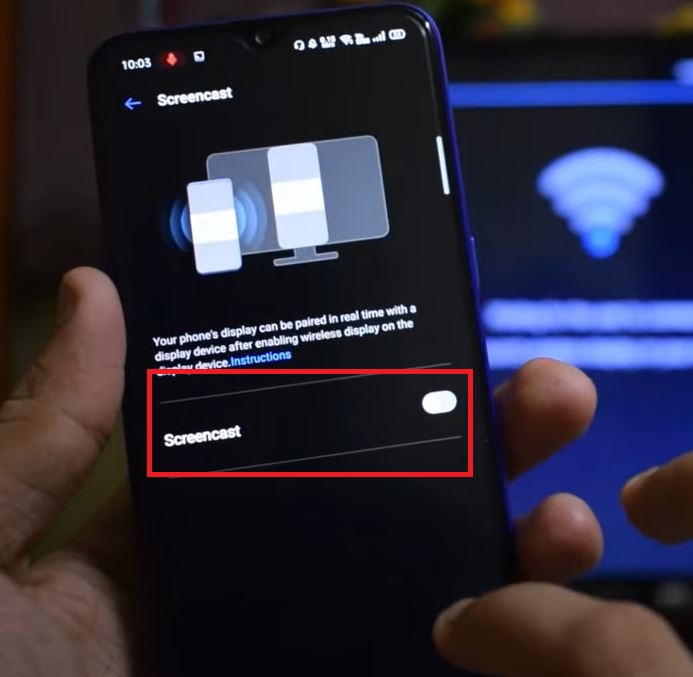
👉Step 6: ( X96 )
Now, your device is searching for a nearby streaming device to connect with it to cast. You have to select your X96 streaming device on your Android phone screen.
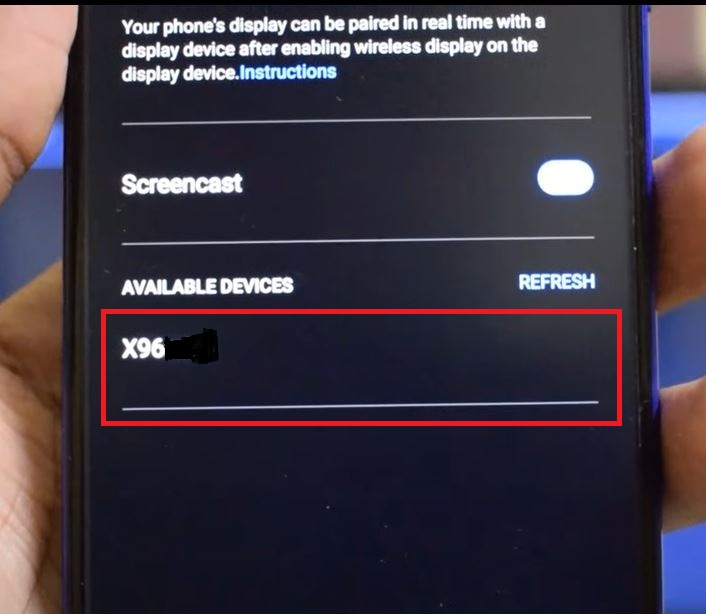
After clicking the X96 on your smartphone screen, you must select your Phone model name on your Smart TV screen. Your device is connected, and you can cast your mobile files and inputs on the Smart TV big screen.
Our Final Words:
The X96 Max was an Android Smart TV box. And you can use it on all your available streaming devices like Smart TVs, Laptops, etc. It will be helpful to you to set up your new X96 streaming device. Follow the instructions we have given in this article.
Also, we have given additional information on Screencasting to your Smart TV device display. Get the instructions we have mentioned in the last topic. You have a lot of features and benefits to obtain the great highlights of the X96 device. Watch all content at high definition 4K resolution.

![X96 Max - Android Smart TV Box [ Explained 2022 ]](https://techthanos.com/wp-content/uploads/2022/05/X96-Max-Android-Smart-TV-Box-Explained-2022-min.jpg)