Wondering How to Download Spectrum App On LG Smart TV. Then Stop Scrolling and get the best ways at your Tips. It offers 50,000 on-demand movies and shows and 12 news channels, such as Fox and ABC News. This has all that makes it a Perfect Streaming Service and What would be better than enjoying it on a Larger Screen with some Popcorn and Chips? So, Continue Reading.
Table of Contents
Is Spectrum TV App on LG Smart TV?
NO, The Spectrum TV App is not available on the LG Content Store, Which makes it not possible to access on LG Smart TV. Although, This blocks the direct method but not the Alternatives – The Spectrum TV App is supported on many other devices – So if you have them – Switch it right now.
Also, read How to Watch PBS on LG Smart TV.
Spectrum TV App Compatible Devices
The TV App is available to download on these devices ;
Roku, Xbox, Samsung Smart TV, Chromecast, iOS, Android, Apple TV and Xumo Stream box.
You have two choices – Either you can simply install the app on these compatible devices if you have one. Or Try the Alternatives we will be giving below.
- Roku
- Google Chromecast
- Amazon Firestick
- Xbox One
- Apple TV
- apk file
How to Download Spectrum App on LG Smart TV?
Due to the unavailability, It is not easy to Download the Spectrum TV App on LG Smart TV. But Guys! It is also possible – Plenty of workarounds to try on. Use the Compatible External Streaming Device and Easy! You can get the app on your Bigger Screens.
Spectrum TV App on Roku
- First, plug in the Roku device to the LG Smart television
- Connect your LG TV and Roku device with a similar Internet source.
- Switch on the LG Smart TV, and turn on the Roku Media Player
- Now Click on Search> Type Spectrum TV > Add Channel.
- Open the app and Sign in to Start Streaming.
Read Airplay is not Working on LG Smart TV.
How to Download Spectrum App on Firestick?
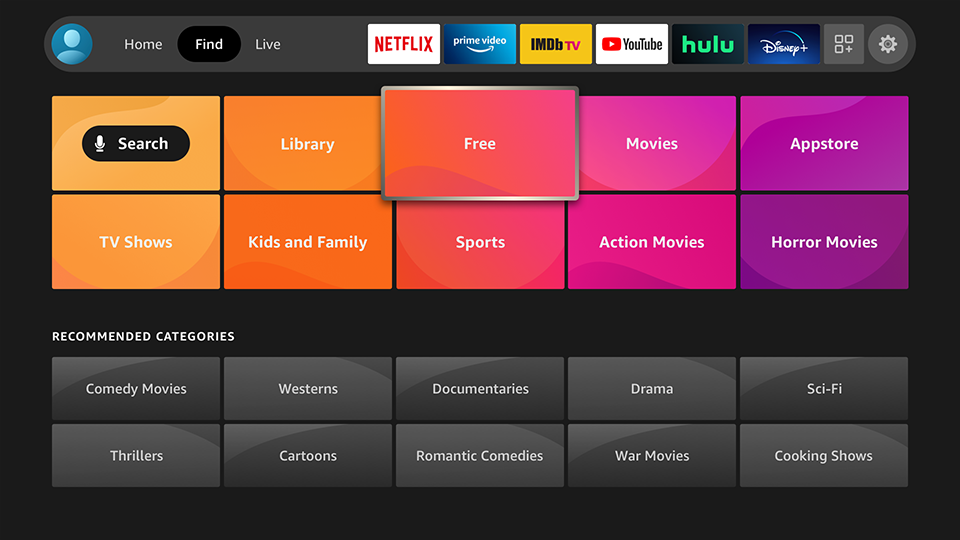
Connect Firestick to your LG Smart TV and a Good Internet Connection.
- Press Find > Search > Type Spectrum TV > Press download.
- Once downloaded, Sign in using your Credentials.
IMPORTANT UPDATE: In case you are not able to find the app on your Amazon App Store – There may be a Chance that is currently unavailable. So, You can use the Sideloading Method on Firestick – Via Downloader to get the Spectrum on Firestick.
Xbox One on LG Smart TV
You can also watch the videos from the Spectrum app on your LG Smart TV by using the Xbox One.
- Connect the Xbox One to the LG Smart TV.
- Turn on both devices and connect them to the internet.
- Visit the Store from the Home screen of the Xbox One.
- Choose Apps Category> Spectrum> Confirm.
- Find the Spectrum TV App on LG Smart TV Via Xbox under the Apps Section.
Read How to Install Facebook on LG Smart TV
Download the Spectrum TV App on Apple TV
Unlike any other Streaming Device – Connect your Apple TV to your LG TV.
- Go to Home>Search Spectrum>Install and Sign up for the app.
How to Get Spectrum TV Apk File on LG TV?
- Open any of the internet browsers from your PC and Google search for Spectrum TV apk file.
- Find the official website that will let you download the APK File.

- Download the Spectrum TV Apk file. Once done, Copy the file into the USB Drive.
- Now Plug the USB Drive into your LG Smart TV.
- Locate the APK file and Open it.
- Select Install and let it download
- When the Spectrum app is downloaded, click on it and run the program to stream the App.
NOTE: Always be cautious with the website you use to download the apk files.
Screen mirror Spectrum TV on LG TV
You could also try some mirroring methods to let the app mirror from your Smaller Screens to Bigger Screens. There are various ways you can try this on. Let us tell you one by one.
Chromecast
- Ensure that your Google Chromecast and LG TV are connected to the same WiFi network.
- Now connect the Chromecast to the LG Smart TV through an HDMI port.
- Select the Chromecast device from the Google Home Application from either your mobile or PC.
- Select Cast My Screen from the pop-up and choose Start Now.
- Your mobile device will now be mirrored on the Smart TV. Use the Spectrum App from the mobile and enjoy watching it on LG Smart TV.
Cast using Android Devices
The app is also supported on Android -You can use your Android Smartphone or tablet to cast it.
- Turn ON Casting on your LG TV: Select the Screenshare from the Home menu.

- Install the Spectrum TV App on Android Smartphones.
- Sign into the app and Now Swipe down the Notification Panel.
- Tap on the cast icon and Choose your LG TV.
- You can now watch the Spectrum TV App on LG Smart TV.
Spectrum TV on LG TV Via Airplay
Likewise, You can also use your iPhone or iPad to AirPlay.
- Enable the AirPlay on LG TV.

- Download the Spectrum TV App on your iOS Device.
- Access Control Center and Tap Screen mirroring to Pair your TV.
- Open the app and Start Streaming.
How to use the Spectrum TV App? Sign Up
This App allows you to Live stream TV and demand content Via your Phone, Smart TV, Streaming devices, and on the go. To use the app, You have to first download the App on your Compatible devices. And then Login to the app – If you are a new customer, You can create an account to access streaming.
- Visit https://www.spectrum.net/.

- Click on Create a Username or Get Started.

- Choose how to Sign up and Follow the on-screen prompts.
- Once created, You can use the credentials to log in to the app.
- Stream the TV on the go.
- View the Channel Lineup.
- Program and Manage your DVR.
- Control your cable set-top box.
How much is the Spectrum TV App Cost?
Although the app is absolutely FREE! You can still look up to their Extra Services for some EXTRA Benefits that they offer.

Wrap Up
Ending notes on such an incredible app on your Screens. Get it right now and You will experience the best sports and entertainment at your comfort. Also, Make sure to have an Internet Connection – cause it is all it asks for. And Since it is unavailable – Do not Panic, cause we have Plenty of Alternatives mentioned. Happy Streaming!

