Watch a free movie and TV show using the Tempest Addon on the Kodi application by following the simple instructions given in this article.
![How to Get Tempest Addon on Kodi[Updated Guide]](https://techthanos.com/wp-content/uploads/2022/05/How-to-Get-Tempest-Addon-on-KodiUpdated-Guide.jpg)
In this article, you can learn about the Kodi application and the Tempest Addon. Know the installation process to get the addon onto your application by the tempest repository method. To know more, read this article until the end.
Table of Contents
Kodi:
Kodi is an open-source media player found by XBMC Foundations, initially released for Xbox. You can use Kodi on devices with OS like,
- Android
- Windows
- iOS
- Mac OS
- tvOS
And can be used on devices like,
- Amazon Fire TV
- Xbox
- Nvidia Shield
- Xiaomi Mi Box
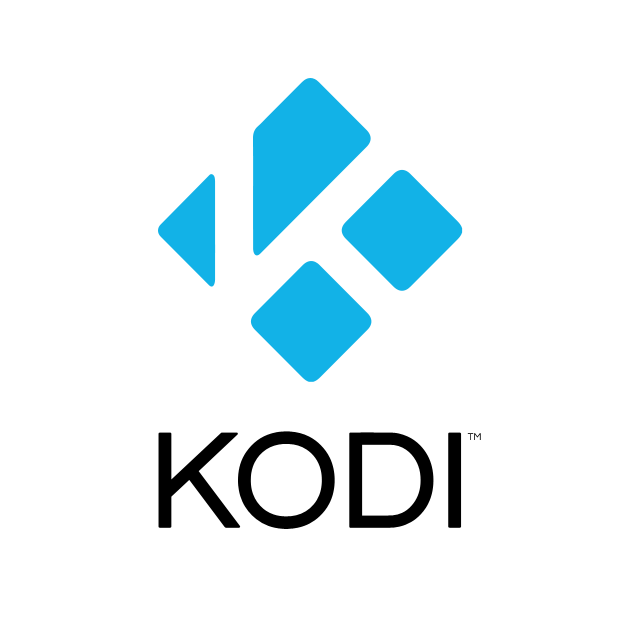
There are a lot of addons for the Kodi application, which help its users watch free movies, TV shows and on-demand videos in HD quality. Tempest is an addon that can be installed on Kodi and used to watch movies.
Tempest Addon:
It is a Kodi addon by which you can watch moves and TV shows with a lot of categories and sub-categories. This addon gets regular updates and maintenance with a growing content library.

The Real-Debrid tech Tempest provides multiple streams to watch your favourite video using free links. Most of the links produced by Tempest work properly.
How to Get Kodi on Your Device?
The download process to get Kodi on your device takes only a few minutes. The installation process is also straightforward to follow. Get,
Kodi on Xbox:
To download the Kodi application on Xbox, search and type “Kodi” You can get the application from the search results. Install the application and enjoy using the media player. Now install the Tempest Addon and enjoy watching movies and TV shows on Xbox.
Kodi on Amazon Fire TV:
Since the Kodi app is not available on Amazon App Store, you need to sideload the application and install it. To sideload the app, you need to download the Downloader app on Fire TV and must have Kodi app URL from a reliable source. Download the Kodi app using the Downloader app and enjoy using it on your Amazon Fire TV.
How to Get Tempest Addon on Kodi Application?
Getting Tempest on Kodi is very simple and takes significantly less time. Follow the below-given instruction to get the Tempest addon on your Kodi.
Set Up Kodi for Addon Installation:
You need first to set up your Kodi app on your device to accept the addon that you will install on it. The steps are,
- Open Kodi app
- Select the “Settings” icon on the top-left corner of the screen.
- On your Kodi settings, many select “System settings.”
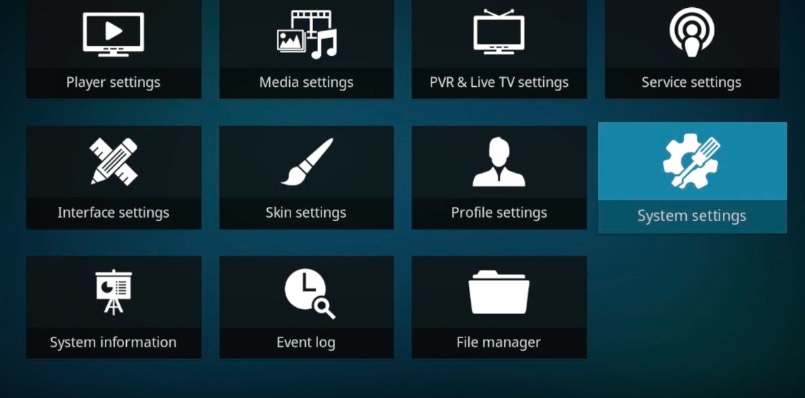
- Click on “Add-ons” and toggle the “Unknown sources” option.
- You get a warning pop-up; select “Yes” since Tempest Addon is safe to use.
The Kodi app is now ready to install third-party addons.
Install Tempest on Kodi:
Follow the steps mentioned carefully to install the Tempes Addon on your Kodi application.
- Navigate to Kodi settings from home-screen
- Go to File Manager and select “Add sources.”

- Select “<None>” from the pop-up window.
- Enter the Tempest Addon link from a reliable source and give a name for the media source.
- Press “Ok” and go back to the Kodi home screen.
- Now select the “Add ons” option and tap on the open-box icon (Package Installer) from the top-left corner of the screen.
- Select “Install from zip file.”

- Select your Tempest addon with the media source name you entered from the list.
- Now select the zip file and click on “Install from repository.”
- You can now select the Tempest Repo and select Vidoe addons

- Select Tempest and click “Install” at the bottom-right corner of the screen
- After installation, press ok, and you can find the Tempest addon on the top-right side of your Kodi screen.
You have successfully installed the Tempest addon onto your Kodi application with the following instructions.
Frequently Asked Questions:
Is VPN Needed to Use Tempest Addon?
It’s better to be safe than sorry. Please use a VPN to hide your IP address and save yourself from the potential danger of exposing your IP address.
What is the Best Way to Watch Movies on Tempest Addon?
One of the best ways to use the Tempest Addon is by installing the Kodi app on Firestick by sideloading and installing Tempest onto that Kodi app. Using Firestick, you can watch free movies with a big screen on your TV.
Is Tempest Free?
The addon is completely free to download, but you must pay for the data charges for your internet to stream movies on Tempest.
You can now get Tempest onto your Kodi Application with this article. If you have any doubts regarding the contents provided in this article, feel free to ask about them in the comment section. Thank you for the precious time you spent reading this article to the end.
