If you are a YouTube app user, and you are searching for How to Block YouTube on Smart TV? then this article is more helpful for you. Most parents want to Block the YouTube streaming service to keep their children far from the unwanted content. So, this article will help you to know the process for blocking the YouTube app on your TV.
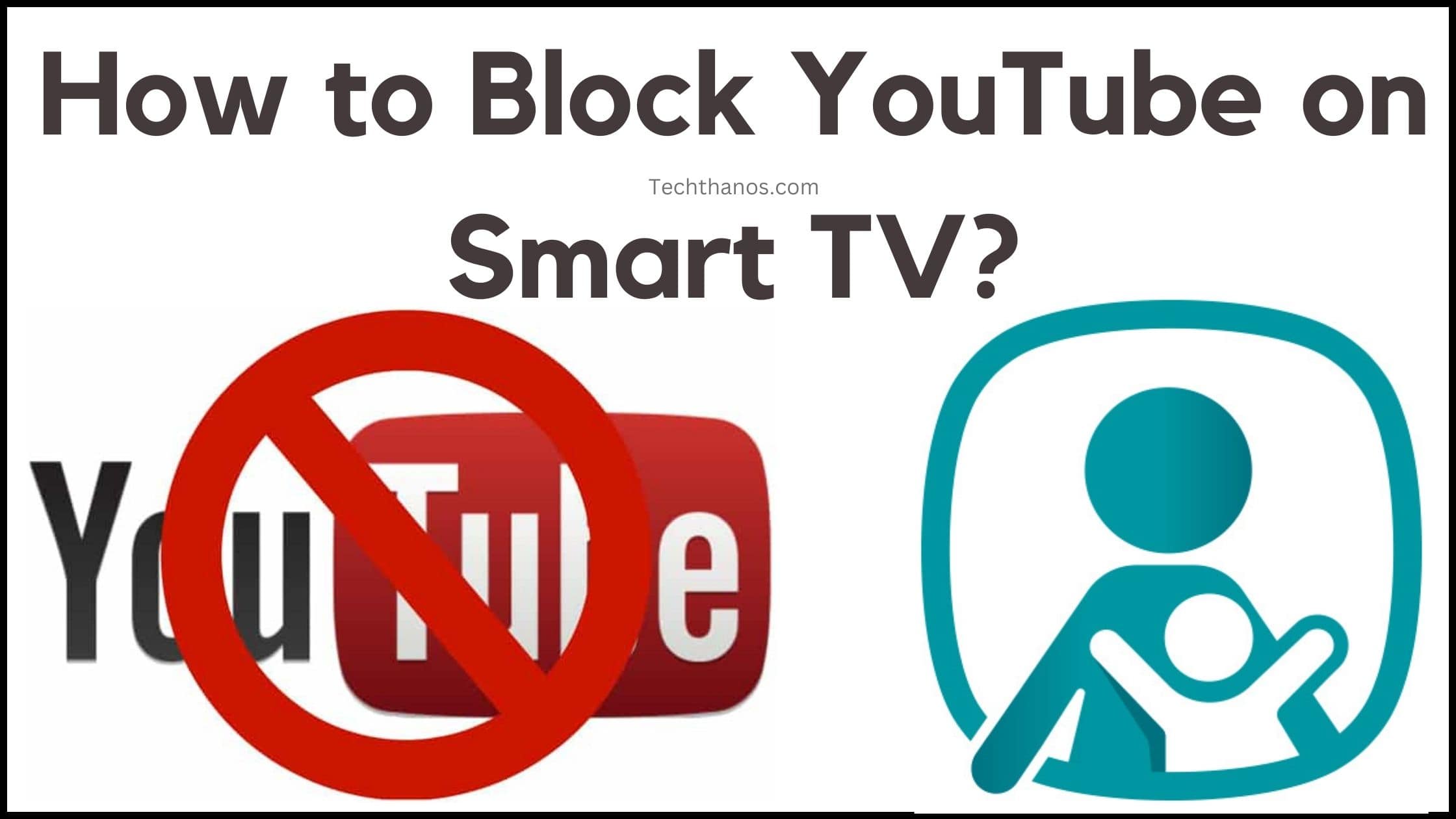
First, we check the reasons why people will initiate blocking YouTube on their Streaming devices. Check the first topic given in the following section and get the reasons. Then, follow reading to know the process of each. Here they are…
Table of Contents
Why do we want to Block YouTube on a Smart TV?
Blocking YouTube on a Smart TV or any other device is a decision made by individuals or parents for various reasons. Here are some common reasons why someone might want to block YouTube on a Smart TV;
-
-
-
-
-
-
-
- Adult Contents
- Security Concern
- Personal Preference
- Productive
- Limit Screen Time
- Date Usage
-
-
-
-
-
-
Commonly, all YouTube users said, these are all the main reasons for them to Block YouTube on Smart TVs. Refer to the upcoming topics to learn the procedures and details of How to Block it.
Also, read: Is TBS On YouTube TV?
Parental Control

Parents may want to block YouTube to restrict their children’s access to certain content, especially if they are concerned about age-inappropriate videos, advertisements, or comments. Blocking YouTube can help ensure that kids only watch content that is suitable for their age.
Inappropriate Content

YouTube hosts a wide range of content, and not all of it is suitable for all audiences. People may choose to block YouTube to avoid accidental exposure to content they find offensive, disturbing, or inappropriate.
Security Concerns
In some cases, users may block YouTube as a precaution against potential security risks, such as malware or phishing attempts that could be delivered through malicious video links or ads.
Personal Preferences
People have their own preferences for watching the content when it comes to entertainment and content consumption. Some individuals simply do not enjoy the content or have no interest in YouTube, so they decide to block it to avoid that content.
Productivity

For some individuals, blocking YouTube can be a way to improve productivity by reducing distractions. This may apply in a workplace or educational setting where unrestricted access to YouTube could lead to decreased focus.
Also, Check: How to Block YouTube on Roku TV?
Limit Screen Time

To manage and limit the amount of time spent watching videos or using apps like YouTube, especially for children. Some parents use content blocking as a way to encourage a healthy balance between screen time and other activities.
Data Usage

Streaming videos on YouTube consumes data bandwidth. Blocking YouTube can help reduce data usage, especially for those with limited or metered internet plans.
It’s important to note that blocking YouTube can have consequences and should be done thoughtfully, especially if it involves restricting access for others. Parents, for instance, may want to have open discussions with their children about why YouTube access is being restricted and set clear guidelines for online content consumption. Additionally, the method of blocking should be chosen based on individual needs and preferences, as outlined in the previous response.
How to Block YouTube on Smart TV?
Blocking YouTube or any specific app on a Smart TV may not be a built-in feature provided by Smart TV software. However, there are some workarounds and alternative methods you can use to restrict or block access to YouTube on your Smart TV.
Router-Based Blocking
-
-
- If your Smart TV connects to the internet through a home Wi-Fi network,
- You can use your router’s parental control features.
- Access your router’s settings through a web browser on a computer or mobile device.
-
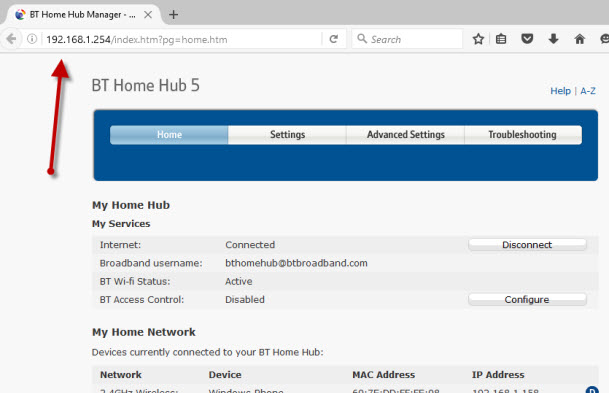
-
-
- Usually, you can find these settings at an IP address like 192.168.1.1 or 192.168.0.1.
- Check your router’s manual for more details.
- Once in the router settings, look for parental control or website-blocking features.
- You can typically add specific websites or services like YouTube to a blocklist.
-
Keep in mind that this method will affect all devices connected to the same network, not just the TV.
Also, Check: How to get YouTube Music on Roku?
Use Parental Controls
Most Smart TVs have parental control settings that allow you to restrict access to certain content.
-
-
- You can set up a PIN code to control access to apps and content.
-

-
-
- To access parental controls, go to your TV’s settings menu.
- And look for “Parental Controls” or a similar option.
-
Follow the on-screen instructions to set up the controls and block access to YouTube.
Google Account Restrictions For Android TVs
If you have an Android-based Smart TV (some Smart TVs use the Google TV platform), you can use Google Family Link to set restrictions on content and apps.
-
-
- Install the Google Family Link app on your mobile device.
-

-
-
- And follow the setup process.
- Then, you can link your child’s Google account to your Family Link account.
- Within the Family Link app, you can set app restrictions for YouTube and other apps on the TV.
-
Contact Customer Support

If you are unable to block YouTube using the above methods or if your TV doesn’t support these features, you can contact customer support for guidance or Enquire if they have any specific solutions or firmware updates that can help with content blocking. You can get the Customer care contact number in the web browser. Make a call and tell your queries to them.
Also, Read: How to Get YouTube Music on LG Smart TV?
Finally…
Learn, How to Block YouTube on Smart TVs in this article. First, know the reasons and then follow the step-by-step procedures mentioned in the topics. It gives a Safer Online Experience to your family member including your kids. In this guide, you can learn the Blocking YouTube at the router level. It provides a wide solution for your whole Network.
This whole guide and the methods are authorized for you to hit the balance between responsibility and entertainment. By using these methods, you can enjoy the assets of Modern Technology while keeping a healthy Digital lifestyle.
