9anime addon is the topmost addon that proposes a large collection of subbed and dubbed anime. It contains numerous classifications of your favorite anime series. 9anime has 21 genres, such as crime, documentary, science fiction, action, and much more. You can easily get the 9anime Addon on your Kodi video player and easily access its contents without visiting its web page. You can get this addon from the repository and install it on your Kodi player. To know the procedures to be followed to get the 9anime Kodi addon, continue to read this article.
Table of Contents
Is 9anime on Kodi?

Yes, you can easily get the 9anime addon on your Kodi media player. The 9anime application can be added to your Kodi player by using a reliable repository. To know more about the procedure, you can continue to read this article.
Also, read How to Install icdrama Kodi Addon in Under 2 minutes
How to Get 9anime Addon on Kodi?

If you are unaware of the cypher locker, you cannot find the 9anime addon. You are able to get this application from the locker repository available online. The following steps help you to Install a 9anime Kodi addon.
- Launch Kodi on your device and Go to “settings.”

- Now Search for the “ system menu” option.
- After that, tap on the “file manage” option.
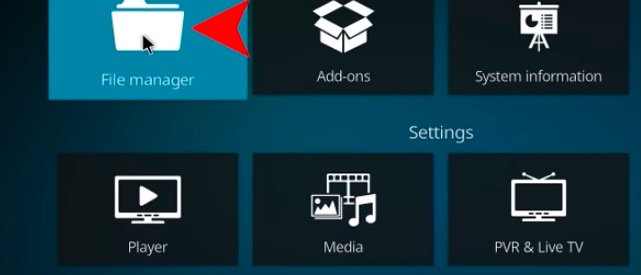
- Make sure to double-tap on the “Add source option.”

- The “Add file source” option will appear on your home screen. From that, click the “none” option.
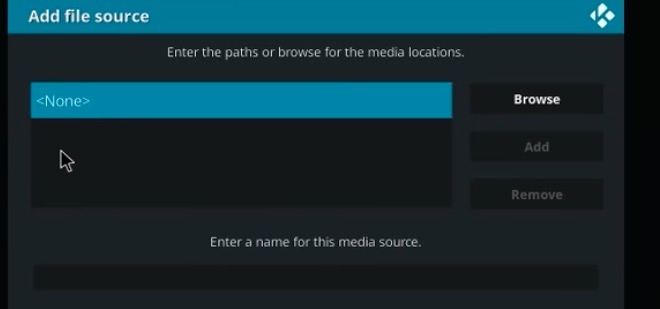
- Type the URL (http://cypher-media.com/repo) for the repository in the given space.

- Go ahead with the installation process by tapping the “ok” button.
- Then again, go to the home page and choose the “Add-ons” option.
- Go to “Install from zip file.”
- Choose the “Install icon” situated at the screen’s top left corner.
- Go to “source file” and select your source as “cypher locker repo.”
- Now select “repository cyberlocker- cyberlocker-1.0.2.zip”
- You have to wait for a while to complete the installation process.
- The pop-up indicates that your application has been downloaded successfully.
- Choose the “Install” option from the repository.
- Then select the “cypher locker” repository option.
- From the cypher repository option,choose the “ Video addons” option
- Find “cypher 9anime” to install the addon on Kodi.
- You will get a list of different addons on your screen.
- Tap the “Install” option to download 9anime Kodi.
- After installation, you will get a message which indicates the confirmation process.
- Launch the application and get into the addon to stream online videos.
Related post: How to Fix Kissanime Kodi issue
Alternatives for 9anime on Kodi:
- Animelab
- Terrarium TV
- Daisuki
- Anime planet
- Anime stream
If the installation process fails, you can use these addons on Kodi instead of 9anime. You can also try other installation processes by referring to Stream Hub Kodi Addon. Make sure to have a reliable source to get the repository for the alternative addons.
Related post: How to Install Kodi Bae Repository?
THE END
Watch all your favorite anime content live on your Kodi Media player now with the help of the 9anime addon. Streaming anime on 9Anime is not considered illegal, but downloading and sharing files from 9anime is. Ensure to enable VPN to avoid getting your IP address tracked by the government or ISP.
Frequently Asked Questions:
What are the genres available at 9Anime?
Popular genres of 9Anime include Action, Comedy, Demons, Drama, Historical, Romance, Samurai, School, Shoujo Ai, Shounen Supernatural, and more.
Is there a 9anime app?
No, currently, there are no app versions of 9Anime. Be careful about apps claiming to be the official app of 9anime.

![How to Get 9Anime Addon on Kodi [Updated 2023]](https://techthanos.com/wp-content/uploads/2023/01/How-to-Get-9Anime-Addon-on-Kodi-Updated-2023.jpg)