While it comes to Kodi, it is always preferred as an Add-On format. Not only that you have Builds which is a huge collection of Add-ons and Builds. This plenty of Add-Ons and Builds lets you access a variety of Media. Usually, the Builds are always in an updated version and helps you access everything. Similarly, there is a Build called Slamious Build which lets you access movies, Shows, and other Add-Ons. The only reason why it is so special is that it has specific Music Add-ons. The Music specific Add-ons are Skynet, The Crew, Supremacy, etc. In this article, we will know about the Slamious Build in detail.

Table of Contents
The Excellent Build- Slamious
There are many Builds available, but this Slamious Builds is one of the working Builds. It offers content like Movies, Shows, Sports, Live TV just like any other Build. Apart from these, the one thing that outshines Slamious Build is that it has Music Specific Builds. Though it is a repository of Multiple Add-Ons, it is a light-weight Build at just 246MB. This makes it a wise choice for Firestick too, as it is a low-spec device. Its User-friendly Interface makes it one of the most used Builds. As this Build is lightweight in nature, it is supported on devices like Android, Mac, Firestick, Xbox, and NVidia Shield.
Also Read: How to Install Plex on kodi (2020): Quick Installation Guide
How to install Slamious Kodi Build?
1) Launch the Kodi and select the “Settings” Cogwheel on the Kodi Home screen.

2) Tap on “System” and Hover to “Add-Ons” before the logging option enables unknown sources.

3) In the next prompt, click on “Yes” to enable third-party options.
4) Give “Add Source” under File Manager to install this Build that is slamious.
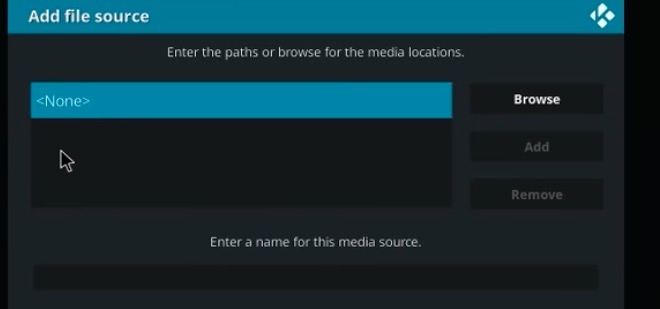
5) Now you have to give “URL” and the path to install the excellent build.

6) Once you have entered the URL in the Add Source prompt, just give ok.
7) The next step would be to give the name “Slamious” to name the build to avoid confusion.
8) Here, you have again repeat the step by hovering over the System option.
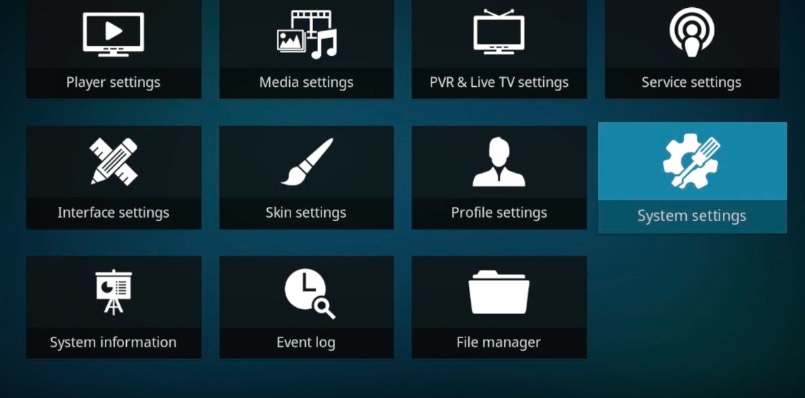
9) Then the Under the Add-Ons in the System, click “Install from Zip File” and click “Slam” build.

10) Click “Wizard”, after this tap “Slamious Wizard.Zip” to install the Build.

11) Wait for a couple of minutes until the Slamious Build is installed.
12) In this step, click on Slamious Wizard build to install the Build on Kodi.
13) Once you give “Fresh Install”, the Build will get downloaded.

Add-Ons that are included in this Wizard
Sports Devil
Just as the name indicates, it focuses much on sports content. Through this, you can browse your favorite episodes, Highlights, Sports TV, and Live TV. You could even access sports from different websites that are even Live or pre-recorded events.
Exodus Redox
It is one of the most famous Add-Ons with exclusive access to movies, TV Shows, Documentaries, and Kid Shows. Though it is offered by a number of other Add-Ons, it has exclusive content. You could link integration like Trakt or IMDB integration with minimal effort.
Know this, Yoda Kodi Addon
Wrapping Up
The build which lets you access movies, Shows, and other Add-Ons is Slamious. The only reason why it is so special is that it has specific Music Add-ons. The Music specific Add-ons are Skynet, The Crew, Supremacy, etc.
Frequently Asked Questions
What is Slamious Build?
This Build offers content like Movies, Shows, Sports, Live TV just like any other Build. Apart from these, the one thing that outshines Build is that it has Music Specific Builds. Though it is a repository of Multiple Add-Ons, it is a light-weight Build at just 246MB.
What are the Add-Ons offered by this Build?
The Add-Ons offered by this Build are Exodus Redux, Magic Dragon, The Sky Crew, Supremacy, Sports Devil, etc.
You may like, Seren Kodi Addon
