Peacock TV is the best OTT Platform and it contains Unlimited Fun and entertainment shows and Programs. These shows give very exciting things to their subscribers. In addition, You can get to stream sports content also. It has only limited events and Tournaments for its fans. But now you will get to stream the 123rd US Open Golf Tournament. But not all the events are telecast on the same platform, the channel get vary based on the round. Peacock Streaming service is a Part of this event. Never missed streaming this event. Let’s Get together and read this article on How to Watch Peacock TV on Sony TV. And Cheer Up your favorite Player.

Table of Contents
Peacock:

Peacock is a streaming service where you can watch all OTT videos and on-demand content. This service offered by NBCUniversal is free and ad-supported. But to enjoy all the shows without ads you need to subscribe to a plan. The subscription offers given are,
- Peacock Premium (with ads):
- $4.99/month or $49.99/year
- Peacock Premium Plus (no ads)
- $9.99/month or $99.99/month

How to Create an Account in Peacock?
To create an account on Peacock TV then follow the steps given,
- Open the official website of Peacock TV.
- Now select the Start 7-Day Free Trial option under the plan you like.
- Select either the monthly or the yearly plan.
- Accept the Terms and Privacy Policy.
- Now click the Create Account option and type in the details asked.

- Press Create Account and finish the payment process.
With the following steps, you have now successfully created an account on Peacock TV which can be used to log in on any device.
Also, Read How to Get Peacock TV On FireStick
How Can I get Peacock on Sony TV?
You can download Peacock on TV from its app store. To directly download the Peacock app on your Sony TV and to watch all the contents offered by it by signing in you can follow the steps given.
- If you have Peacock Sign-in Credentials, go to the Sony TV home screen.
- Launch Google Play App Store and enter“peacock” in the search tab and press OK on your remote.
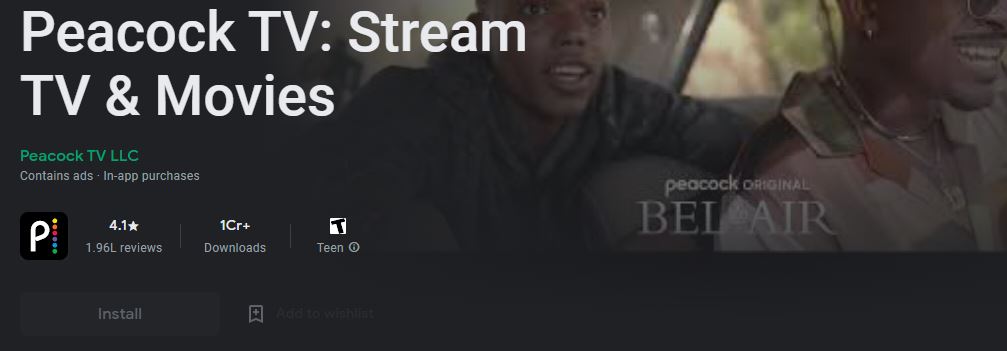
- Now select the app from the result to go to its details page.
- Now select Install to download the Peacock TV app on your Sony TV.
- You can now launch the app login using your Peacock TV credentials.
How Can I Get Peacock on Old Sony TV?
If your Sony TV is old but has an HDMI port you can get the Peacock app using streaming devices that have access to Peacock TV. The devices that can be used are,
- Apple TV
- Amazon FireStick
- Roku
- Chromecast
Download Peacock on Apple TV Connected to Sony TV:
After connecting your Apple TV device to your Sony TV and completing the initial setting process and connection to your home WiFi network. Follow the instructions to get Peacock on TV.
- Launch the App Store on your Apple TV device.
- Open the App Store and tap on the Search icon and enter“peacock”
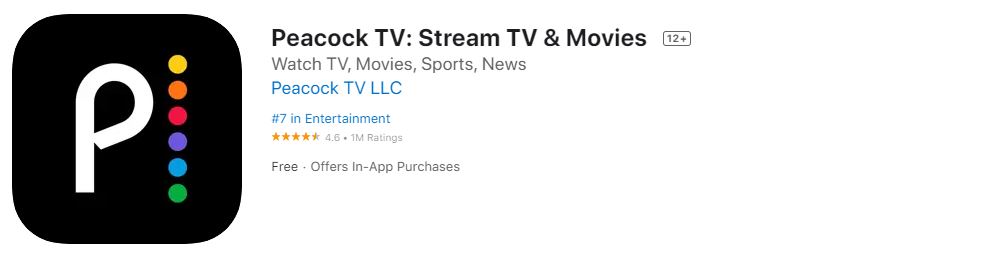
- From the results select the app required and install it on your device.
- After successfully installing log in with your credentials.
You can now watch Peacock TV content on your TV using Apple TV devices.
Download Peacock on Roku Connected to Sony TV:
After connecting your Roku device to your Sony TV and completing the initial setting process and connection to your home WiFi network. Follow the instructions to get Peacock on TV.
- Go to your Roku home screen and go to App Store.
- Now go to Roku Channel Store and tap on the Search icon and enter “peacock” using the virtual keyboard.

- You can now select the app and press Add Channel to download it on your Roku device.
- Use your credentials to log in after installing the app.
You can now watch Peacock TV content on your TV using the Roku devices.
Additional Info, How to Install Peacock on PS5
Download Peacock on FireStick Connected to Sony TV:
After connecting your FireStick device to your Sony TV and completing the initial setting process and connection to your home WiFi network. Follow the instructions to get Peacock on TV.
- Go to your FireStick home screen and go to Find and then Search.
- Type “peacock” using the virtual keyboard and press OK.
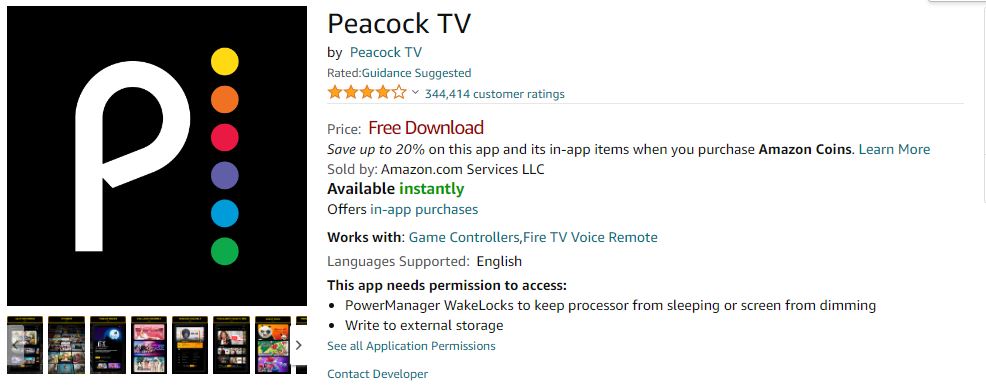
- Select the app from the results and download the app.
- After successfully installing log in with your credentials.
You can now watch Peacock TV content on your TV using the FireStick devices.
Download Peacock on Chromecast Connected to Sony TV:
After connecting your Chromecast device to your Sony TV and completing the initial setting process and connection to your home WiFi network. Follow the instructions to get Peacock on TV.
- Go to your Chromecast home screen and go to App Store.
- Launch the respective App Store and tap on the Search icon and enter“peacock”
- Select the Peacock app from the results and select Install to download the app on your device.
- Launch the app and sign in with your credentials.
You can now watch Peacock TV content on your TV using Chromecast devices.
Alternative Method:
Screen mirroring is a method it will use to see the content from a small screen to a TV Screen. The Peacock TV is available on the google play store. So you will be able to download it on your smartphone. In case, if you travel somewhere then you can stream your favorite shows and Programs from Peacock TV on a Smartphone. Otherwise, use the casting method to stream the content on the Sony TV screen.
Sony TV to Screen Mirror:
- Ensure that, you have to fix your both devices with the same internet connection.

- Then download the Peacock TV from Google Play Store.
- Sign in with your account.
![]()
- Click the Cast icon from the notification Panel section.
- Then choose your device name from the list of devices available near you.
- Once the devices get Pair then you can play any content you need to watch.
- Enjoy the streaming.
Additional Info, How to Get Peacock TV on Samsung TV
What to watch trend on Peacock TV?
There are many shows and programs that air peacock TV service. And the service includes sports and News content also. In the Way, Now you are going to stream the wonderful golf tournament as US Open Golf.
What Channel is US Open Golf on Sony TV?
Sony TV offers Peacock TV streaming services to stream all its amazing tournaments. So you can use this Platform to watch US Open Golf events. Moreover, the US Open Golf game is the National Championship tournament and events will schedule on June 15-June 18. It is just four days never missed to stream the Live events. Also, Live and On-demand events are also available on Peacock TV service.
Now the UP Open Golf events are going to celebrate its 123rd event. It has a 72-Hole Stroke Play tournament on the North Course of Los Angeles Country Club. If you need to watch it on TV then you can use US Open all access it will give some latest exclusive events on Peacock TV. It starts its coverage at 3 pm over the first match and 6 PM on Saturday.
Schedule of 123rd US Open Golf
The 123rd US Open Golf Tournament is telecast on various channels at different timing. So you have to note down the schedule only then you can stream it at the right time. Even round can also split into multiple timing telecasts on different channels. So the Schedule will help you to stream the event in flow.
| Schedule for 123rd US Open Golf | |||
| Rounds | Date | Telecast On | Timing |
|
First Round
|
15th June
|
Peacock
|
8:45 AM – 11:30 AM
|
|
9:00 PM – 10:00 PM
|
|||
|
USA
|
11:30 AM – 4:00 PM
|
||
|
7:00 PM – 9:00 PM
|
|||
| NBC |
4:00 PM – 7:00 PM
|
||
|
Second Round
|
16th June
|
Peacock
|
8:45 AM – 11:30 AM
|
|
9:00 PM – 10:00 PM
|
|||
| USA |
11:30 AM – 6:00 PM
|
||
| NBC |
6:00 PM – 9:00 PM
|
||
|
Third Round
|
17th June
|
Peacock |
12:00 PM – 2:00 PM
|
| NBC |
2:00 PM – 10:00 PM
|
||
|
Fourth Round
|
18th June
|
Peacock |
11:00 AM – 12:00 PM
|
| USA |
12:00 PM – 2:00 PM
|
||
| NBC |
2:00 PM – 9:00 PM
|
||
The End
Hence the article is completed. We have mentioned the steps to download the Peacock TV app on Sony Smart TV. Moreover, If you have the latest model of Sony TV the application is available officially. In case, you have an old model then you can fix a streaming device to stream its content. Otherwise, use the screen mirroring Method. Download the application as soon as the 123rd US Open Golf event will be going to air on this Platform. Don’t miss to stream it.
