Are you looking for an article on the Best IPTV Apps for Samsung Smart TV? Then this Guide will help to share everything about it. You can get some apps for free and some for Paid. Let’s see the cost, features, and more details. Swipe down the page.

Table of Contents
Best IPTV For Samsung TV
Now that we have an idea about IPTV, let’s see a detailed guide on installing and accessing IPTV on your Samsung Smart TV. We will see the best IPTV apps for Samsung Smart TV in the following lists
Smart IPTV (SIPTV)

Smart IPTV is the very first application that quickly comes to the mind of people when they think of an IPTV Player. You can smoothly watch all your IPTV content on your Samsung Smart TV with this player. Since the player doesn’t contain any channels, you must manually add them to your m3u list.
- Easy to download from the app store
- It works as fast as lightning
- Multiple Samsung Smart TVs support.
Subscription Cost

Check the Guide, Evolution IPTV
SS IPTV

SS IPTV comes closest to the first app when the user’s preference is considered. It is also safe to say that it is the best IPTV app on Samsung Smart TV. It’s free of cost. SS IPTV also serves as a multi-purpose app for video playback through the internet or the Local Area Network (LAN). Click here to read more details about SS IPTV. The features of SS IPTV are,
- It is easy to access
- The extensive formats to use the playlists are xspf, asx, pls, and m3u
- It has an option for Parental Controls
- The appearance can be customized
OTT Player

OTT Player is an online service that lets you gather all your IPTV channels like a custom playlist. This playlist can be used across various devices like Samsung TV, Android, iOS, LG Smart TV, and Windows mobile. The features of OTT Player are,
- You will be able to access the number of content your service provider provides.
- Playlists in the formats like pls, m3u, asx, and xspf can be used
- Option for Parental Control.

GSE Smart IPTV

GSE Smart IPTV stands high as one of the outstanding IPTV services for Smart TV when watching online TV. To date, it owns whopping installations of 5 million and counting. The interface is straightforward and clean, favoring users who are on for the first time.
More than 45 formats of videos can be supported by GSE Smart IPTV and live streaming formats. It is also compatible with Google Chromecast. The features of GSE Smart IPTV are,
It supports Google Chromecast.
- When there is any live steaming, it connects automatically
- It supports subtitles for many languages that you can find from the given options
- By using dynamic language switching, you can change the language of the channel
- You can customize.
Subscription Cost

Lazy IPTV

The Lightweight IPTV service does not need much space in the Android device’s internal memory. Apart from that, there is no pre-installed playlist or any other video. The only thing you will need to do is, copy the IPTV link’s URL and add it to the IPTV service. This player will take care of the remaining. It is the best IPTV for Samsung TVs.
The supported files for Lazy IPTV are HTTP/HTTPS, YouTube links, and m3u files. The features of Lazy IPTV are,
- Watch videos that are on the internet or even from your internal storage
- It has a Parental Control option
- This service contains the history of your browsing
- You can export the playlist in many formats.
Check the Guide, Public IPTV Playlist
Perfect Player IPTV

Perfect Player IPTV is another extraordinary player that cannot be dismissed, given the large set of features. Apart from allowing you to watch IPTV content, you can also stream local videos from your internal files. The supported file formats are jpg, xmltv, and jtv, and they can also read m3u and xspf lists. The features of Perfect Player IPTV are,
- It is available for free and easy to download
- The initial setup is pretty easy
- It also supports up to HTTP proxy servers for a better experience.
Subscription Cost

IPTV Smarters Pro

IPTV Smarters Pro App is a Media Player App For Android TV, Android Phones, and Android Tab. Fully Customizable and Brandable for OTT Service Providers
FEATURES OVERVIEW:
- Support Xtream API
- Support for loading of M3u Files or URL
- Live, Movies, Shows, and TV Catchup streaming IPTV HD Streamed via our IPTV application.
- Support: EPG
- Parental Control
- In-built powerful IPTV player
- External Players Integration
- Attractive & Impressive Layout and More User-Friendly
- Support: Dynamic Language switching.
Subscription Cost
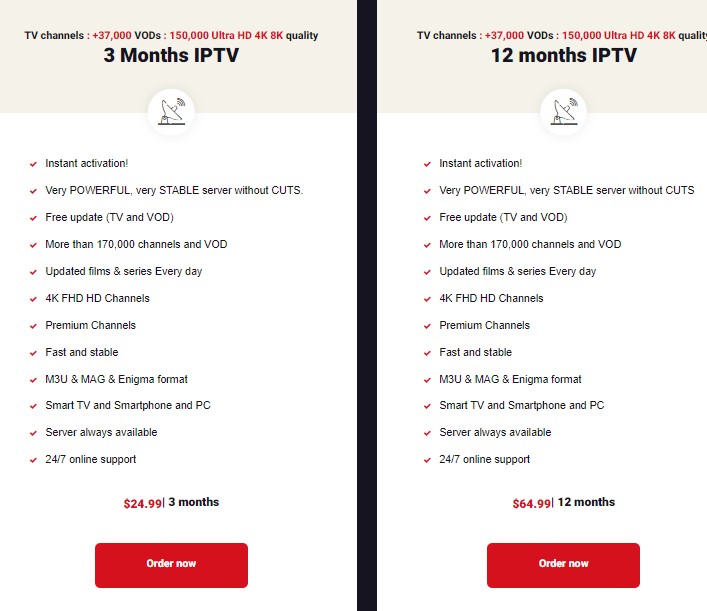

IPTV Extreme

IPTV Extreme lets you access over 7500 channels and Video-on-demand content, including premium IPTV with high quality, and you can stream it on your Samsung smart TV without any cable. You can also stream all premium sports channels with full HD resolution. However, you can stream more than 9,000 Movies and TV shows to stream in this player. It is a paid service, and it is safe and secure to stream its content. If you are planning to cut your cord, then you can choose this IPTV player to stream desired content with great resolution.
Bay TV Player

This service is also a premium IPTV player, and it is compatible with the Samsung smart TV content store to download and stream. Also, it offers live TV shows and movies to stream. It is also a paid service and can cost additional for activation.
Subscription Cost


Quzu IPTV Player

Quzu IPTV Player is one of the premium IPTV players available for Samsung smart TVs. From this player, uploading a playlist doesn’t matter, and it offers the best navigation. When compared to other premium IPTV players, it is a little slow when compared to the Speed.
Neither it is not as much as fast, but when it comes to streaming, it offers various kinds of content to stream along with a one-time subscription service.
Also, Read Duplex IPTV
Set IPTV

This is an amazing IPTV for Samsung Smart TV and you can get amazing Entertainment with their exclusive IPTV Subscription. You can get 10000+ International Channels and 40,000+ regular channels with Video-On-Demand content with Clear 4K resolution quality for the cost of $150. Also, it allows to unlock lifetime access. So you can watch the content range from the Latest movie to your Favorite TV shows, series, and Programs.
Features:
- You can get the content on 4K, Full HD, HD, & SD Channels.
- This IPTV Service allows you to access the premium Channels.
- Free Updates.
- Compatible with all devices.
- Antifreeze Technology.
- TV Guide (EPG).
Flix IPTV

You can use this service as Best IPTV Apps for Samsung Smart TV and it has many advanced features and benefits to their users. It offers many Live TV Channels, On-demand content, series, and More content. Flix IPTV doesn’t have a subscription and Login process. Easy to access. You can stream your favorite content without any ads and interruptions.
Features:
- You can record your favorite content and save it on device storage.
- Here you can search the particular channels or any shows.
- It shows the EPG.
- This service offers Video and Audio Codecs access by default.
- Flix IPTV Supports Multiple Playlists and Formats.
Red Bull TV

Here you can watch Live Sports events. It telecasts sports content such as WRC, Motorbike Competition, and Mountain Bike races. These are viewed by users for Free. The Interviews, Exclusive game Recap, and preview Content will be available on this platform. In addition, you can watch your favorite content even offline.
Pluto TV

This is a Free streaming application with lots of popular shows and programs. In this Pluto TV, you can get nearly 27 exclusive movie Channels. In addition, it offers nearly 45 Channels in the Spanish language. Pluto TV offers content in both Spanish and English Languages. Here on this platform, you can get News and Live Sports broadcasts, and Full Season of TV Shows are available.
Xtreme HD IPTV

It has a collection of massive library content of shows, programs, and movies. Both live and On-demand content are available. Nearly 20000 Live TV Channels are accessiable. Xtreme HD IPTV comes with Pre-equipped with anti-freeze technology. Access this IPTV Service in Windows, Android, Amazon Firestick, and Smart TVs. In addition, you can stream an International Premium Channels.
Conclusion
In this article, we have mentioned the Best IPTV Apps for Samsung Smart TV. There are some free and Paid applications available. You can choose the sources based on your choice. Live and On-demand content channels are accessible on this service. Moreover, all these services contain many features and benefits to their users. If you have doubts, Comment in the below section.
