Are you looking for a perfect channel to watch live sports on your LG TV? If you are in the UK, then you know that BT Sport Channels are the best when it comes to live sports streaming. But can you get BT Sport on LG Smart TV? If you also have the same doubt, then this article can give your the answer to it. Get to know the different methods that you can use to watch your favorite BT Sport channels live on your TV. Pick out the best method for you and start streaming live sports on your TV and enjoy watching it.
Table of Contents
Is BT Sport on LG TV?
No, you cannot directly get BT Sports on LG TV. But you can watch BT Sports on TV by screencast BT Sport on your TV screen. Since the BT Sport app is not present in LG TV, you can use supported streaming devices to get the app on your LG TV. You can also use the Alternative app on LG TV to watch the same programs broadcasted on BT Sport channels.
BT Sport:

The BT Sport channels in the UK have been providing you with Sports coverage of UEFA League, Boxing, Rugby, and other sports. You can watch the BT Sport channel on your TV by subscribing to the TV service provider with this channel in its channel lineup. This gives your the scheduled programs and live games on your TV.
But to access more from BT Sport, you need to get its application. You can now install your BT Sport App on Apple TV, Android TV, Xbox, NOW TV device, Amazon Fire TV device, Roku player, or Samsung Smart TV. You can also connect a Google Chromecast or Chromecast with Google TV and stream the app on your tablet, laptop, or mobile device to your standard television.
No matter where you are or what you’re doing, you won’t have to miss a moment or a second. You can stream live BT Sport action on your smartphone or tablet wherever Wi-Fi access or a reliable internet signal is available. It is also possible to keep track of highlights and clips as well.
You may also like How to Watch BT Sport on Freeview?
How to Watch BT Sport on LG TV?

Since the BT Sport app is not available on LG Smart TV’s Content Store, you can either use a TV service provider, Streaming devices, or a screencasting method to get BT Sport on LG TV. But to do so, you need to have access to the BT Sport App. For that, you need to subscribe to the BT Sport Monthly Pass.
How to Get BT Sport Monthly Pass?
- Go to BT Sports Official Site.
- Find the Get monthly Pass option and press it.
- Enter your Email ID and Password.
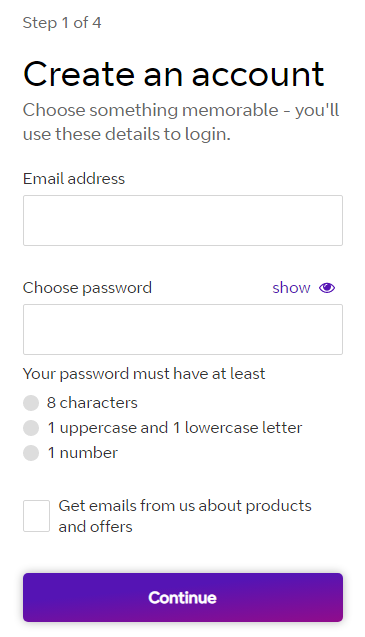
- Press Continue and follow the instructions given.
- Pay £29.99 through any of the payment methods.

Once the process is complete, you can use this credential to watch the BT Sport app on any of its supported devices.
How to Cast BT Sport on LG TV? [Best Method]
The best option to watch BT Sport on LG TV is by screencasting it to your LG TV. Your LG TV and the device with the BT Sport app must be connected to the same WiFi network to achieve the desired result. You can download the BT Sport app on Smartphone or Tablet and cast it to your LG TV screen. To know the complete process, follow the steps provided here.
- Downlaod and install the BT Sport app on the device of your choice.
- Sign in with your BT Sport Monthy Pass credentials.
- Now make sure the device and LG TV are on the same WiFi network. If not, disconnect and connect them to the same network.
- Go to your device cast option and tap on it.
- Now from the available devices, select your LG TV.
- Press allow on your LG TV to get your device screencast to your TV screen.
- Play any content on the BT Sport app on your device and watch it on your LG TV screen.
With the following steps, you can watch all the programs available in the BT Sport app live on your TV screen.
You may also like How to Use Airplay on LG TV?
How to watch BT Sport on LG TV using Streaming Devices?
There are many streaming devices that have access to BT Sports and are compatible with LG TVs. You can use these devices to get the BT Sport app on your TV. The devices that can be used are BT TV Box, Apple TV, Chromecast, FireStick, NOW TV Stick, and Roku Player. You can get either the app or the BT Sport channel on these devices.
BT TV Box:
With BT TV Box, you can watch free-to-air channels, along with NOW, Netflix, BT Sport, and more. You can purchase a new BT TV Box and connect it to your Broadband network and enjoy the best TV experience from BT TV. There are three recordable and two non-recordable TV boxes available now at BT TV. After connecting your BT TV Box to your LG TV, you can watch all the BT Sport channels for free. BT Sport on BT TV costs £17.00 per month.

Apple TV, Chromecast, Roku, and FireStick:
You can download the BT Sport app on your Apple TV, Chromecast, and FireStick devices from their default app store. Connect the device of your choice to your LG TV and download the BT Sport app on it. Now use your BT Sport Monthly Pass credentials to watch live sports on your LG TV. The respective app store to download the BT Sport app are,
- Apple TV – Apple App Store
- Chromecast – Google Play Store
- Roku – Roku Channel Store
- FireStick – Amazon App Store
BT Sport on NOW TV:
You can get a NOW Smart Stick, or a NOW Box can connect it to your LG TV. Make sure that you have subscribed to the Sports Extra membership to access the BT Sport channel on your TV. You can now watch sports channels like BT Sport 1,2,3, and 4 and Premier Sports 1 and 2. Go to the official site of NOW TV to learn more about the membership and other details.
BT Sport on Sky:
You can add BT Sport to your Sky subscription packages for £29.99. Once you have added the BT Sport to your Sky package, you can watch BT Sport Extra by pressing the red button on the Sky remote. If you have Sky TV services at your home on your LG TV, then this is one of the best ways to watch BT Sport on TV. You cannot watch BT Sport channels on Sky Glass packages; it is available only for the other Sky packages.
You may also like How to Get and Activate ITVX on LG TV?
THE END
By following the different methods discussed in this article, you can now watch all the BT Sport channels live on your LG TV. Having the BT Sport app on your Smartphone or Tablet and casting it on your TV screen is very affordable. You can also take BT Sport along with you anywhere and watch your favorite sport anytime you want. If you already have any of the BT Sport app-supported streaming devices, then use them on your LG TV, but buying a new one can cost you more.
Frequently Asked Questions:
Can I use BT Sport Monthly Pass on the Set-Top box?
No, you cannot access BT Sport Monthly Pass on your Set-Top box, including BT TV, Sky, Virgin, and other TV provider boxes. BT Sport Monthly Pass can only be used on App and Web players.
How to Get BT Sport on Talk Talk?
You can watch BT Sport on Talk Talk TV by activating it for £35 per month with a one-month contract or go for £20 per month with a one-year contract.

![How to Watch BT Sport on LG TV [CastStream]](https://techthanos.com/wp-content/uploads/2023/01/How-to-Watch-BT-Sport-on-LG-TV-CastStream.jpg)