Do you have a habit of reading anime content and watching Manga series, you have the best app to watch high-quality Anime videos on your TV. If you have LG Smart TV and searching for How to Install Funimation on LG TV, then you are at the right place. On this entire page, you can learn about the Funimation app and its installation method of its on the LG Smart TV.
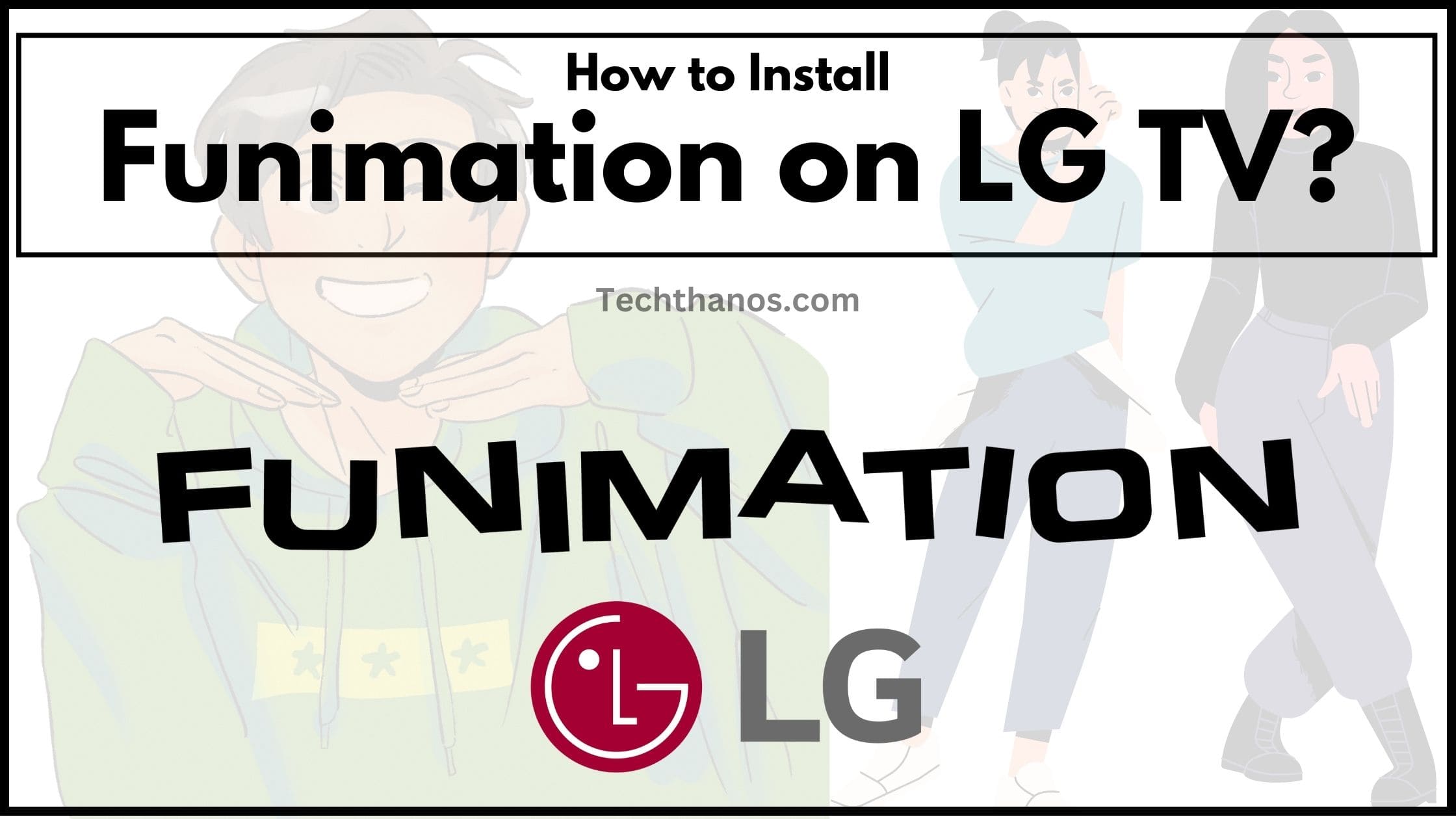
Also, I have attached the best alternatives for the Funimation app. So, let us get dive right into the article to learn the availability of the Funimation on LG TV. Following that grab the Streaming procedure of its. Here they are…
Table of Contents
Is Funimation on LG TV?
Unfortunately, NO. Yes, the Funimation is unavailable on the LG Smart TV. If you are searching for it in the LG Content Store, you can not find it. So, you have to choose the alternative apps for Funimation or go for the Alternative method to watch Funimation on LG Smart TV. To about these both, move to the next topic. Also, you can stream the Funimation on Samsung Smart TV.
How to Install Funimation on LG TV?
First, we go with the alternative method to watch the Funimation on LG TV. So, we have Two Alternative Methods to access the Funimation content on the TV. They are;
- Screencasting.
- Using Streaming Devices.
These two are the best alternative methods to access the Funimation app on the LG Smart TV. Let us discuss these two methods one by one in the following.
1). Using Screen Mirroring:
For the Screencasting method, you have to use Android Smart Devices. Or, if you have an iOS mobile, you can Airplay on LG Smart TV. We will see both in the following;
Screencast on LG TV:
- Combine both Android and LG Smart TVs with the same Wi-Fi network.
- Launch the Google Play Store on an Android device.
- Search for “Funimation App” in the play store app.
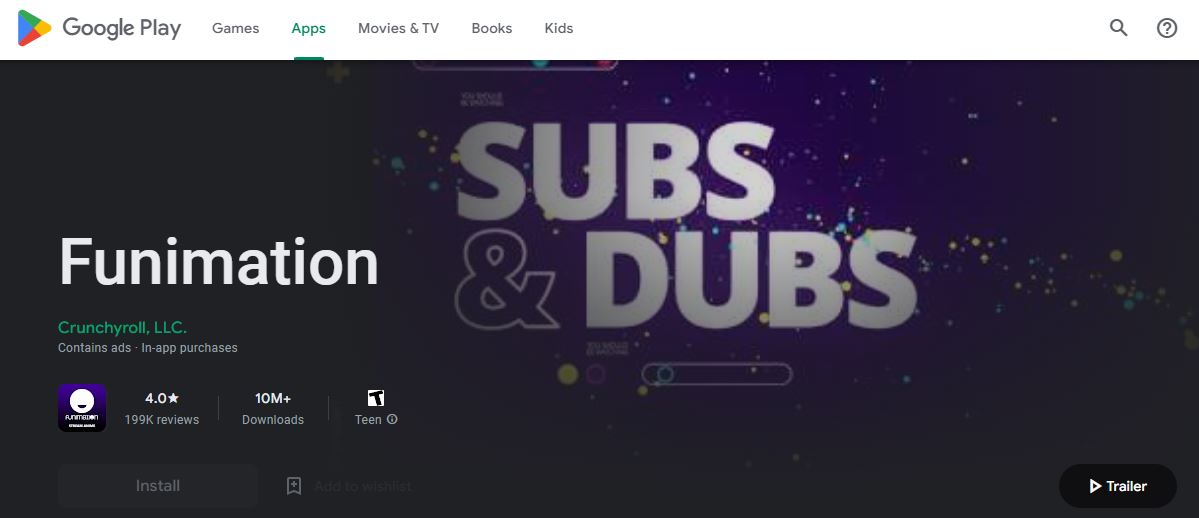
- Discover the Funimation service from the search result.
- Highlight it and click the Install button.
- Launch the Funimation app once it gets downloaded.
- Sign In with the required credentials.
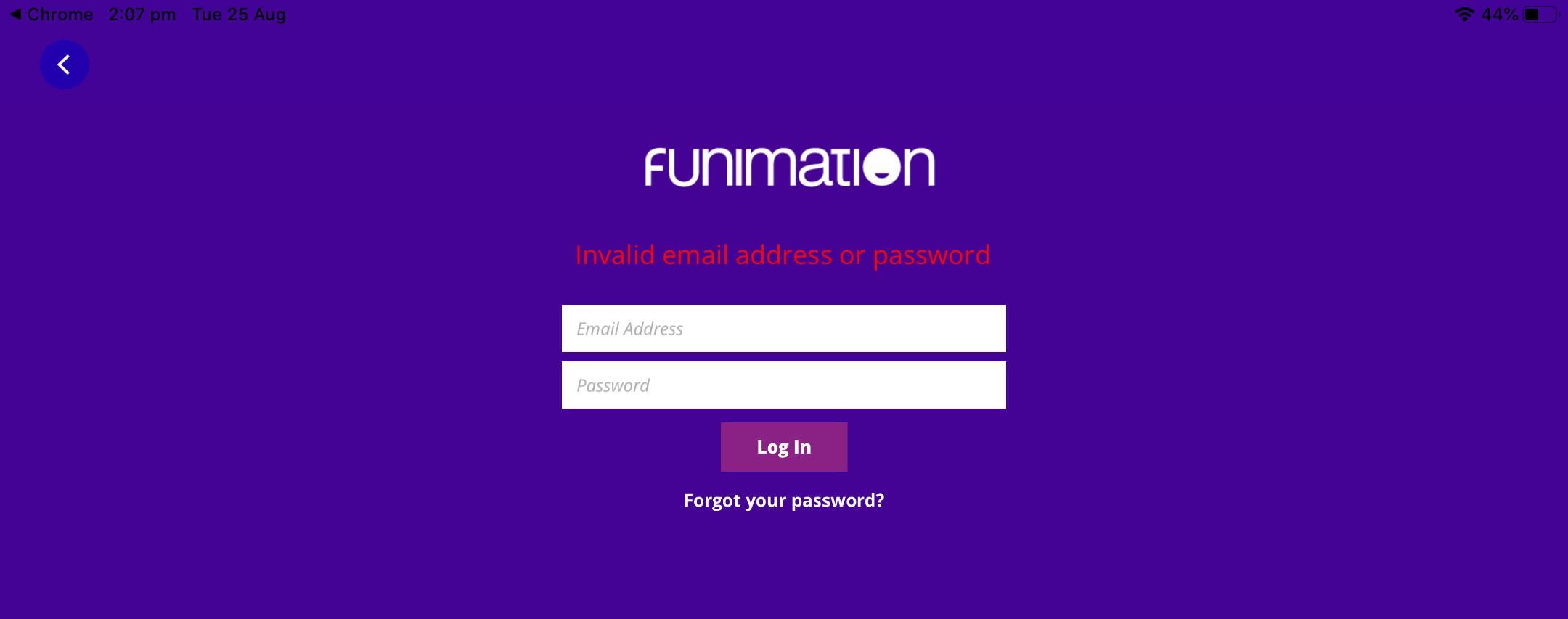
- Visit the Android device Control Center.
- Click on the Cast button.

- On the pop-up screen, select the LG Smart TV.
Now, your Android screen is mirroring your LG Smart TV. So, this how you have to do for Screencasting the Funimation on LG TV. Next move to the Airplay method. Hence Proved, you can watch Funimation Free on PS4. Click the link and grab the methods now.
Airplay on LG TV:
- Bind up your iOS device and LG Smart TV with a similar Internet.
- Launch the Apple App Store.
- Browse for “Funimation” in the search field.
- Highlight the app from the search result on iPhone or iPad.
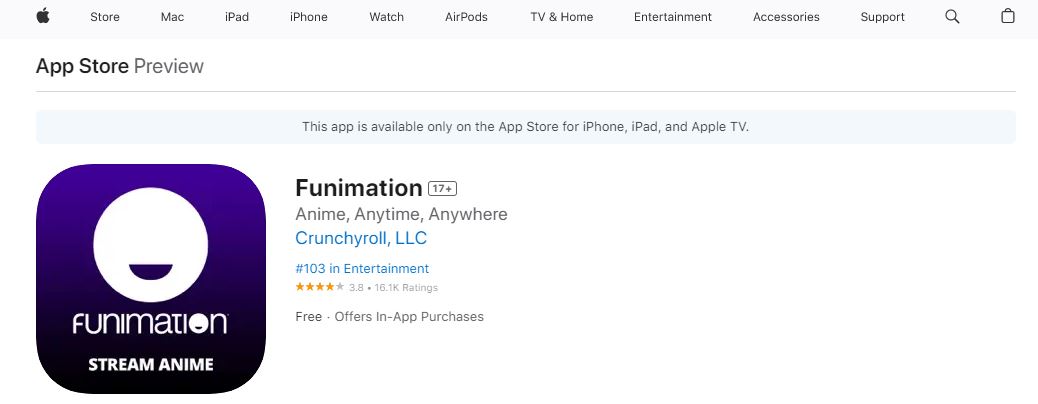
- Click on the Install tab.
- Wait until the app gets installed on your iOS Device.
- Launch the Funimation app.
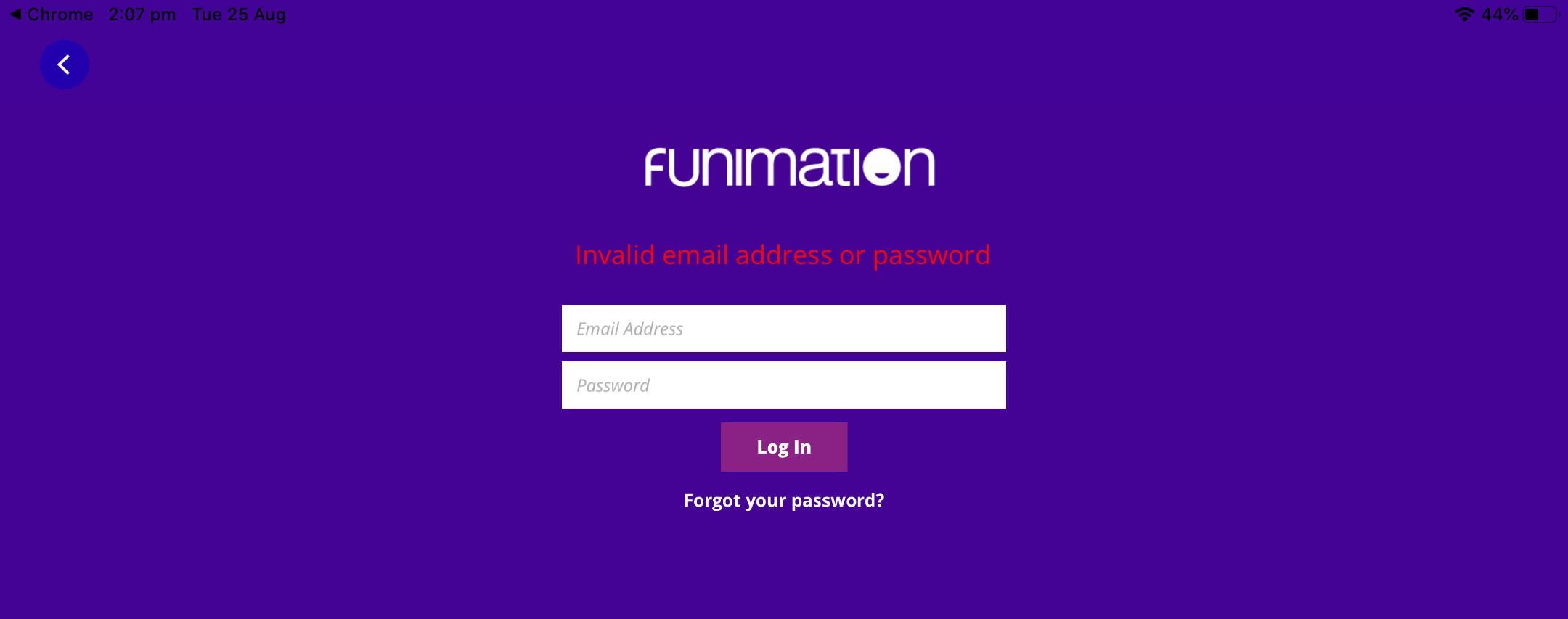
- Select the Content on the Funimation app.
- Play the selected content.
- And click the Airplay Icon on the streaming screen.
![]()
- Or, Locate the Control Centre of your iOS device.
- Select the Screen Mirroring option.
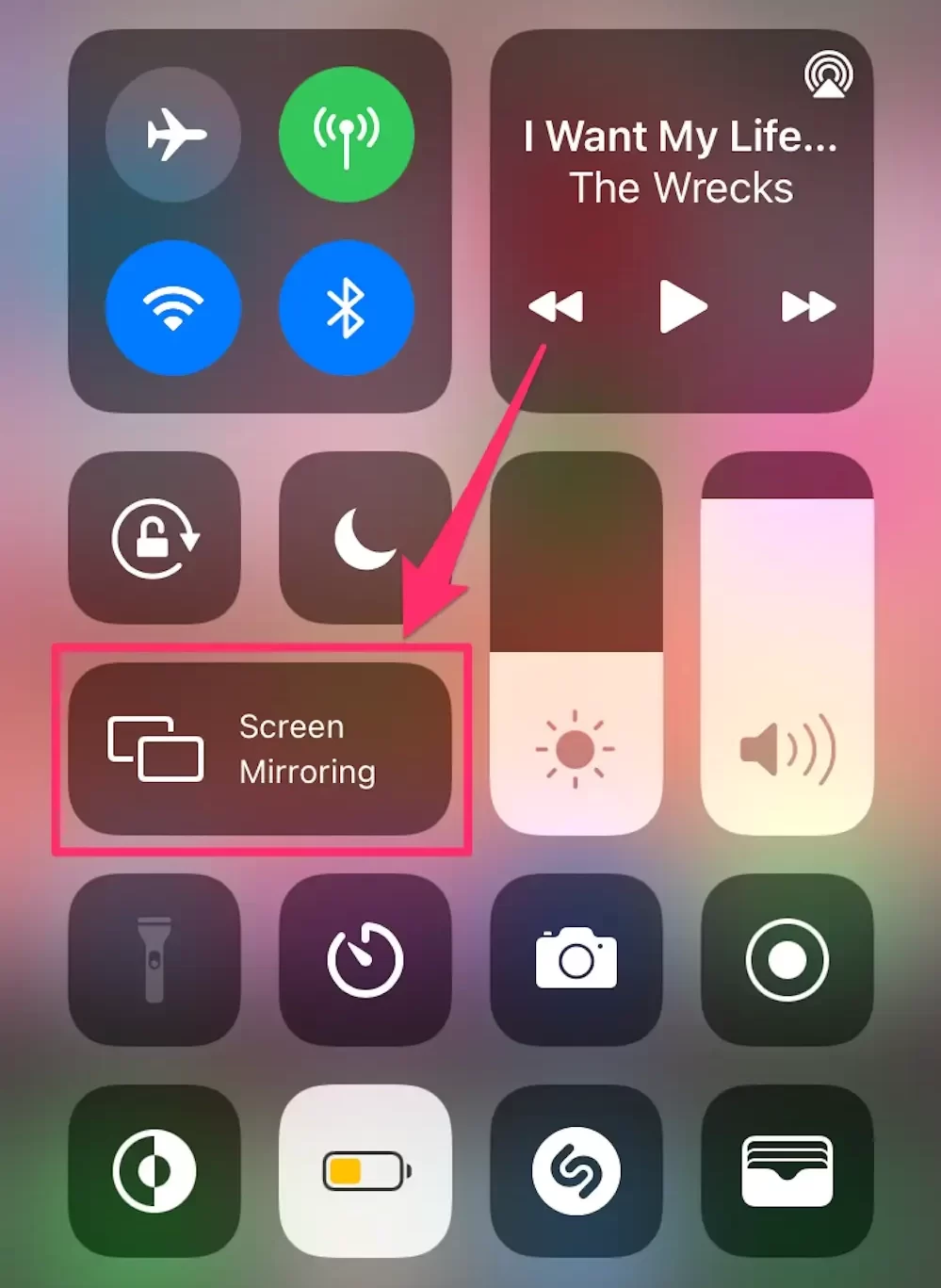
- Click the LG TV device on your iOS device shown on the pop-up screen.
If your iPhone or iPad asks you permission to allow Screen Mirroring, click the Accept/ Allow/ OK button to Screen Mirror or Airplay Funimation on LG TV. Also, you have another way to watch the Funimation streaming service on the LG Smart TV. Check that in the next topic.
2). Watch Funimation on LG TV using | Streaming Devices |:
Did you have external streaming devices such as Roku, Amazon Firestick, Apple TV, and Google Chromecast? Also, we have more external devices in the Digital market. But these four are the most popular and easily compatible with the Smart TV. Today we going to use these devices. I have given the Installation steps for Firestick in the following; Here it is;
Instructions to Watch Funimation on LG TV:
- Associate the Amazon Firestick with LG TV with an HDMI port.
- Then, Connect both devices to your home Wi-Fi internet.
- Grab Firestick remote and click the Home Icon button.

- On the home screen, select the Find option.
- Type “Funimation” on the Amazon App Store page.
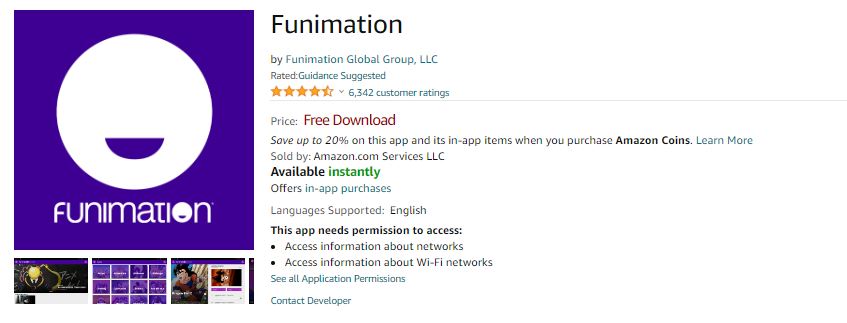
- Highlight the Funimation app from the search result.
- And click Download/ Get button.
- Wait until you see the Open button on the screen.
- Touch the Open option on the screen.
- And Sign In with the Funimation service.
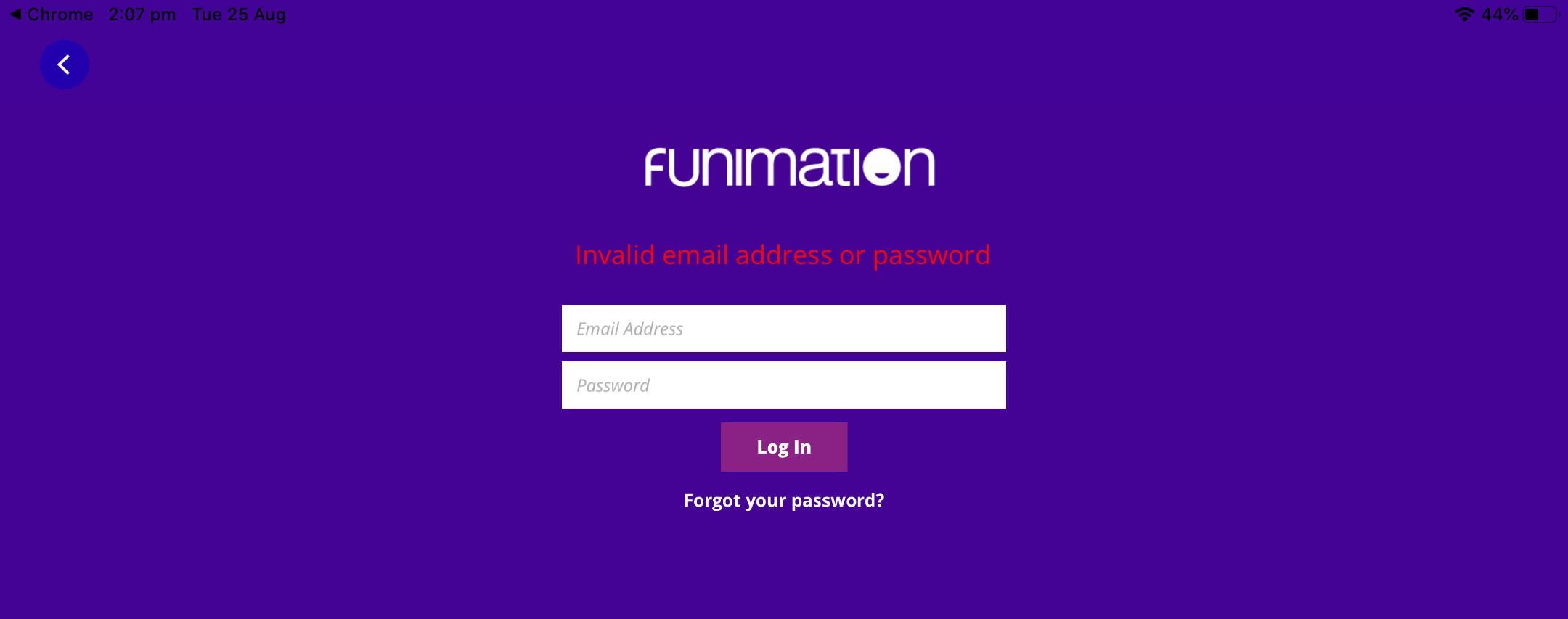
- Or, create a new account on the app.
Then, move to the content page on the Funimation app. Select the content and play it on your LG Smart TV screen. Do not try the same installation procedure for other external streaming devices. Each device has a different installation process. If you want to know, How to Install and Watch Funimation on Roku, a here single tap on the link.
Funimation Alternatives:
If the Screen Mirror method is not supported or you do not have an external streaming device, you can go with the Alternative apps. I have listed a few best apps to watch Anime content in high video quality in the following;
- Netflix.
- Hulu Plus Live TV.
- Hidive.
- Crunchyroll.
- Anime Tribes.
- Dbox. to.
- Fresh DBZ.
- Daisuki.
- Kiss Anime.
- Terrarium TV.
These ten are all the best Anime streaming services that you can download directly from the official app store. Also, you have third-party IPTV apps to watch the free Anime Videos, Series, and Manga series on your Streaming device. If you want to Turn On/ Off Funimation Matured Content, proceed with this article.
Conclusion:
How to Install and Watch Funimation on LG TV. LG Content Store does not have a Funimation app. So, you have to Screencastt, Screen Mirror/ Airplay, Use external streaming devices, or Alternative Streaming services to watch the Anime content. All information about these is mentioned in the above section. Follow the same on your device.
