This is a complete guide on How to download the Xfinity stream on Firestick. Xfinity Stream is the best live TV app where you can stream any channel without any limits. Through this device, you can stream more than 200 live TV channels with an active internet connection. It is the best device to watch your favorite shows, sports, movies, and much more.
Amazon Fire Stick device is the best choice to stream anything at any time. Fit into this device to stream your favorite content even from the top networks. You can download your desired content apart from watching movies and shows that too without an internet connection.
One can reach the Xfinity app through all the major platforms like Android, Windows, Mac, iOS, and many more. Since the Xfinity app is unavailable to the geo-restricted regions there are sideloading methods to stream that too with the same feature.

Table of Contents
Features of Xfinity Stream on Firestick
- Using the Xfinity Firestick app one can watch and also download their favorite live TV content.
- You can stream any live TV content from the top networks.
- It helps you to stream 200 live TV channels from anywhere and at any time.
- With the option available to download you can filter your favorite contents and also you can easily come out with a checklist of the contents available for downloading on the Xfinity device.
- Using the Xfinity Firestick app you can also watch the downloaded content in offline mode.
- Xfinity works also in offline mode and that helps you to fast-forward, record and download the DVR recordings.
- By filtering the channels you can find your new favorites based on what you usually search for.
- The search bar in Xfinity Stream on Firestick gives you the options like title, genre, and actor for an easy way to stream your desired content.
- With the help of the Schedule recording feature, you can stream if you have missed watching your desired television shows.
Also, Read How to Install and Activate Bounce TV on Firestick
How to Download Xfinity Stream on Firestick using the Amazon App Store?
- Firestick device -> Turn on-> Home screen.
- Click on the search bar and type Xfinity to search.
- When you find the search result on the screen, click on the Xfinity app using the Firestick remote.
- On the next screen, click download which appears in yellow color on the screen.
- Wait for a few minutes to download. Then click open.
When the downloading process fails to work with the Amazon app store, you can use the alternative method to install the Xfinity Stream on Firestick.
How to Sideload Xfinity Stream App on Firestick using the Downloader App?
- Downloader app -> Turn on.
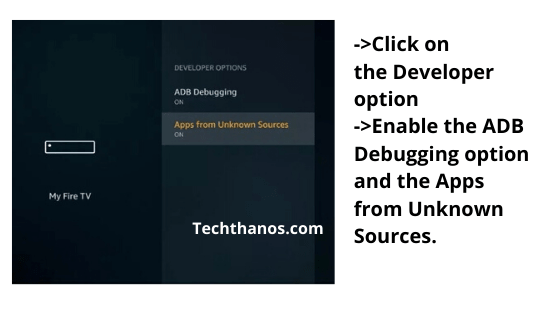

- Enter the URL https://bit.ly/30aPvy1 and then select the option GO.
- Once the downloading process is over, the installation page appears on the screen automatically. Then click Install.
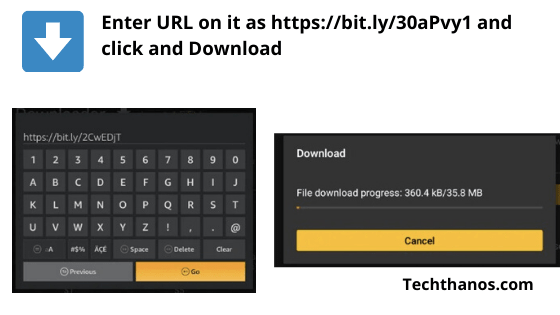
- Click open.
- Click Get Started ->Amazon Fire TV Stick.

- Enter login details to stream with the Xfinity Stream app.
More Info, How to Install Tvmob on Firestick
Watch Xfinity Stream on Firestick using VPN:
Suppose you suddenly travel outside the United States. But you need to watch Xfinity stream content on your Firestick device. If you are trying to install the application on your device it will show some error message. How many times of you tried the same method to install its a waste of time. Because the Xfinity stream has some restrictions it will not access outside the United States.
So You can use any of the VPN servers on your device it will help you to stream the Xfinity Stream content at the same time your IP Address and your device get more secure. For this process, initially, you have to download a good-speed VPN Server. Most of the VPNs are premium so you can use them by yourself according to your convenience.
The steps to download and Use VPN on your device:
- First of all, you have to subscribe to any of your VPNs.
- Then download it on your Firestick device.
- Log in by using a subscription account.
- Connect the US server.
- Atlast, choose any of your favorite content and watch it on your Firestick device.
To Get More Info, How to Cinemax on Firestick
How to Update Xfinity Stream on Firestick?
While updating your Xfinity stream application is give more additional features and also you can access the latest content easily.
The Steps are:
- From the Firestick Home page.
- Select the App section.
- Click the Xfinity Stream application from the App list.
- And whether any updates are available for this application.
- If it is available then you can click the Update button.
- It will start updating If it is completed then you can see the latest Shows, Movies, and Programs are added to the categories newly.
How to Fix Xfinity Stream Not Working on Firestick?
If any technical error occurred on your device or your application. Then they will struggle to stream the content. Then you can easily fix the issue and get back your application on your device and stream with a better experience.
- Check the Internet connection.
- Update the application and device.
- Restart your device.
- Uninstall and Install the application.
- Power factor of your device.
- Reboot your device.
- Clear Cache
- Force Stop Applications.
- Contact customer services.
Conclusion
People who love to stream live TV channels should definitely have Xfinity on Firestick devices. It entertains you both in streaming and watching. Watch your top favorite shows, live sports events, movies, and much more in this Xfinity app. Xfinity Stream is an amazing IPTV service where you can get several channels at a reasonable cost.
One can download this app not only from the device Firestick but also through the Amazon app store, ES File Explorer, and the Downloader app. We hope this article will surely help you to download the Xfinity stream on Firestick and to stream your favorite content.
Frequently Asked Question
1) Can you use the Xfinity stream on Firestick?
Yes, you can use the Application that is available directly in the Amazon app store and download, and install the Xfinity stream on the Firestick device. enjoy watching movies, live tv, on trending videos easily on your tv.
2) How do I connect my FireStick to my Xfinity hotspot?
- Manually enable Wifi access from your wifi-enabled device.
- connect to wifi network name similar to “Xfinity wifi” and launch in your browser ( note: manually you should be turned ON hotspot.
- Once it is done, enter the User name and password -> start streaming.
