Watch the CW App on Samsung Smart TV by connecting to Streaming devices and downloading the CW app and by screen mirroring from other devices to your Smart TV screen. You can also connect streaming devices to your Samsugn Smart TV and have the CW app. To know more, read this article until the end.
Table of Contents
Can I Get the CW App on Samsung Smart TV?
No, currently, the CW app is not available on your Samsung TV because you cannot find the app in the Samsung Galaxy Store. But you can watch the CW app on Samsugn Smart TV by screen mirroring from other devices to your Smart TV screen. You can also connect streaming devices to your Samsugn Smart TV and have the CW app.
How Can I Get The CW App on Samsung TV?
Get a Streaming device with access to The CW app onto your Samsung TV’s HDMI port. The streaming devices that can be used are,
- Chromecast
- Apple TV
- Roku
- FireStick
By linking these devices to Samsung Smart TV, you get to watch The CW shows.
Link Streaming Device to Samsung Smart TV:
Go through the steps and get the Streaming device connected to your Samsugn TV’s HDMI port. To access the streaming device.
- The streaming device and TV are connected with an HDMI Cable.
- Take note of the HDMI port number.
- Now choose the HDMI port with a streaming device.
- Go through the instruction on the screen to get the setup process done.
- Add your Streaming device to WiFi with good internet.
Get the CW app on Samsung TV with the help of the respective app stores of the streaming device.
The CW app on Chromecast.
Get the CW app on your Chromecast device by accessing the Google Play Store with the steps given,
- On your TV, navigate to Chromecast home.
- Now search and find the CW app from Google Play Store.
- On the App details page, tap on Install.

After the download is complete, use the sign-in credentials to access the contents of The CW app on Chromecast-connected Samsung TV. The app installation process for all the other streaming devices is the same. You can refer to the methods above and get the app on other streaming devices also.
How to Screen Mirror The CW app to Samsung Smart TV?
Get The CW app on your Andorid and iOS device mirrored to your Samsung Smart TV. To do soo, you must first enable the screen mirroring function on your smart TV.
Enable Screen Mirroring on Samsung Smart TV:
To enable screen mirroring on Samsung Smart TV, the steps to be followed are,
- Press the Menu button on your Samsung Smart TV remote.
- Go to the Network option and select OK.
- Now choose the Screen Mirroring option and toggle to enable the option.

You can now screen mirror any device connected to the WiFi network to which your Samsung TV is also connected.
The CW app from Android to Samsung Smart TV:
Once you have downloaded The CW on your Android device from the Google Play Store and signed in, follow the steps to mirror your Android screen with The CW to the Samsung TV screen.
- Go to the Notification tab on your Andorid device and choose the cast option.
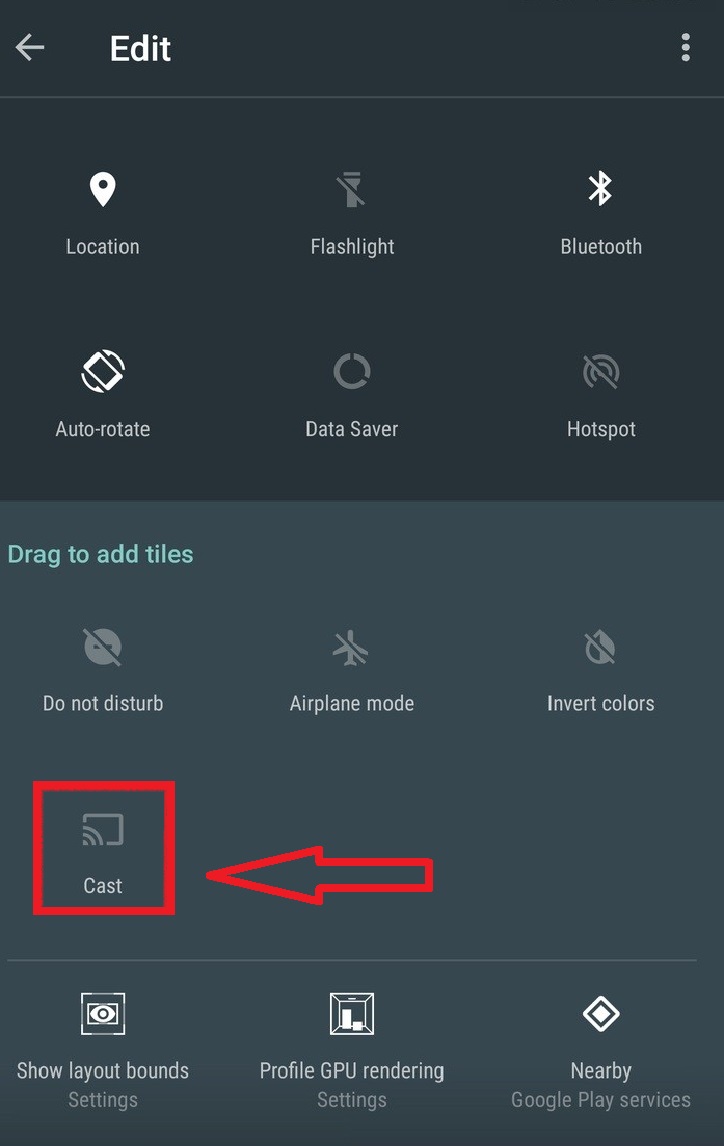
- Wait for the Android device to scan the nearby available device.
- From the search, select your Samsung Smart TV.
- Your Smart TV screen referees and mirrors your Android device screen.
Now open and play the content you want on The CW and watch it on your Samsung TV screen. May you also like to read DAZN on Samsung Smart TV?
The CW app from iOS to Samsung Smart TV:
To mirror iOS to Samsung Smart TV, you can use the AirPlay function. After downloading The CW on your iOS device, follows the steps to mirror your Smart TV screen.
- Sign in to The CW app and play the content you want to watch.
- Go to your iOS device control centre and choose the Screen Mirroring option.

- Now from the search outcome, select the Samsung TV.
You can find your iOS device screen with The CW mirrored on your Samsung TV. You may also get interested to read HBO Max App on Samsung Smart TV.
The End
In the end, you can now get access to the CW app on your Samsung Smart TV with the help of different devices and methods discussed in this article. If any method steps feel challenging to follow or understand, ask right away about them in the comment section.
Frequently Asked Question:
Can I Get the CW app on my Smart TV?
You can either get the CW app from the default app store on your smart TV. If unavailable, you can use streaming devices with the app in its app stores, such as Roku, FireStick, Chromecast and other devices.
Is the CW app free?
The CW app is free to downlaod and install on any of these supported devices. But to access the contents of the app, you need to have subscribed to any of its subscription plans.

