Philo on Samsung TV: Ever wanted a service that focuses on providing essential TV channels rather than a number of averted ones? And also ever want them at the best price possible?
Then without a doubt, Philo service is the right bet for you. Read the article to know the different ways in which you can install and stream Philo on Samsung TV.

Table of Contents
What is Philo?
Philo is an online pay television streaming platform for the US, formerly known as Tivli. It pitches over 60+ live channels, including the most demanded channels like Discovery Channel, BBC World News, A&E, TLC, Comedy Central, Paramount Network, AMC, Destination America, Lifetime, and a lot more.
Besides that, Philo also offers you DVR unlimited cloud storage in which you can save the videos to watch later. With this portable cloud DVR, you have access to your recorded content with you and watch it on different devices.
That being said, you must take note that Philo does not support local channels on its service, including sports and news channels. As a matter of fact, if you are a person who spends time watching the said channels, you may have to think thrice before getting Philo.
Is Philo on Samsung TV?
Yes. The Philo TV streaming service is now available on the Samsung Smart TV. But you must have a Samsung Smart TV model 2018 or above. If you have a 2018 or above model Samsung TV, then you can download the Philo TV directly from the Samsung Galaxy App Store. If you want to know the installation process of the Philo on Samsung TV, then check out the next topic to grab the procedure.
How to Watch Philo on Samsung TV?
So, we have a direct method to Install and Stream the Philo TV streaming service on your Samsung TV device. There is no need to Screen Mirror the Philo or Sideload it on your Samsung TV. If you have experience in installing the app on your Samsung TV, you may follow the same procedure to get the Philo on your TV. If not, follow the procedures I have given in the following section.
Steps to Watch Philo on Samsung TV:
- Turn On and Boot up your Samsung Smart TV.
- Then, connect it with a high-speed Wi-Fi connection.
- Now, you have to click on the Smart Hub button.
- Or tap the Home Button on your Samsung TV remote controller.
- On the home page, select the Apps icon.
- Tap the Search icon on the Samsung TV in-built app store.
- Type “Philo TV” in the given panel.
- Navigate to Philo TV from the search result.
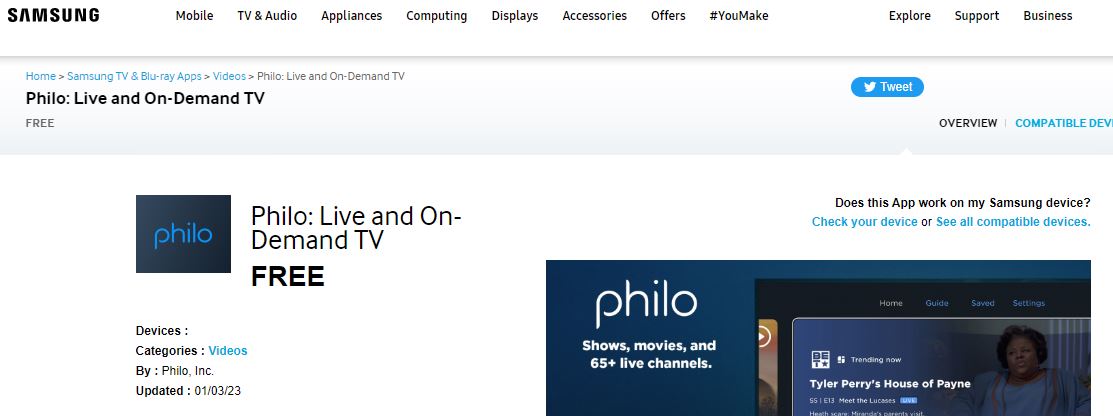
- And tap the Select Button on your TV remote.
- Now, head towards the Install option and click on it.
- Wait until the Philo app gets installed on your device.
- Based on your home Wi-Fi internet speed, the Philo app downloads fastly.
- After it gets installed, move to the Apps section on your Samsung TV.
- There, select and Open the Philo app.
- Now, Sign In with the Philo Streaming service with the required details.
Go to the home page of the Philo TV and select the videos from the content library and play it on your TV screen. Also, you can watch the Live TV channels from Philo on Samsung TV.
Check out: Reboot Google Chromecast
Activate Philo TV:
If you are a new user of the Philo TV On-Demand Streaming service, you have to activate the Philo TV to watch the live tv and all other exclusive content on your TV. So, go through the points given in the following to know the procedure to Activate or Sign Up with Philo TV.
Follow the Guidelines Below to Activate / Sign Up for Philo:
- Still, you do not install the Philo on Samsung TV; install it right now.
- Launch the Philo app on your streaming device.
- Select and tap on the Sign In button.
- Or, click the “Get Started” tab to initiate the process.
- Now, you have to enter your 10 Digit Mobile Number in the given space.
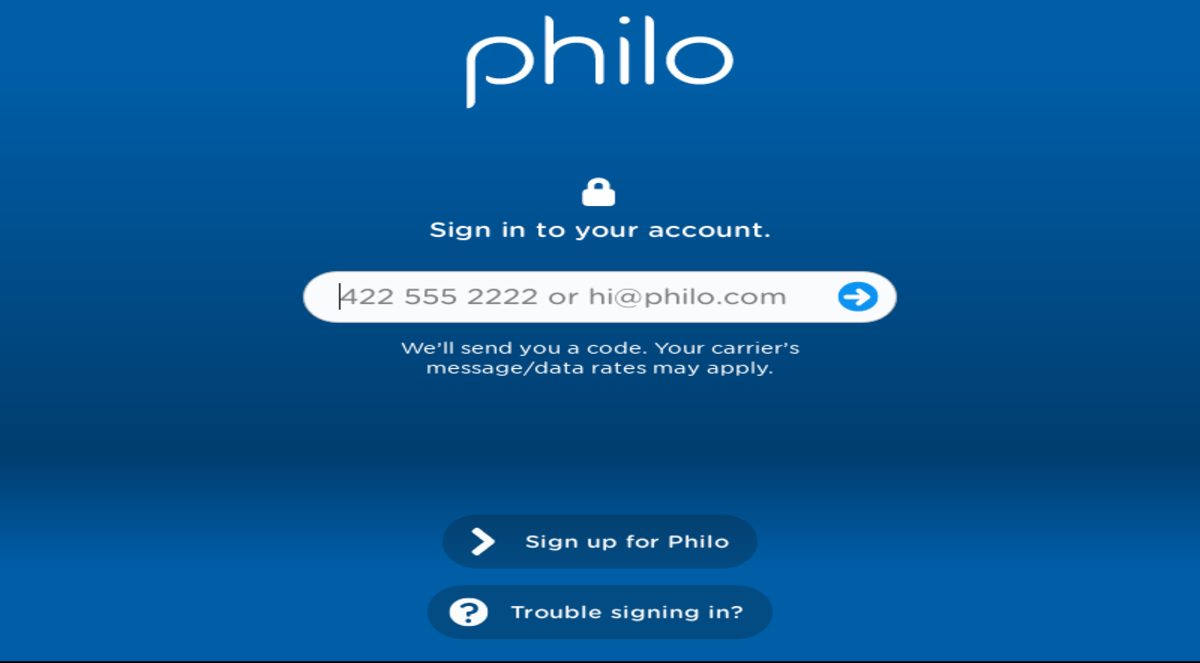
- Or, Tap the “Switch to Email” option on the Philo app.
- There, enter your valid Email Address in the required space.
- Now, the Philo TV community sends you Mail or Message to your registered Mobile Number or email address.
- Open the mail and Click on the Link.
- And Confirm your Sign In Streaming Device.
- Then follow the on-screen procedure and complete the Sign-Up procedure.
Now, you have to select the Live TV channels or any On-Demand Videos on the Philo streaming service. And start streaming the Philo on Samsung TV or any other streaming device.
Features of Philo:
Overall, knowing about the features before subscribing can save you from hassle.
- A Philo subscription allows you to connect to 3 different devices simultaneously.
- With one subscription, 10 different user profiles are allowed
- Unlimited Cloud Storage for the users who download the videos for later use
- You can access 33 TV Everywhere Apps from any devices
- There is a list of on-demand videos available to stream
- Philo allows you 72 hours Rewind Feature where the non-recorded shows are available to watch for the next three days. This feature is helpful for shows that don’t allow you to download.
- There is no Parental Control for the app
Subscription for Philo:
The Philo Subscription pack is $25/month to access its channels.
You can also get add-on packages for different rates:
- $3/month for a movie channel package
- $6/month for EPIX channel package
- $9/month for STARZ channel package
You get a Free Trial for Seven days.
You might like: Cancel Philo Subscription
Conclusion:
Due to the increasing number of people leaning toward the online streaming medium, it is easy to get lost in the abundance number of options available for entertainment consumption. With this article, you will have an overview of Philo on Samsung TV and its features and setup that will help you choose wisely.
FAQ:
1). Is Philo App free?
No. You need to subscribe to its service for $25/month. You can avail of a Free Trial for a period of 7 days.
2). I Can’t find Philo on Samsung TV
Sadly, Philo is not available on Samsung TV. You need to use other streaming devices and connect them to your TV to watch. This is explained in the article.
3). Can I watch Sports on Philo?
Philo does not support Sports, news, and local channels. Keep this in mind if you’re a sports and news enthusiast before considering buying one.
