Steaming is mostly what we do when affected by the cold. Actually, we suffered from that, so we take steaming. Have you ever steam when you feel joy? Trust me, steaming in the joyful moment makes you more enjoyable. Ok, I will come to the point. I am talking about Steam Link video games. At your joyful moment the Steam games will make your moment more joyful. And I am going to guide you on How to Get the Steam Link on Samsung TV.
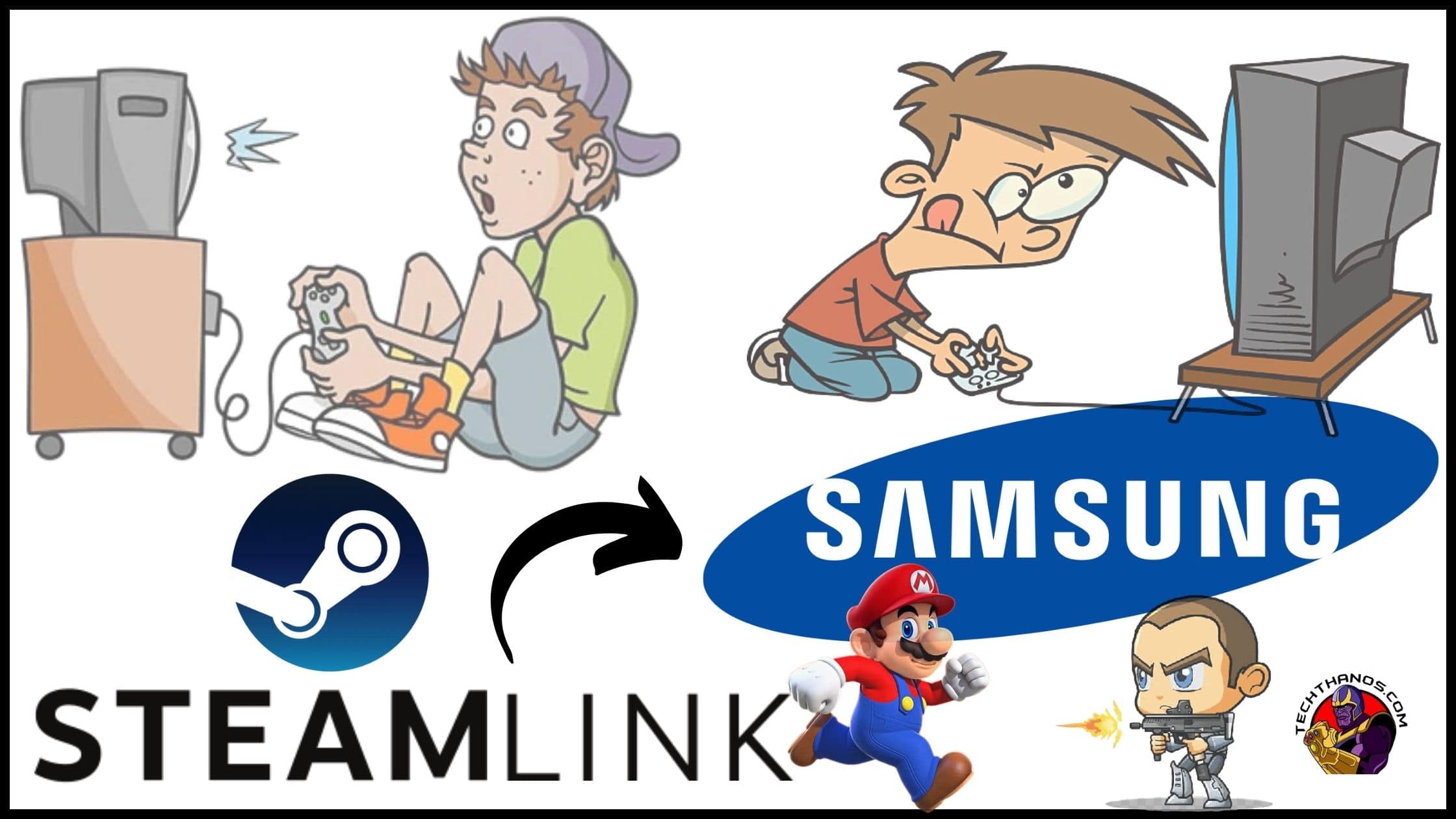
I hope you are too searching the same, so you selected our article. Before getting into the installation and playing procedure, we have to know what the steam link is. If you know about this, you can skip the session and grab the installation process. If you want to know, then start reading from the initial. Take your Joysticks and be ready…
Table of Contents
About Steam Link:
Steam Link is a Software and the Hardware Solution. And it is established by the Valve Corporation. It is made for streaming the Steam Game on our Desktop, Android, and on our streaming devices.

It has 512 Memory, 4GB Storage, ARMv7 CPU. Also, the Linus Operating System is used on this hardware. The Vivante GC1000 GPU Graphics is used in the Steam Link device. Steam Link needs 802.11ac Wi-Fi, Bluetooth 4.0, and 100 Mbit/s Speed Ethernet.
The above information is for the Hardware device. If you use the Steam Link app means, you just free up your Streaming device space. Before installing the app, you have to learn whether the Steam Link on Samsung TV is available or not. Check them in the following space.
Is Steam Link on Samsung TV?
Steam Link is the best platform to play video games on your TV. So, the Steam Link is available on Samsung TV. Your Smart TV allows you to Install the Steam Link directly from its in-built Samsung Galaxy App Store. I think now you feel free.
The installation method and the accessing procedure gets given in the following section. Grab your required details on all the upcoming topics. Would you like to Change the Input on Samsung TV? If you really need the guidelines, check the article I have linked here.
How to Get Steam Link on Samsung TV?
Now In our hands, we have one method to get the Steam Link on Samsung TV. That is a direct method, and you can do it without any use of the third-party app. Here it is.
- Install Steam Link on Samsung TV.
- Chromecast Steam Link on Samsung TV.
Stop searching for the second method. Because we have a single direct method. That is more than enough, and it works in all Samsung Smart TV models. Let us get into the installation method.
Install Steam Link on Samsung TV:
Here I have given the step-by-step guidelines to get the app on your device. Observe carefully, and you have to follow the same procedure until the end. To follow:
- Firstly, you have to associate your Samsung Smart TV with your home Wi-Fi router.
- Then click the Smart Hub button on your Smart TV remote Controller.
- Now, select and tap on the Apps section from the menu on the home screen.
- Head towards the search panel and find Steam Link in the given space.
- Pick the Steam Link official app from the search result.
- Now, tap on the Install button to download the app.

- It takes to 10 to 15 seconds to download.
- After the app gets downloaded on your Smart TV, click on the Open tab.

- Sign In using the Steam games credentials.

- Here, you have to select your playing method.
- And choose any games from the Library.
That’s It. Now, start playing your favorite video game on your Samsung Smart TV. The direct method of getting the Steam Link on Samsung TV is really easy, right? Ok, if you ask, what can I do if the app is not showing in my Samsung TV app store? Check the following topic to know the alternative method.
2). Chromecast Steam Link on Samsung TV | Google Chromecast |:
I ever not think that we have an opportunity to screencast the video game on my TV. But it is real. Yes, you can Screencast the essential video game platform on your Samsung TV using the Google Chromecast Device. Check the following to know more:
- Initially, you need to connect your Google Chromecast to a Samsung TV HDMI gateway.
- Then, merge them with an identical Wi-Fi internet connection.
- Take your mobile or Desktop PC and merge it with the same internet connection.
- Open the Web Browser on your PC or mobile.
- Tap the URL panel and find “Steam Link” on the web browser page.
- On the search result, select the official site.
- Click on the Three-Dot on the Web Browser page.
- And select the Cast option.

- Now, you have to choose your Chromecast device name.
- Then, you can access the chosen gaming app on your Samsung TV.
So, this is the alternative method whether the required video gaming streaming service app is not available on your TV or It is not working properly on your Samsung TV. Try this, and play the Steam Link on Samsung TV.
Features of Steam Link:
This video gaming platform has many benefits. And I have mentioned all in the following lineup. Here they are:
- Remote Play Anywhere at Anytime.
- Access on PC, Tablet, Smart TV, Android, and so on.
- Control Hundreds of Optimized Titles.
- Add Internet via Ethernet Cable or 5G connection.
- Take Control with Bluetooth on this platform.
- Screen Mirror Steam Link on TV.
- Play Together by the Remote Play mode.
- You can Play Steam Games with your Friends.
- It allows you to watch the Video of your friend at present.
- As well as hear the Audio of your game mate while playing.
These features are all more than enough for the players to access the required video gaming service on their Smart TV. You can experience more features that I have missed in this topic while you have installed and started using the Steam Link on Samsung TV or any other streaming device. Have interested in Outdoor games? If yes, here you can watch the Bally Sports app on Samsung TV to support your regional sports persons.
To Conclude:
Getting the Steam Link on Samsung TV process is very easy. And you can Install it directly on your Samsung Smart TV. The Installation procedure I have written in the above section. If there is any problem with Installation directly or Playing the games directly on your Samsung TV, you can try the alternative method.
Instead of the Samsung TV, if you need an installation or the streaming experience for any other Smart TV brand, you can mention your Smart TV brand name in the comment section. I will share the required details.
