You can watch Hulu Live on Apple TV by downloading the Hulu app from App Store and subscribing to the Hulu + Live TV plan. You can also change your plan if you have already used the normal Hulu plan. To know more, continue reading this article.
![How to Watch Hulu Live on Apple TV [Simple Guide]](https://techthanos.com/wp-content/uploads/2022/07/How-to-Watch-Hulu-Live-on-Apple-TV-Simple-Guide.jpg)
We will be discussing,
- Hulu and its subscription and account sign-up process.
- List of the live channels offered by Hulu Live
- How to download and get Hulu Live on Apple?
- Procedure to change your Hulu plan.
Table of Contents
Hulu Live:

Hulu + Live is a subscription plan offered by the streaming service app Hulu by which you can watch over 75 live channels and get access to Disney Plus and ESPN Plus.
Subscription Plans Offered by Hulu:
The subscription plan offered by Hulu are as follows,
- Hulu
- with ads – $6.99/month and $69.99/year
- without ads – $12.99/month
- Hulu + Live TV (bundle with Disney Plus and ESPN Plus)
- with ads – $69.99/month
- without ads – $75.99/month
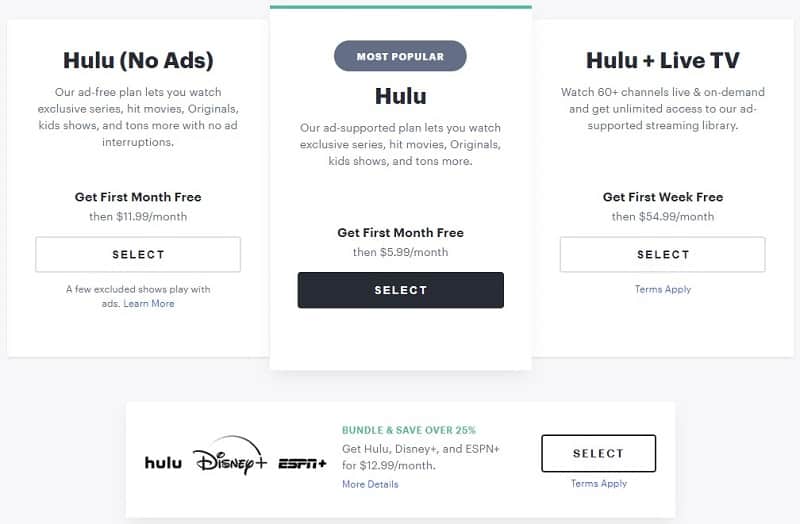
There are other addons
- Disney Plus – $6.99/month
- ESPN Plus – $2.99/month
- HBO – $14.99/month
- Cinemax – $9.99/month
- SHOWTIME – $10.99/month
- STARZ – $8.99/month
And Live TV addons like,
- Español addon – $4.99/month
- Entertainment addon – $7.99/month
- Sports addon – $9.99/month
- Unlimited screen addon – $9.99/month
How to Subscribe to Hulu Live?
If you want to watch Hulu live on your Apple device, you need to use a Hulu credential to subscribe to a Hulu + Live TV plan. Follow the steps to subscribe to the Hulu + Live TV plan,
- On your PC with an internet connection, search for the official website of Hulu.
- Now select the log-in option at the top right corner of the screen.
- Tap on the highlighted Start your free trial option.
- Now select the Hulu + Live TV plan.

- Enter the details asked, and press continue.
- Pay for the subscription using any of the payment methods.
After the payment process gets completed, you have now successfully subscribed to the Hulu Live plan.
What are the Hulu Live Channels?
The 75 channels that are available on the Hulu Live subscription plan are,
- Discovery Channel
- CNN International
- ESPN College Extra
- ESPNews
- A&E
- ABC (local affiliate)
- CNN
- Cartoon Network
- CBS (local affiliate)
- CBSN
- Cozi TV
- Dabl
- ESPNU
- Food Network
- ABC News Live
- Disney Junior
- Disney XD
- E!
- ESPN
- ESPN 2
- ACCN ESPN
- Adult Swim
- Animal Planet
- BET
- Big Ten Network (BTN)
- Bloomberg Television
- Boomerang
- Bravo
- C
- Disney Channel
- CBS Sports Network
- Cheddar News
- CMT
- CNBC
- FOX (local affiliate)
- HLN
- Investigation Discovery
- Lifetime
- FOX Business
- History Channel
- Lifetime Movies
- Localish
- MotorTrend
- MSNBC
- Paramount Network
- Pop
- QVC
- FS1
- FS2
- FX
- FXM
- FOX News
- Freeform
- NBC Sports Network
- NewsNation
- NFL Network
- Nickelodeon
- Golf Channel
- SEC Network
- Smithsonian Channel
- Travel Channel
- Turner Classic Movies (TCM)
- TruTV
- MTV
- NASA TV
- TLC
- TNT
- National Geographic
- Nat Geo Wild
- Start TV
- SYFY
- TBS
- Telemundo
- The CW
- Nick Jr.
- Olympic Channel
- Oxygen
- NBC (local affiliate)
- HGTV
- FXX
- FYI
- TV Land
- Universal Kids
- USA Network
- VH1
- Vice
What are the Hulu Live Compatible Apple TV Devices?
The Apple TV devices that support Hulu live are,
- Apple TV (4th generation)
- Apple TV 4K
The devices that do not support Hulu are,
- Apple TV (1st,2nd and 3rd generation)
How to Watch Hulu Live on Apple TV?
You can watch Hulu live on Apple TV by downloading the app from the App store and subscribing to the Hulu + Live TV plan. To know more about the process, follow the steps given below,
Downloading Hulu on Apple Device:
To download Hulu on your Apple TV, follow the steps given without skipping any,
- Switch on your TV and the Apple TV device connected to your TV.
- Once you see the Apple TV home screen get to the App Store.
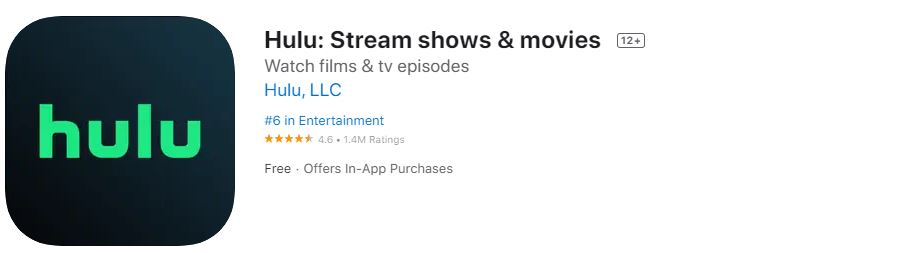
- Now type “Hulu” in the search tab and press OK.
- From the results, select the Hulu app to get to the app information page.
- Now select Get to download and install the Hulu app onto your Apple TV.
Now, wait for some time to get the download process complete and the installation process to end. You have now successfully downloaded the Hulu app on your Apple TV.
Hulu Live on Apple TV:
To watch Hulu live on Apple TV, you must have subscribed to a Hulu plan which has a Live TV function. To subscribe and watch Hulu Live on Apple TV, follow the steps given below,
- Go to the Hulu official website and log in or sign up using your credentials.
- Choose either Hulu + Live TV plan with or without ads.
- Pay for the subscription plan and finish the payment process.
On your Apple TV,
- Open the Hulu app after downloading.
- Use the Hulu credential that you subscribed with Hulu + live plan.
You can now watch all the Hulu live shows on your Apple TV.
How to Change the Subscription Plan From Hulu to Hulu Live on Apple TV?
If you have already subscribed to Hulu and now want to watch Hulu Live, then you have followed the steps carefully,
- Open the Hulu app on your Apple TV.
- Sign in with your Hulu credentials.
- Tap on the account icon and press the Account Option.
- You will get directed to the Manage Your Account page.
- Scroll down and go to Your Subscriptions panel.
- Select Manage Account.
- You can find that the current plan you are using will be highlighted in green colour.
- Now choose the Hulu Live or HuluLive (no ads) plan.
- Select the Review Changes option to make the plan change occur.
You have now successfully changed your plan for Hulu to Hulu live on your Apple TV.
You may also like to read about,
How to Install Philo On Apple TV
Frequently Asked Questions:
How to Watch Hulu Live on Apple TV?
You can watch Hulu live on Apple TV by downloading the app from the App store and subscribing to the Hulu + Live TV plan. You can either choose the Hulu + Live TV or the Hulu + Live TV (no ads) plan.
How to Change the Subscription Plan From Hulu to Hulu Live on Apple?
You can change your plan by going to the managed account setting on your Hulu account and selecting the plan you want to have.
The End
You can now watch Hulu Live on Apple TV by following the simple instruction given in this article. Learn to change your subscription plan to Hulu Live if you have chosen the Hulu subscription plan. If you get any doubts about this article, ask me in the comment section.
Thank You
