Watch Acorn TV on Samsung Smart TV directly by downloading the Acorn TV app from Samsung Galaxy Store or by using Streaming devices and apps. You can follow this article to learn about the in-depth methods and steps and the process of creating an account on the Acorn TV app.
Table of Contents
Acorn TV:

Acorn TV is a Streaming Service with content with genres like mysteries, comedies, documentaries and dreams. There are only two types of membership plans offered by Acorn TV. They are,
- Monthly subscription – $5.99/month
- Yearly subscription – $59.99/year
With Tax.
How to get an Acorn TV Account?
To create an account in Acorn TV, follow the steps below,
- Open the browser on an internet-connected device.
- Go to the Acorn TV home website.

- Select Sign Up option at the top right end of the page.
- Type your email ID and Password you used to register.
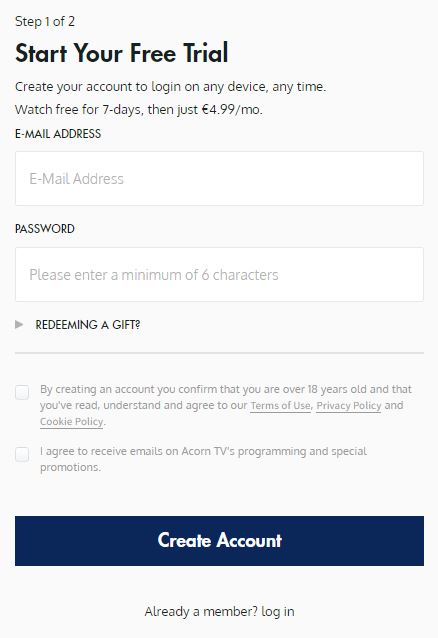
- Now check the terms and conditions.
- Tap on Create Account.
- Please choose a membership plan and pay for it by following the instructions.
Now use this Acorn TV account details to sign in to the app on any device.
How Can I Get Acorn TV on Samsung Smart TV?
You can watch Acorn TV on Samsung Smart TV by downloading the app from the Samsung Galaxy Store or by using Streaming devices and Apps like,
Devices:
- Roku
- Apple TV
- Chromecast.
- Amazon Fire TV
Apps:
- Prime Video
- Xfinity Stream
And can also get it on Xfinity as an add-on channel.
How to Get the Acorn TV app on Samsung TV?
To watch Acorn TV on Samsung Smart TV, you need to download the Acorn TV app from the Samsung TV app store and use your Acorn TV credentials to log in and enjoy watching the content offered. To do soo, go through the instructions given,
- Go to the Samsung Smart TV home screen and launch the app store.
- Select the Search icon, enter “Acorn tv” in the tab, and search.
- Now you can select the app to go to its information page and select “Add to Home.”
- Wait for the app to get downloaded and the setup process to end.
- Now sign in with your account details.
How to Watch Acorn TV on Streaming Devices?
The streaming devices that can be connected to your Samsung Smart TV and have access to Acorn TV are,
- Apple TV
- Roku
- Amazon Fire TV
- Chromecast
Acorn TV on Apple TV:
You can connect your Apple TV device to any Smart TV that has an HDMI port. On Apple TV, you can get the Acorn TV app from Apple App Store. The steps to get it is,
- Link Apple TV device to Samsugn Smart TV
- Add the device to your WiFi network.
- On your Apple TV, go to App Store.
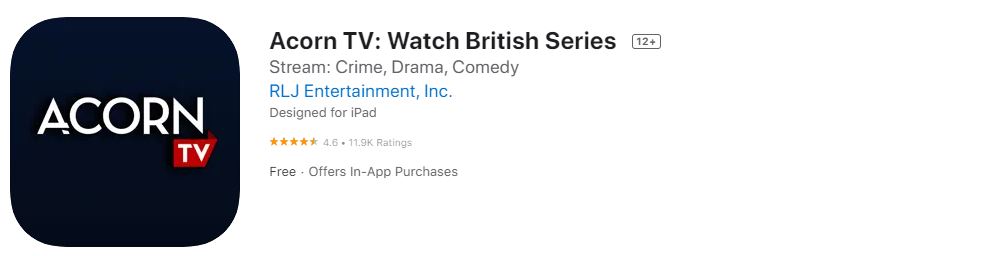
- Select the Search icon, enter “Acorn tv” in the tab, and search.
- Now you can select the app to go to its information page and select “Buy”.
- Wait for the app to get downloaded and the setup process to end.
- Now sign in with your account details.
The installation process for all the other streaming devices is similar, and you can refer to the above-given method to get the app on the streaming device.
How to Watch Acorn TV Using Streaming Apps?
The only streaming app that has Acorn TV in its channel lineup is
- Prime Video
- Xfinity Stream
Acorn TV on Prime Video:
You need to download the Prime Vidoe app on your Samsung Smart TV to access Acorn TV. To do so, go through the instructions given.
Download Prime Vidoe no Samsung Smart TV:
- Go to the Samsung Smart TV home screen and launch the app store.
- Select the Search icon and type “prime video,” and start the search.
- Now you can select the app to go to its information page.
- Select “Add to Home” to get the app on your device.
- Wait for the app to get downloaded and the setup process to end.
- Open the app and sign in to watch Acorn TV content.
Acorn TV on Prime Video:
- After logging in to the Prime Video app, go to the Channels section.
- If you can,t find the channel use the filter option or the search option.
- Since the channel comes along with Prime Video, you need a Prime Membership to watch it without ads.
You can now catch all of Acorn TV on the Prime Vidoe app on your Samsung Smart TV.
You may also like to read about, How to Get IMDb on Smart TV?
Acorn TV on Xfinity Stream:
If you are an Xfinity user, then you can get Acorn TV on Samsung Smart TV with the help of the Xfinity Stream app.
Download the Xfinity Stream app on Samsung Smart TV:
- Go to the Samsung Smart TV home screen and launch the app store.
- Select the Search icon and type “Xfinity stream”, and start the search.
- Now you can select the app to go to its information page.
- Select “Add to Home” to get the app on your device.
- Wait for the app to get downloaded and the setup process to end.
- Open the app and sign in to watch Acorn TV content.
Acorn TV on Xfinity Stream:
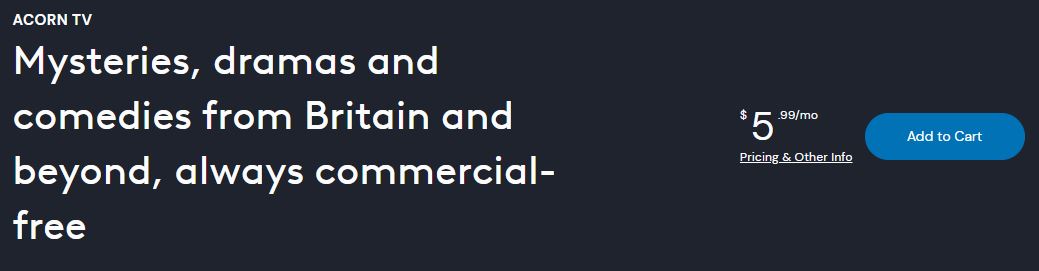
You can get Acorn TV as a channel add-on for $5.99/month.
You may also like to read about, How to Watch Philo on VIZIO Smart TV?[Quick Guide]
The End
With the help of this article, you can now get Acorn TV on Samsung Smart TV, the different methods and their steps mentioned. If you have any doubts about the method or steps, you can ask right away through the comment section, and I will answer your doubts.
F.A.Q:
How to Get Acorn TV on any Smart TV?
You can watch Acorn TV on Smart TV by downloading the app from the respective App Store or by using Streaming devices like Apple TV, Roku, Amazon Fire TV, and Chromecast and on streaming apps like Prime Video and Xfinity Stream.

