Vizio is a private organization that formulates and trades television, speaker, SmartCast Tablet remote outputs, and Soundbars. A Vizio remote fails to work sometimes for many reasons. The problem may occur in the batteries or the TV. If your VIZIO TV Remote is not working, then follow this article on how to fix your VIZIO TV remote not working problem. You can also learn about other methods to operate your VIZIO TV remote.
Table of Contents
Why is my VIZIO TV Remote Not Working?
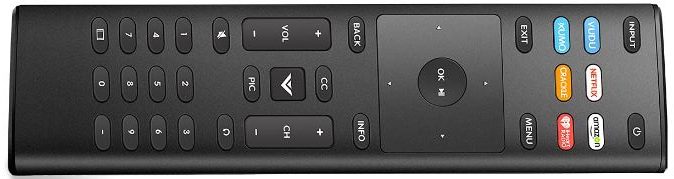
To operate your VIZIO TV from afar you would need its Remote. But sometimes yoru VIZIO TV remote stops working, making it impossible to access your TV. Your VIZIO TV Remote Stops working due to some problems, like
- Using drained-out batteries for your VIZIO TV Remote.
- Obstacles disrupt the signal sent from your Remote to your VIZIO TV.
- Not using the default remote.
- Buttons not working due to long-time usage or external damages.
These are the main thing that causes your VIZIO TV remote to not work. You may also like to learn about How to Fix SmartCast not Working on Vizio?
How to Fix VIZIO TV Remote Not Working issue?
Now that you know the causes that make your remote not work, you can easily find the solution you need to fix your VIZIO TV Remote. The methods you can try to fix VIZIO TV remote not working problem are as follows,
- Use new batteries in the remote
- Make sure nothing is blocking the signal from the remote to the TV
- Power cycle the Vizio TV
- Power Cycle the Vizio tv remote
- Resetting the Remote’s Memory of Vizio remote
- Contact Vizio if the remote still isn’t working to get a replacement.
Power Cycle VIZIO TV Remote:
A simple power cycle on yoru VIZIO TV remote can fix the VIZIO TV remote not working problem. To do a power cycle on your VIZIO Remote, follow the simple instructions given here,
- Take your VIZIO TV remote and remove the batteries from it.
- Now press all the buttons on your TV remote.
NOTE: When you press all the buttons you can easily find the button that’s at fault.
- Place the batteries back on your remote.
- Check if your VIZIO TV remote is working properly.
Get new Batteries:

When your Vizio remote stops working then you have to examine whether your batteries are in good condition. Sometimes the power of the battery gets dry so your Vizio remote may stop working. Since Vizio TV absorbs more power from the remote, the remote stops working because the remote absorbs low-power batteries.
Sometimes the reason is using a single battery for other devices. If your remote is not working even after any other solution, then you must remove the batteries and use new batteries. Also, you should fix your battery properly according to its positive and negative points.
Get rid of Obstacles in Front of the TV Sensor:
If your IR sensor which appears on the TV is blocked, then your Vizio TV remote stops working. Because the connection between the remote and the TV sensor is restricted there.
You can find a remote sensor in the bottom left or bottom right of the television. Nothing should be placed in front of the sensors because it blocks the sensor portion.
Power Cycle the Vizio TV:

Sometimes the problems are not remote. sometimes the problem is the tv. a quick way to fix this is to power cycle.
just unplug the tv from the power outlet and hold down the power button on the side of the tv for 15 seconds.
Doing this drains residual power and can clear up odd issues.
Then plug the tv back in and power it on. test the remote again to see if it’s working
Sometimes Vizio remote fails to work with some issues in the TV itself. In such a case, you are supposed to reset your Vizio TV by disconnecting the power line from your television. Connect the line after 5 minutes. Then give try to change the channels using your remote.
If the remote fails to work again then change the channels using your TV buttons, if the channels do not change, then the problem must be on your TV. So in such a case, you have to seek the help of Vizio TV members. Download Spectrum App on Vizio Smart TV
Resetting the Remote Memory:

Hold the Setup Button for a While, You will find the Left top corner of the remote control. These steps are exceptions for the non-universal remote control, Hence you Pre-programmed it to other devices like Music, and the DVD player set will get whipped out with your Remote memory. So You have to Resetting device as fresh

Once the Led light Blinks twice you have to release the set button. The Led Light is Located at the center of the topmost on your Vizio universal remote control. 981 is the reset code for all Vizio universal remotes. If 981 does work, replace 981 and try 977. You will find your remote reset code in its manual.

Again wait for Led Light to blink twice. If successfully done, your Vizio universal remote control memory wiped completely. All Firmware Problems will get resolved after wiped out the memory
What to do if my VIZIO TV Remote not working?
If your tv is still covered by Vizio’s 12-monthly warranty then you will want to call Vizio. they will verify your warranty using the serial number of the tv and send you a replacement remote free of cost. You may also like to learn about How to Turn on Vizio TV without a Remote?
Alternate Ways to Operate VIZIO TV without Remote:
If you find that your VIZIO TV remote is not working and have to operate your TV urgently, then there are alternative methods you can use to operate your TV. The method that you can use to access VIZIO TV without a remote is as follows,
VIZIO Mobile App:
 You can get the VIZIO Mobile on your Smartphone and Tablet from the App Stores of Apple and Google. With the help of the VIZIO Mobile App, you can control your VIZIO TV from your SmartPhone. By using the VIZIO Mobile app you can browse your TV content, turn on or off your TV, play or pause videos, advanced settings, and more.
You can get the VIZIO Mobile on your Smartphone and Tablet from the App Stores of Apple and Google. With the help of the VIZIO Mobile App, you can control your VIZIO TV from your SmartPhone. By using the VIZIO Mobile app you can browse your TV content, turn on or off your TV, play or pause videos, advanced settings, and more.

Buttons on VIZIO TV:
If you find that your VIZIO TV remote is not working, then you can go near your VIZIO TV and find the buttons on it. You can find the buttons on the bottom right or left corner of your VIZIO TV. By pressing this button you can easily access your VIZIO TV. The only drawback is that you need to go near your TV whenever you can to operate it.
THE END
With the help of this article, you can now easily fix VIZIO TV Remote’s not working issue. If you are still not able to make it work, you can try other alternative methods, until you buy a new VIZIO TV remote. Check the batteries of your VIZIO TV remote frequently and try to use your SmartPhone as a remote whenever possible.
Frequently Asked Questions:
What to do when your Vizio TV remote stops working with Netflix?
The major reason for the Netflix remote will be the poor internet connection. So you have to examine your TV’s internet connection.
Can I Rest my VIZIO TV using VIZIO Mobile App?
Yes, you can easily rest your VIZIO TV by using the VIZIO Mobile apps device controller option.

