Titanium Kodi which is considered as the most effective Build also provides some simple actions on every device. As Titanium Kodi Build is made up of lots of extra functions and features it provides all the contents like Movies, Sports, TV Shows, Live TV, and much more and that too without any limitations.

Titanium Kodi Build is accessible on FireStick, Computers, mobile phones, Boxes, and Android television. It contains a catalog of video addons which are so much excellent and trending.
Before installing any third-party applications on Kodi, you should turn on the Unknown sources option. Follow the below-given steps to turn on the Unknown sources option.
- Go to the Kodi Home page and select Settings.
- Choose system settings or systems.
- Choose Add-ons.
- Using remote click Select option to choose Unknown sources.
- Tap yes on the pop-up warning message.
Now you can install any third-party applications on Kodi.
Also Read: How to Install Plex on Kodi
Table of Contents
How to Install Titanium Build on Kodi 18.8?
Since Titanium Build is obtainable as the division of the Supreme Build Wizards, we have to install Supreme Builds Repository first. Using the repository installing the Supreme Builds Wizard is possible and through the wizard, we can get Titanium for Kodi.
Method-1: Install Supreme Builds
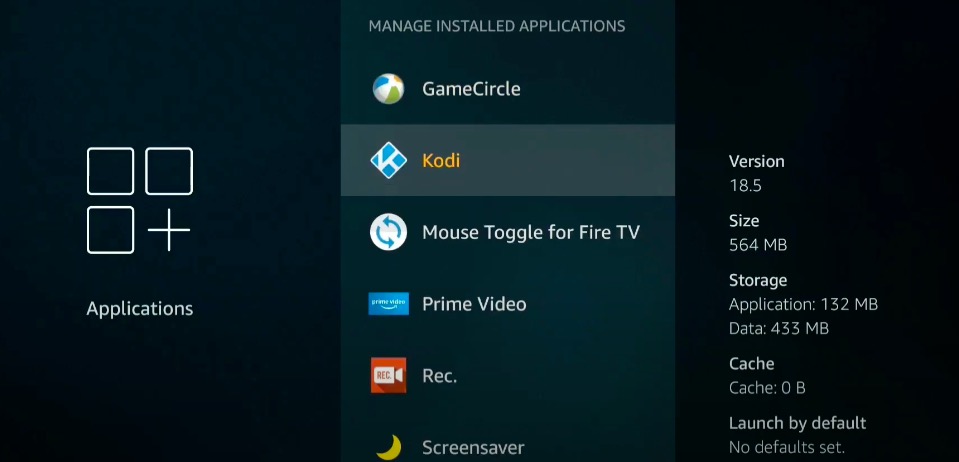
1- First of all, go to the Kodi Home screen and click settings.
2- Select the File manager from the catalog.
3- Tap on Add-source on the next page of Kodi.
4- Select <None> to enter the URL.

5- With the help of a remote and on-screen keyboard enter the URL as http://repo.supremebuilds.com.
6- Type the name of the source and then tap OK.
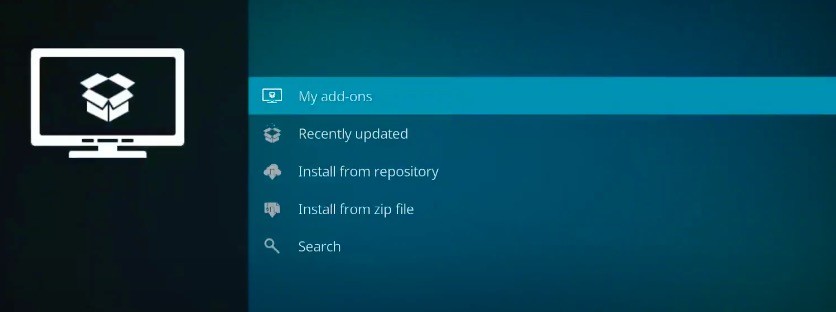
7- Now go to the Kodi home page and select Add-ons.
8- Select the Package installer option which appears on the following page.
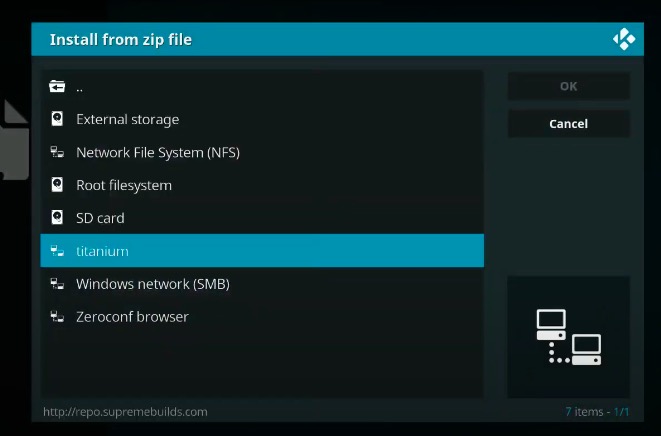
9- Choose Install from zip file.
10- From the displayed option, select the source name which you have provided before.
11- Tap on Repository.supremebuilds x.x.x.zip.
12- Now you will get add-on installed notification on the screen.
13- Now select Install from Repository.
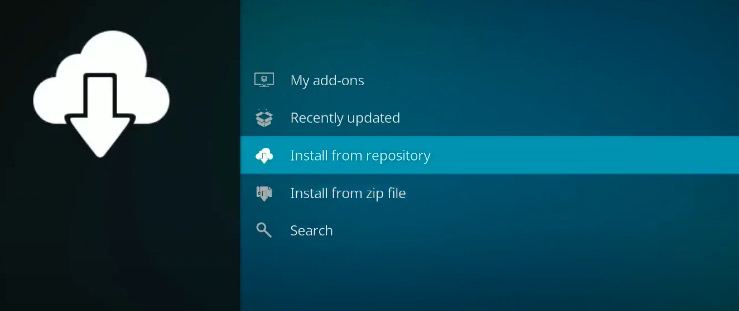
14- Tap on Supreme Builds a Repository from the given options.
15- Select Program add-ons on the following screen.
16- Choose Supreme Builds Wizard.

17- Select the Install icon on the next window so that you can install Supreme Builds Wizard.
18- Once the installation process is over, you will get the notification.
Also Read: How to Cartoon 8 Kodi Addon? Definite Guide
Method-2: Steps to Install Titanium Kodi Build
The following steps show you how to install Titanium Build on Kodi with the help of Supreme Builds wizard.
1- Open Kodi Home screen and go to add-ons and then select program add-ons.
2- Select Supreme Builds Wizard.
3- Click Supreme Builds Builds.
4- You can download the Build with anyone server from several servers. Let us make us of the USA server.
In case of using Krypton, roll down to the Kodi 17.6 category.
5- Now, the screen displays two choices like Fresh Install or Standard Install. Select Fresh Install and then you will be asked that you need to rebuild Kodi to the inbuilt factory settings. So tap on continue to ensure the action to begin the installation of Titanium Kodi builds.
6- After the installation process, you will be asked whether to Force Close or Reload Profile. Reloading the profile option makes Kodi break. So Force close is the better option.
Similar Post: How to Install Flixnet Kodi Addon
Conclusion:
Currently, Titanium Build is most popularly obtained by Kodi. This amazing Kodi Build delivers all your desired add-ons that too in one particular area. This build changes the Kodi into more practical and pictorial. We hope this article will help you.
