Tennis TV is one of the best streaming platforms to watch the latest Tennis Games live on its supported devices with the Tennis TV app. If you are looking for a way to watch Miami Open live with Tennis TV on Samsung TV, this article can help you with it. Here you can learn about the procedures to install and create an account, subscribe to Tennis TV, and alternative methods to watch Tennis TV on Samsung Smart TV. Get the app now and catch up with every ATP Tour Games live on your Samsung Smart TV.
![How to Get Tennis TV on Samsung TV? [Miami Open]](https://techthanos.com/wp-content/uploads/2023/03/How-to-Get-Tennis-TV-on-Samsung-TV-Miami-Open.jpg)
Table of Contents
Is Tennis TV on Samsung TV?

Yes, You can watch all the live broadcasts on the Tennis TV channel on Samsung TV using the Tennis TV app from its default app store. The TennisTV app is available only for Samsung TV models from 2017 to the latest models. On non-supported or older Samsung Smart TVs, you can cast or mirror the Tennit TV app from other devices to your TV screen.
What’s on Tennis TV?
With a Tennis TV Premium Subscription, you can have access to live Tennis events. Some of the upcoming Tennis Events you can watch on the Tennis TV app are as follows:

You may also like to learn about How to Get YouTube on Samsung Smart TV?
How to Get TennisTV on Samsung TV?
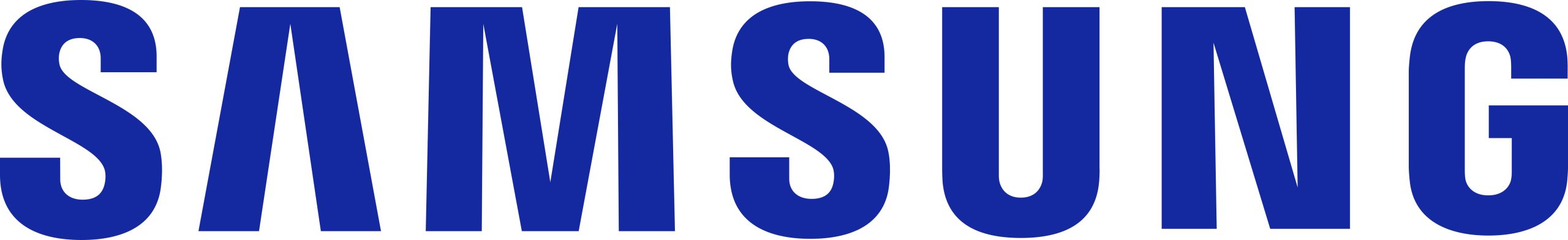
If you have a Tizen OS Samsung Smart TV, you can directly get the Teenis TV app from the official app store. You can use your Tennis TV account credentials to activate the app and start streaming the limited content for free. To access ongoing live Tennis games, you need to subscribe to the Premium plan offered by Tennis TV. Follow the simple procedures to install teh TennisTV app on your Samsung TV.
- Get your Samsung TV remote control and press the Home button on it.
- Navigate and select the Apps option.
- Now select the Search icon and type “Tennis TV” using the virtual keyboard.
- From the search results select the Tennit TV app and go to its details page.
- Tap on the Install button and wait for a few seconds.
- The TennisTV app is installed on our Samsung TV.
You can find the TennisTV app on your Samsung TV home screen or under the Apps section. You may also like to learn about Tennis Channel on Fubo TV.
How to Create an Account and Subscribe to TennisTV Premium?
By creating a free Tennis TV account, you can get access to selected highlights, and schedules, and add your favorite tennis moments to your Watch list to stream later. But with Tennis TV Premium you can catch up with all the live tennis games available on Tennis TV. You can also access replays, spoiler mode, and more features offered by Tennis TV. Follow the simple procedures to create an account and subscribe to Premium on the Tennis TV app.
- Visit the tennistv.com site on your Smartphone or PC web browser.
- Tap on the Get Premium option on the Tennit TV home page.
- Now enter the details asked and tap on Continue.

- Follow the on-screen instructions to get your Free Tennis TV account.
- Move to the subscription section and select the plan you want.
| TENNIS TV PREMIUM | |
| MONTHLY | ANNUAL |
| $14.99 | $119.99 |
- Complete the payment for Tennis TV Premium via credit, debit card, or PayPal.
You may also like to learn about Is Tennis Channel on YouTube TV?
How to Watch TennisTV on Samsung TV?

Now that you have installed the Tennis TV app on your Samsung TV and subscribed to its Premium plan, you can start to watch live Tennis games in high video and audio quality. Follow the simple procedure to watch Tennis on your Samsung TV.
- Launch the TennisTV app on your Samsung TV.
- Use your Tennis TV Free or Premium account credentials to Sign In.
- Follow the on-screen instructions.
- Select the game you want to watch from the Tennis TV home page and watch it on your Samsung TV.
The latest Tennis game you can watch now at TennisTV on Samsung TV would Miami Open from the 20th of March to the 2nd of April. There is a total of 126 matches you can now watch on your Samsung TV with TennisTV Premium. You may also like to learn about How to Get and Stream Kayo on Samsung Smart TV?
What to watch Tennis TV on Older Model Samsung TV?
Alternative 1: How to Cast or Mirror TennisTV to Samsung TV?
If you are using an old model Samsung Smart TV it might be difficult to get the Tennis TV channel on it. With a WiFi network, you can easily cast the Tennis TV app from other supported devices to your TV screen. Follow the simple procedures to get the Tennis TV live streaming on your TV screen.
NOTE: If you are using a Samsung Smartphone there is no need to connect to a WiFi network. You can simply use the Smart View feature to get Tennis TV from your Samsung Smartphone to your TV screen. But for other smartphones, make sure it is connected to a WiFi network to which your Samsung TV is also connected.
You can install the Tennis TV app on your iOS and Android smartphones from Apple App Store or Google Play Store. After installation, you need to sign in with your Tennis TV Premium plan. Now follow the procedure to get the Tennis TV app on your TV screen.
iPhone:
- Swipe up to open the Command Center
- Tap on the Screen Mirroring option.

- From available devices tap on your Samsung Smart TV name.
- Your iPhone screen is now mirrored to your TV screen.
Android:
- One of your Android Smartphones swipes down to open the Notification Tab.
- Select the Cast icon and wait for our Samsung TV name to appear.

- Tap on your TV name and get your Android phone screen on the TV screen.
Play any content from the Tennis TV app on your Smartphone and watch it on your Samsung TV screen. You may also like to learn about How to Cast Samsung TV Chromecast?
Alternative 2: How to Use Streaming Devices to Watch TennisTV on Samsung TV?
If you have any Streaming device in your possession that can be connected to your Samsung TV HDMI port. Then you can use it to get a TennisTV on your Samsung TV. The Streaming devices that are compatible with the Tennis TV app are as follows,
- Roku
- FireStick
- Chromecast with Google TV
- Apple TV

You can get the Tennis TV app on these devices from its default app store. The simple procedure to watch TennisTV on Samsung TV using Streaming devices is as follows,
- Connect the Streaming Device to Samsung TV HDMI Port.
- Add this streaming device to your home WiFi network.
- Launch the Default App store of your Streaming device.
- Find the Tennis TV channel and tap on Install, Get, or Download and wait for a few seconds.
- Launch the Tennis TV app after installation.
- Use your Tennis TV Premium account subscription account credentials to Sign In.
You can now choose any content you want to stream, and watch it on your Samsung TV.
THE END
With the help of this article, you can easily get Tennis TV on Samsung TV and catch up with the latest Tennis Tournaments live. Make sure to use a good internet service with a high-speed network to live stream Tennis games without any issues. Add Tennis TV to your Samsung TV home screen for easy access.
Frequently Asked Questions:
Can I Watch Wimbledon on Tennis TV?
No, Wimbledon cannot be watched on your Tennis TV Premium app. The Tournament Starts on the 3rd of July and ends on the 16th of July.
Is Tennis TV Premium Subscription Auto-Renewable?
Tennis TV offers Premium plans Monthly and Annual. Bot the plans auto-renew when the subscription period ends. Make sure to cancel auto-renew if you are going to stop Tennis TV service.
