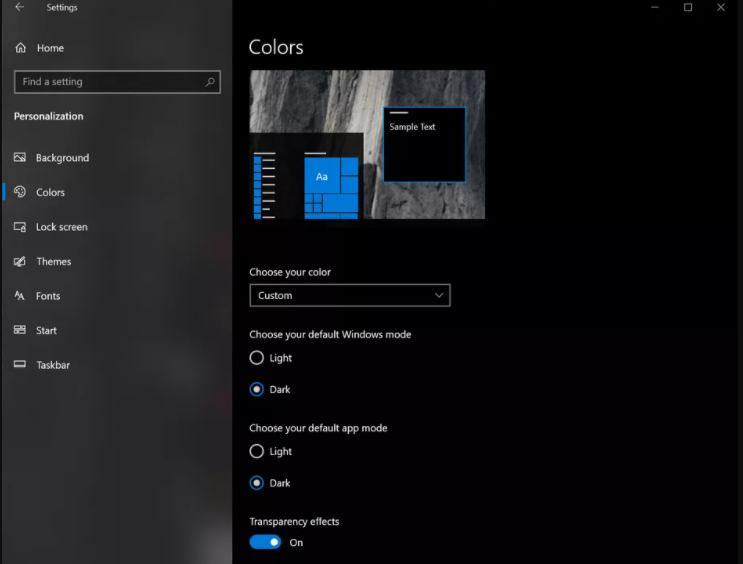Many people are supposed to use computers, laptops, and mobile phones at night time. Doing these things at night time affects people’s eye and cause eyestrains. If you use your screen at full brightness. For this reason, we create this article on How to Enable iTunes Dark mode on Mac and Windows?

Table of Contents
What is iTunes Dark Mode?
If you look at the screen light continuously for a long time, it confuses your brain. To avoid these issues, we need to work on iTunes settings to make the menu bar darken. It is called iTunes dark. Using iTunes at late-night hours helps you to avoid eye problems. In iTunes dark mode, the color contrast and theme turn into darker grey/black colors.
You should add Apple Inc dark mode to macOS Mojave. It will help you to dim many elements from blinding white to a soothing dark tone. It encompasses a menu bar, search bar, finder, safari, and much more.
Also, Read Enable Wikipedia Dark Mode
How to Add iTunes Dark Mode on Mac Mojave?

1: If you forget to set up dark mode while downloading macOS Mojave, then you should tap the “Apple logo” which is located in the left corner of the screen.
2: There you should find and select “System Preferences” and then move to “General option”.
3: Next choose the “dark mode preview” below the appearance menu.

4: You can get the levels of dark background from the dark mode preview. Then the available background will appear on the screen.
5: If you need the dark mode only at night time, then you should go for a “dynamic option”.
- Search for “System Preferences” and then go for “desktop and screen saver”.
- Then choose your desktop with a curvy icon. It is called a dynamic desktop.
For More Info, Dark Mode on Snapchat
How to Add iTunes dark mode on Windows PC?
In this option, the in-built dark mode of the Windows turns into black and also changes the text and icon to light colors. If you use Apple Eco-system, it is easy for you to get the dark mode on macOS Mojave.
1: On Windows 10, go to the search bar. Look for the “settings” option in it and access it.
2: Tap the “Personalization” option. Its feature will appear on the screen with a paintbrush.
3: Tap the “colors” option. In that select your “application mode” and then tap the “dark” option.
4: At the top of the Window, you can see the “color” option. From that, you should select an accent color.
Steps to Add iTunes Dark Mode on Windows 11:
Here, we are going to mention the steps to turn on the dark Mode on Windows 11. It is a little bit different steps from Windows 10 PC and laptop.
- Click the Windows + I keys.
- Then you have to choose Personalization on the left side pane.
- After That, you have to click the Colors option.
- Following this, you should select your mode option and fix the theme to dark.
- At last, you have to open the iTunes Software and then it will set the dark mode by itself.
To Get More Info, Twitch Dark Mode on Any Device.
How to fix iTunes dark mode issue on Windows?
Sometimes iTunes may not work with windows dark mode. By using iTunes repair software, you can fix iTunes. It is called iMyfone Tunes six.

After the activation of dark mode, if iTunes stop working, you can use Tunesfix to fix the dark mode problem.
Features of iMyFone TunesFix:
- TunesFix helps to renovate iTunes if it fails to hold on iTunes Dark mode.
- It can solve all the problems associated with iTunes and then helps to work in a good condition.
- TunesFix clears all the junk files which are stored in iTunes and also provide a new start.
- iMyFone TuneFix makes you get additional space on local drives when you have cleaned up.
- It is accessible on entire iTunes versions.
The process to repair iTunes dark mode on Windows 10 issue by using Tunesfix?
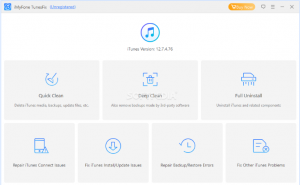
1: First you should download the “iMyfone Tunesfix”. Install it on your computer.
2: Access your software. If there is any problem or issue in your iTunes, it will find automatically.
3: To fix your iTunes windows dark mode issue, you should tap the “Repair” button.
Alternative for iTunes:
Sometimes the above tricks and steps are worked to give the Dark mode theme. In this situation, you can use alternatives for iTunes and it will come with the same features and functions.
SynciOS:
This is one of the best third-party iPhone managing tools and it will come with many features option. in addition, it provides a Customization option. And also you can get an individual application for the purpose. Moreover, it has Separate SynciOS tools for data recovery, iOS and Android Manager, Data Transfer, etc… Most important, It is a subscription service, and it starts at the price of $34.95 for a one-time payment.
Clementine:
Clementine is also one of the alternative tools for iTunes. And it is not much powerful as SynciOS. But it is great in the Music Player and has the ability to sync between iPhone and iPad. And it is an open-source platform and you can addons from GitHub and you can be able to download it on Clementime. Also, you can easily get the dark theme plugin and integrate it with the Music Player.
Wrapping Up:
The above-given information and methods help you to know how to add iTunes dad mode with your Android device, Mac, and Windows. Also, we mentioned the steps to enable dark mode. In addition, we included the alternate tool for iTunes. We hope you like this article, If you have any doubts, Drop a comment in the comment part.