Now Instagram’s newly updated this Broadcast channel Features. If you don’t know How to Join Broadcast Channel on Instagram. Here we mention the steps to joining this Broadcast channel. Also, you can get to know the points on How to start, find, and how to do work, and its related information. Let’s get started.

Table of Contents
What are the Instagram Broadcast Channels?
Instagram Broadcast channels are under the control of Meta. It will make the creators the features to connect with their audience. Also, it creates a long-lasting connection with their communities on Instagram. Moreover, it allows us to generate to send a one-way message to our channel people. You can communicate with text, Sharing videos, photos, and Voice messages.
Most important, The Instagram Broadcast channel is only accessible on Smartphones. You can’t access it on the Desktop site. In addition, Only your followers can access your Broadcast Channel. Only you will be sent a message to your Broadcast channel.
In case, you need to invite your friends and Followers to your channel then share the links through Instagram stories. It allows you to update your profile and add your Broadcast channel link in your Instagram Bio. Somebody wants to access your Broadcast channel, First, they want to be your Follower. Then only they can join your community.
Also, read How to Get More Followers on Threads
How to Start a Broadcast Channel on Instagram?
You can start your broadcast channel on your Instagram inbox or use the Create button on your profile. Now your follower can get a One-time notification to be added to your channels. Only followers can join they will receive continuous notifications for the latest updates. You can advertise to join your channel by stickers in stories or pinning the channel link in your bio.
How to Join Broadcast Channel on Instagram?
Follow the upcoming steps to join the Instagram Broadcast channel. If they are your favorite creators. If you follow them then you can easily join their community by clicking the link in the Instagram story. Otherwise, click the link if they pinned the link in their bio.
The Steps are:

- Click the Broadcast channel link.
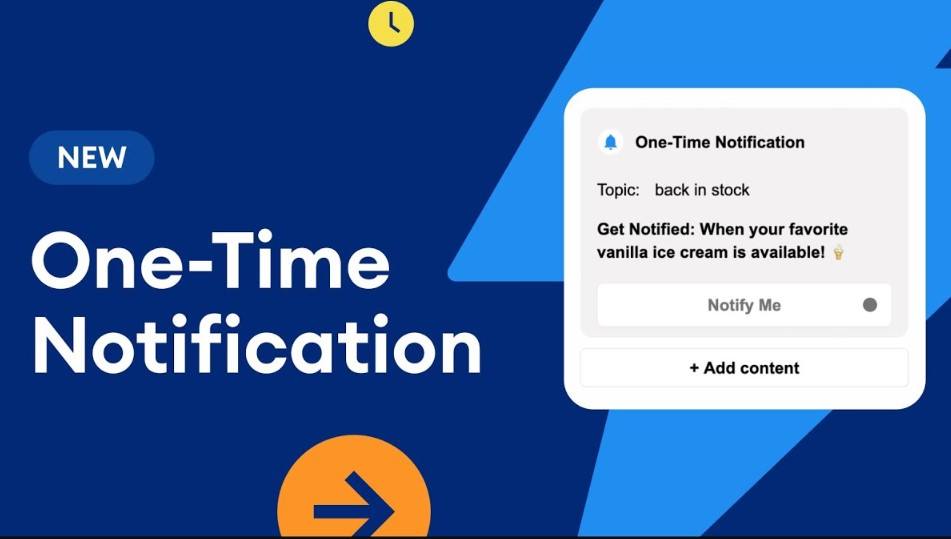
- Then you will receive a one-time notification.
- If you Tap the link then you can directly take that message section.
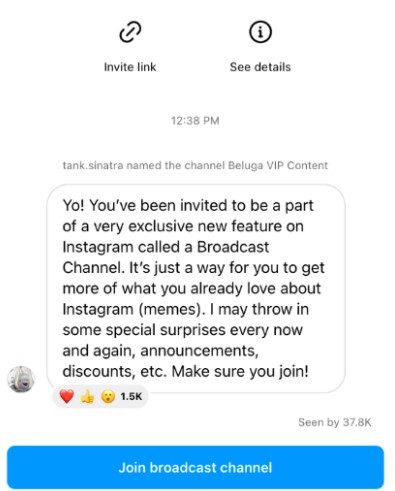
- After that, they were prompted to Join the broadcast channel.
- Suppose you are not a previous Follower then you will be a priority to prompted by the creator.
- If you freshly join this broadcast channel read its features.
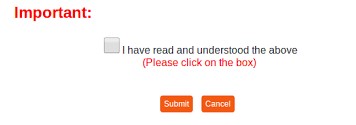
- Click the check box “I Understand” button.
- Now you can see the Broadcast message.
In case, if you have joined the Broadcast channel, then it will show on the particular channels Tab. It is available next to the other message inbox on Instagram.
Check the Post: How to Archive Reels on Instagram
How Do the Broadcast Channels Work?
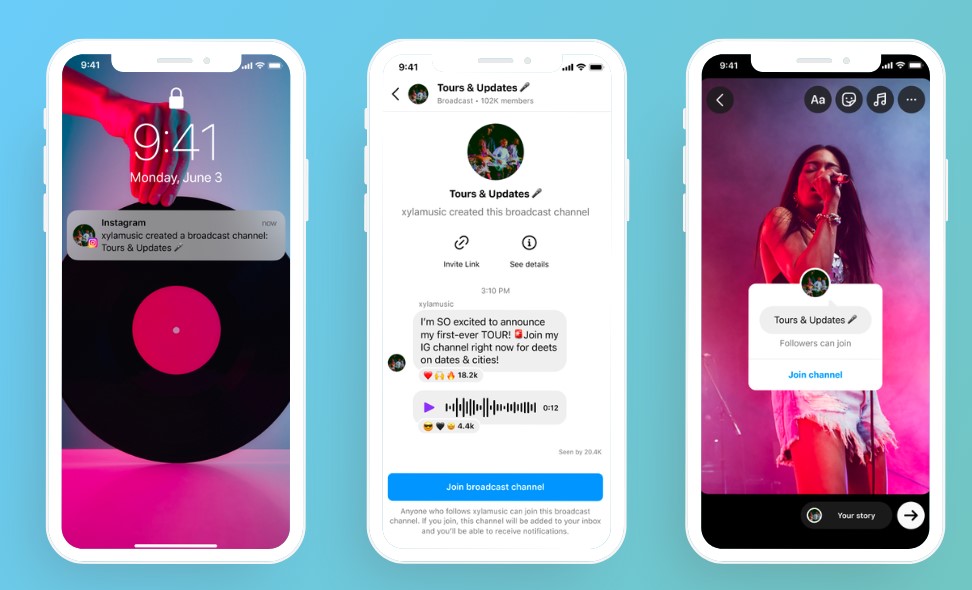
If the creator gets to right to access the broadcast channel then they can send a first message from the Inbox. After that, if the follower can get their one-time notification then they can join the community. First, you have to join the Broadcast channel.
Then you can randomly get a notification if they updated anything new by the creator. Furthermore, followers can mute or unfollow the channel anytime that notification controls come under the creator profile by clicking the bell icon to choose a broadcast channel. Notification is a default setting, but remaining is possible to Change it to All or None.
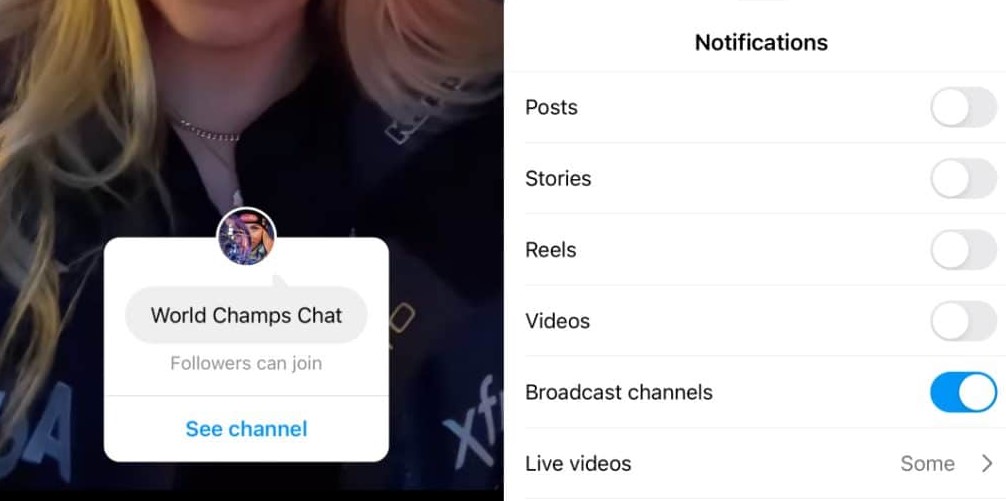
But you can mute other invitation notifications or any other else about a Broadcast channel. If the channel is added to the inbox then it will show all other messages and notifications.
Provide Channels to Subscribers
- You can use this Channel to cover the follower in various ways.
- If you are a creator and you have a subscription then you can also access to start your Broadcast channel Limited.
- There are limited subscribers who only can share your information.
- They can create a chat and connect with up to 30 Subscribers.
- You can design your subscribers’ lives and Stories. That you are highlighting them with the Purple ring.
How to Find Instagram Broadcast Channels?
You can get to know the Broadcast channel’s availability on the Message inbox on the Instagram application. There is a search bar option. You can use that search bar option. Otherwise, see the suggestion channel list based on your search interest.
The creator can pin the Broadcast channel link in the Profile bio. Also, Instagram sends a notification once to join this Broadcast channel.
Features
- Particular tabs are available in the inbox to access and find or join a new channel.
- Questions give rise to gathering feedback and AMA Content.
- Associate to invite a Guest on your broadcast channels.
- An addition of content will be available.
- They will share the links with their follower to advertise them to join a Channel.
- Expiration dates and Times available for the Broadcast channel.
Closing Off
Since you can also now join this Broadcast channel Group. We have mentioned the steps and features of joining this broadcast channel. Before we join this channel you have to know the features, how the channel gets started, and its surrounding information. Refer to it. And join it to know more additional knowledge and updates.
