Did you want to know How to Watch HB Player on Firestick? Oh Yes! you can download the Free HB Player application on your Firestick. But not in direct ways, Because this is an Android Application that is not available on the Firestick App Store. So this article will share the details to get this app on your Firestick. Scroll down the page to learn more information.

Table of Contents
What is the HB Player on Firestick?
HB Player is a free media player app that is free to download and access on your Android devices. Through this player app, you can get to stream all the popular HD and 4K Dolby Atmos videos from your mobile device. Besides, it offers a more effective video player so that you can relish advanced hardware acceleration along with subtitle support.
Above all, it offers multiple options such as auto-rotate and screen fit to watch with a great streaming experience. In addition, you can watch videos over the internet by tapping on the screen. Generally, it offers powerful video decoding features along with support to stream all the video formats that are stored on your device.
Firestick is an amazing streaming device that will let you add many streaming apps to watch its content over the internet. If you are looking to get the HB Player app on your Firestick device, then get to know the answer through the below subheadings.
Also, Read How to Watch Lepto Sports on Firestick
Can I Get HB Player on Firestick?
Regrettably, HB Player is an Android app that is only supported by the Play Store to get and stream any video through the app. So you won’t be able to install the HB Player app on your Firestick since it isn’t available in the Amazon App Store. Nevertheless, you can get this apk by sideloading from the downloader app to your Firestick device.
How to Get HB Player on Firestick?
In the previous section, we learned that HB Player does not directly support Firestick devices. So here we will share the steps to use the downloader Sideloaded application. Which helps to install the application that is not available on Amazon App Store.
To install any third-party apps, you need to turn on the Unknown Sources under the Settings section.
- Navigate to the Settings menu under the Firestick Main menu.

- Head to the System, then choose the Developer Option.

- Choose the Apps from Unknown Sources.

- Click the ON tab to turn on the Unknown Sources option.
Install the Downloader app on Firestick
- Get into the Firestick Home and then navigate to the Find menu.

- Further, move to the Search option, then look for the downloader app.

- Choose the right app from the result, then tap on the download tab.
- Launch it once it gets downloaded, then open it.
- Now enter the download URL of HB Player on the respective field.

- Next, hit the GO button to download the apk file on your Firestick.
- After it gets downloaded, tap on the install tab.
- Again click on the open tab from the Fire TV screen.

- Then, click on the Accept tab to access the media.
- That’s it. Now you have installed the HB Player on Fire TV.
You can watch TV shows, Movies, and other content through the HB Player from your Firestick.
NOTE: Once you have installed the HB PLayer app on your Firestick, dont forget to delete the file.
Refer to this Guide, How to Get DStv on FireStick?
Alternative Way
If you dont want to install any third-party apps to your Firestick but still want to stream videos using HB Player, then you can screen mirror your screen from your Android SmartPhone to your Fire TV screen. In the below-mentioned simple and easy steps to miracast the HB Player content to your TV.
Screen Mirror HB Player on Firestick using Android SmartPhone
The HB Player application is compatible with the Android Smartphone so you can easily download it directly from the Google Play Store. Then you can use a Screen Mirroring method to cast the content from your Phone to Firestick device.
Before that, you have to Enable th screen mirroring mode on Firestick, As well as connect the same Wi-Fi connection to your Both devices.
The Steps are: [ Enable Screen Mirroring Mode ].
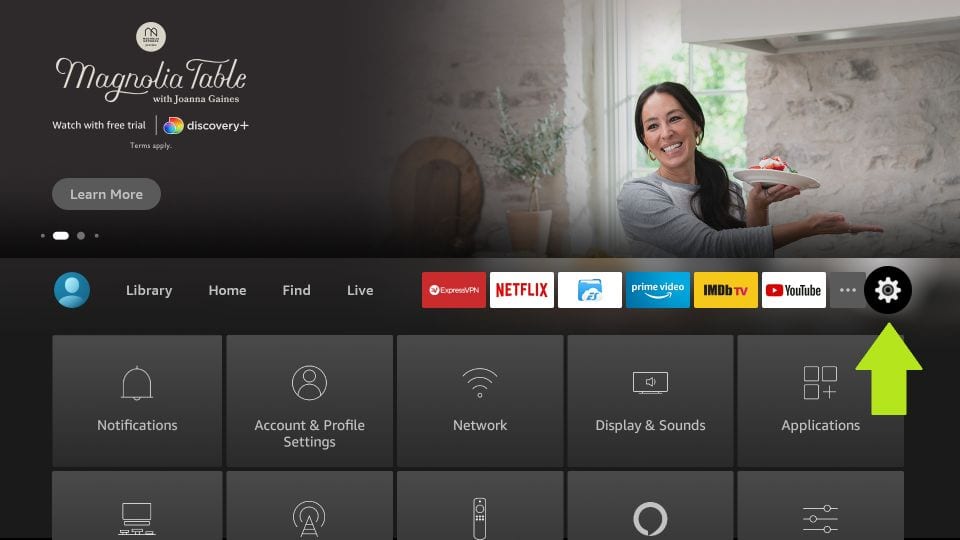


- From the Home page–> Settings–> Display &Sound–> Enable Screen Mirroring Mode ON.
The Steps for Screen Mirroring:
- Once the App is downloaded.
![]()
- Move to Notification Panel–> Press the Cast icon.
- Choose your device name—> Pair it.
That’s it, if both devices are connected then you can watch all the HB Player content on your Firestick.
Check the Guide, How to Install RTE Player on Firestick?
Features of HB Player
- It supports MKV MP4, AVI MOV Ogg FLAC TSM2TS Wv, and AAC.
- Play both audio and video file formats.
- Compatible with multi-track audio, file browsing, and subtitles.
- Watch TV shows, movies, and any other videos from your mobile storage.
- Detects automatically all the video files on your storage.
- Easily supported with auto rotation aspect-ratio adjustments.
- It is supported with HD and 4K video to stream on Android devices.
- Can able to adjust the video screen size by choosing many options like auto-rotate or screen fit features.
- Watch online videos with a single click.
- Supported with download subtitles.
- Share your video, and management is easy.
- Also, it supports casting the content with Chromecast devices through a video link
Final Verdict
From this article, I hope you guys know How to Watch HB Player on Firestick. You can directly watch on Android devices. In case, you need this amazing app on Firestick, use a Sideloaded method. We have mentioned the methods with Steps to get this application. Also, share the features of the HB player. Never miss watching all these shows and programs. If you need any additional information, Let me know in this comment section.







