Golf Channel is the best sports television network to watch PGA Tour, LPGA Tour, and PGA European Tour. The upcoming Valero Texas Open can be watched with Golf Channel on Xfinity, using the information provided in this article. Get to know the channel number for Golf Channel on your X1 subscription here. You can also learn about the X1 Sports App, which makes it easier to access sports on your X1 TV box.
![Golf Channel on Xfinity.[GolfPass | Valero Texas Open]](https://techthanos.com/wp-content/uploads/2023/03/Golf-Channel-on-Xfinity.GolfPass-Valero-Texas-Open.jpg)
Table of Contents
Is Golf Channel on Xfinity?

Yes, you can watch Golf Channel on your Xfinity X1 TV box by subscribing to any of its TV plans with Golf Channel in its channel lineup. Using the X1 Sports App can give access to all the live broadcasts of the Golf Channel on X1. With the GolfPass app, you can watch Golf Channel broadcasts live on yoru X1 and Flex streaming devices easily.
What Channel is Golf Channel on Xfinity?

The Channel number for Golf Channel on your Xfinity X1 subscription changes with respect to the location you are at. You need to subscribe to any of the Xfinity TV Plans to access live TV channels. Here is the list of channel numbers you can use to watch the Valero Texas Open PGA Tour with the Golf Channel on Xfinity.
| REGION | CHANNEL NUMBER | REGION | CHANNEL NUMBER | REGION |
CHANNEL NUMBER
|
| Seattle | 70, 625 | Boulder | 69, 672, 1223 | Memphis | 63, 827, 1611 |
| Spokane | 33, 625 | Saint Paul | 59, 207, 862 | Nashville | 54, 1223 |
| Tacoma | 70, 625 | Minneapolis | 29, 401, 862 | Chicago | 75, 199 |
| Vancouver | 33, 733 | Albuquerque | 36, 251 | Indianapolis | 45, 1611 |
| Portland | 33, 733 | Tallahassee | 27, 405 | Fort Wayne | 28, 1611 |
| Salem | 33, 733 | Jacksonville | 52, 405 | Detroit | 26, 207, 1611 |
| Eugene | 33, 733 | Orlando | 36, 405 | Washington | 11, 849 |
| Salt Lake City | 62, 670, 1223 | Miami | 36, 405 | Baltimore | 3, 849 |
| Provo | 62, 670 | Fort Lauderdale | 36, 405 | Philadelphia | 34 |
| Denver | 69, 672 | Atlanta | 49, 849 | Pittsburgh | 31, 849 |
| Colorado Springs | 168, 754, 1223 | San Jose | 82, 749 | Oakland | 82, 749 |
| Fresno | 36, 722 | San Francisco | 80, 749 | Sacramento | 35, 722 |
With the channel number for Golf Channel at your region for your Xfinity X1 devices you can easily catch up with the live broadcast of the upcoming PGA Tour game from its tee time.
If you are using an Xfinity Voice Remote, it is easier to navigate to the Golf Channel on your Xfinity X1 TV box. All you have to do is press the Mic button and speak “Golf Channel”. Your device will then navigate you to the Golf Channel live broadcasts.
You may also like to learn about LIV Golf on Samsung TV.
How to Watch Valero Texas Open with Golf Channel on Xfinity?

You can access more than 80 network websites and apps on Xfinity, which includes the Golf Channel. To watch Valerio Texas Open on the Golf Channel app, all you need is your Xfinity ID and Password. The live coverages of the Valero Texas Open you can watch on the Golf Channel are as follows,
| VALERO TEXAS OPEN BROADCAST SCHEDULE | ||
| DATE | CHANNEL | TIME |
|
March 30
|
Golf Channel | 3:00 PM – 6:00 PM |
| Replay | 9:00 PM – 12:00 AM | |
|
March 31
|
Golf Channel | 3:00 PM – 6:00 PM |
| Replay | 9:00 PM – 2:00 AM | |
|
April 1
|
Golf Channel | 12:00 PM – 2.30 PM |
| NBC | 2:30 PM – 5:00 PM | |
| Replay | 12:00 AM – 3:00 AM | |
|
April 2
|
Golf Channel | 12:00 PM – 1:00 PM |
| NBC | 1:00 PM – 5:00 PM | |
| Replay | 12:00 AM – 2:00 AM | |
With this broadcast information, you can now easily catch up with all the live and replay of the Valero Texas Open on Xfinity.
NOTE: To get Golf Channel on X1 you need to subscribe to 140+ Starter, 220+ Preferred, or 260+ Preferred TV plans offered by Xfinity.
You may also like to learn about What Channel is The Golf Tournament?
How to Easily Watch Golf Channel Live Broadcasts on Xfinity?
Using the X1 Sports Zone app you can easily catch up with the tee time of every golf game broadcast available on the Golf Channel easily. Here you can find the simple procedure to open the X1 Sports Zone App and how to use it and catch up with Valero Texas Open games live on your TV.
NOTE: You will need the Xfinity Voice Remote to easily navigate through the X1 Sports Zone app on your X1 TV box.
How to Open the X1 Sports Zone app on Xfinity?
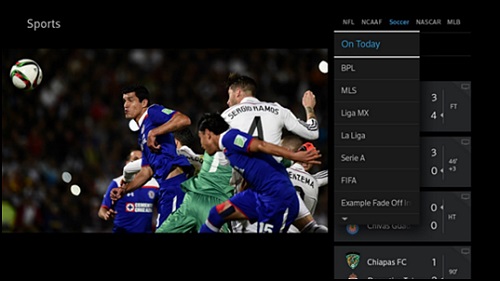
The X1 Sports Zone app helps you to access live games with ease. Get scores of all ongoing live games along with league schedules and additions and additional coverages of missed games. Follow the procedure to access X1 Sports Zone app on Xfinity,
- Take your Xfinity remote and press the C button while watching full-screen TV.
OR
- Use your Xfinity Voice Remote and say Sports Zone App.
OR
- Press the Xfinity button on your remote and tap the right arrow button till the Apps option is highlighted and press the OK button.
- Again move the right side to select Sports and press OK to launch the X1 Sports Zone app.
How to Watch Valero Texas Open from Golf Channel on X1 Sports Zone App?
- Once the X1 Sports Zone app is launched press the Right or Left arrow on your Remote to choose the specific league or sports you want to watch.
- Go to Extras on the Golf Section to find game previews, live coverages, statistics, and recaps.
- Choose Valero Texas Open from the Live tab and select Watch.
NOTE: The sports event you have selected must have its broadcasting channel on your Xfinity subscription channel lineup.
You can now watch the Valero Texas Open live on your TV with the X1 Sports Zone app on your X1 TV box. If you are an X1 DVR storage subscriber you can record the live broadcast and watch it later at any time of your choice.
NOTE: You can just use your Xfinity Voice remote and speak “Valero Texas Open” to reach the live broadcast of the game on your X1 box.
You may also like to learn about The Masters on Roku.
How to Watch Golf Channel Broadcast using GolfPass on Xfinity?

You can watch Golf Channel on your Xfinity TV box with the GolfPass app. The GolfPass App is accessible with the help of compatible Xfinity devices, internet services, and a subscription to GolfPass to access premium content. With GolfPass you can now easily access live golf events including Valero Texas Open on any of its supported devices.
How to Get and Access GolfPass on Xfinity?
- Press the Xfinity Button on your remote, select the Apps option, and tap on GolfPass.
OR
- Use Xfinity Voice Remote and say “GolfPass app” to launch the app.
- From the GolfPass home page select the Sign In or Join Now option.
- Get the Activation Code for GolfPass on your TV screen.
- Visit golfpass.com/activate on any browser on your phone or PC.

- Enter the Activation Code here and press Next.
- Use your GolfPass credentials if you are already a subscriber to activate GolfPass.
OR
- Follow the prompts to create an account, choose a subscription plan, and complete the payment to activate GolfPass.
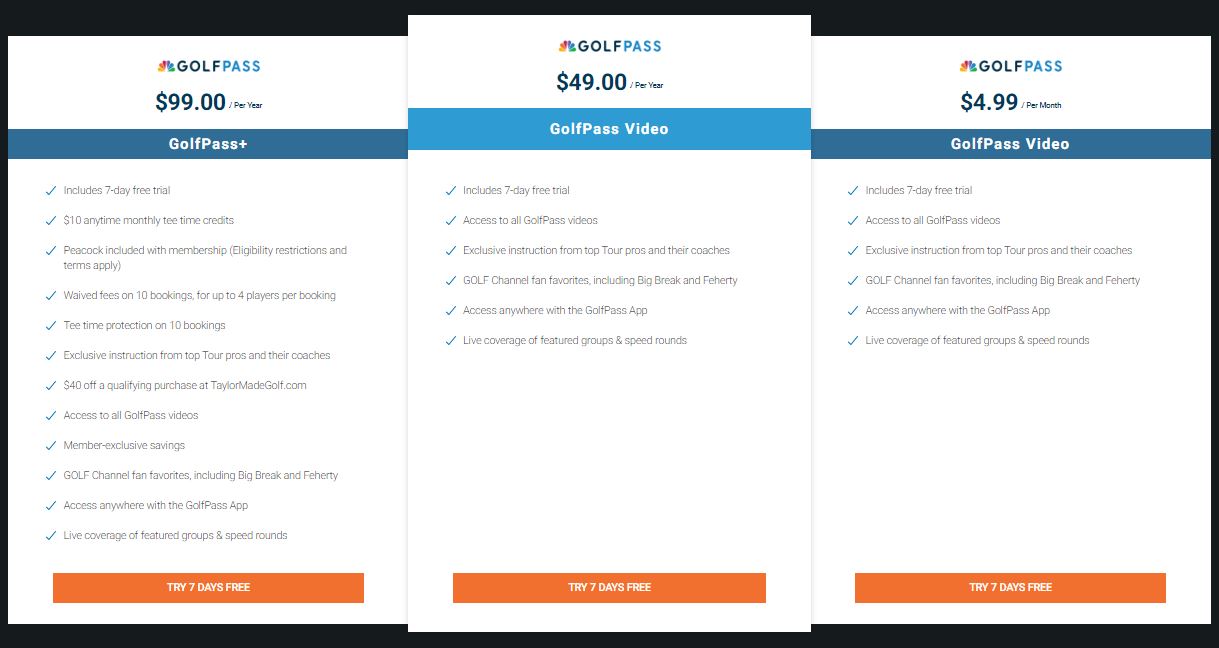
You can now use the GolfPass app on your Xfinity X1 or Xfinity Flex TV box and watch all the Golf Channel live broadcasts live on your TV.
THE END
You can now easily watch Golf Channel or its broadcasts live on your Xfinity streaming devices with the channel numbers and streaming apps. Make sure to have an Xfinity Voice remote to easily navigate through your Xfinity Device. You can check the standing and scores from Valero Texas Open live on Xfinity using the X1 Sports Zone app.
Frequently Asked Questions:
What are the Xfinity devices not compatible with GolfPass?
RNG150, Pace Xi3, Samsung XG2v2, Arris, and Pace XG1v1 X1 TV Boxes along with the Pace Xi5 streaming Flex TV Boxes are not compatible with the GolfPass app.
What are the Streaming Service apps with access to Golf Channel?
You can subscribe to streaming service apps like YouTube TV, Hulu+Live TV, Fubo TV, DIRECTV Stream, and Sling TV are some of the applications with access to Golf Channel.
