ESPN Plus on Roku: You can cover various sports events on-demand on a single channel called ESPN Plus. As a standalone streaming service, it allows you to catch up with different sports on a wide, wide variety of devices. Specifically, this article will show you how to get and watch ESPN Plus on a Roku streaming device.

Table of Contents
Is ESPN Plus Available on Roku?
YES! On Roku streaming devices, as it is capable of streaming from almost all devices to gaming controls, you can watch ESPN Plus with pay-per-view UFC events.
Therefore Roku users can download and watch ESPN Plus on Roku. Please make use of this guide to get them on Roku devices without any issues. Here is the answer for ESPN Plus on Roku
Compatible Devices of ESPN Plus
As we mentioned, ESPN Plus is compatible with almost all devices, some of which are mentioned below.
- Roku device
- Fire TV
- All Apple devices such as iPhone, iPad, Apple TV
- Samsung Smart TV
- Android Phone, television and Tab
- Playstation 5 and Playstation 4
- Chromecast
- Xbox One and series s/X
- Xfinity
The Subscription Cost of ESPN Plus
Choose your own subscription on ESPN Plus by referring to these valuable plans
- It costs $6.99 per month
- $49.99 per year comes with 15 per cent savings compared to the monthly subscription.
- I suggest you go for the yearly subscription as it offers many special offers.
Top Features of ESPN Plus
- Recently ESPN Plus puts all the meaningful content happening behind the scenes that cover all the non-beat news and some analysis from the leading writers.
- It allows you to select the live events happening on MLB, MLS, NHL games, etc.
- It acts as a soccer fan’s best friend and has multi-year deals that access the top football leagues.
- On the app, you can access all the contents which you don’t get on normal cable channels.
- If you want only ESPN Plus, you can just click the “Subscribe to ESPN Plus only” link, which costs $6.99 per month and $49.99 per year. And the subscription plan costs $12.99 per month. To get this bundle, hit the “Get all three” button.
- Watch 30 for 30 Documentary appearing exclusively on ESPN Plus
How to Download and Watch ESPN Plus on Roku?
Initially, you need a Subscription plan for ESPN Plus streaming to get all the services. Also, it would be best if you had a stable internet connection to a Television that is compatible with your Roku Streaming device.
Yet if you haven’t subscribed to ESPN Plus, do it immediately by using this procedure.
1. Official webpage – Initially, start up your process by heading towards the official site of ESPN Plus.
2. View the plan – On this different screen, it shows you the bundle of options to get ESPN Plus with Disney Plus and Hulu. If you want only ESPN Plus, you can just click the “Subscribe to ESPN Plus only” link, which costs $6.99 per month and $49.99 per year. And the subscription plan costs $12.99 per month. To get this bundle, hit the “Get all three” button.
3. Log in – Now log in to the existing account if you have that one or create a new ESPN Plus account by providing all the details.
4. Make the payment – Once you are done creating a new account, do the payment using your credit card or PayPal. Finish this process and be an active subscriber of ESPN Plus.
We have learnt how to create and subscribe to an ESPN Plus account. Now move on to the installation process; this can be done either using the web browser or directly on your Roku device. Here is the answer for ESPN Plus on Roku
Check out – How to Get Local Channels on Roku?[Latest Update]
Download and Watch ESPN Plus Directly on your Roku Device.
1. Roku Channel Store> Initially, use your web browser or Roku player to visit the “Roku Channel Store”. Here is the answer for ESPN Plus on Roku
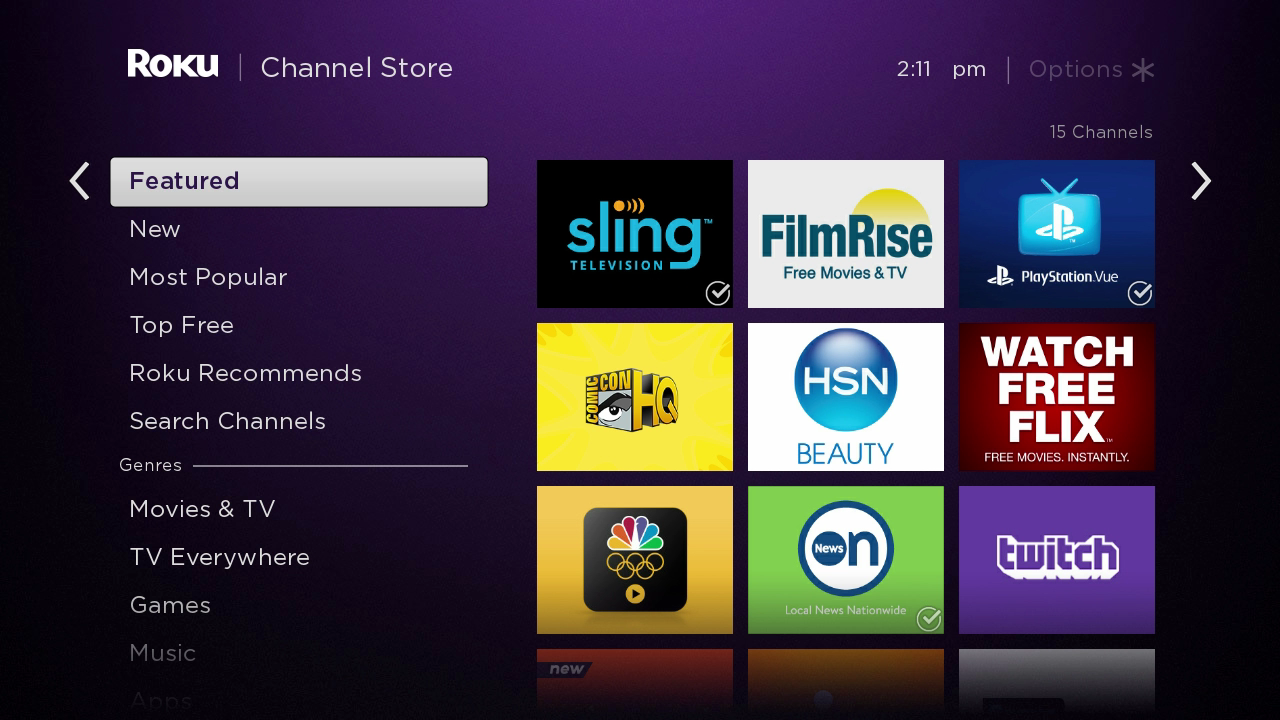
2. Search for ESPN Plus> Now, on your Roku channel store, search for the ESPN Plus app and click on to the “Add channel” option to start the installation process.
3. Download and install the app> Once the installation got finished, log in to the ESPN Plus app and proceed with the credentials.
4. Start watching> Finally, start streaming ESPN Plus on a Roku device.
Even though the existing subscriber can be prompt to subscribe once you log in, so use the below steps with the subscription to re-link your account.
1. Settings- Begin the process by heading towards the “Settings” tab on your Roku device to select the subscription.
2. Log in – Now, on the subscription page, choose the desired app and move to the Log in section to copy the activation code. You will receive the activation code once entering the login page.
3. Use the browser- Start by entering this link http://espn.com/activate on your web browser.
4. Enter the activation code – Once you have given the link, you will be taken to this page to enter the copied activation code. After entering the code, click the “Continue” button to complete the process.

5. Sign in to ESPN Plus – Use your existing account or create one to make the credentials to watch ESPN Plus.
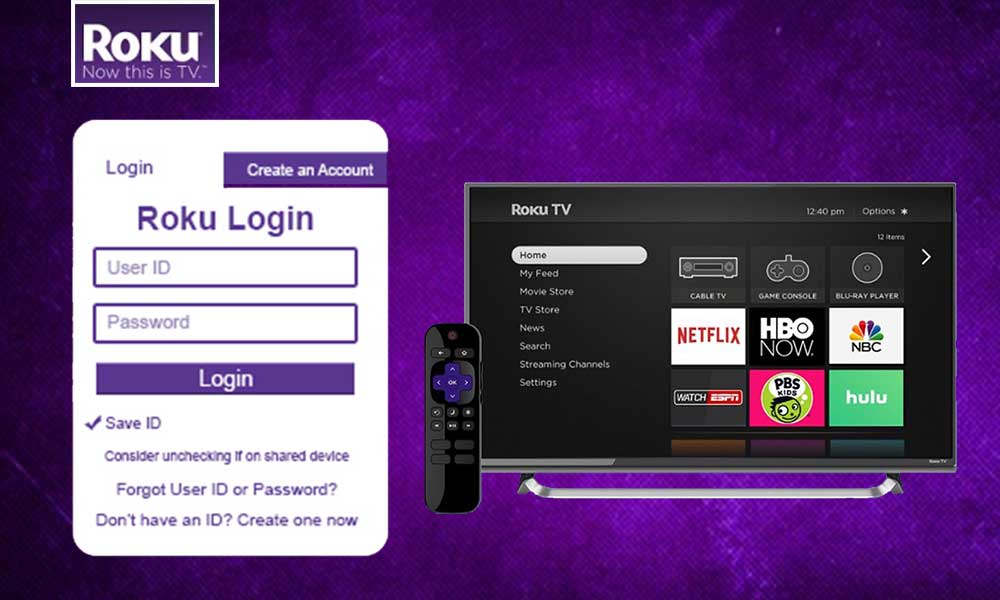
Complete this process to link your ESPN Plus subscription directly to your Roku player. And also allows you to use this account on any ESPN Plus supporting Devices.
Also read – How to Cancel Disney Plus on Roku?
Watch ESPN Plus Content on Roku.
ESPN Plus has a unique feature where you can make offline viewing, but this facility works only on mobile devices. This means this feature is unavailable, and therefore you can’t download it on any other streaming device. It holds the same process even for other streaming services that are eligible for offline viewing. As those devices work on an internet connection, they don’t accept the content downloading to watch offline. Here is the answer for ESPN Plus on Roku
While ESPN Plus at least allows the user to watch on a mobile device, so this is noted to be the essential point. Not all ESPN Plus content can be watched offline; only the scripted shows and documentaries are available. Here is the answer for ESPN Plus on Roku
Start Watching ESPN Plus Live Sports
- MLB
- MLS
- College sports
- NHL
- Cricket
- Rugby
- English Football League
- Candian Football League
- Top Boxing
- PGA Tour Golf
ESPN Plus Originals
- Watch 30 for 30 Documentary appearing exclusively on ESPN Plus
- Draft Acadamy> It gives another exclusive access for the users to access the ESPN series that delivers the behind the scenes as a top project that leading up to the NFL Draft
- The documentary series behind the scenes goes on ice for an access pass, referred to as Quest for the Stanley cup.
Also have a look at – How to Stream Yahoo Sports on Roku? Working Methods
The end
I highly recommend the Roku device to get all streaming content as it supports a wide range of models. Put your investment in the best streaming services like ESPN Plus on Roku devices. Hence to get the live sports streaming services, make a subscription to ESPN Plus on Roku. Thank you.
