While surfing through the feeds of social media, imagine watching a post of the anime series that you are currently watching. A big mess of the Spoiler. But do you know what is even worse? When you are streaming your favorite anime with a hand on a Cold drink. And all of a sudden, your screen speaks, Oops! Went wrong. Nothing feels good at that time. But with our article on How to Fix Crunchyroll Not Working on Roku, everything will be fine.

Table of Contents
Crunchyroll on Roku :
An American Anime Video streaming service that is On Demand subscription based is the Crunchyroll app. It serves more than 30,000 anime episodes. Over the years, the app has been an amazing distributor of the streaming of astonishing anime content to its users.
Though serving the best quality services, Sometimes the users face issues with the working of the app on their devices. If you are one among them, and here to find answers for How to Fix Crunchyroll Not Working on Roku, Also: Crunchyroll on Roku, then keep scrolling; you will find the best methods below.,
Reasons for Crunchyroll Not Working on Roku :

Whenever there is a problem with any application, there are some possible and common reasons behind the occurrence; When you find Crunchyroll is not working on Roku. You can take the below reasons into consideration.
- Server down of the Crunchyroll.
- Outdated application.
- The issue with the Roku device.
- Outdated reset of the device.
- Unwanted files and caches.
- Roku is an Outdated version.
- Poor Internet Connection.
- Glitches in the app.
How to Fix Crunchyroll Not Working on Roku:
Inspite of the numerous possibilities of the possible reasons behind the issue, there are always various fixes you can use to fix it. So let’s get into that.
1)A Check on the Crunchyroll :
# Reset the Crunchyroll app on Roku :
Whenever an app stops working, it is mandatory to give check on the app itself. Most of the time, the issue can cause due to glitches or overloading of the app; you do not need to worry about that. As common as it sounds, you can easily try a solution for this.
Try Resetting the app: To reset, just close the app and launch it again after some time. Check whether the conditions improve. If not, move on to the next solution.
Also, you can try to Sign in and Sign out of the app on your device.
2)Check for the Crunchyrolls Servers :
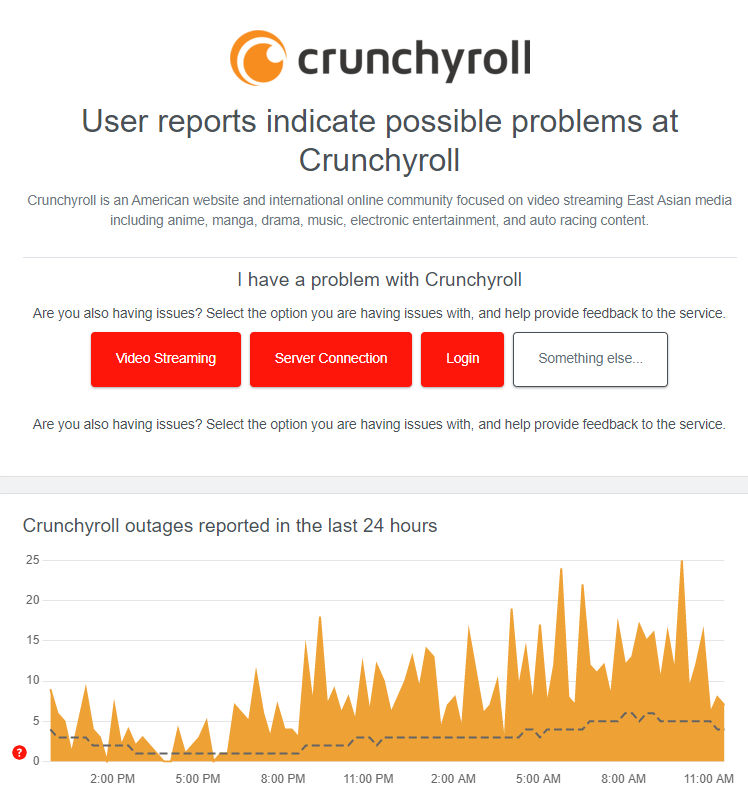
Most of the time, the apps may face issues with the server down or outages. Whenever there is an outage in the apps, it is not only you who is facing an issue but a million other users. So, next time, when your Crunchyroll is Not Working on Roku, you can try checking up with Crunchyroll itself.
How to check for server outages? Check any third-party website service that provides the real-time status of the apps (or)you can check with the social media accounts of the app. Stuck with vibing on music? Read: How to Fix Spotify Not Working on Roku?
3) Reinstall Crunchyroll on Roku :

This method is something you will be much familiar with. So you can try to reinstall the app on your Roku. If there is any issue due to the app or bugs in it, then deleting the app will delete the errors too.
Steps to reinstall the Crunchyroll app on Roku :
To Reinstall, first, you will need to Uninstall the app. So let us do that.
- Turn on the Roku Device.
- Go to the Home Screen of your Roku.
- On your Remote, Click on the Right Arrow.
- Select the Crunchyroll and tap on the Asterisk.
- Now, A Popup menu will appear. Click on the Remove channel option.
- After uninstalling the app, Navigate back to your home screen.
- Choose the Streaming Channels Option.
- On the Search Channels, Type Crunchyroll.
- Select the app and click on Add Channel.
- Once the installation is done, launch the app on your Roku.
Check if the issue has been fixed; if not, get back to try another method.
4)Restart your Roku Device :

If every solution with the app doesn’t work, maybe there is an issue with the functioning of the device. And if so, you have to try troubleshooting methods on the device. First, we can have a shot at restarting the device itself.
Steps to Restart the Roku :
- On your Roku Device, Go to the Home.
- Click on the Settings option and select System.
- Under the System option, Select the System Restart and then Restart.
- Wait for some time to let the restart complete on your device.
Now, On your Roku, Open the Crunchyroll app and check if it worked.
5)Clear Cache and Data on Roku :
Overloading of the files can also cause the malfunction of the app on the Device. When we use many applications together, they will leave unwanted files on the device, which will lead to Crunchyroll Not Working on Roku. So, the only way to clear out the unnecessary data and files is to clear the cache on your Roku.
How to Clear the cache on Roku?
This step is really easy to do; it’s like 5122.
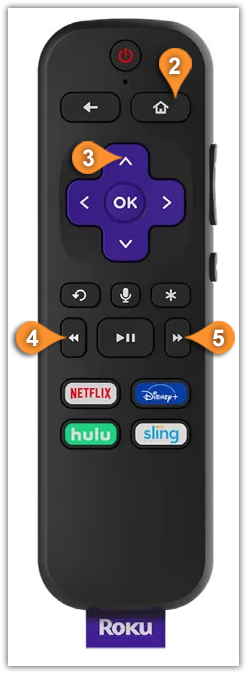
- With the help of your Remote, Press the Home button 5 times.
- Now for 1 time, Press the UP Button.
- The Rewind button is to be pressed 2 times.
- At last, Press the Fast Foward button 2 times.
You will need to Sign in to the Crunchyroll app again on your Roku device after clearing the Cache.
6)Update the Roku :
Using an old or Outdated version of the device can cause Crunchyroll Not Working on Roku. The outdated device will affect the compatibility of the app with the device. It is always better to check for updates and install them on the device to run the functioning of Apps on your device smoothly.
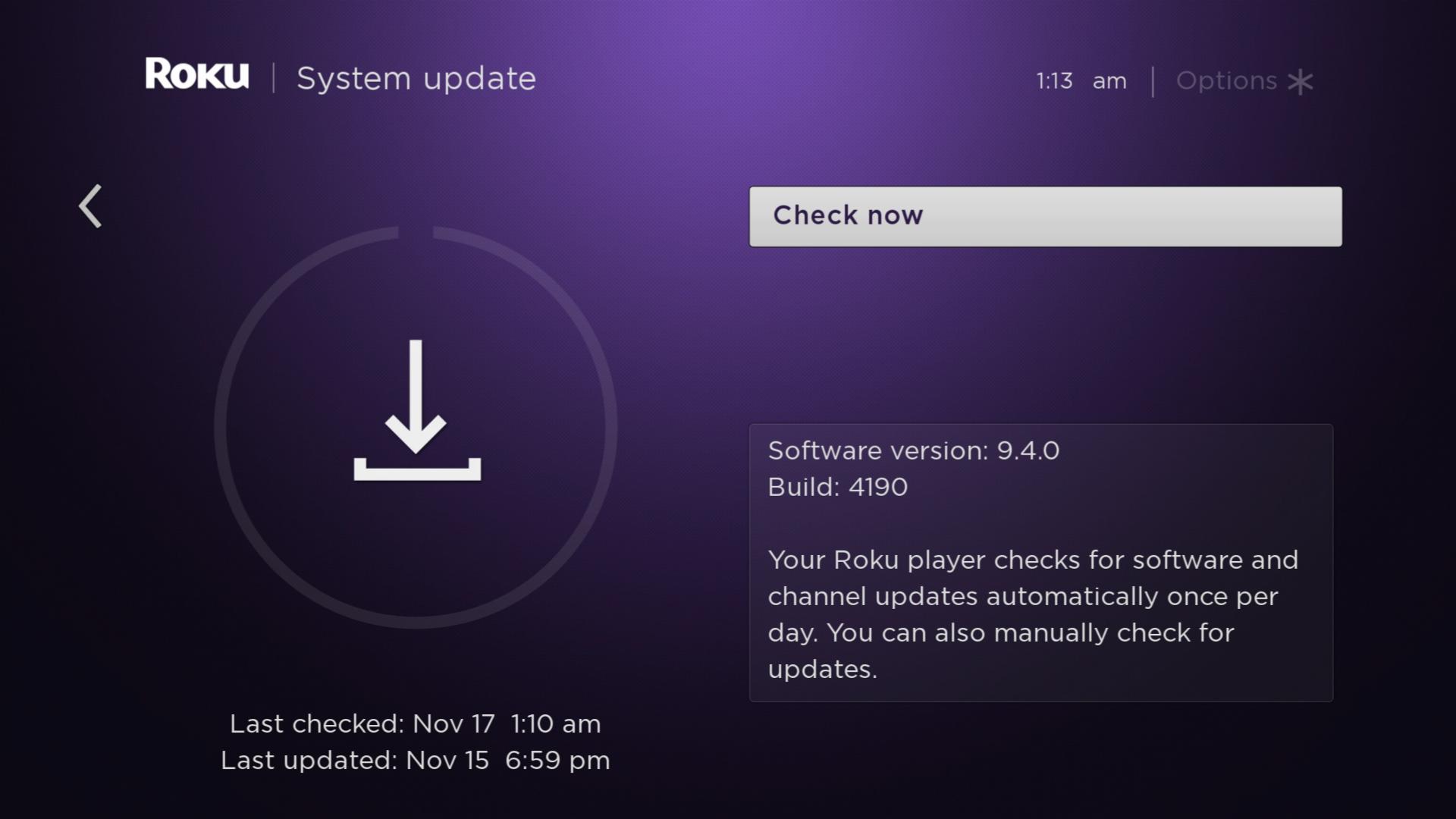
- On your Roku, Go to the Home.
- Press Settings and Select System.
- On the system, choose System Update and click on Check now.
If there are any available updates on your device, Click on the Downlaod and install it to update your Roku device. After trying all these simple and soft methods, if this problem persists, then you have tried a hard reset mentioned below.
7)Factory Reset your Roku :
Rarely used method as considered. Factory resetting the device will remove all the channels from your Roku. So, always consider this as the last option that you will use to solve the Crunchyroll Not Working on Roku.
Note: All recently added channels, Sign in of the apps, and other accounts will be removed and set to default after this action
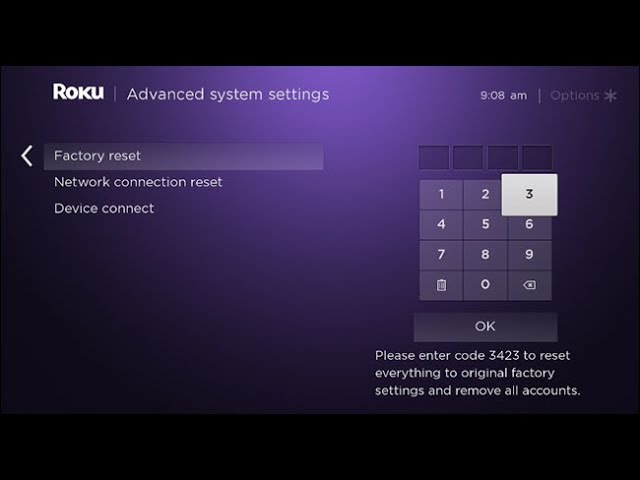 .
.
Follow these Steps to perform the Factory Reset Roku :
- Click on the Home button on your Roku Device.
- Go to Settings and select System.
- Choose the Advanced System Settings option.
- Click on the Factory Reset option.
When the default is done, you can restart your device, sign in to all accounts, install the Crunchyroll app and check whether it is done any better.
Youtube Stops Working? Visit: How to Fix YouTube Not Working on Roku:
Other Fixes for Crunchyroll Not Working on Roku:
Sometimes, you can try using common methods to solve the issue because the reason behind the occurrence is common. Being a common person, let us use some common solutions to fix Crunchyroll’s Not Working on Roku issue.
8)Check the Internet Connection :
#Speed of the Internet :
Low Internet or Slow Internet can cause the issue; As you know to run any application, you need to require a stable internet connection.
In the case of streaming CrunchyRoll, it requires you to have an internet Speed of Minimum 3Mbps for streaming your all-time favorite anime. And for better streaming with HD quality, you will need up to 25 Mbps to stream.
#Powercycle the Router/Modem :
Any error in the internet router is a must to check. A Simple Powercycle of your router can help. To do so,
- First, turn off your Router.
- And take the plug out of the Router[Simply Unplug it].
- Now, Hold the Power button for at least 30 seconds of time.
- Plug back the router and turn it on.
Take a test on the internet connection by playing any content from the app and check whether the Crunchyroll Not Working on Roku is resolved.
#Use a Wired Connection :
Get access to an Ethernet Connection for your Roku to improve the conditions.[Roku Ultra and Roku Ultra LT are the only devices that have support for the Ethernet ]
Also, Try this :
- Disconnect all the interruption sources connected to the internet.
- Place the Router near the device (Within 10 feet ).
- Try using the Wifi Repeater.
9)Update the Crunchyroll app :
An Older version of the app will not function properly, resulting in Crunchyroll Not Working on Roku. So to fix that, you will need to perform updates available on the app.
- On your Roku, Click on the Home button.
- Using the Remote, Press the Right button.
- Select the Crunchyroll app.
- Click on the Asterisk button on your remote.
- Press on the Check for Updates.
If there are any available updates, they will be installed on your device automatically.
10)Get in touch with the Support :
By chance, if none of the above methods help you to fix the Crunchyroll Not Working on Roku issue, you can get in touch with the Customer support of both Roku and Crunchyroll.

Visit the Official website of the app and get support, or you can text them about the issue along with a picture of the condition of the app not working.
Conclusion :
We shall put an end to the writing, hereby concluding that we have provided enough methods to solve the issue. So, You can afford to miss a Swiss roll but not the Crunchyroll. Enjoy watching the best-ever anime content only on your Roku with some crunch.
