DJ Bravo definitely made us all Rock on his Champion Song. The Word does mean The Enthusiasm that One Gets When one enjoys something – If you have enjoyed Dwayne Bravo – Champion – no doubt you will enjoy the Amazing App too. To Know How to Watch and What Channel is Bravo on Roku and Then Applaud, Approve, and Shout with Enjoying the best streaming experience on your Big Screens. Continue Reading the article.

Table of Contents
Is Bravo available on Roku?
The Bravo App is available to watch on Various Platforms – Cable Providers, Amazon Fire TV, Apple TV, Smartphones – Android and iOS, Smart TVs, and So on.
Yes, The Bravo App is surely available on Roku Devices. You can access the App on the Official Roku Channel store. So, let us not while away the time and get into Learning How to Install the app on your Device.
Also, If you have any other Streaming device, Watch Bravo on Firestick
Is the Bravo App Free?
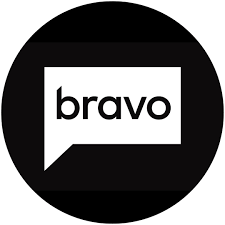
Yes, The Channel is available as a Free TV App on Roku Devices, You can install the App Via the Roku Channel store. All you need is to Just Add the App to your Subscription.
Sure we can YES, It is Free to download the App on your Streaming Devices since it is officially available. But Streaming can only be possible if you have an active subscription to any of the Compatible Cable TV or Satellite TV Providers.
Point to Note: If you are a user from the US, You will have to have a Subscription to TV providers from any of the mentioned here; Xfinity Spectrum, or AT&T UVerse to access the Streaming of Bravo on Roku Devices.
What Channel is Bravo on Roku?

Since Roku is a Streaming Device, Find What Channel is Bravo on Roku is quite impossible, But To get the Bravo TV App on your Roku, You will first need to Install the App and Right then – With an Active Subscription, You will need to Log in to the app using your Credentials.
You can watch any Bravo Content you want, And for that, You will have to do that TWO-STEP METHOD on your Device.
- First is the INSTALLING THE BRAVO APP ON ROKU.
- Second, ACTIVATE THE BRAVO ON ROKU.
Make sure that you have an Existing TV Provider account – Cable or Satellite TV. You will need to use the Credentials to Log in to the app.
Install Bravo TV App on Roku
Here we have the Direct method Installation Tutorial to install the Bravo App on your Roku devices. Follow the Instrcutions Right down here and add the app.
- First of all, Connect your Roku Device to your TV using an HDMI Cable. Make sure all the Connections are made properly.
- Ensure a stable and Common Internet / Wi-Fi connection on your Devices in use.

- Press the Home Button on your Roku Remote to access the Home Screen on your Device.

- Go to the Streaming Channels Option and then Select the Search Channels Option.
- Using the On-Screen Keyboard, Type BRAVO in the Search field.

- Under the results, Find the App and Click on the ADD CHANNEL option.
- Click OK on the On Screen Prompts and the Channel will be added to your Device.
Activate Bravo TV App on Roku
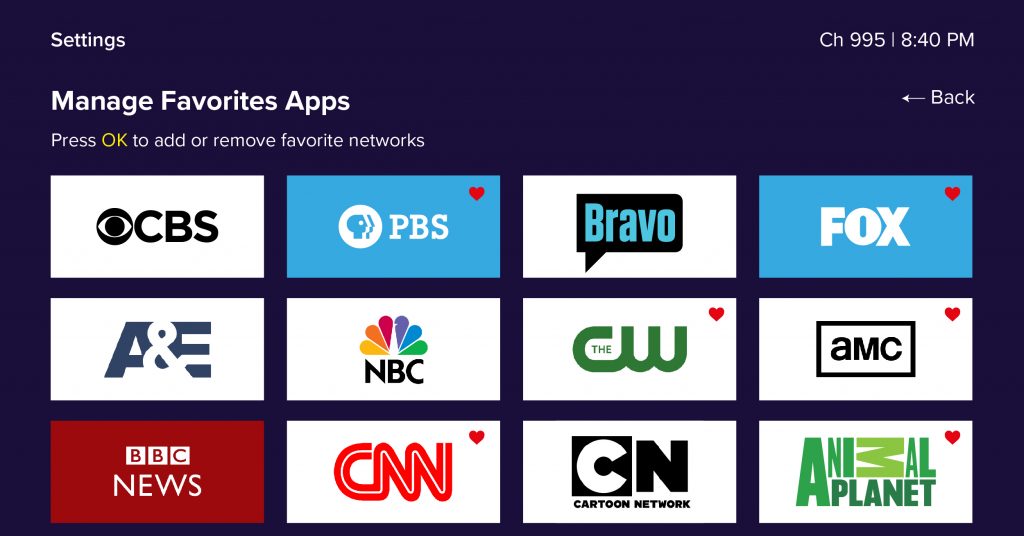
Once you are done with Installing the app, It is time to activate it as you will only be able to access the Content once you activate the app.
- On your Roku Home Screen, When the app is added, Click on the GO TO CHANNEL Option.
- Launch the app, An Activation Code will appear on your TV Screens.
- Note down the received code, And On your PC, Access any Web Browser of your Choice.
- Go to the Official Bravo TV Activate Now Website.
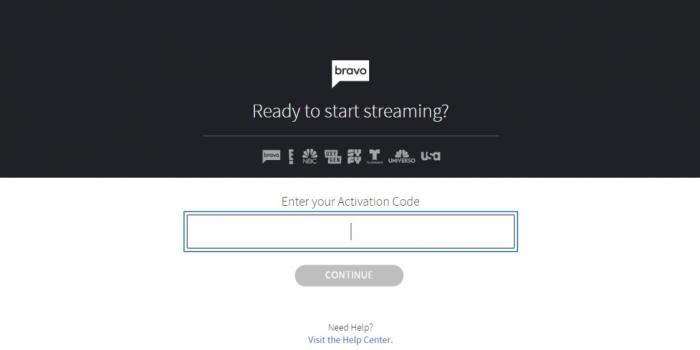
- Insert the activation code that you have made a note of – in the given space.
- Finally Press on the ACTIVATE Button.
- Refresh your Roku home screen and You can Start Streaming the Bravo Content on your Roku right now.
How to Sign up for the Bravo App?
Before you get into it, it is necessary to have an Account on the app to access it. Make sure to Create an account on Bravo on Roku.
- Visit the Official Bravo Website Via your PC or Smartphone.

- On the Top Right Corner of the Website, Click on the Profile Icon.
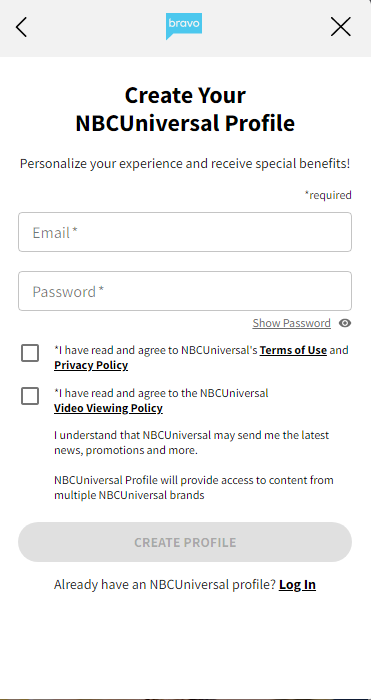
- Choose any of the methods with which you want to Sign up for the Bravo App.
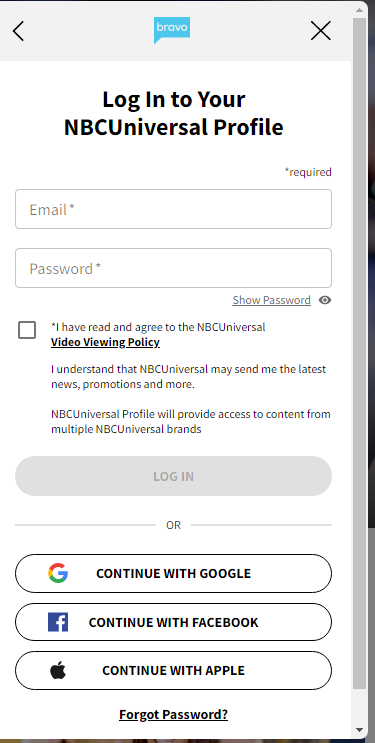
- You can Sign up Via your Google Account or Apple ID or Even with your Email ID.
- If you Sign up via Email, Enter your Email Address and your Password. Tick all the checkboxes and Agree to the terms and Conditions, Then Finally Click on the Create Profile tab to Submit and Get Signed up.
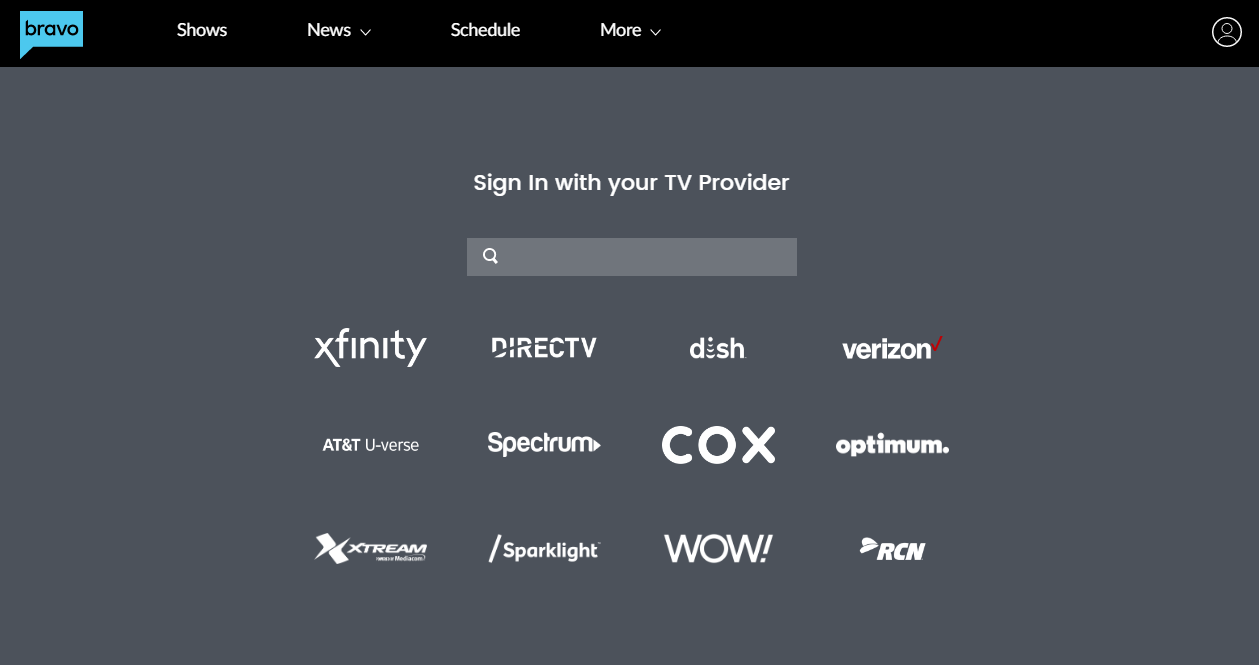
- Use these Credentials and Link your Bravo account to your TV Provider to access the Streaming of the Content.
How to Watch Bravo TV on Roku?
Apart from the Answer for What Channel is Bravo on Roku, You can also dig up and Find Ways to Stream it on your Roku Devices. Although You cannot Find the Channel Number, We Sure can get the Method to Watch it on Our Devices. Tried Direct Installation and Didn’t Work? Then Try using the Official Roku Website.
Via Website :
- Go to the Official Roku Website, and Click on the Search bar.
- Type Bravo and Select the app on your screen.

- Finally, Tap on the Add Channel – Log in with your Roku account, Refresh your Device and You will find the app on your Streaming device.
For Users, Who have already turned into Cord Cutters and do not have an active Cable or Satellite TV Subscription – This Method is the best that you can try on.
Find What Channel is Bravo on Fios.
How to Watch Bravo Without Cable?
YES! You can watch the Bravo TV Content without a Cable or Satellite TV Provider, You do not have to have a TV Provider Log, and You can use Streaming Services.
Since you have Roku Devices, and as a Cord Cutter, You are looking for a way to Find the Bravo TV, You can get it all on Various Streaming Services.
- YouTube TV.
- Hulu With Live TV.
- Sling TV.
- Fubo TV.
- DirecTV Stream.
First Learn the Steps to know How to install Streaming Services on Roku devices.
Install Streaming Service on Roku
It is just like installing any other channels on the device.
- Access the Home Screen on your Roku > Choose the Streaming Channels.
- Click on the Search Channels, and Type the name of any of the Streaming Service apps ( You can choose any from the above-mentioned).
Streaming Services to Watch Bravo on Roku
YouTube TV

One of the Best Streaming Service Apps that you can choose. It includes the Bravo TV Channel in its Lineup. At the same time, Also, Compatible with Roku Devices.
Buy a Subscription to YouTube TV that Costs around $ 65 per month and Enjoy Streaming the Extensive Content all on your TV Screens. To Smile a bit more, You also get A FREE TRIAL OF 7 DAYS on YouTube TV.
Fubo TV

Another Great Live TV Streaming Service – The best choice for someone who loves to stream sports.Since Fubo TV also includes Bravo on its Channel Lineup.
You can get the Channel by Subscribing to One of its Plans – Available on Fubo TV Starter Plan Costs at $ 64. 99 Per Month with a 7 Day Free trial. Also, the Fubo Elite Plan, Prices about $ 79.99 Per Month with a 7-day trial.
Fubo TV Offers Cloud DVR Storage, Simultaneous Streaming, Multiple Devices usage, Numerous Channels to Stream, and Also Compatible with Several Devices including Roku. So, Go for it.
Find Out, If the Channel is available on Philo with: Is Bravo on Philo
DirecTV Stream

Live TV Streaming Platform that is Quite Popular with the availability of Great Channel Library and On-Demand Content. Bravo is Included in the DirecTV Stream Monthly Plan, at a price of $ 69 .99 Per Month.
Additionally, You will get to Enjoy a Free trial of 5 Days, Great Device Compatibility, Unlimited Cloud DVR Storage, 20 Multiple Devices that can be used, and Simultaneous Streaming.
Hulu With Live TV

This Live TV Streaming offers you the best TV Shows, Latest Movies, Popular TV Channels, and Live On Demand at your Fingertips. Choose the Hulu With Live TV on your Roku and Get the Bravo as a Part of its Channel Lineup.
Hulu with Live TV Costs $ 75 Per Month with 7 7-day free trial. Subscribe and Enjoy Streaming.
Sling TV

The last Option that you can pick to Watch Bravo Without Cable is the Sling TV App. Another Great Streaming Service option for cord-cutters to pick from. You can get access to the Bravo TV Channel Since it is available on its Lineup.
Buy a Subscription to the Sling TV Plan that includes the Channel.
Bravo is included in the two plans.
- Sling TV Blue – Monthly Plan costs $ 40.
- Sling TV Orange and Blue – Monthly Plan Costs at $ 55.
- Also, Sling TV Supports a lot of devices and is Compatible with Roku Devices.
Check Out, If you are not a Cord Cutter, And are happy to Watch on your Cable TV Providers :
Bottom Line
With a Good Ending, We Put an End to the Guide. Since we have got you covered with the Direct Method as well as the Alternative to Watch the Bravo on your Roku Devices. Read and Follow the Given Instructions to Know What Channel is Bravo on Roku. Everybody knows Chris Gayle is a Champion and Everybody Knows that Bravo is also a Champion in Streaming Fantastic Content.
Frequently Asked Questions
What are the Bravo TV Shows?
Bravo TV Channel includes a Number of Mind Blowing Content to Watch. A list of the current TV Shows is as follows ;
- Below Deck Sailing Yacht.
- Summer House.
- The Real Housewives of Durban.
- The Real Housewives Ultimate Girls Trip.
- Top Chef.
- Vanderpump Rules.
- Watch What Happens Live with Andy Cohen.
- The Real Housewives of Miami.
- The Real Housewives of New Jersey.
Where to Watch The Real Housewives of Orange Country?
The Real Housewives of Orange Country known as RHOC is one of the Current Popular American Reality Television Series that is available to Watch on Bravo TV App / Channel or even on its Website.
Are There Closed Captions on Bravo?
Closed Captions are provided for all Programs of Bravo. These closed captions help people with hard-of-hearing problems.
Can I Watch Full Episodes on Bravo?
Yes, you can use the Bravo Now app or visit the Bravo official site and sign in with your TV provider credentials.
