A&E Network is an American Popular Streaming Service. You can watch high-quality original Programs. It is focused on broadcasting Documentaries, Education Entertainment, and Fine Arts. And you can watch the Award Winning Non-Fictions on A&E Network. To watch these on your TV, install the app now. If you are a Roku user, refer to this article and learn How to Add A&E on Roku.

Along with that, check the next topics to learn the activation method. And, this content will clear your doubts about A&E Subscription. Get into the content now…
Table of Contents
Is A&E on Roku?
YES. The A&E Television Network is now officially available on the Roku device. You can get this app directly from the default Roku Channel Store. You just need a stable and high-speed Internet connection. And, if you know how to install apps on Roku, do follow the same procedure to install the A&E on Roku. Or, refer to the next topic.
How to Watch A&E on Roku?
So, the A&E app is officially available on the Roku Channel Store. Here, get the installation guide of A&E on Roku.
- First, set up the Roku Stick with your Smart TV.
- Turn On the Smart TV and Roku.
- Log on to Roku with valid credentials.
- Click the Home Button on the Roku Remote.

- Connect your Roku device to your Home Wi-Fi network.

- Press the Left-Directional key on the remote.
- Select, the Streaming Channels option.

- Following that, click on the Search Channels button.

- Type “A&E” in the given search panel.
- Discover the app from the search results.
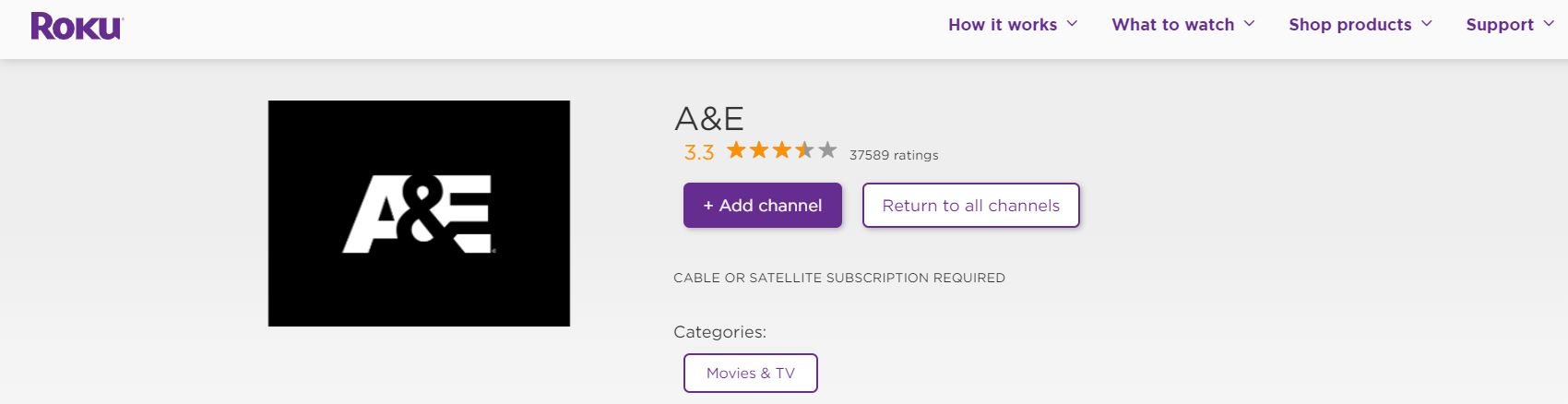
- Click, the Add Channel button.
Based on your Wi-Fi Speed, the app will be installed as quickly as possible. Launch the A&E app and Activate it on your device.
Also, read: A&E on Youtube TV
Activate A&E on Roku
If you do not know How to Activate the A&E app on Roku, refer to the step-by-step guide given in the following;
- If you are on the Roku Home Screen,
- Press the Left-Directional key on the remote.
- Select the Streaming Channels button.
- Launch the installed A&E App on Roku.
- Go to the Sign In section.
- Or, the Activation Code will appear on the screen.
- Now, take off your Smartphone or Laptop.
- Launch the Web Browser app.
- Search for “https://www.aetv.com/activate” in the browser.
- Launch the official A&E Activation website from the search result.
- First, Select your Device Roku on the first step.
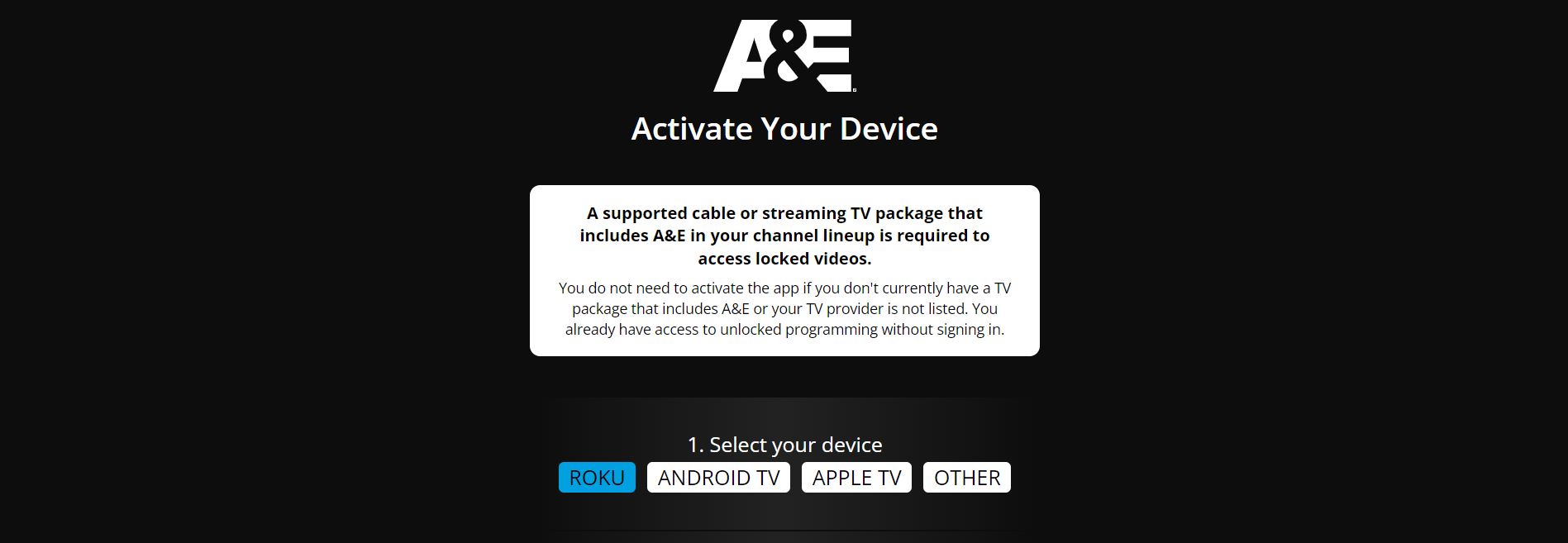
- Then, Choose your TV Provider from the list.
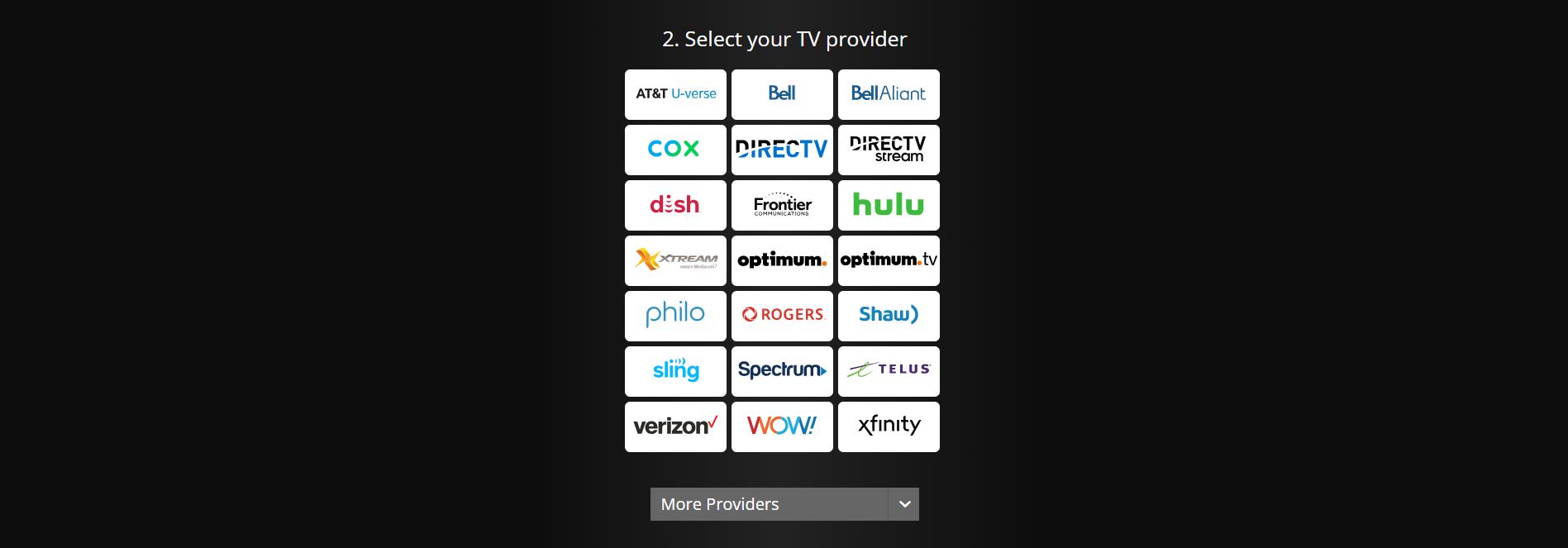
- In the third step, Enter the Activation Code in the required space.
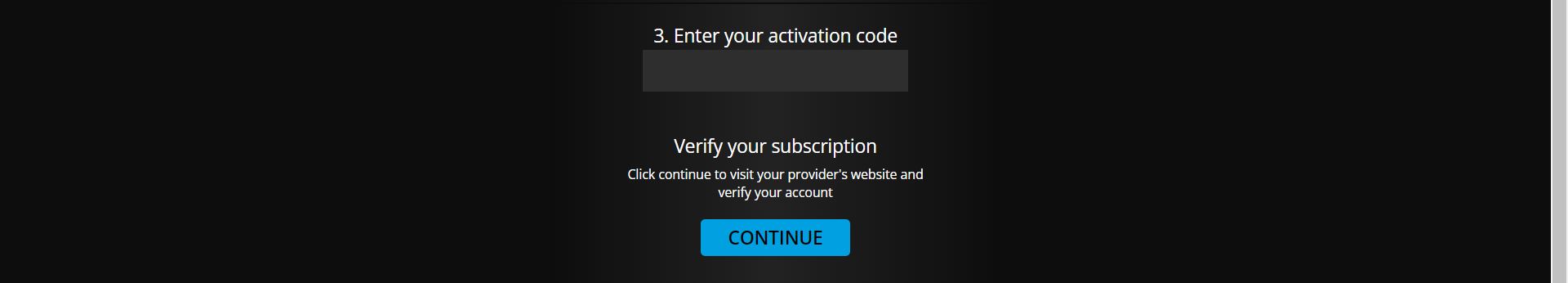
- Finally, Click the Continue button.
- Now, the A&E home page will appear on your TV.
- If not, Relaunch the A&E on your Roku device.
Go to the Content Library and Select your favorite content. If no content will stream on TV, check your TV Provider Subscription status. If it is expired, renew it and enjoy streaming A&E on Roku.
How much is A&E on Roku?
Individually, there is no subscription cost A&E cost to watch its original and on-demand content. As discussed in the above section, you can access all content in A&E with its supported TV Provider. So, it requires a TV Provider Subscription. Here they are;
| TV Provider | Subscription Cost | Validity |
| DirecTV | $64.99, $84.99, $109.99, $154.99 | Monthly |
| Dish Network | $79.99, $99.99, $109.99 | Monthly |
| Spectrum | $49.99 | Monthly |
| Optimum | $4.00 – $130.00 | Monthly |
| Xfinity | $46.95, $67.27, $69.99, $84.99 | Monthly |
| Verizon FiOS | $119, $99, $75, $75, $64.99 | Monthly |
If you do not have a TV Provider Subscription plan, refer to the cost in this table. And select anyone that is budget-friendly to you. And, visit its official website. Sign Up and Purchase the Subscription plan of the TV Provider. Then log in with A&E on Roku and enjoy streaming.
Also, check: MSNBC on Roku
How to Watch A&E Without Cable?
By checking, how to watch the A&E Without Cable, we have many platforms which broadcast the A&E content on its platform. Here They are listed in the following;
| Streaming Service | Subscription Cost | Validity | Free Trial |
|
DirecTV Stream
|
$64.99 |
Monthly
|
30 Days
|
| $74.99 | |||
|
Hulu Plus Live TV
|
$7.99 |
Monthly
|
30 Days
|
| (No Ads) $14.99 | |||
| (Plus Live TV) $69.99 | |||
| (no ads) + Live TV. $82.99 | |||
| Sling TV | $40 | Monthly | 30 Days |
|
YouTube TV
|
$72.99 |
Monthly
|
14 – 30 Days
|
| $34.99 | |||
| $112.98 – $154.99 | |||
| Spectrum TV App | $6/ $12 | Monthly | 7 Days |
|
Vidgo
|
$84.99 |
Monthly
|
7 Days
|
| $69.99 | |||
| $99.99 | |||
| $39.99 | |||
|
Frndly TV
|
Basic – $6.99 |
Monthly
|
7 Days
|
| Classic – $8.99 | |||
| Premium – $10.99 |
On these, Streaming Services, you can watch the A&E on Roku. Check the Subscription cost and choose the budget-friendly streaming service on your device.
A&E App Not Working on Roku
After the installation, of the A&E App Not Working on your Roku device, just follow the methods given in the following section;
- Check your Wi-Fi Network.
- Reboot the Wi-Fi router.
- Power Recycle the Router, Roku, and Smart TV.
- Restart the Roku device.
- Update Roku device.
- Update the A&E app.
- Check the A&E Server.
- Check your TV Provider Subscription Status.
At first, you have to focus on the Internet connection. If the Internet connection is not stable, No online content will stream on the app. If no methods will help you to fix A&E App Not Working, then contact A&E customer service. They will guide you until the problem gets solved. Then, watch the A&E on Roku.
Also, check: Discovery on Roku
Finally…
The A&E app is available on the Roku device. Install the A&E on Roku directly from the Roku Channel Store. Scroll up and check the topics given. And activate the app following the procedure as given. Also, refer to the following sections to learn How to watch the A&E Without and how to fix if the A&E app is not working on the Roku device. Not only through Apps, you can also access the A&E through the official websites.
