Video Players are required to watch video files available at the local storage of your device. YesPlayer is a video player which supports most video file formats. If the default video player on your FireStick causes errors while accessing a certain type of video file format. You can use the YesPlayer app to access that video. You can easily get the YesPlayer app on your FireStick and use it to access all the local storage video files on your Fire TV. Read this article and get the YesPlayer app on your FireStick.
Table of Contents
Is YesPlayer on FireStick?

The YesPlayer app is compatible with your FireStick device, but the app is not available at Amazon App Store. The only way to get YesPlayer on FireStick is by sideloading the app from other sources.
What is Yesplayer on Firestick?

YesPlayer is a smart video player that can support file formats like MP4, MKV, FLV, and more. This is a free video player available for devices like android devices, FireStick, and more. You can use all the functions that can be used on a video player on the YesPlayer app. YesPlayer app gives you access to any format of subtitle files. This video player supports HD, Full HD, and 4K videos. You can browse for video files available in the local memory on the YesPlayer app itself. You can also manage and share videos using this app.
Features of Yes Player:
- YesPlayer functions on several video formats, such as MKV, MP4, FLV, and a lot of other files.
- YesPlayer customers can select subtitles for their needed videos. The available subtitle formats are SRT, VTT, SSA, and much more.
- YesPlayer users can view the catalog of videos that are saved on the main tab of the device.
- It has a user-friendly interface so that you can use this player easily on your preferred devices.
You may also like to learn about How to Watch HB Player on Firestick?
How to Get YesPlayer on FireStick?
Since the YesPlayer app is a third-party application, the only way to get it on your FireStick is by sideloading it from a secure source. You can use sideloading apps like Downlaoder and ES Explorer and enable the developer’s option and install the YesPlayer app on your FireStick. Follow the procedures given here to install the YesPlayer application on your FireStick device.
How to Get the Downloader App on FireStick?
You can get the Downloader app on your FireStick from the Amazon App Store. This application helps you to download third-party apps’ APK files from its secure URL. The simple steps to install Downloader on FireStick are as follows,
- Go to the FireStick home page by pressing the Home button on your FireStick remote.
- Select the Apps option from the Home screen.
- Go to Categories and select Utility.
- Under the Utility category, you can find the Downloader app.
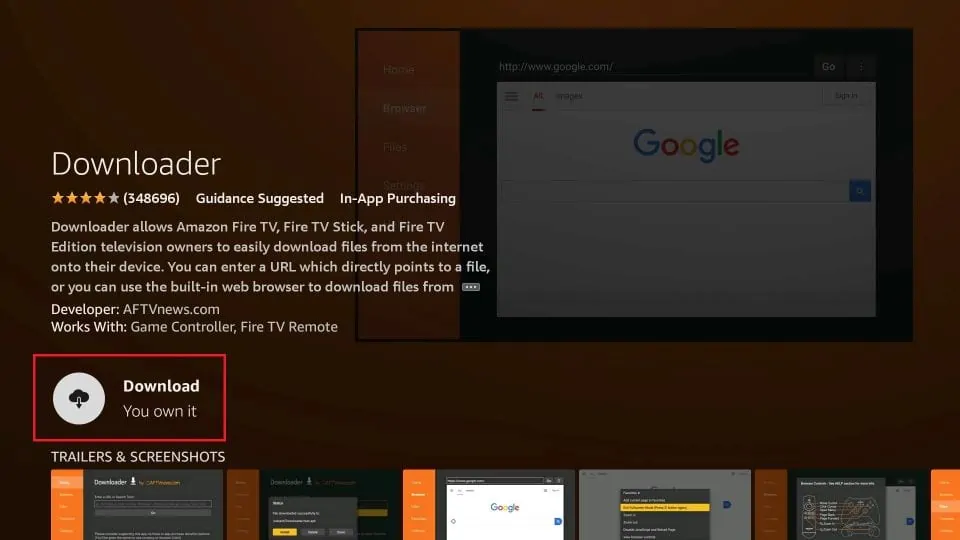
- Select the Downloader app and go to its information page.
- Tap on the Download option and wait for the app to be downloaded and installed on your FireStick.
- Now select Open to launch the application.
You can also refer to How to Use Downloader for Firestick?
How to Enable Developer’s Option on FireStick?
You need to enable the developer’s option on your FireStick device to have access to third-party apps on your device. By following the simple steps provided here, enable the developer’s option on FireStick.
- Get back to the FireStick home screen.
- From the Home page, select the Settings Icon.
- Choose the My Fire TV option and select About.
- Now select your FireStick device name.
- Go to the Developer Options menu and turn on ADB Debugging.

- Move back to the Developer Options menu and choose Apps from the Unknown Sources option.
- Here you can select the Downloader app and give it access to install third-party apps on your FireStick.
You can also refer to Where are the Developer Options on FireStick?
How to Install YesPlayer on FireStick using the Downloader app?
Get the URL for the YesPlayer app from its official site or from other secure sources. Use this URL on the Downloader app to download the YesPlayerAPK file and install it on your FireStick. If you have no experience in using the Downloader app, follow the simple steps given here and install the YesPlayer app on FireStick.
- Launch the Downlaoder app on your FireStick
- Select Allow option when prompted
- Tap on OK on the Quick Start Guide pop-up
- Go to the Downloader app Home page.
- Enter the URL of YesPlayer APK in the given box and press Go.

- The YesPlayer APK file is downloaded on your FireStick.
- Now tap on Install and wait for a few seconds to get the YesPlayer app installed on your FireStick.
- Click done when the installation process ends.
- Now tap on the Delete option twice to confirm the deletion YesPlayer APK file.
You can now find the YesPlayer app on your FireStick under the Apps section or in the Apps & Channels section.
To get the YesPlayer app on FireStick, using the ES File Explorer app, you can refer to How to Use ES File Explorer on Firestick?
Alternatives for YesPlayer on FireStick:
Since the YesPlayer app is a third-party application, it is not certain that it is legal. If you think that the YesPlayer app is not safe, you can get other Vidoe Players. There are many Video players available at FireStick App Store for free, which are good alternatives for the YesPlayer app. They are,
- VLC Player
- MX Player
You can browse other video players from the Amazon App Store and install them on your FireStick.
THE END
You can now easily access the local video files available on your FireStick device using the YesPlayer app. Make sure to allow the permission asked by the YesPlayer app on FireStick to make it run smoothly. Check for updates regularly to fix the bugs on the YesPlayer app, which can cause errors while playing videos on your FireStick device.
Frequently Asked Questions:
What are the YesPlayer-supported File Formats?
You can access multiple video file formats on the YesPlayer app. Some of them are M4V, AVI, MP4, MOV, WMV, RMVB,3GP, FLV, TS, etc.
Is YesPlayer app Free?
The YesPlayer app is a completely free video player that can be easily downloaded on supported devices. The APK file for YesPlayer can be downloaded directly from the web for free.

![How to Get YesPlayer on FireStick? [Downloader|Features]](https://techthanos.com/wp-content/uploads/2022/05/How-to-Install-3rd-Party-Apps-on-Samsung-TV.jpg)