Viaplay is a top Streaming service and you can get all the Popular and trending sports, Movies, and series on this service. You can get Viaplay content directly through the Sky provider. Because the Sky provider includes the Viaplay as a channel in its channel lineup. Also, you can download the application on Smart TVs by its provider’s Login details. On the other hand, you can use the Viaplay site to stream its Live and On-demand content. We will the detailed information on How to Get Viaplay on Sky. Let’s start reading…

Viaplay is a streaming service and it is owned by Viaplay Group. Moreover, the Swedish media and entertainment company has introduced the Viaplay application. This service is compatible with Streaming devices, Smartphones, and Tablets.
Furthermore, Viaplay has a wide variety collection of list of Sports content. In addition, you can obtain Documentaries, Series, and films through a subscription to Viaplay. It has the Option to download all your favorite original movies and shows download to watch offline. Moreover, you can get to stream Live Sports events and Tournaments. Additionally, you will able to watch Films and series.
Also, Read How to Get Viaplay on FireStick
Table of Contents
Can I Get Viaplay on Sky?
Yes, Of Course, If you have a Sky TV provider you can access Viaplay as a Channel. Alternatively, You can download the Viaplay application on your Smart TV, Android device, and iOS devices. Other than that, you can sign in with your Sky TV provider to watch its content. Also, you can stream Live content via an Internet browser at Viaplay.com/gb-en.
How to Get Viaplay on Sky?
Viaplay is a Sports channel and you can also access the Film and Top popular series. Moreover, Sky Network has a TV provider and Sky Box for user comfort. You can get the viaplay channel on the Sky provider and you can download the application on Sky boxes and smart TVs.
What Channel is Viaplay on Sky?
There are many channels available on the Sky TV provider. So it is a little difficult to get the channel without knowing the channel number. Here we mention the channel code for getting the Viaplay channels on the Sky Provider and watching all your favorite sports events and Tournaments.
| Streaming Provider- Sky | |
| Channel Name |
Channel Number
|
| Viaplay Sports 1 | 412 (HD) |
| Viaplay Sports 2 | 419 (HD) |
| Viaplay Xtra | 420 (HD) |
How to Install Viaplay on Sky?
Viaplay is compatible with many devices so you can watch the Viaplay application from their respective app store and use a Sky provider credential to watch its content. Furthermore, the Compatible devices namely;
- LG Smart TV.
- Fire TV.
- Roku
- Google TV.
- Android TV
- Apple TV.
- Chromecast
- Sony TV.
- Hisense.
- Philips.
- TCL.
- Samsung Smart TV.
- PC and Mac.
If you are a user of any of these devices you can download the Viaplay application in a direct Way. Then use a Sky Provide credential details to watch all your Favorite sports, Films, and Series. Moreover, You can access the content on two devices at the same time.
The Steps are:
- Navigate to the respective app store.
- Search for the Viaplay application.
- Download the app from the result.
- Sign in by using the Sky Provider credential.
- Stream all your favorite sports, Films, and series.
Check the Post: How to Chromecast Sky Go
How much is ViaPlay on Sky?
There are two types of subscription packages provided by the Viaplay service. It offers a separate package for Films and Series. In addition, you can get the second package plans available for monthly and Annual packages. Once you are comfortable with the Viaplay Package then you can pay for an annual amount to save up to 20%. Compare the plans and choose the plan according to your budget.
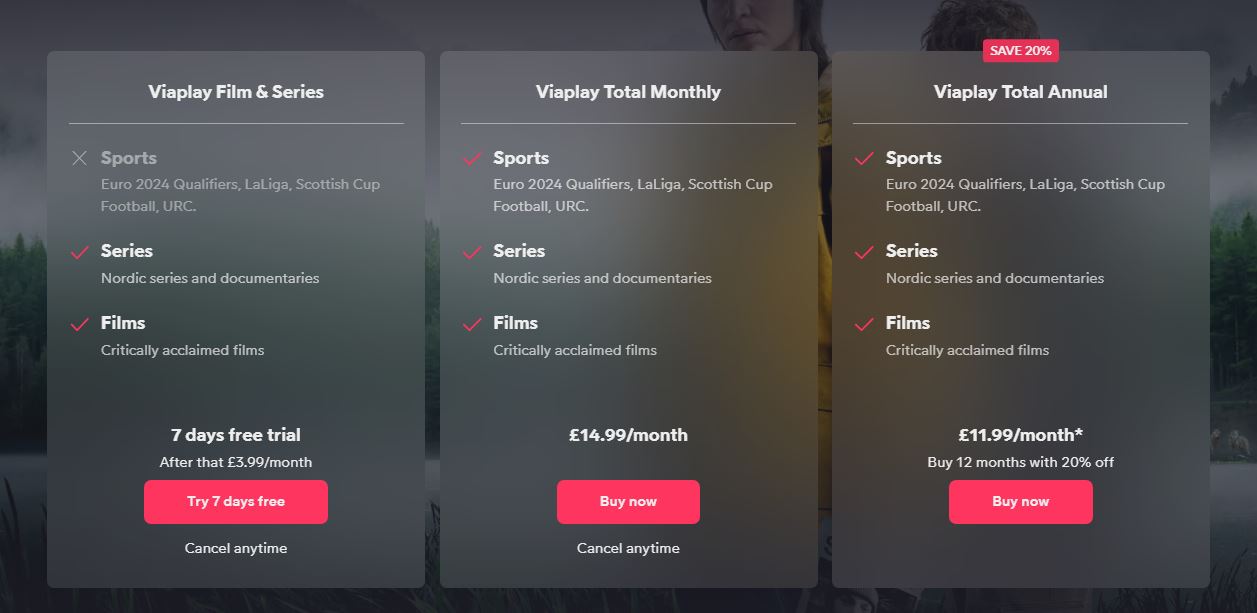
How to Create an Account and Subscribe to Viaplay?
If you need to stream Live and On-demand content from Viaplay then you have to need an account and subscribe to the Viaplay Plan to watch all its content. The Sky TV provider includes Viaplay so you can use its credentials to watch all its Live events and programs.
The steps are:
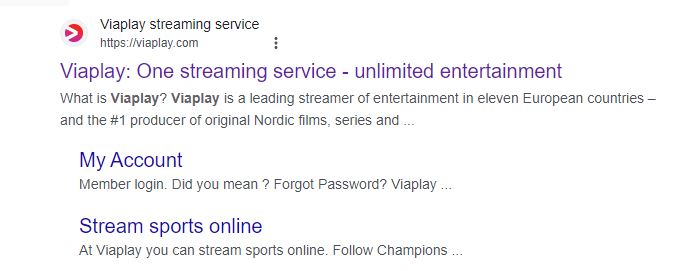
- Move to visit the Viaplay official site.
- Hit the Viaplay option.
- Check out the Subscription package.
- Get the Viaplay package either monthly or Annual package.
- Next, Move to try the Seven-day Free pack to enjoy the Viaplay content.

- Afterward, Click to Create an Account page.
- Then enter the Email ID and password and click the submit option.
- Once you complete the process you successfully Log in to your account and watch all your favorite content.
Additionaly Info, How to Install Sky Go on Firestick
How to get Viaplay Sports on Sky?
There are some sports channels available on the Sky provider. In any case, you download the Viaplay app on your streaming device and then use a Sky Provider credential to watch its content. This is a perfect platform for all the Sports die-heart fans.
How to Get Viaplay Everywhere?
Viaplay has a geo-restriction. Because it is available only in limited countries namely;
- Finland.
- Norway.
- Iceland.
- Denmark.
- Estonia
- The Netherlands.
- Canada
- Poland.
- The United States.
- The United Kingdom.
Suppose you use Viaplay across these countries then you must use a VPN Server on your device. Download the VPN and connect the server to either US or UK. And then download the application and Stream all your favorite content.
Closing Off
In Short, The article is completed with the required information. Viaplay is available as a Channel on Sky provider and also access the Viaplay application on some compatible streaming devices by using a Sky provider credential. We have mentioned the channel number and also included the steps to download the Viaplay app on devices. In addition, you have noted the steps to create an account and subscribe to the Viaplay application. Refer to the above guide. If you have any related queries let me know in this comment section.
Frequently Asked Question
Is Viaplay Free with Amazon Prime?
In the Amazon Prime Viaplay doesn’t include any subcription. If you need a subscription for Viaplay then you can get the subscription from Viaplay.com/gb-en site.
Is Viaplay work outside the UK?
Moreover, Viaplay is officially available in limited countries. You can use Viaplay outside the UK then you can use a VPN server and connect to the UK server and then download the app and stream it.
