Where Past Years were just hitting us with the Corona, Vaccines, Tests, and an “N” Number of Loses, This Year has turned out to be a Relief. Watching Sports is one that Everybody must have missed. Probably, 2023 is turning out to be the Sportsyear and that is Why You are Here! With the best Covergaes the Channel provides, you will surely have to Know How to Watch ACC Network on Roku. Keep Reading.

Table of Contents
What is ACC Network?
ACC Network is a Cable Television Network that is dedicated to the Broadcasting of the Live and On Demand Coverage of Sports in the NCAA’s Atlantic Coast Conference. It is a Channel that Provides 24/7 Programming with most of the most Competitive Conferences. Being a TV Based Network, Is it Possible to get access to it on Streaming Devices? let us Find out in the next Section.
Is it possible to get ACC Network on Roku?
No, It is not possible to get ACC Network on Roku as there is no STANDALONE APP for the Network. Being a Traditional Cable TV Channel, there is no such app available for any of the Roku or any Other Streaming devices to get access in a Direct Way.
Okay! So NOT IN A DIRECT WAY PROBABLY MEANS THAT THERE IS A WAY OUT TO GET THE ACC NETWORK ON ROKU.
So, YES! You can get access to the Channel. That is what matters. Get into and Read Out the Whole Process to Start Streaming the Best Sports.
How to Watch ACC Network on Roku?

No Direct Ways are available, But you still do have Alternatives. Here are Some Workarounds that you should surely try to Watch the Contents of ACC Network on your Roku.
- You can access the ACC Network on Roku Via the ESPN App.
- Access Via the Streaming Services.
Stream ACC Network Via ESPN :
Since the ESPN App is natively available on the Roku Channel Stores, you can easily Install and Add it to your Device to Stream the ACC Network Content with the Live Streaming of the Sports.
Steps to Add ESPN on Roku :
- Ensure a stable Internet Connection to your Devices.
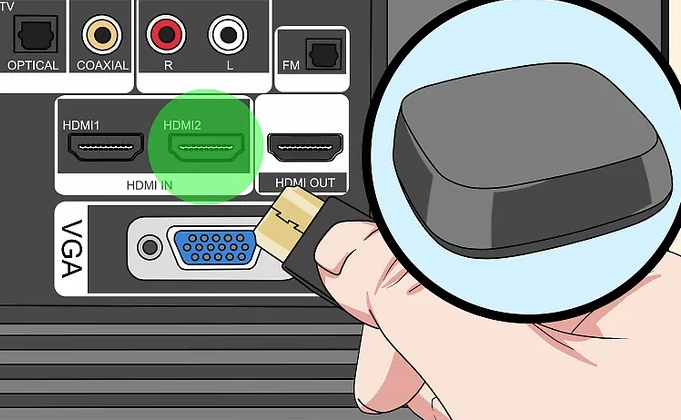
- Connect the Device using an HDMI Cable to your TV and Complete the Setup.

- Press the Home Button and Navigate to the Streaming Channels option.
- Click on the Search button and Type ESPN.
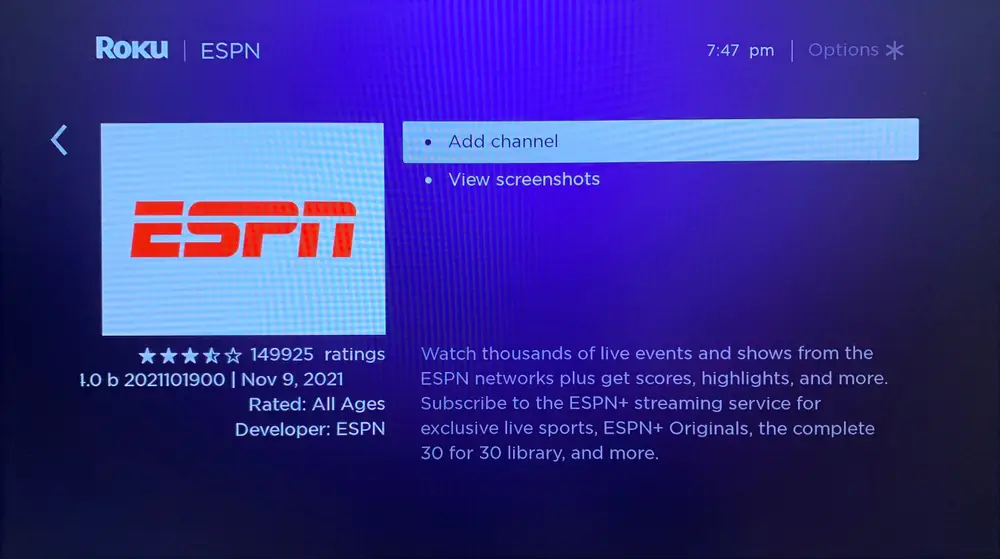
- Select the App and Tap on the Add Channel to Get it on your Roku.
- Activate the ESPN App on your Device and Sign in using your Credentials.

- Then Choose the ACC Network from the Channel Library of ESPN.
- Click on any of the Sports that you like and Start Streaming the ACC NETWORK ON ROKU VIA ESPN APP.
For more detailed Installation and Activation Steps, Read here: ESPN on Roku
ACC Network Via Streaming Services :
Other than the ESPN App, you can also try to get access to the Streaming of Sports, You can use Live TV Streaming Services. These Services do require you to have an Active Subscription and then it lets you Watch Many Channels and numerous Content.
Choose a Live TV Streaming Service App that includes the ACC NETWORK and also allows the Authentication of the ESPN App.
How to Install Streaming Services on Roku?
Installing any Streaming Service Apps is as same as Installing a Channel /App on the Device.
- Access the Home screen > Select the Streaming Channels > Search Channels > Type the name of the Streaming Service app ( That includes the ACC NETWORK ).
- Subscribe to its Plan and Sign up for the app to Start Streaming the Content that you want.
Streaming Services that Includes ACC Network on Roku ;
Sling TV App.
DirecTV Stream.
Fubo TV App.
YouTube TV.
Hulu + Live TV.
SLING TV :
To Stream the ACC Network on Roku Via the Sling TV App, You will have to Pay for its Plans.
Subscribe to Either the Sling Orange Plan which Cost $ 40 Per Month or the Sling Orange and Blue Plan which Costs $ 55 Per Month.
You can also Activate the ACC Network on Sling TV App on your Roku by paying for its Add On Plan which is the SPORTS EXTRA PACKAGE Costs an Additional $ 10 Per Month. With this, you will get ACCN and also ACCNX with a lot more Channels to Sports Channels to Stream.
- A Free Trial of 7 Days is also available on Roku.
- Great Device Compatibility and Provides More than 50,000 pieces of Content to Watch.
- 50 + Live TV Channels and 30 Hours of Cloud DVR Storage are also available.
Learn More: Install Sling TV on Roku
DirecTV Stream :

Another option to get the ACC NETWORK Channel is the DirecTV Stream. Subscribe to the DirecTV Stream Plan and Get access to the Channel. Choose a plan that also includes ESPN on its Lineup.
AT&T TV Now includes the ACCN on its MAX PACKAGE which costs $ 80 per month.
- Available with a Free trial of 7 days.
- Supported on Various Streaming devices and also supports Simultaneous Streaming of three at a time.
- 500 Hours of Cloud DVR Storage is available.
Read: DirecTV App on Roku
ACC NETWORK On YouTube TV :

This Live TV Streaming Service App -YouTube TV App includes the ACCN and also is available on your Roku Channel Store. So, Ta-dah, Install, subscribe, and Stream.
But It is a little more expensive compared to the Other Streaming Service apps. If you already have subscribed to the App and have not used it yet. You can use it to Stream the ACC Network on your Devices.
The YouTube TV Plan costs $ 64.99 per month and also offers Additional benefits as follows.
- Simultaneous Streaming of 3 Streams at a time.
- Unlimited DVR Storage is available.
- You can watch the Recorded Shows for Up to 9 Months.
- Easy to Use Interface and Compatible with Most Streaming Devices.
Fubo TV :

A Popular Live TV Streaming Service App which is best for Sports Lovers is the FUBO TV APP.
So, If you want the ACCN Only for the Craze of Sports then Fubo TV is the best choice you can make.
The Fubo TV STARTER PLAN Costs $ 64.99 Per Month and Includes your Desired Channel along with all the Other ESPN Branded Channels and Sports Networks that are also available on Fubo TV.
- With the Fubo TV App on your Roku, You will get access to All the Major Sports Leagues Streams to Watch, DVR Storage, Simultaneous Streaming, More than 90 Channels, and a Free trial of 7 days to enjoy your Sports.
Hulu + Live TV :

The final option is to Stream the ACC Network on Roku Via a Live TV Streaming Service App – Hulu + Live TV App. It provides Premium Channels with Sports, News, and Entertainment to Watch on your TV.
ACCN is included in its Hulu with Live TV Plan which cost around $44.99 per month or $ 69.99 per month with the availability of Other Live and On Demand Channels.
- DVR Storage is available with 50 Hours allowance, Works on Multiple devices, Vast Collection of the Latest On-Demand Content.2 Simultaneous Streams are available with great device Compatibility.
Alternative Way to Get ACC Network on Roku :
If you do not want to spend so much of your Bucks on Subscribing to a Streaming Service App, You can get the App Via an Alternative method that doesnt cost you anything but a little time.
Screen Mirroring is the One Best Alternative to use anytime you want. Just make sure that your Streaming device does support the Screen Mirroring Feature and that the App that you want is available on the Smartphone.
Luckily, In the case of ACCN, The ACC network Channel in the form of an App is available on the Google Play Store. So, You can install the App on your Android Smartphones and then screen mirror it on your Roku Devices.
If you do not know the Way to Set up your Streaming Device with a Smart TV, Click here: Roku on Vizio Smart TV
Steps to Enable Screen Mirroring on Roku :
- Go to the Home Screen on your Roku Device.
- Navigate to Settings > Select System.

- Choose Screen Mirroring and then Screen Mirroring Mode.
- Click on the prompt or Always Allow Option.
- Now, you can Screen Mirror anything you want from any device to your Roku.
Cast ACC Network on Roku :
- First of all, Go to the Google Play Store on your Android Smartphone.
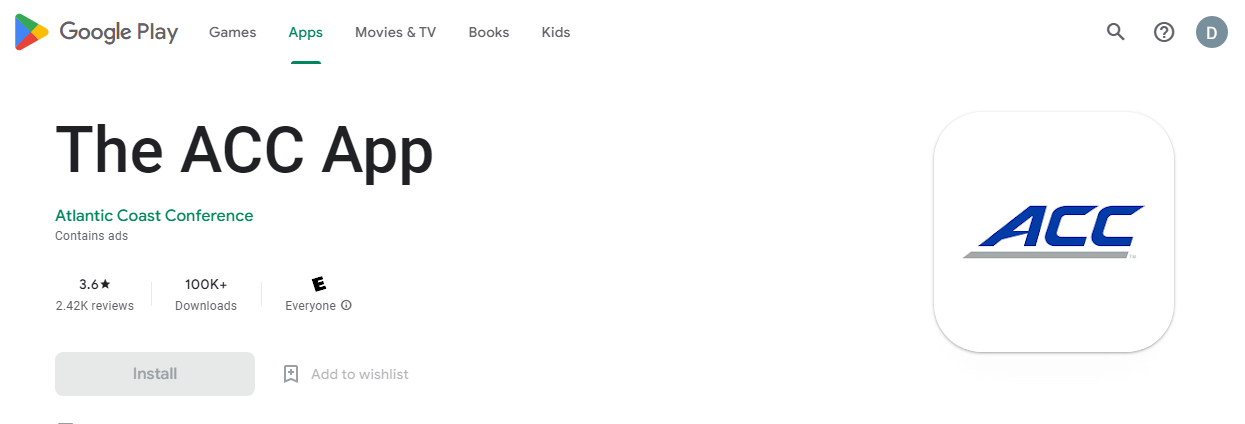
- Search for the ACC App and Install it on your Mobile.
- Swipe down the Notification Panel on your Smartphone.

- Now, Tap on the CAST Icon and then Choose your Roku device from the available devices list.
- Launch the App on your Device and then Sign in using your Account details.
- Choose any Sports events, Championship Match, Highlights, or anything that you want to watch on the ACC App. You can now Watch the Mirroring of the ACC Network on Roku Via the Screen Mirroring method.
What to Watch on ACC Network Football Games :
You can watch the Exclusive 2023 Football Matches that will be airing live on the ACC Network and Still be Streaming Live for the Upcoming. Now, that you have Installed the App, Make use of it and Stream the Best Football Games of 2023.
Below is the ACC 2023 FOOTBALL SCHEDULE ATTACHED for your reference – So do not miss a match, especially the CLEMSON.
ACC 2023 FOOTBALL SCHEDULE :



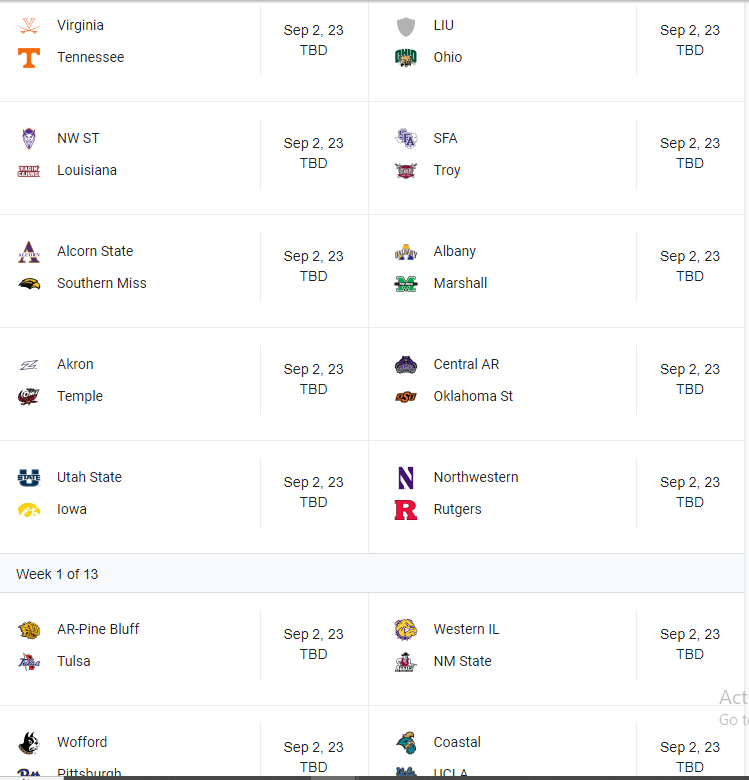
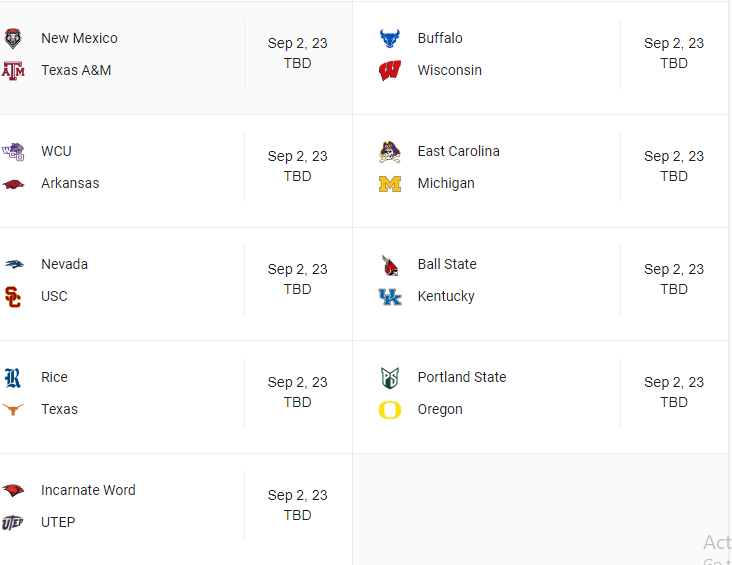
CLEMSON FOOTBALL SCHEDULE 2023 :

| ACC NETWORK | |
| CLEMSON FOOTBALL SCHEDULE 2023 | |
| DATE | LOCATION OF THE GAME |
| 4 September 2023 | At Duke |
| 9 September 2023 | Charleston Southern |
| 16 September 2023 | FAU |
| 23 September 2023 | Florida State |
| 30 September 2023 | At Syracuse |
| 7 October 2023 | Wake Forest |
| 21 October 2023 | at Miami |
| 28 October 2023 | at NC State |
| 4 November 2023 | Notre Dame |
| 11 November 2023 | Georgia Tech |
| 18 November 2023 | North Carolina |
| 25 November 2023 | at South Carolina |
Conclusion :
Finally, You now have got only a Way to get the Channel and its Top Notch Sports Streaming Services but also Indirect and Alternative Ways to Get access to it. Also, we have attached the updated ACC 2023 FOOTBALL SCHEDULE and the CLEMSON FOOTBALL SCHEDULE 2023 in the Article. With this, you can enjoy watching 40 Football Games,150 Men’s and Women’s Basketball Games, and all other Olympic Sports Events on your Roku Devices. so Hurry up and Start Streaming.

