Access One Streaming App that broadcast all that you have been waiting for. Just like the Peacock’s Feather has colours numerous. The App also has Numerous Programming, Services – Live, On Demand, Latest, and On-Going Events like WWE Summerslam 2023. With that Saying – If you have a Smart TV Which is Samsung by any chance – This is a Perfect Place for you – Read to Know How to Get Peacock TV on Samsung TV.

Table of Contents
Can you Get Peacock TV on Samsung Smart TV?
Yes, The Streaming App is surely available on Samsung Smart TVs.But there is one thing that you will need to keep in mind – That is Which Model is Compatible.
The Peacock TV App is Natively available on Only Some of the Chosen Models of the Smart TV. Such as, If you have a Samsung Smart TV that models from 2017 and Later, You can access the app. And if not, You cannot access it directly.
But there is also a Way Out to access it Indirectly – That is using the AirPlay Method – You can use Apple AirPlay – Models 2018 and Later to Cast the App on your Samsung Smart tv.
You can also Stream on Game Consoles: How to Get Peacock TV on Xbox?
How to Watch Peacock TV on Samsung Smart TV?
Yes, The Peacock TV App is available on the Samsung Smart TV. You can download and access the app by following the Straight forward Process Here they are ;
- On your Home Screen of Samsung Smart TV.
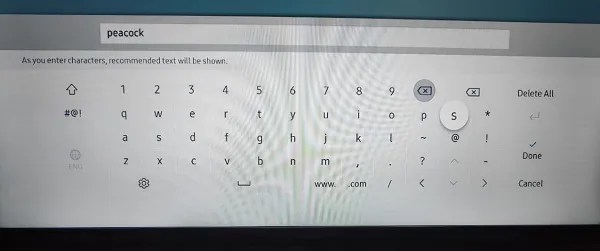
- Navigate to the App Store and Type Peacock. or Visit peacocktv.com tv/Samsung.

- Find the app and Click on Add to Home to install the app on your TV.
- Once Installed, You can move on to Launch it and It is Ready to Sign in.
- If you are an existing user, You can Open the app, Click on the Sign in and Enter your Peacock Credentials to access the app
- Start Streaming the Summerslam and Any of your Favourite Shows Streaming Live on the App.
How to Sign Up for Peacock on Samsung Smart TV?
Once you are done with Installing the App, You can Move forward and Sign in to the app to Proceed further.
Signing up for the App is necessary. You will need to have an Account that is active to access the Streaming.
You can Sign up on the app or on the Official Website – the Choice is yours.
USING THE WEBSITE
- Choose a Web browser on your PC / Smartphone, Visit the Official Peacock TV Website.
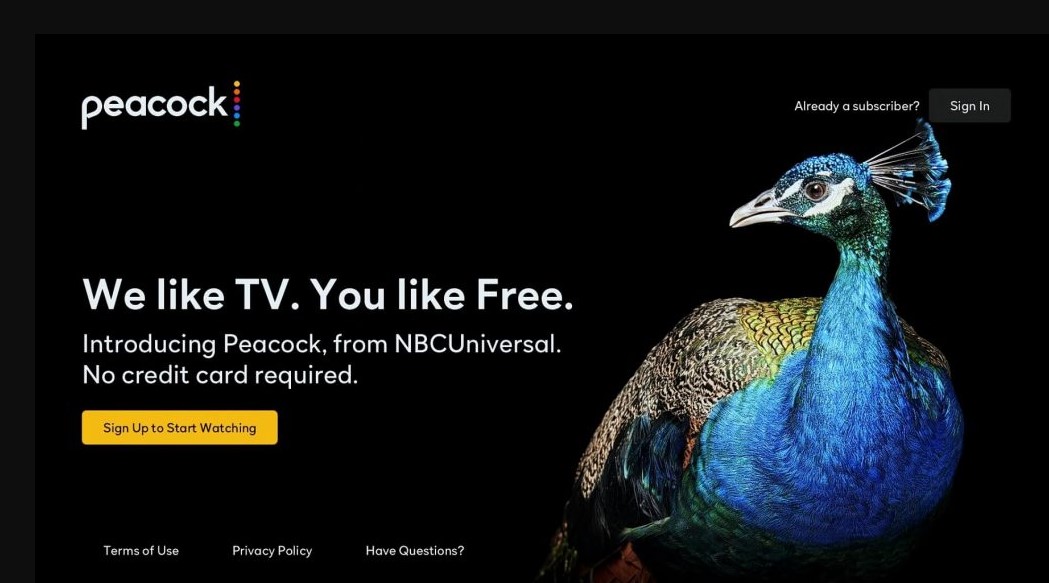

- On the Right Side of the Web Page, You will find a Signup or Register/ Get Started Option.
- Enter all your Required Details and Register your account.
VIA THE APP
- Launch the Installed Peacock TV App on your Samsung TV.
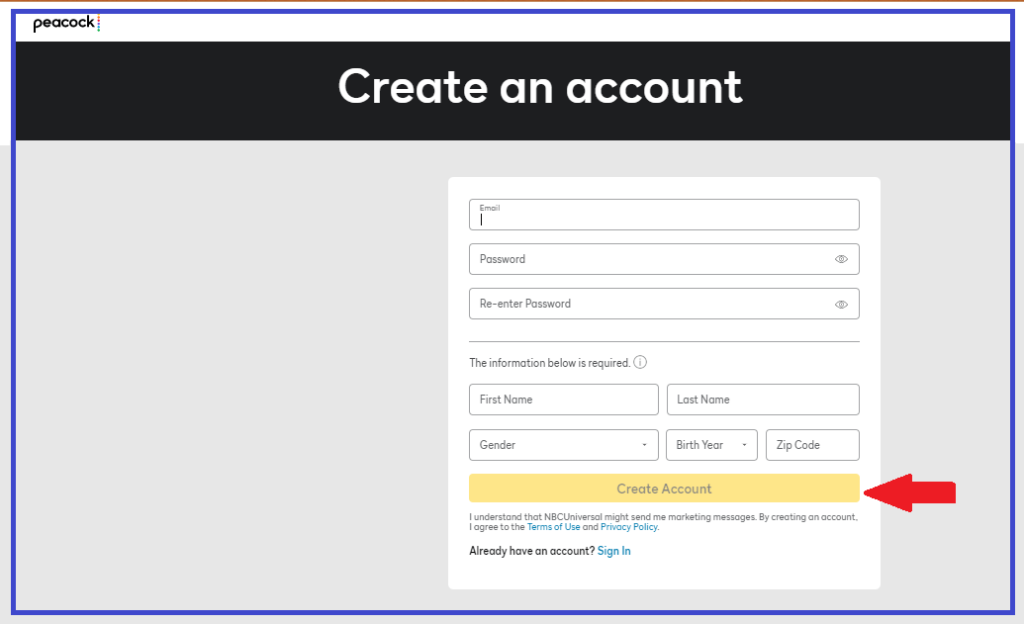
- Click on Signup and Create your account.

- Move Further and Complete the Procedure to Bill the Subscription.
- Once Subscribed, You can Start to Watch the WWE Summerslam 2023 on your Smart TV.
- If you are already a user, You can use the Sign-in Credentials to Log in to your App.
- While Signing in for the First time, You will receive an activation code on your Screen.
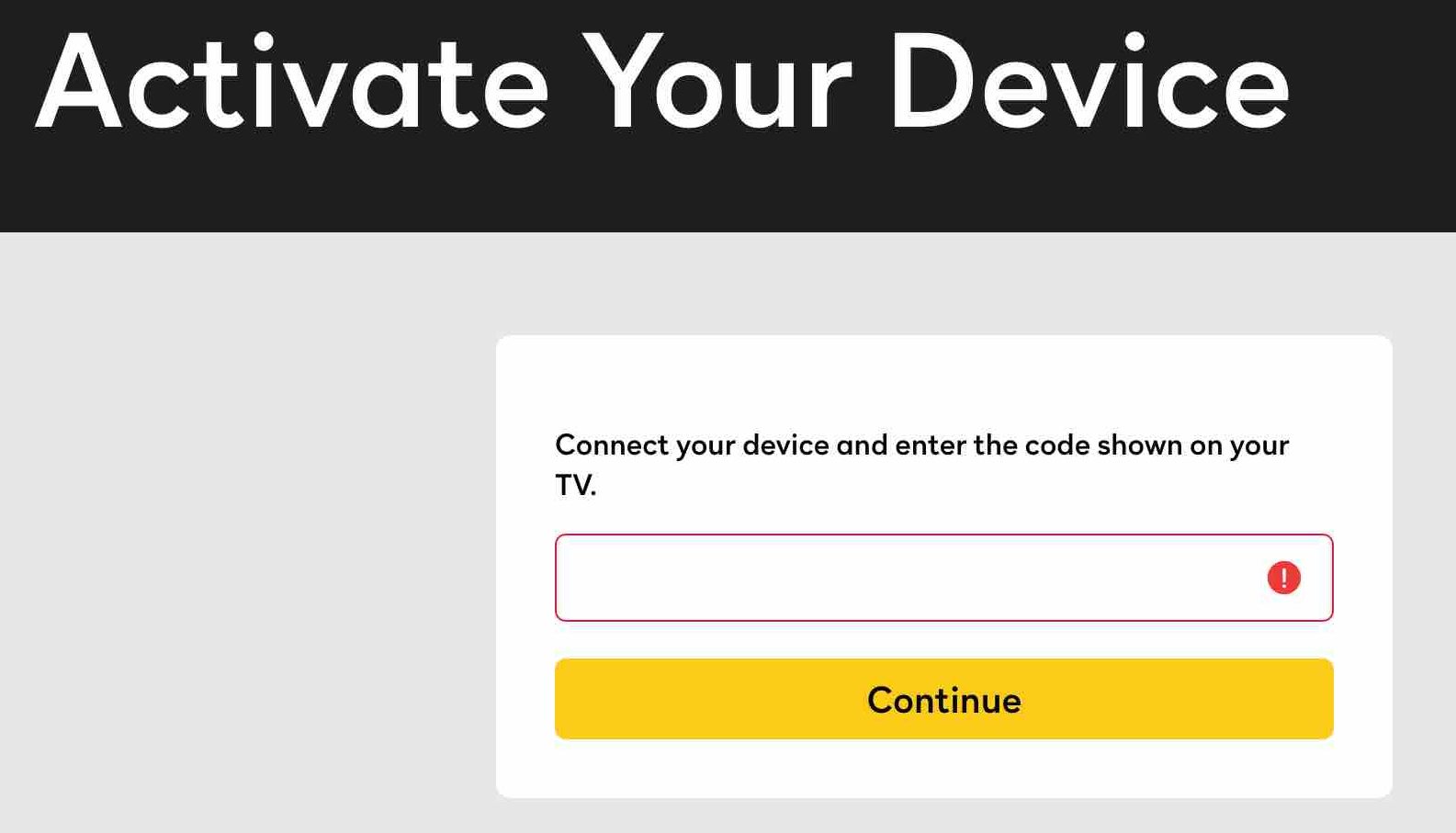
Go to the Peacock official activation Website Insert the Code in the Space given and then Continue.
You can now get A Variety of Live and On-Demand Content to Stream on the Peacock on Samsung Smart TV.
People Also Search for How to Watch Peacock on LG Smart TV ?
Link Your TV Service Provider with Peacock
Luckily, If you are an Active Cable TV User, You can also make use of your TV Provider Subscription and access Peacock Streaming. How? Easy! Peacock allows you to Link your TV Provider that includes the Peacock on its Subscription.
If you have Cox Cable, Verizon Fios, or any other Cable TV Provider that includes the app on its Package – You can Link it.
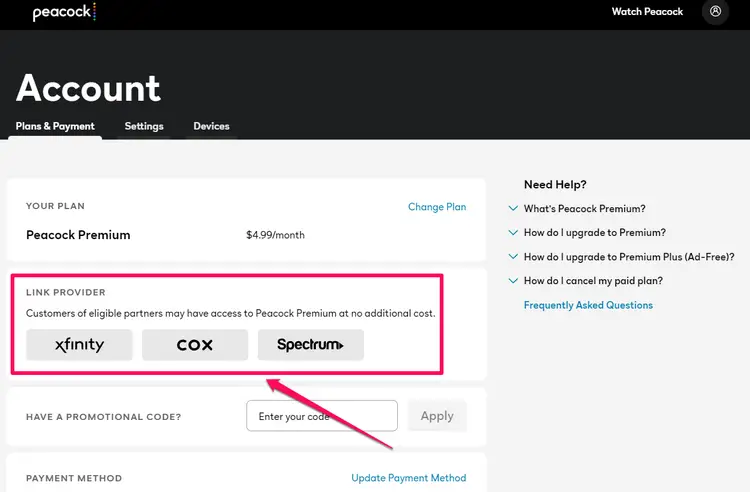
- Complete the Signup Process and Navigate to the LINK YOUR PROVIDER option.
- Choose your Active Provider > Enter your TV Provider Credentials and Ta-dah. It is Linked and Now you can stream right now.
How Much is Peacock TV Subscription?
There we have three subscription plans on Peacock TV. They are:
- Peacock Free
- The Peacock Premium
- Peacock Premium Plus
It was a Monthly subscription package, and you have to restore this subscription plan for every month at the actual date for uninterrupted services.
You can watch the CBS LiveSports, the next day NBC shows, and Peacock Original shows in the Premium plan. And Peacock Premium also has the ad.

Also, Read How to Watch Peacock TV on Sony TV
WWE Summerslam 2023

With the days passing by, You must wait to watch the Most Premium Events organized by the WWE. This is the 36th Summerslam which is soon going to be on your TV Screens. Now that you have the Peacock TV App, You can watch the Live Streaming of the Summerslam on your TV Screens.
All you need to have is the App Installed on your Samsung TV, An Active Subscription, and an Account to Sign in and You are so good to go.
When and Where is the WWE Summerslam 2023?
One of the WWE’s Tentpole Events – The Summerslam 2023 will take place on August 5, 2023 on Saturday at Ford Field in Detroit. And Virtually, It will be available on Peacock and NBC Networks.
WWE Summerslam 2023 Schedule
Well, You cannot miss to know Who is going to Slam the Summer. The Hot Seth Rollins or Brock Lesnar.
| WWE Summerslam 2023 Schedule | ||
| Date | Time | Fight With |
|
5, August, 2023
|
7.30 PM
|
Cody Rhodes Vs Brock Lesnar
|
|
Seth Rollins Vs Finn Balor
|
||
Alternative Way to Stream Peacock TV on Samsung TV
Unfortunately, If you have a TV Model that is not Compatible with the app, You can use the Alternative method to Stream the app.
As AirPlay is Supported, You can use the Screencasting method to get the app on your Screens.
Cast Peacock TV App
- The Streaming app is available on Both Google Play Store as well as the Apple App Store.

- Install the Peacock TV App on the Smartphone – Android or iOS.

- Enable the Screen Mirroring / AirPlay on your Samsung Smart TV.

- Swipe down the Notification panel / Control Center and Click on the Cast Icon /Screen Mirroring.
- Choose your Samsung TV under the available devices list.
- Launch the app and You can now watch the Casting of Peacock on a Samsung Smart TV Via your Smartphone.
Additional Info, How to Get Peacock TV On FireStick
The Ending Words
At the end of this Article, You will be ready with the App to be Installed on Either Your Compatible TV or Incompatible. Follow the Stepwise Guide as given. Make sure you Subscribe to the App and Link your Provider – Have an active Subscription. Install > Sign in > Wait for August 5 and You can watch with the Best Streaming Experience of the WWE Summerslam 2023 on the Big Screens.
