You Know When Parents Scold us all time for wasting time on the Internet Watching Non -realistic Content or One that doesn’t Make any Sense? Well, That Era has to end now. For Nerds like you or If you and Your Parents are in need of Some “Thoughtful Entertainment”-You have it Right here. Learn How to Get Kanopy on Roku with this Guide. So, Keep Scrolling.

Table of Contents
Can you Get Kanopy on Roku?
Yes, of course. You can get the Kanopy on your Roku as it is available on the Official Channel Store on your Devices. All you need to do is – Get the App and Activate it to access it on your Device. How to do is as easy as said in words. So, Let us get into the Step Guide to Learn its Installation Steps.
Which Roku Devices Support the Kanopy App?
You can get the app if you have a Roku Device that models at the
RokuOS 7.70 and Later Versions of the Models to Support the App.
How to Get Kanopy on Roku?
To get the Kanopy, you will need to have the Basic Steps to access it. And that includes Creating an account and then Installing the App. Finally Activating it to access it on your Respective Devices.
First of all, We shall look at the Installation Steps and then Move Forward to do the Further.
Fix your Troubles with this Help Guide:How to Jailbreak Roku
Installation Tutorial for Kanopy on Roku :
Since the app is available on the Official Channel Stores, you can easily access it via the No Extra Efforts and Completely Straight Forward Method. So, Let us Quickly get into the Step guide to the Installation.
Steps to Install Apps on Roku :
- On your Roku Device, Go to the Home Screen.
- Navigate to the Streaming Channels > Search Channels.
- OR You can also Choose to Go to the Roku Channel Store.

- Using the Virtual Keyboard, Type KANOPY on the Search bar on your device.

- Click on the App from the Search Results and Tap on the Add Channel /Add to Home option to Install it on your Roku Devices.

- Now, Launch the app and Log in to access the Streaming of the Kanopy on your Roku.
- If you have not Signed up for the Kanopy App and have no Account Created, You Might be One Step away to access the Streaming.
How to Sign Up for Kanopy :
In order to Sign up for the App, There are Two Ways, If you are a User who is Student /Professor -Meaning you can sign up through your Academic Institution, and Creating an account will also be optional thing.
But if you are a Public user, you sure will need to Sign up and Create an account on Kanopy to access Further Streaming.
Let us tell you the Steps for Both types of users mentioned above.
Public User of Kanopy :
- Firstly, go to the Web Browser and Start Creating an account.
- Visit the Kanopy Official Website on any of its Supported Browsers.

- Click on the GET STARTED.

- Now, Choose your Library -You are a Public user and Do not know your Library, Click on Find your library under the Public user.

- Right After that, To Find out the Nearest Library, Enter your location, Zip Code, Name, and City Details to Search.
- Under the Search Results on the Map, Find your Library Name and Click on the SELECT THIS LIBRARY Option.

- Type your Library Card Number and your PIN Code or Passwords Attached.
- Press on the CONTINUE Button.
- Now, You can Go on to Create your Own Account. follow the Below Instructions:

- On the Last Page, Create Your Account by Entering your Name, Email Address, and Password and Tick the TERMS AND CONDITIONS.
- Click on the Sign UP and It is Done.
OR
You can also Sign up using your Apple or Google Accounts on your iOS or Android Devices.

- Select How many Movies you can watch Each Month and then Click on Watch Now to Continue.
Watch the Golf Tournament on :The Masters on Roku
For Academic Users of Kanopy :
As Mentioned Above, You can sign up if you are a Student or a Professor at a University. You can Sign up through your Academic Institution. Follow the Below steps and get on to access the app.
- Firstly, Go to your Institution Kanopy and access the HomePage via the Web Browser.

- Use your University Credentials to Log in as prompted.
- Click on the Account Menu icon ( You can find that at the top right corner of your page ).
- Tap on the Create an account option.

- Enter all your required information such as – Your Name, Email ID, and Password.
- Click on Sign up and Finally, you will be prompted to Kanopy’s Homepage which you can access.
Activate the Kanopy App on Roku :
In order to access the Streaming of the app, you will need to Activate the app on your Roku Device. Do as Guided below.
- Launch the Kanopy App on your Roku Device.
- You will receive an activation code on your TV Screen displayed.
- To Get Started, You will need to Sign up, Create an account and Link your Account to that of your Roku Device.
- Now, On your PC or Smartphone –Navigate to the Web Browser and Visit the Kanopy Linking Website.
- Log in to your Kanopy Account using your Account Credentials.
- On the Next Page, Insert the Activation Code that you have received.

- Finally, Click on the SUBMIT Option.
- Refresh the app once activated, You can now start watching Kanopy Content on your Roku Device.
Alternatives to Get Kanopy on Roku :
If you are not able to access the Kanopy App or it is not supported on your Roku Device Model, You can Try the Alternative Method.
The Screencasting Method is the Best way to Go for a Workaround. As the App is available on iOS and Android Smartphones as well as the Chromecast -That obviously calls for the Yes -There are Alternatives Possible.Get Some Vixy Mixy with ViX on Roku
Chromecast Kanopy on Roku :
- Connect a Google Chromecast to Your Roku and Ensure a Stable Internet Connection.

- Take up your Android Smartphone – Go to the Google Play Store and Install the KANOPY App.
- Log in using your account Credentials and Access to Choose a Video Content to play.

- Now, You can Either Click on the CAST Icon on the top right corner of your Mobile Screen and Choose your Chromecast Connected Roku Device.
- OR you can just Swipe down the Notification panel, Click on the Cast, Choose your Device and You Smartphone screen will be mirrored on your Roku Device.
Watch Some Games with
AirPlay Kanopy :
- Firstly, You will need to Enable AirPlay on your Roku Device.
- Press the Home Button on your Roku Remote.
- Select Settings > Apple AirPlay and Homekit > Homekit > Set up > Insert the Pairing Code for the First time use and Turn the AirPlay ON.
- Go to the App Store and Install the Kanopy App.

- Launch it and Log in to the app.
- Now, Select any Film you want to Watch and Press Play.
- Tap on the AirPlay Icon on the upper Right Corner of your Screen, Choose Roku, And Ta-dah watch it on your Big Screens.
Bottom Line :
Well, To Conclude the Ways to Watch sure have an End but What to Watch on the Kanopy Speaks like Kan-Yes-Py.As an Award Winning Streaming Service -It will let you watch more than 30,000 Programs and Content all on your TV. The Most Exciting Part of the Service is that it is Completely Free -What are you still Waiting for? Follow the Steps and Get your Kanopy Right now.
Frequently Asked Questions :
Is the Kanopy App Free?
Absolutely A yes! The App is a Free Streaming Service that is available for University Fellows and for Public users at NO Cost to be Paid. It is available to Stream on Any Device such as Roku, iOS, and Other Android Devices.
All you need to Have is a University Login or a Library Card membership to access the Content for free.
Is it Possible to Watch Kanopy Without Library Card?
Oh! Sorry, That is a NO. As you will not be able to Stream any Content without the Library Membership Card linked to your Devices.
What is the USC Kanopy?

The University of Southern California offers Streaming Services Content that is Education Based and A means of Thoughtful Entertainment. To use the USC Kanopy, You can use your University of Southern California Log in to Connect with the App and Access its Library. And the best part is that it is Completely Free.
HDMI Cable Not Working? Learn ;How to Change HDMI
Is Everything Everywhere All at once Streaming Now?

One of the top Movies of the year is Everything Everywhere All at once. You can stream it on your Kanopy App. In addition, You can also watch it on other Streaming Apps such as Showtime, Paramount +, Roku, and Amazon Prime Video.
What is the Kanopy Logo?

The Logo is a Simple Image Combined with Geometric Shapes and Text. With Fours Coloured Lines in Shades of Red, Orange, and Yellow -The Logo Stands as a Simple Design that actually does not need any Copyright protection for Originality.
How to Watch the Great Courses on Roku?
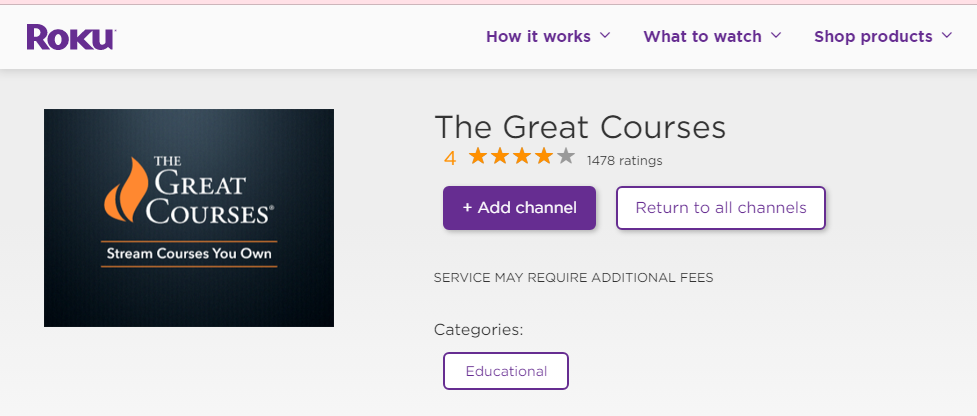
You can either download the Great Courses on your Roku Via the Roku Channel Store on your Browser or Your Smartphone or on any Supported Devices.
And You can also access the Kanopy Ap on your Roku by following these Steps ;

Go to the Kanopy App on your Roku Device, Search for the Great Courses on the Search Field, and Choose from the List of Content available on your Page.
