If you want to know How to Watch ITVX on Virgin TV? First, you should know that ITVX is available on Virgin TV. Is it a subscription streaming service? Also, if there is any way to stream Live TV Content on Virgin TV? All these answers will be available in this article. Let’s get started.

ITVX is a Video-on-demand service and it was previously called ITV Hub. You can get all the Popular British content through this application. At the same time, it contains ITV Digital channels and some additional Licensed Content. You can get all popular and exclusive content.
Moreover, ITVX is a Paid subscription service where you can get content with free advertisement. With the subscription, you can get Britbox Plus content for free download to watch its content offline. The Cost of this service is available at the cost of £5.99 for one month or also use a yearly package at the rate of £59.99.
You can get to watch ITVX ad-free content with 6,000 Hours of popular Content.
Check the Post: How to Watch ITVX on PS4
Table of Contents
How to Watch ITVX on Virgin TV?
This is a simple process to watch all your ITVX content on Virgin TV. You can sign in with your account to the New application. Furthermore, you can use a virgin TV box to Stream all your favorite shows and Programs. There are some Virgin TV Box available are;
- V6 Box.
- Virgin TV 360 Box.
- Watch content from Virgin Media.
Suppose you will not have access to the ITVX application. Then you can follow the upcoming steps to access ITV shows and programs. Click the Search Button and enter the program title to see. Then you can also get all your favorite ITV Shows, programs, and movies.
The simple steps are Catch Up–> Channels—> TV.
How to Create an Account for ITVX on Virgin TV?
Once you download the application on your device you can sign up for your application by entering all the basic details. Then only it allows you to access the content. Here we illustrate the steps to create an account for ITVX. It is free to register for the account.
The Steps are:
- Open the downloaded application.

- Click the Sign in option button.

- Then click the Register Now option.
- Enter all the details such as username and password.
- Press the OK option.
- Once the process is done you can access the application.
Similar Post: What Channel is ITVX on Freeview
How to Subscribe to ITVX on Virgin TV?
ITVX is a subscription service so you can subscribe to your favorite Package easily through the website.
The Steps are:
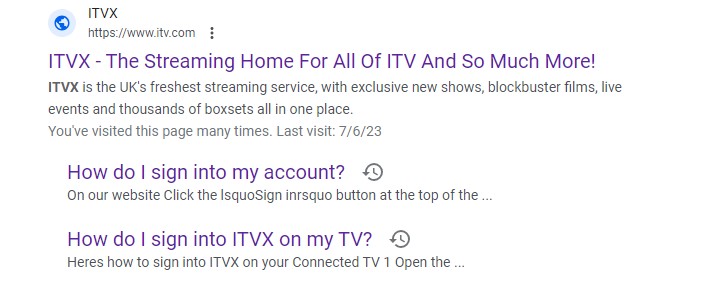
- Move to the website of ITVX as hhtps://itv.com/watch/itvx-premium.
- Now you have to enroll your account or create a New account.

- Further, Click the “Manage Account” option.
- Click the profile icon if you signed in to your account.

- After that, select the ITV subscription package and pay the cost.
- Then you will receive an email with all the essential details.
How to Stream Live on ITVX?
You can Stream all content Live on the ITVX application via its website. First, download the ITVX application and connect to your TV. Then move to the channels where you can watch ITV1, ITV2, ITVBe, ITV3, ITV4, and CITV.
These are the best ITVX channels to watch all the popular shows and programs. Moreover, the ITVX application is available on the Google Play Store and App Store. So you can download it and watch Live TV Content.
Simply, download the app and Sign in with your account or create a New account. Choose the Categories of movies or shows and programs.
Use PC to watch ITVX Live
By using your PC then move to the ITVX website on your web browser. On the Home page, Press the Live Tab option. Click the Channel that you need to stream and press the Watch Live button option to start watching your content. Log in with your ITV Account to get Live and On-demand content.
While Watching Live content it asks you to enter the email and Password. Enter it and click the Register Now option.
Related Post: How to Get ITVX on My TV
Use Smart TV to Watch ITVX Live
To Watch Live TV on ITVX on the Smart TV and the supported Smart TV such as Samsung Smart TV. Otherwise, You can connect streaming devices such as Roku, Apple TV, FireTV, and Sky Glass to watch its content. Other than that, you can access it through Android devices and iOS devices. Using and Screen mirroring method to Watch content on Smart TV.
Use Console to Watch Live on ITVX
There are so many consoles available such as Xbox Series X, Series S, Xbox One X, One S, and One. You can stream Live TV Content through ITVX. Download the application from the Microsoft Store, launch it, and Activate it with your account ITV.
Move to the app section from Live and you can choose your desired Channels to start streaming the content.
Big Brother 2023
This is the most popular television show aired on this Channel network it is a reality show in the United States. It is the 25th season of this Show and you can watch and enjoy it with your family and friends. It is a 90 Minutes episode on Wednesday and it is started on August 2. On Thursday the Show will be streamed at the time of 9.00. Big Brother lasts 100 days and 42 episodes. Here we share the upcoming schedule for this Show.
| Big Brother 2023 Schedule | |
| Episodes | Date |
| 31 |
Sunday, Oct 15 at 10/9c
|
| 32 |
Tuesaday, Oct 17 at 8/7c
|
| 33 |
Thursday, Oct 19 at 8/8c
|
| 34 |
Sunday, Oct 22 at 10/9c
|
| 35 |
Tuesday, Oct 24 at 8/7c
|
| 36 |
Thursday, Oct 26 at 8/7c
|
| 37 |
Sunday, Oct 29 at 10/9c
|
| 38 |
Tuesday, Oct 31 at 8/7c
|
The finale of this Season is going to be conducted in November.
The Ending Words
Hence, the Article is completed, and you can watch ITVX Content on Virgin TV by using its Box. We have mentioned the steps for creating an account, subscribing to ITVX, and streaming Live TV Content. Moreover, ITVX is a subscription service, So you can subscribe to the monthly plan or yearly package. we have mentioned the subscription cost and its details in this article. Referred to this article, If you need any additional information, Let me know in this comment section.
