Music has participated the most significant part of everyone’s Life. Music will give you a peaceful mind and stressless life. If you are looking for an article to know the best music streaming service? Then I prefer YouTube music, and You will get all categories of music from that streaming service. Moreover, This article will go on to share the details of How to get YouTube Music on Firestick. Let’s start reading this content and learn the steps and methods to get YouTube TV on Firestick. Additionally, we are going to share subscription details for the YouTube Music Subscription package. Keep reading this article till the end.

Table of Contents
What is YouTube Music?
YouTube Music is the best streaming service, and Youtube will be introduced by YouTube, it as a Subsidiary of Google. Moreover, this is a Music entertainment source, and it gives access to use browsers via songs and get the music video based on YouTube.
Unless you can find many popular songs, playlists, and Genres. Even though you can get the premium tier and it will enable free playback of music. If you need to download the song. You will click the download symbol. In addition, you get options like favorite and offline downloading options. This service was launched in the year of 2015 on November 12. Furthermore, you can get many offers from the subscription to YouTube Premium. Next, we will move to see the subscription and more related topics about this YouTube Music.
Does YouTube Music Available on Firestick?
To be Sure, you can get YouTube Music on Firestick. But you cannot stream that music content directly on Firestick because the YouTube Music application is not available on Amazon App Store. Furthermore, You can use an alternate way to watch this content, like Casting or installing the sideloaded application via Firestick. Keep reading this content and get the related information about this article. Next, we move to the section to know the subscription plans for the YouTube Music application.
Also, Read Jackbox Games on Firestick
How to Listen to YouTube Music on Firestick?
In fact, YouTube Music is a streaming service, but currently, it will not be obtainable on Firestick Streaming devices. For that reason, you cannot be able to stream the Music directly from YouTube Music. In this case, we have a solution to Listen to YouTube Music on Firestick. You can follow the upcoming steps and methods to get pleasant music from YouTube Music.
Using Downloader App
Downloader is the best Sideloading app for Amazon Firestick devices. It is officially available on the Amazon App Store. You can download it directly download on your device. Before that, you have to prepare your streaming device. Follow all methods given in the upcoming section,
Turn On Apps from Unknown Sources on Firestick
To install the unknown apps ( unavailable on Amazon App Store ) you have to enable the Unknown sources on the Firestick device. Here are the steps:
- First, Set up the Firestick device with Smart TV.
- Click the Home button on the remote.
- Select, the Settings icon from the home page.
- Head to the My Fire TV option.
- Click on the Developer Options.
- Move to the Apps from Unknown Sources button.
- Click on it to Turn On the unknown sources option.
- After installing the Download apps, go back to the My Fire TV page.
- Click the Downloader option.
- And Turn On it.
Go back to the home screen and do follow the steps given in the next topic.
Get Downloader on Firestick
- Click the Home Button.
- Select the Find option.
- Type “Downloader” in the given search space.
- Select the official Downloader app from the search result.
- And click on the Download / Get button.
- Launch the app and Click Allow option.
Again visit the Firestick home page and do the next method below;
Get YouTube Music Apk
- If you have a Web Browser on your Firestick,
- Use it.
- Or, you can use your Smartphone or Laptop.
- Launch the Web Browser on your device.
- Browse for “YouTube Music Apk Download” in the search panel.
- Select and launch the trusted website.
- Download the YT Music apk on your device.
- Copy the downloaded apk file to the clipboard.
Then, follow the upcoming topic to sideload the YouTube Music on Firestick.
Sideload YouTube Music on Firestick
- Launch the Downloader app on your device.
- Move to the URL bar.
- Paste the YouTube Music downloaded link in the given space.
- And, click the Go button.
- The pop-up window will appear on the screen.
- Now, click on the Install button.
- Wait for a minute.
Within 2 – 3 minutes, the app will be downloaded to your device. It is based on your internet speed. Click the Home Button and launch the Apps and Games page on your device. Select the installed YouTube Music ( YTMusic ) app and Login with the required details. And listen to your favourite music.
To Visit the Site: Twitch on Firestick
YouTube Music Membership Plan
Indeed, YouTube Music is a Subscription-based service. Moreover, the basic version of YouTube music is free of Cost. Suppose you need to access all the premium music, then you have to pay for that music. Most important, You can get YouTube Music’s premium version for a one-month free trial package for New users.
- Annual Package at the rate of- $99.99 for one month.
- Family package at the price of- $14.99 per month, More than five users can stream the music concurrently.
- Student Plan at the amount of- $4.99 for 30 days.
- Monthly package plan at the bucks of- $9.99 per month.
You can choose any one of the subscription packages based on your wish and get YouTube TV content.
ScreenCast YouTube Music on Firestick
To be sure, you can use another method to get the music from YouTube Music by sung SmartPhone Screen casting method. In this segment, we mention the steps the get the music on your Firestick streaming device. Follow the steps.
- From the Home display screen of Firestick, click the gear icon.
![]()
- Following this, you have to click the Display and Audio options.

- Next, you have selected Enable Display mirroring on the Firestick.
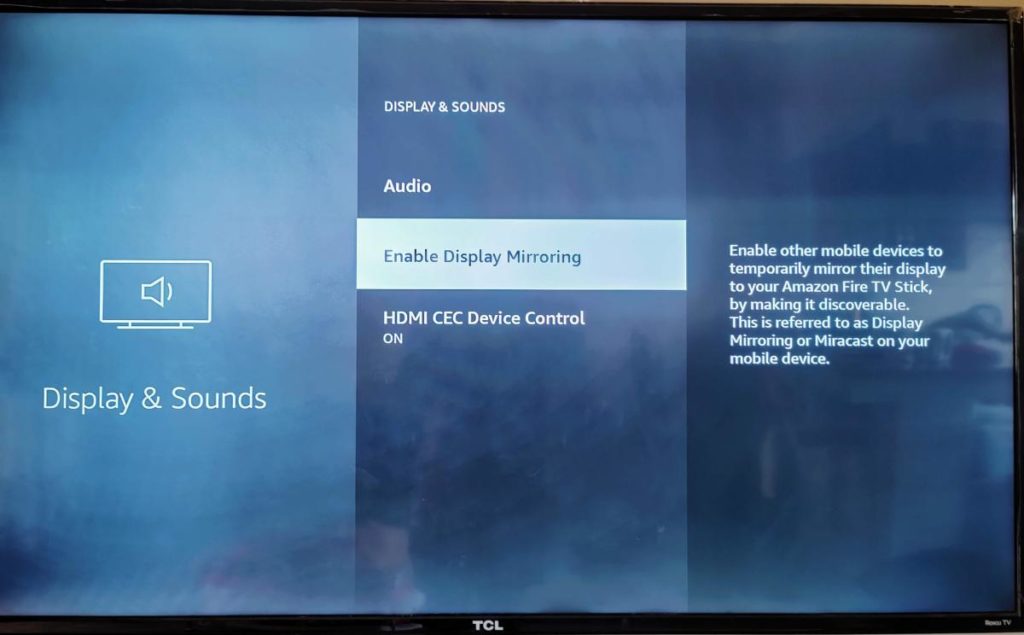
- Afterward, Click the Display Mirroring Mode.
- After that, you have to Navigate to the Google Play store and install the YouTube Music application on your smartphone.

- Before that, make sure you should connect a stable internet connection to your smartphone.
- Then, tap the app from the list and press the install button.
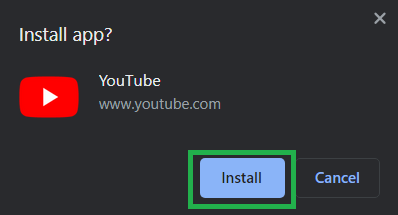
- Once the application is installed on your mobile.
- Further, you have to Sign in with your Google account.
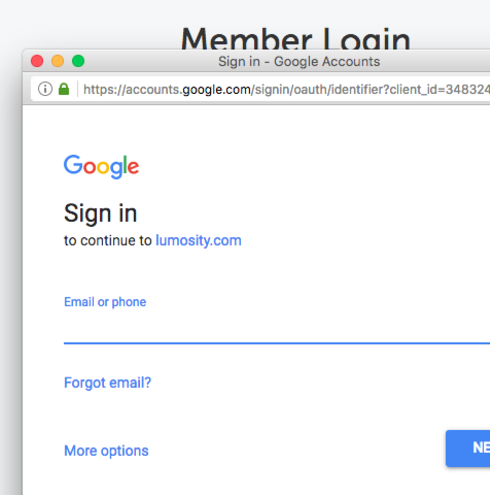
- You have to click the Cast icon, and it will be located in the top right corner of the display screen.
![]()
- Inside the cast icon, you have to select your device name and try to pair the device.
- Finally, Once the application is connected, then you have to select your music and listen to it on Firestick.
Alternate Ways to Get YouTube Music on Firestick:
If you need to replace the application to listen to YouTube Music on firestick. Then you can use these upcoming applications to get this music. The same music content will be available on these applications.
- Deezer.
- Sound Cloud.
- Spotify.
Without any doubt, you can use the above three applications to get YouTube Music content.
Instead of using this application, you can watch this music on YouTube Website—-> and the file will covert into the music page—-> Click any format of files such as AAC, WAV, AIFF, and ALAC. After that, you can get install it, and you have to use that USB cable or drive and Couple it with your TV and start get listing your favorite music.
Ending Words
The Entire article will contain the Required details to get YouTube Music on Firestick. In addition, in the above article, we mentioned the steps and methods to get YouTube Music on Firestick. You cannot get this application directly from the Amazon App store. In this case, you can use some other tricks to install the application and listen to the music. Moreover, we mentioned the price tags for the YouTube Music application. Refer to the above article and get the application. We hope you like this content. If you have any doubts regarding this article or if you need more content, let me know in this comment division. Thank You.
