An AppleTV Plus is an American Streaming Service. You can watch the Apple Originals and the Award Winning Movies and Series on its platform. The TED Lasso is a famous Sports and Comedy Series in the Apple TV Plus app. You can install the Apple TV Plus app on selected streaming devices like Smart TVs ( selected models ), Smartphones, and some on. Today, we are going to learn, How to Get the Apple TV Plus on Samsung TV.

Not only the Originals and Award Winning Series but also can watch the Groundbreaking Documentaries, Compelling Dramas, Comedies, Kid’s Entertainment, and more on the Apple TV Plus streaming service. Now, scroll down and check out the availability and the procedure to stream…
Table of Contents
Is Apple TV Plus on Samsung Smart TV?
Yes, But on Selected Samsung TV Models. Yes, the Apple TV Plus app is only available on the Samsung TV 2018 to 2023 Models. On these models, you can install the Apple TV Plus app directly from its default app store. Or, if you have an older model, then go for the alternative methods. Check the direct Installation method procedure in the following section. Following that, the Alternative method will be given.
How to Get the Apple TV Plus on Samsung TV?
As we have discussed, the Apple TV Plus app is available on 2018 – 2023 Samsung TV Models. If you have, then follow the instructions given in the following. Before that, visit the Samsung TV settings page. And check for the updates. If the system update is available, then install the new version now. Here are the steps;
-
-
- Turn On the Samsung Smart TV.
- Connect your Samsung TV with the Stable Wi-Fi Connection.
- Get back to the Home Screen.
- Go to the Apps section.
-

-
-
- Search for the Apple TV Plus app.
- Dig Out the Official Apple TV Plus app from the search result.
- Click the Install option.
-
Wait until the Apple TV Plus app gets installed. Launch the app once it gets installed. Log in with the valid user credentials. Visit the content section. Select any one video and Start watching with your favorite snack. This is how to get the Apple TV Plus on Samsung TV.
Do Check Out: How to Cast Google Photos on Samsung TV.
How to Get the Apple TV Plus on Older SmartTV?
In the above section, we have discussed the direct installation procedure of Apple TV Plus App. If you do not have a 2018 – 2023 Samsung TV Model, follow this procedure to watch the Apple TV Plus content on your Samsung TV. Here they are;
-
-
- Press the Home Button on your Samsung TV remote.
- Now, take your Android or iOS Smartphone.
- Launch the Apple App Store or Google Play Store.
- Search for the “Apple TV Plus” App.
- Select the app and Click on the Install Button.
-
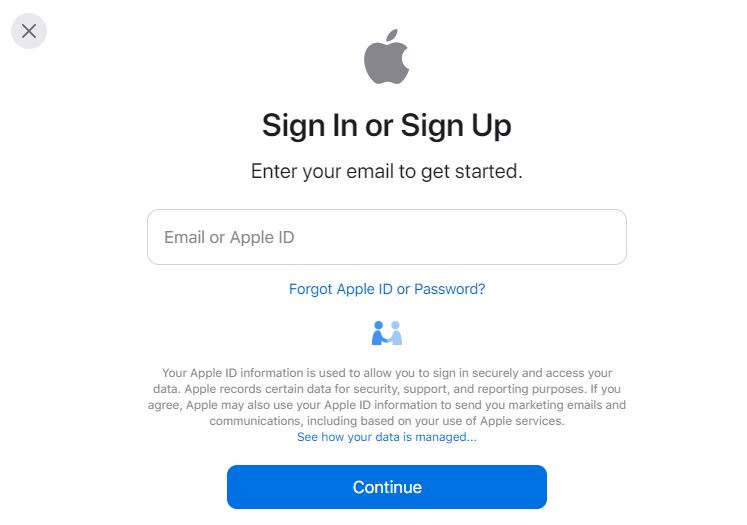
-
-
- Launch the app and Log in with your Apple ID.
- Or, Create a new ID.
- Go to the Control Centre of your Smartphone.
- Click on the Screen Mirroring or Cast button.
- Your Smartphone has searching for a Streaming device.
- Select your Samsung TV.
-
Within 30 seconds, you will receive the notification for the Screen Mirroring. Click the Accept/ Allow option. In a few seconds, your Smartphone will appear on your Smart TV screen.
How to Activate the Apple TV Plus App?
You have to activate the Apple TV Plus on Samsung TV after the installation to access all content. If you do not know the activation process, just follow the instructions mentioned below;
-
-
- Once the app is installed, Launch it and Sign in.
- Enter your Apple TV user credentials.
-

-
-
- Now, you will receive the Activation code on your TV Screen.
- Take your Smartphone, Laptop, or any Smart device.
- Launch the Web Browser.
- Enter the URL https://activate.apple.com/ in the search section.
- Now, enter the Activation Code in the given space.
- Then, click the Continue button.
-
Now, the Apple TV app is activated. Go to the Samsung TV. Relaunch the Apple TV Plus app on your Smart TV. Enter the Sign-In Credentials. Select the content and start streaming it on your TV.
How much is the Apple TV Plus Subscription?
Apple TV Plus is a paid streaming service. To watch the originals and Award Winning Movies, you have to be an active subscriber. Every week, a new episode will be updated. Here are the Subscription costs of the Apple TV Plus app.
 Here, you can see three kinds of Subscription packages for Apple TV Plus. Select anyone and Provide your Card details to complete the billing. When it’s done, you will receive the confirmation mail from the Apple TV Plus.
Here, you can see three kinds of Subscription packages for Apple TV Plus. Select anyone and Provide your Card details to complete the billing. When it’s done, you will receive the confirmation mail from the Apple TV Plus.
Read also to watch the NFL Live Games: Football on Samsung TV Plus
Finally…
Scroll up and check, How to Install the Apple TV Plus on Samsung TV. If the Apple TV Plus app is not available on your Samsung Smart TV, check the alternative method and follow the same procedure. For more details, enter your queries in the comment section.
