Frndly TV brings you quality programming channels at affordable prices. You can access its friendly service on devices like Roku, Android, iOS, Apple TV, Chromecast, FireStick, and Android TV. From this article you can learn the different methods you can use to get Frndly TV on Roku. Additional information on subscriptions and the perks offered by Frndly TV are also discussed here. Follow this article, get FrndlyTV on Roku, and enjoy streaming your favorite programs from the available channels.
Table of Contents
How to Get Frndly TV on Roku?

You can access the Frndly TV app on yoru Roku device by getting its application from the Channel Store. After getting Frndly TV on your device, you need to activate it with your subscription credentials. Once, activated you can access all the channels available at Frndly TV on your Roku device. But Frndly TV is not supported on all devices, The Roku models which are compatible with this app are as follows,
4400x – Roku 4 | 3500x – Roku Streaming Stick | 3420x – Roku Streaming Stick |
3400x – Roku Streaming Stick | 3100x – Roku 2 XS | 3050x – Roku 2 XD | 3000x – Roku 2 HD
2720x – Roku 2 | 2710x – Roku 1, Roku SE | 2700x – Roku LT | 2500x – Roku HD
2450x – Roku LT | 2400x – Roku LT
How to Add Frndly TV to Roku?

- On your Roku remote press the Home button and select the Store option.
- Now on Roku Channel Store tap on the Search icon and type “frndly tv”
- From the results select the app and go to its details page.
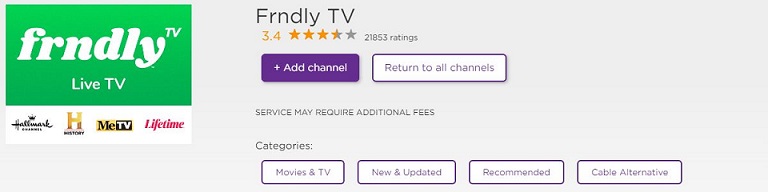
- Tap on the Add Channel option to get Frndly TV on your device.
How to Activate Frndly TV?
- Find and launch the Frndly TV app on your Roku device.
- Enter your Frndly TV subscription Account credentials and Sign In.
- You can now watch all the channels offered by Frndly TV on your TV easily.
You may also like to learn about Frndly TV on Samsung TV.
Alternate Ways to Watch Frndly TV on Roku TV:
If you think that your Roku device does not have enough space to get the Frndly TV app on it. Then you can simply cast the Frnldy TV channels from other supported devices to your TV screen. To cast channels from this app, your device with its app and your Roku device must be connected to the same WiFi network. Follow the simple procedure to get Frndly TV on your TV screen.
- Launch the Frndly TV app on its supported device.
- Tap on the Cast icon within the Apps interface.
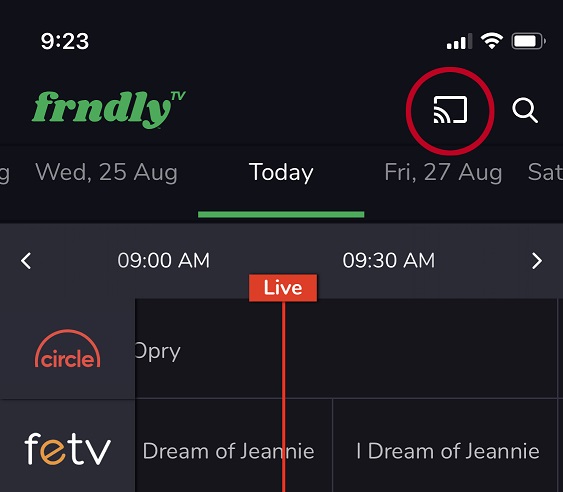
- Wait for your Frndly TV device to find your Roku device.
- Select your Roku device name and wait for a few minutes.
- Your Frndly TV app is now cast to your TV screen.
You can use your device with Frndly TV as a remote to access the channels cast to your TV screen. The devices from which you can cast Frndlty TV are smartphones, tablets, and from PC.
How to Subscribe to Frndly TV?
You can easily create an account on Frndly TV and subscribe to the plans offered by it and access its channels. This process can be done from its official site and you can get a 7-day free trial for first-time subscribers. Get to the steps given here and subscribe to Frndly TV.
- Go to Frndly TV’s official site, frndlytv.com on your PC or Phone web browser.
- Find the subscription plans and tap on the Watch 7 Days Free option.

- Choose a monthly or annual subscription plan and add channels of your choice to your subscription.
- Use your Email ID and a Secure Password to create your account credentials.
- Now pay for your Frndly TV subscription with the payment gateways available.
You can now use these credentials to access Frndly TV app on any of its supported devices. You can get additional perks like unlimited DVR Storage, and access Frndly TV on two to four screens at the same time.
Perks of Frndly TV:
- Along with your subscription, you can add networks like A&E, Hallmark Channels, The History Channel, UPTv, and more.
- The DVR-stored content will be available for 3 months or 9 months, with respect to your subscription plan.
- You can find the schedule for your favorite channel from the EPG guide on the app.
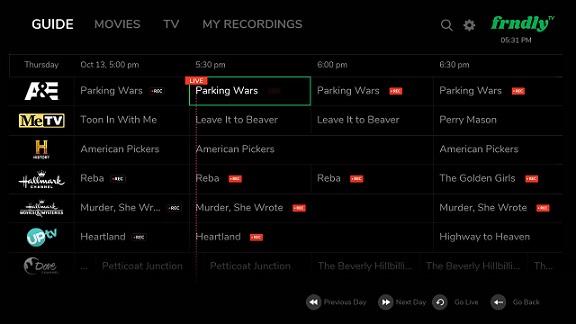
The channels available on Frndly TV are
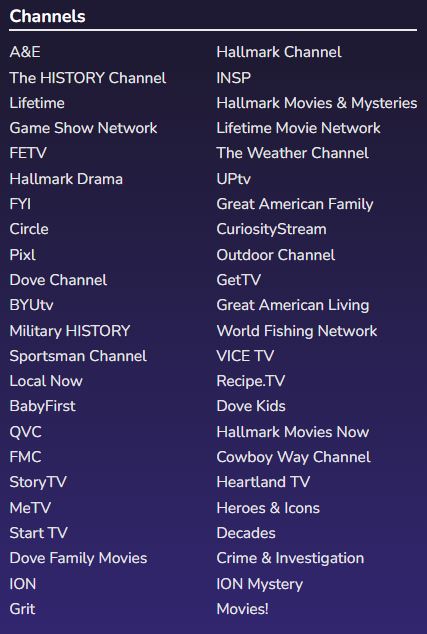
You may also like to learn about How to Watch Lifetime on Frndly TV?
THE END
You can now enjoy watching your favorite TV channels live and shows on-demand with the Frndly TV app on your Roku TV. Casting the Frndly TV app from other supported devices to your TV can give you access to Frndly TV on its non-supported devices. Make sure that you are connected to a good WiFi network and update the app to its latest version to avoid errors while streaming.
Frequently Asked Questions:
What are the New Features on Frndly TV?
Frndly TV added the “Remove” option on your DVR recordings. The On-Demand section was converted into Movies and TV sections. The Search Function keyboard has been improved to find your favorite programs quicker.
Can I Watch Local Networks on Frndly TV?
Frndly TV offers the Local Now channel, which brings you local news, weather, national news, entertainment, and more. Other than this, there are no other local networks available on the Frndly TV app.

![Frndly TV on Roku.[Add | Subscribe | Activate]](https://techthanos.com/wp-content/uploads/2023/04/Frndly-TV-on-Roku.Add-Subscribe-Activate.jpg)