Freeview is one of the best platforms to access most of the major programs available in the UK. Freeview has developed its own application, Freeview Play which can be used on its supported devices to watch live and on-demand content. Many Roku TV users have been looking for a way to get Freeview Play on their Roku devices. If you are also searching for a way to watch Freeview on Roku, then this article can give you the answer you are looking for. Here you can find all the methods you can use to get Freeview on our Roku device.

Table of Contents
Is Freeview on Roku?
Yes, you can watch Freeview on selected models of Roku TV only. It is not possible to get Freeview on other Roku streaming devices. You can cast Freeview from other supported devices to your Roku device-connect TV screen.
Freeview:

Freeview is a terrestrial television platform used in more than 18 million homes across the UK. Using Freeview, you can gain access to more than 95% of the popular shows available in your area. You can watch programs aired by major broadcasters like BBC, ITV, Channel 4, and Channel 5 using the Freeview Play app or its supported Smart TVs and Setup Boxes. On Freeview Play, you can record, rewind and pause your favorite content and watch it on your TV. To access Freeview on your device, you need to have access to Aeries, Satellite, or a WiFi connection.
How to Watch Freeview on Roku TV?

You can watch Live TV through an aerial or satellite cable connection, and on-demand content can be streamed over the internet on the Freeview Play app. This Freeview Play app is available on Smart TVs with Roku OS. The Roku TV brands that have inbuilt Freeview Play are,
- Hisense (75R6030, 43R6G, 50R6G, 55R6G, 65R6G, 32H4G, 43H4G, 65R6E4, and 75U800GR)
- TCL (43RP620K, 50RP620K, 55RP620K, 65RP620K, 32RS520K, and 40RS520K)
You would need a Roku account, an internet connection, and an aerial coaxial cable connected to your Roku TV. The simple procedure needed to watch Freeview on your TV is as follows,
- Take your Roku Remote and press the Home button.
- Find and open the Freeview Play app on your Roku TV.

- Here you can find the suggested content offered by the Freeview Play app.
With the following steps, you can watch on-demand content from the Freeview content library and live programs through the cable connection. Press the GUIDE button on your Roku remote to open the e-program guide to check the schedule for your favorite program. You may also like to read about How to Get and Watch BBC iPlayer on Roku?
How to Cast Freeview on Roku TV?
If your Roku TV does not have inbuilt Freeview Play, then the only way to watch Freeview on Roku TV would be by screencasting the supported device to your TV screen. You can get Freeview Play on your SmartPhone from its default app store and cast it to your Roku TV screen. This process can be made simpler by adding your Roku TV to Google Home. Your Roku TV and Smartphone with the Google home app must be connected to the same WiFi network. What are the simple procedures you need to follow the get Freeview on Roku TV are as follows,
Screen Mirror FreeView to Roku by using Android Devices:
Android users can follow the upcoming steps to screen mirror the Freeview content to roku.
- Set Up the Android Smartphone and Roku with the same internet connection.
- Open the Notification center on an Android device and click the cast icon.
- The list of the available device near on list will occur in that you have to select your device name.
- Then the screen will be shared on the Roku Tv when the device gets paired.
- After that, you have to move to the google play store and install the Freeview application from that.
- Once the application is installed, then you have to open the app and log in with your account.
- Finally, it is ready to stream the content. Start playing your favorite shows and programs and watch them on a Roku TV screen.
Screen Mirror Freeview to Roku by using an iOS device:
The iOS device user can utilize these steps to get Freeview content to Roku. Follow the commands.
- First of all, you have to set up the same internet connection to your iOS smartphone and your Roku device.
- Then you have to download the Freeview apps from the app store.
- Once the application is installed, then, you have to sign in with your account.
- And move to the Control center section and click the Screen Mirroring icon.
- From the icon, you have to select your device name and pair it.
- After that, you have to play your favorite content and watch them on Roku TV Screen.
Steps to screen mirror Freeview to Roku by using a PC:
This is one of the screen mirror methods to stream a Freeview to Roku by using a PC.
- The First step you have to fix the same internet connection with your Roku device and your PC.
- Launch the web browser and see the official website of Freeview.
- Tap the TV guide option from the display screen.
- From that option, you have to select any TV show and program based on your wish.
- Further, you have to Click the Play button.
- Next, you should press the Windows+ K Keys on your Keyboard and click to open to connect window.
- On that, you have to click your Roku device name.
- Then you can able to see that your PC window is visible on the Roku screen.
- Please return back to the Freeview official page and choose your favorite show and watch them.
Get Google Home and Freeview Play on SmartPhone:
- On your, SmartPhone launch the default app store (Google Play Store or Apple App Store).
- Use the search tab to find the Google Home and Freeview Play app.
- Now click on Install or Get to download and install the apps on your Smartphone.
NOTE: Freeview Play is geo-restricted to the US, UK, and Germany. If you are outside of this location, you cannot get the Freeview Play app on any of your devices.
Add Roku TV to Google Home:
- Launch the Google Home app on your Smartphone.

- Press the Plus icon and select the Set up device option.
- Tap on the new device option and choose Home and press Next.
- Allow the permissions asked and wait for your device to find your Roku TV.
- Select your Roku TV name and complete the instructions.
- When prompted, enter your Roku account credentials to add Roku TV to Google Home.
Cast Freeview on Roku TV:
- Now from your Google home app home page, select your Roku TV.
- Tap on the Cast option and select Cast Screen.
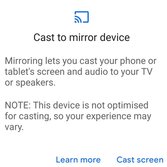
- Your SmartPhone screen is cast to your Roku TV screen.
- Now launch the Freeview app on your SmartPhone, play any content, and watch it on your Roku TV.
With the following steps, you can now successfully watch Freeview Play on your Roku TV. You may also like to read about How to Watch Sky Go on Roku?
Features of Freeview:
- The Freeview was a 40,000 hours Television service.

- We have 95% of the Nation’s Favourite Television in the Freeview Service.

- Search the content on the Freeview search bar and get the speed recommendation from the service.

- In the Boxsets section, the Freeview provided over 700 Plus Boxsets on this platform.

- Top up with your Smart TV to get the Freeview Play service with the Subscription.

- It allows us to watch the ITV streaming service on its streaming platform.
- You can watch the newly released movie or shows in the Freeview section.
These are all the features and highlights we have to refer to about the Freeview streaming service. Install this on your streaming device and watch your favorites in HD quality.
Alternative for Freeview on Roku:
In this section, we are going to mention some alternatives for Freeview for Roku.
- Hoopla on Roku.
- The crackle on Roku.
- Freeform on Roku.
THE END
With the help of this article, you can now watch all the contents of Freeview on Roku TV in one way or another. You can use the Screencast method to get the Freeview Play app on all of its unsupported Smart TVs screens. Check out the official site of Freeview, where you can find different devices and products that you can use instead of Roku to access the Freeview services.
Frequently Asked Questions:
Which Smart TV have Freeview?
You can access the Freeview Play services on Smart TV brands like Bush, TCL, Toshiba, Sony, Panasonic, Hisense, Hitachi, and LG.
Can I use Freeview outside of the UK?
You can use Freeview Play only in the US, UK, and Germany. If you are outside of its access region, you can use any VPN service to change your location, and access Freeview Play on your device.
