US Open Tennis 2024 is Starting Soon and Do You know Who is the broadcasting Partner? The One you are searching for is your Xbox. Yes! That is the ESPN Network. Read to Know How to Get ESPN on Xbox Devices, It’s Sign up, Subscription, and a lot more.

Table of Contents
Is ESPN Available on Xbox?
Yes, Ofcourse, You can get ESPN on Xbox. ESPN is available as a TV Channel as well as a Streaming App. You can download the ESPN App on your Xbox from the Microsoft Stores and Then access the ESPN + if you want to. ESPN Plus is an Extension Service of the ESPN App that offers users a Wider Range of Content to watch.
Available on Other Game Consoles, Read: How to Get ESPN on PS5?
What Xbox Devices are Compatible with the ESPN App?
Since there are a number of Consoles and their models in the Market, It is important to know which is Compatible and what are the Requirements.
The System Requirements to get the ESPN App on your Xbox ;
- With OS – Windows 10 Version 177 63.0 or Higher and Xbox.
- Required Architecture – x64.
- This requirement is Recommended and the Minimum you need to get the Best Experience.
ESPN Compatible Xbox Devices
The ESPN App is available on the Xbox Series X and S . And also on Xbox One.
How to Get ESPN + on Xbox?
Find a Compatible Device where you can activate the ESPN + Service on your Xbox on the ESPN App. There are Some Consoles that are supported and are listed as follows ;
- Xbox.
- Original Release – Xbox One.
- Elite.
- Xbox One S, X, and S All Digital Edition.
- Xbox Series X and S.
How to Install ESPN on Xbox?
The ESPN App is available on the Official Microsoft Store, So you can Install Directly from the Store on your Device.
- Firstly, Set up your Xbox One or any Supported Device and Connect to an Internet Connection.
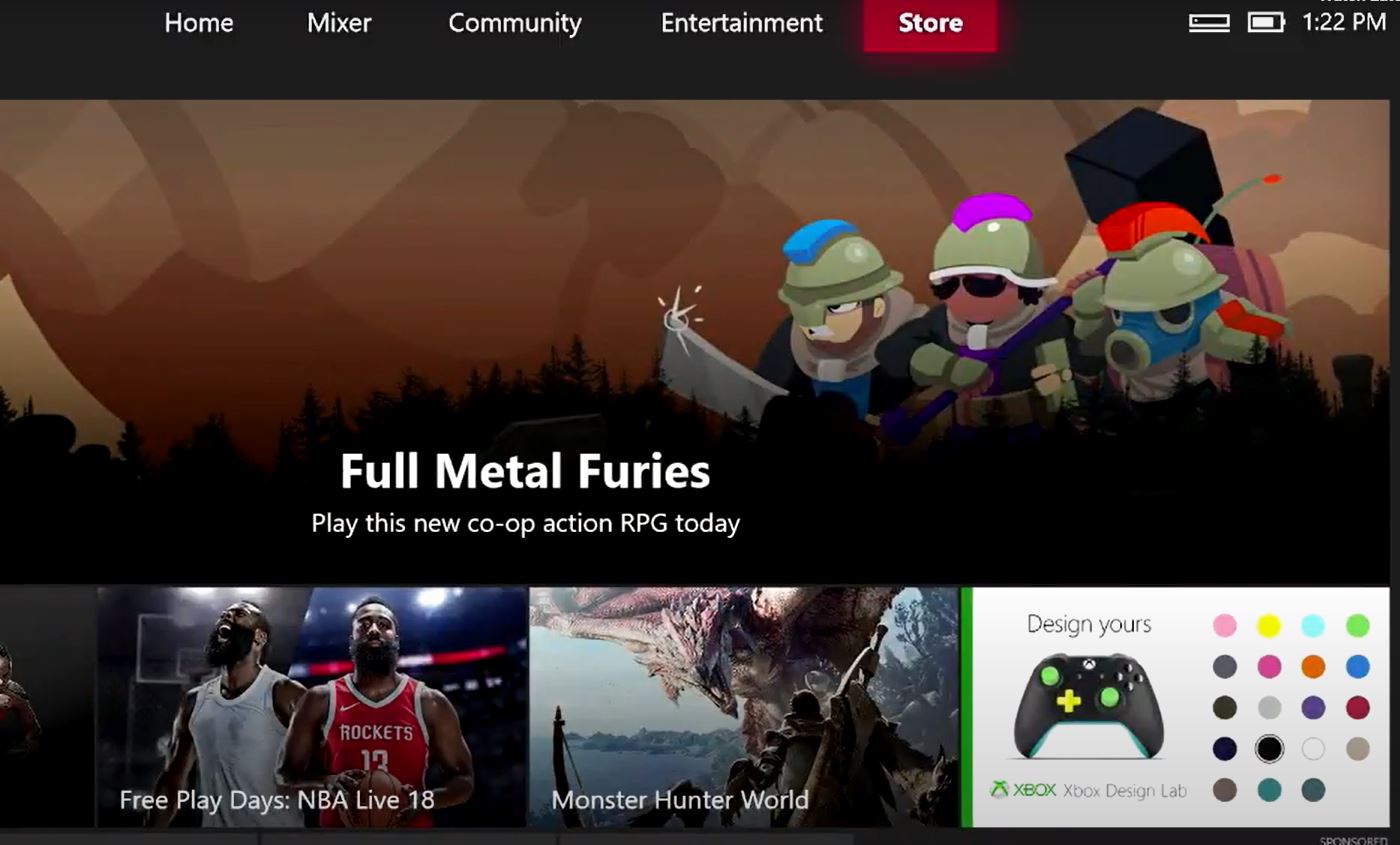
- Now, On your Xbox Console Connected TV, Navigate to the Store.
- Type and Search for the ESPN App.

- Find and Select the App and Then Click on the Install Button to get ESPN on your Xbox One Device.
How to Activate ESPN on Xbox?
- Once Installed, Launch the app on your Console.
- On the app, Go to the Settings Menu and then Click on Subscription.
- Log in using the ESPN Account Credentials.

- If you do not want to Subscribe – Just Log in and You will get an Activation Code on your Screen.
- Visit the ESPN Activation Website on your Browser.
- Insert the Activation Code and Tap on the Continue Button.
- Once done, Log in again and The App will start to work – Finally, You can Start Streaming the ESPN TV Channels and their Content – US Open Tennis 2024 on your Xbox – Absolutely Free.
How to Create an Account and Sign Up for the ESPN App?
- Visit the Official ESPN.in the Website on the browser.
- Click on the Profile Icon, and then Select on the Signup.
- Tap on the Looking for Username Login.

- If you are a New User, Click on Sign up to Create an ESPN Account.
- Enter all your Required Information on the Page and Finally Click on Sign up to Complete the Process.

- If you are an Existing Customer, You can use the Credentials to Log in.

Go to Settings on the app > Click on Account Information > TV Provider Log in, and Use your TV Provider Credentials and Follow Prompts.
- Choose and Link your TV Provider – Cable / Satellite or Streaming.
Watch Monday Night Football: How to Get Fubo on Xbox.
ESPN Plus on Xbox
There is No Individual App for Streaming ESPN + Content, But you can access it as an Excess Service on the Official ESPN App Itself. With ESPN Plus on Xbox, You can Stream a lot more Content and Live and on-demand sports, Entertainment, and Much more.
Access ESPN Plus, by Launching the app > Go to Settings > Subscriptions > Tap on ESPN + > Log in> Activate > Continue.
How to Sign up for ESPN Plus on Xbox?
- On your Xbox Connected TV, Launch the ESPN App.

- Click on the ESPN + Icon on the top, Click on Sign up now, Follow the Instructions.
- Choose the Subscription Plan you want > Enter your Credentials > Continue > Link your Subscription to your account.
- Finally, Complete the Billing and You can Agree to Start Streaming.
- You can also Sign up on your Mobile or Web Browser.
Cost, Sign up and How to access, Know Everything in Detail with What is ESPN+
How much is ESPN Plus on Xbox?
Although the app is Free to download the Streaming Service does cost you – there are two Subscription plans – you can choose one of your choice.
Monthly and Yearly as Pictured Below ;

You can also access Streaming with Disney + and Hulu at the Price mentioned ;

How to Watch the US Open Tennis 2024?
The US Open Tennis 2024 is Ready to Come onto your TV Screens. This year, the broadcasting partner for Tennis is ESPN – presenting the 15th Consecutive Year. You can watch the Live Coverage of all the Matches of the Tournament on your Cable / Satellite TV Providers as well as Streaming Devices.
All the users will be able to watch the Live Coverage of the Matches on their TV Providers with ESPN TV Channel and its Affiliate Networks – ESPN 2, 3,Tennis Channel . All these Channels are available on the majority of TV Providers.
And to Stream the live courts and all matches which will be available on ESPN Plus,Fubo ,YouTube TV , Sling TV , Hulu + Live TV , and DirecTV Stream .
You can watch the US Open Tennis 2024 on these Platforms ;
- DirecTV.
- Dish.
- Optimum.
- Cox.
- Spectrum.
- Verizon Fios.
- Xfinity.
- Roku.
- Firestick.
- Smart TVs. : Samsung and Apple TV.
- Live Streaming Services.
- ESPN on LG TV
Is the ESPN App Free?
Yes, The ESPN App is absolutely Free to download on the Supported Devices. But you will need to Sign in using your TV Provider. Only with an Active Subscription on any of the Supported TV Providers, can you stream the ESPN content.
US Open Tennis 2024 Schedule
Set up your Devices and Note down the dates, So that you do not miss any of the Upcoming Matches with the Updated Schedule Right here.
| US OPEN TENNIS 2024 – MAIN DRAW | ||||
| DATE | DAY | GATES | PLAY | EVENT |
|
26 August 2024
|
Monday
|
9.30 AM | 11. 00 AM |
Men’s and Women’s Singles 1st Round
|
| 6.00 PM | 7 .00 PM | |||
|
27 August 2024
|
Tuesday
|
9.30 AM | 11. 00 AM |
Men’s and Women’s Singles 1st Round
|
| 6.00 PM | 7 .00 PM | |||
|
28 August 2024
|
Wednesday
|
9.30 AM
|
11. 00 AM
|
Men’s and Women’s Singles 2nd Round |
| Men’s and Women’s Doubles 1st Round | ||||
| 6.00 PM | 7 .00 PM | Men’s and Women’s Singles 2nd Round | ||
|
29 August 2024
|
Thursday
|
9.30 AM
|
11. 00 AM
|
Men’s and Women’s Singles 2nd Round |
| Men’s and Women’s Doubles 1st Round | ||||
| 6.00 PM | 7 .00 PM | Men’s and Women’s Singles 2nd Round | ||
|
30 August 2024
|
Friday
|
9.30 AM
|
11. 00 AM
|
Men’s and Women’s Singles 3rd Round |
| Men’s and Women’s Doubles 2nd Round | ||||
| 6.00 PM | 7 .00 PM | Men’s and Women’s Singles 3rd Round | ||
|
31 August 2024
|
Saturday
|
9.30 AM
|
11. 00 AM
|
Men’s and Women’ s Singles 3rd Round |
| Men’s and Women’s Doubles 2nd Round | ||||
| 6.00 PM | 7 .00 PM | Men’s and Women’s Singles 3rd Round | ||
|
1 September 2024
|
Sunday
|
9.30 AM
|
11. 00 AM
|
Men’s and Women’s Round of 16 |
| Men’s and Women’s Doubles 3rd Round | ||||
| 6.00 PM | 7 .00 PM | Men’s and Women’s Round of 16 | ||
|
2 September 2024
|
Monday
|
9.30 AM
|
11. 00 AM
|
Men’s and Women’s Round of 16 |
| Men’s and Women’s Doubles 3rd Round | ||||
| 6.00 PM | 7 .00 PM | Men’s and Women’s Round of 16 | ||
|
3 September 2024
|
Tuesday
|
9.30 AM
|
12. 00 AM
|
Men’s and Women’s Quarterfinals |
| Men’s and Women’s Doubles Quarterfinals | ||||
| Mixed Doubles Quarterfinals | ||||
| 6.00 PM | 7 .00 PM | Men’s and Women’s Quarterfinals | ||
|
4 September 2024
|
Wednesday
|
9.30 AM
|
11 . 00 AM
|
Men’s and Women’s Doubles Quarterfinals |
| Women’s Doubles Semifinals | ||||
| Mixed Doubles Semifinals | ||||
| 12 . 00 PM | Men’s and Women’s Quarterfinals | |||
| 6 . 00 PM | 7 . 00 PM | Men’s and Women’s Quarterfinals | ||
|
5 September 2024
|
Thursday
|
11 . 00 AM
|
12. 00 PM
|
Mixed Doubles Final (or Women’s Doubles Final ) . |
| Men’s Doubles Semifinals | ||||
| 7 .00 PM | Women’s Semifinals | |||
|
6 September 2024
|
Friday
|
11. 00 AM | 12. 00 PM | Women;s Doubles Final (or Mixed Doubles Final ) |
| 3 . 00 PM | Men’s Semifinals | |||
| 6 . 00 PM | 7 . 00 PM | Men’s Semifinals | ||
|
7 September 2024
|
Saturday
|
11. 00 AM | 12. 00 PM | Men’s Doubles Final |
| 4.00 PM | Women’s Final | |||
| 8 September 2024 | Sunday | 11. 00 AM | 2 . 00 PM | Men’s Final |
Final Take
By Searching for Only ESPN on Xbox, You have now Ways to Stream Excessive Content on ESPN Plus. Get a Subscription and Start Streaming an amazing Library of Content exclusively available for you on the Service. Also, If you love watching Tennis – This is the best way Right now. Enjoy Streaming!
