The CBS application has unlimited events, shows, and programs. Viewers don’t have enough time to watch any other channels, because the CBS Channel Covers everything with good quality videos with amazing Content. On the Way, Now you can get to stream the 76th Tony Awards on this Application. Are you searching for an article on How to Install CBS on Firestick? Then this entire content will help you to get this app on a Firestick device.

CBS is an America Television network and it has contain lots of shows, programs, and entertainment sources. Moreover, the CBS network has many subsidiaries. So, it reaches more popular among the users. This Channel network was owned by the CBS Entertainment Group division of Paramount Global.
CBS Sports: It is also a part of CBS Network and it especially telecasts Sports events and tournaments. It has a wide variety of sports content. Even you can stream Live and On-demands also.
CBS All Access: Now this application has been renamed as paramount Plus and it includes the original Series, Films, and more exacting shows and Programs. Now paramount Plus has telecast the 76th Tony Awards. Never miss watching this event.
Table of Contents
Is CBS on FireStick?

Yes, you can watch CBS on FireStick using the CBS All Access application. You can also access CBS Channel live using Streaming Service apps compatible with your FireStick device. You can access the CBS app on Fire TV models which are 2nd Gen or above. On all newer Fire TV Stick device that comes with Voice Remote, you can install teh CBS App and access all its content. Make sure the App and FireStick devices are updated to their latest version to avoid errors due to bugs.
How to Get CBS on FireStick?

The CBS App can be installed on your FireStick device from its default app Store. After installation, you need to Activate the CBS App on your Fire TV using TV Provider Credentials. Now you can easily access all the programs broadcasted on the CBS channel live on your FireStick, without any cable. Follow the simple step to install the CBS app on Fire TV.
- Turn on your Fire TV or FireStick and press the Home button on the Remote.
- Navigate to the search Tab and type “CBS” in the search bar and press OK.
- From the search results select the CBS app to reach its information page.
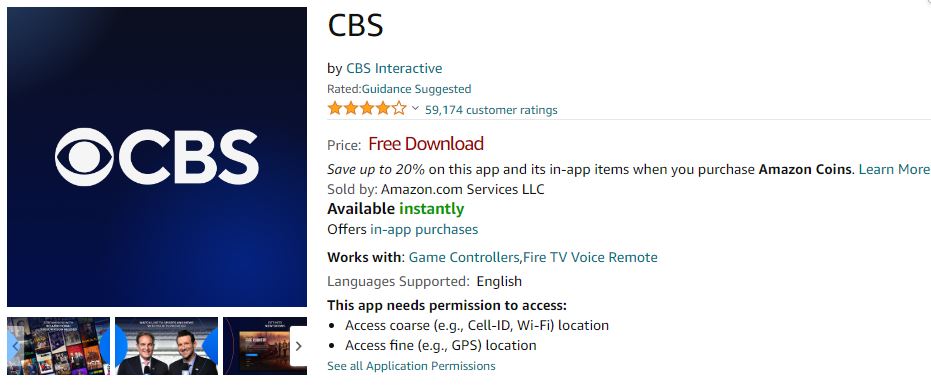
- Now tap on the Get option and wait for the installation process to end.
You have now successfully installed the CBS app on your FireStick device.
How to Activate CBS on FireStick?
If you are installing the CBS Channel once on the Firestick device then you can simulate the application and get permission to access its content by entering the activation code. Now, you can get to know the steps to activate the CBS on Firestick.
- Once the installation of CBS on FireStick is complete, tap on Open to launch the app.
- Go to the Settings Option and tap on Sign In.
- Choose the Sign in With a Code option and get the CBS Activation Code on your Fire TV screen.
- Visit www.cbs.com/activate/firetv on your Smartphone or PC web browser.
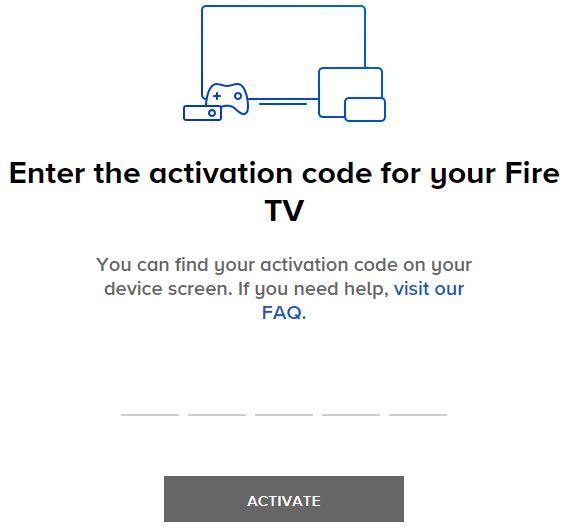
- Enter the CBS Activate Code here and tap on Activate.
- Now provide your TV Provider Credentials to Sign In.
After a few seconds, you can see that the CBS app on FireStick refreshed and your live stream the programs broadcasted on its channel for free. The TV provider credentials that you can use to activate CBS on FireStick are DIRECTV, Optimum, Hulu, Spectrum, YouTube TV, Xfinity, Verizon, Dish, DIRECTV Stream, and more. You may also like to learn about How to Cancel CBS on Roku?
How to Watch CBS on Non-supported FireStick Models? [Cast or Mirror]
Firestick has a feature that can easily mirror the CBS application from your smartphone to Firestick.
- For doing this process, ensure your smartphone and your Firestick device are connected with the same internet connection.
- Click the hold the Home button by using your Firestick remote.

- In that, you have to select the Mirroring option.
- After that, you have to move to the google play store on your smartphone and download the CBS application.
- Click the cast icon from the control panel.
- Then you have to choose the Firestick device.
- If the device gets paired and then you have to open the CBS application and sign in with your cable provider.
- Choose any video content and stream it on your Firestick device.
You may also like to learn about How to Watch CBS on Samsung smart TV?
Features of CBS All Access Fire TV:
The team provides Live and local channels through an online feed with CBS telecast station. The benefits of this service suit your pocket compact and user-friendly network access from your laptop, phone, smart tv, and computer with suitable CBS All Access hardware.
By using this you can get 10000+ videos encompassing Star Trek: “Discovery” “The Good Fight” “No Activity” and much more. It offers 24/7 live channels anywhere.
If you have a cable provider to stream CBS content, you need not pay any extra money.
You can get almost 25 cable providers on CBS. Amazon Prime subscribers have to pay
$5.99 – limited ads per month.
$9.99 – ad-free service per month.
- You can download and save your favorite videos in offline mode.
- You are able to stream live TV channels like CBS News, CBS Sports, Events, celebrity shows, Entertainment news, and much more.
- With videos in HD quality with the latest updates.
- July will be the best alternative option to using CBS to watch all sports channels like ESPN, ESPN 2, FS1, FS2, and much more.
You may also like to learn about How to Get Paramount Plus on FireStick?
76th Tony Awards 2023 CBS on Firestick

The Tony Awards has now reached its 76th ceremony and it is an American Theatre Wings Achievement Boardway League. And it will be held on the evening of Sunday, June 11, 2023. The events start from 8:00ET-11:00ET In addition, you can get the Awards events only on a Few Channels such as CBS, Pluto TV, and Paramount Plus. Alternatively, you can stream this Awards event on Pluto TV from 6:30 to 8:00. Also, you can get to stream Live and on-demand content on CBS and Paramount Plus.
THE END
Since the CBS application is officially, available on the Firestick app store so you can install the application directly from it. In addition, you can also get to install the application on your Smartphone or iOS device. As well as use a screen mirroring method to cast the content from the smartphone to the Firestick device screen. We have mentioned all the available methods with their steps. Install the CBS application on Firestick as soon as possible and watch an exciting 76th Tony Awards 2023 on this channel.
