Going on a long drive can sometimes get you bored. But it can be made more fun by accessing your mobile application on your car screen. This can be made possible with the help of the CarBridge application. You can easily get the CarBridge app without JailBreak on your iPhone and use it to get your device app on CarPlay. To know the procedures on How to get CarBridge without JailBreak on your iOS devices, follow this article. Learn the process and use streaming apps to enjoy more on your ride.
Table of Contents
What is CarBridge No Jailbreak?

CarBridge is a powerful application that helps you to open any app on CarPlay. You can break the limits of CarPlay and access any app from your SmartPhone to your Car. If you use the CarBridge app, you can use apps like Spotify, Google Maps, etc., on your CarPlay device. You can only use CarBridge on CarPlay units that have a Touchscreen.
Carbridge No Jailbreak? Wondering What’s that? Well, You read it right. There is No Jailbreaking required for iPhone and iPad Devices.
Therefore, You can directly install the app from carbridgeapp.com.It is not a free application; you cannot even find it in your smartphone’s App Store. This application is compatible with iOS 13.0 – 15.7.2 versions.
Check Out: How to Jailbreak Apple TV 3?
How to Get CarBridge Without Jailbreak?
Since the CarBridge app is a third-party application, you may think that JailBreaking is the only way to get it. But there are other methods you can use to get the CarBirdge App on CarPlay without JailBreak. You need first to know if your device is compatible with the CarBridge app. This can be done by checking your iOS device version.
Check iOS Version
- Go to Settings on your iOS device.
- Select the General Settings option.
- Find and Tap on the About option.
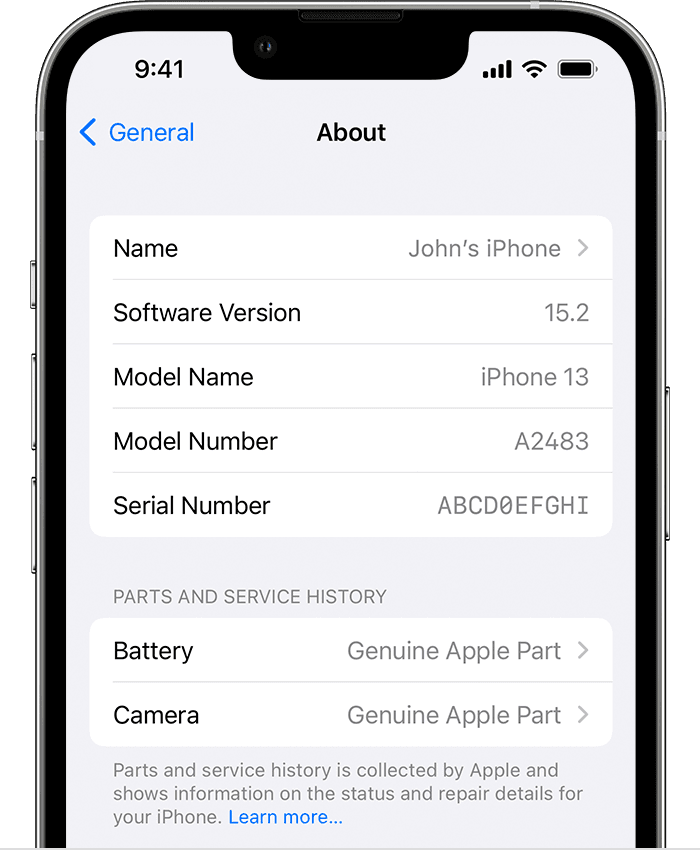
- If you find the iOS version to be above 11, then it is compatible with CarBridge.
Pre-Requisite for CarBridge No Jailbreak on CarPlay
- If the low power mode is on, go to Settings and deactivate it.
- Now go Safari Setting menu on your iOS device.
- Find the Block all cookies option and disable it by tapping on the toggle option.
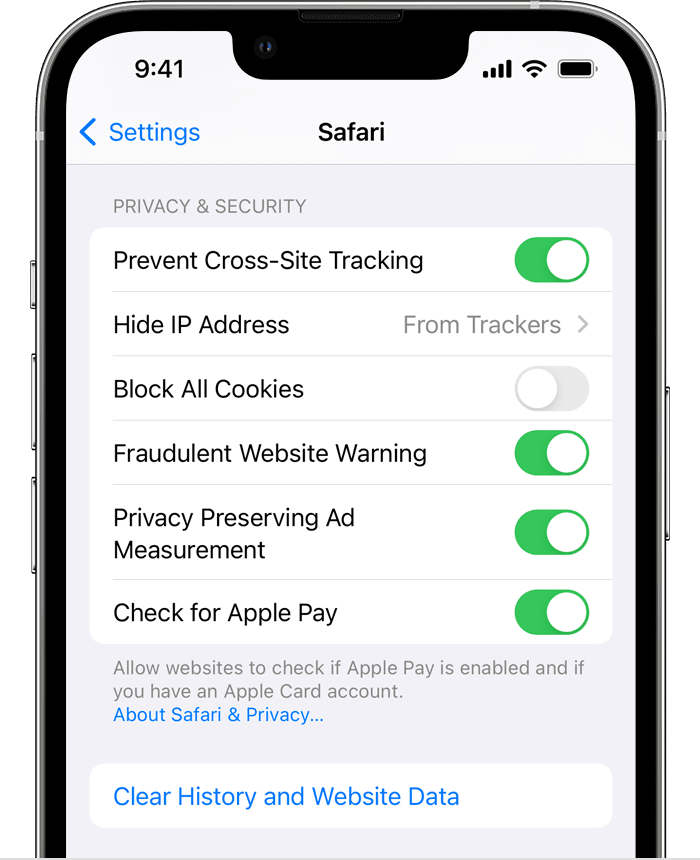
- Go back to Settings and select the General option.
- Make sure that the Background App Refresh is enabled and active.
- Now tap on the CarPlay option from the General Menu and see if your car is available on it.
Install CarBridge Without JailBreak
- Firstly, Open Safari Web Browser on your iOS device.
- Find the carbridgeapp.com website on your browser.
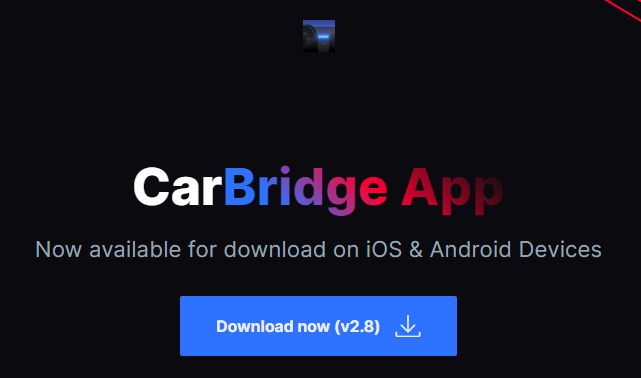
- Now the Download Now option and choose iOS.
- When it starts to get downloaded and installed on your iOS device, a pop-up window appears.
- Click on the Allow option to get CarBridge without JailBreak on your device.
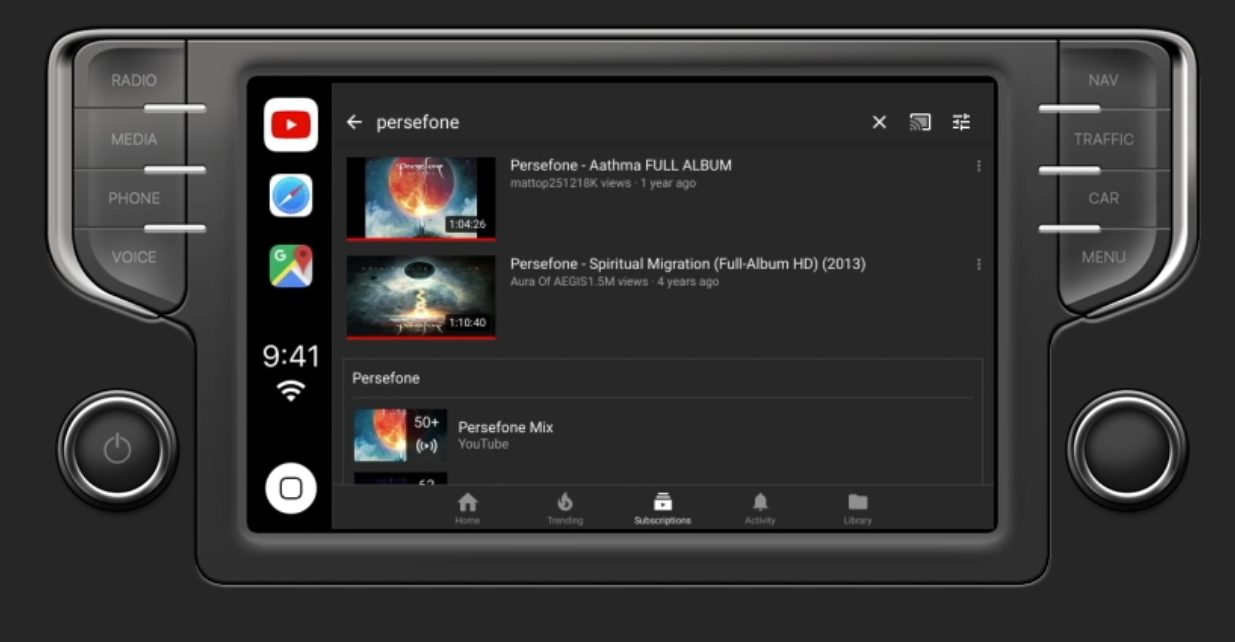
After downloading the app, you need to connect your iOS to your CarPlay device either by Bluetooth or through a Wired connection. Once connected and going through the prompts, you can find all your iOS device apps on your Car dashboard screen.
Read: How to Jailbreak PS5?
How to use the CarBridge App?
- You can use your Car as an iPhone, where you can use all apps like Google, Netflix, and more.
- You can install the CarBridge app from the office without the need to JailBreak.
- YouTube, Twitter, Instagram, and many other applications can be viewed on your car dashboard.
- Also, If you are using the app for the first time, they provide tutorials that can help you.
- The application is just 24 MB, which means it does not take up a lot of space or deplete your battery.
You may also like to read about How old is my iPhone?
THE END
Finally, You can now get all your desired applications from your iOS device to your CarPlay device easily using the CarBrige app without JailBreak. You can also use the CarBrige app on Android devices and get your favorite applications on your Car Screen. Enjoy watching videos, shows, and movies from the apps in your Car using the CarBridge app.
Frequently Asked Questions
What is the CarPlay App?
CarPlay is a display for Cars made especially for iOS devices. You can control your iOS devices through CarPlay while driving and can also access the car radio.
How to Connect iPhone to CarPlay?
You need to enable Siri on your iPhone before connecting it to CarPlay. Using your Lightning to USB Cable, you can connect your iPhone to CarPlay. For a wireless connection, you can use Bluetooth to connect your iPhone to CarPlay.

![How to Get CarBridge without JailBreak [iOSCarPlay]](https://techthanos.com/wp-content/uploads/2023/01/How-to-Get-CarBridge-without-JailBreak-iOSCarPlay.jpg)