Better Discord Plugins: Discord is one of the outstanding communication devices for gamers. But sometimes due to some error, your Discord may fail to function. In such cases, you will need an alternative and so Better Discord stands as the best choice for your Discord.

Table of Contents
About Better Discord:
Better Discord is an amazing substitute for your ordinary Discord. This has many more benefits than Discord. Better Discord has various Better Discord plugins and also other important elements. Also, it provides some great features,
- helps to alter anything as per your wish
- provides various themes
- instead of using any kind of confusing interface, and makes use of a minimized model.
Best Better Discord Plugins:
If you have a Discord server, then you must make new plugins for that only then the server will be fascinating. The following plugins make your Discord server maintained properly. Here is the list for you:
1). Free Emojis:

Free Emoji is an amazing Plugin for the Better Discord service. Install the app as a user script. Or, you can also attach the JS File else somehow. If you do not have a Nitro, Send the Emoji as a Link using the Free Emoji Plugin on the Better Discord.
2). Spotify Controls:
While Listening to Music on the Spotify Music streaming service, The Spotify Controls app lets you to Adds a Control Panel to a Connected User Account. So, add the Spotify Controls Plugin on the Better Discord app. In 2022, the Spotify Controls Plugin’s version is updated.
3). Read All Notifications Button:
I think the plugin title told everything to you about how it works. Still, I explain it shortly in this section. By adding the Read All Notification Button plugin with the Better Discord app, you can Read All Notifications very easily by tapping the Read All Button. The Right Click menu allows you to access the Direct Messages, All Servers, Muted Servers, Pinged Servers, and Unread Servers on the screen. Also, you can check the Mentions and the Unread messages and Notifications. So, it is one of the Best Better Discord Plugins.
4). Translator:
Most people are using the Translator plugin on their devices. Because lets you Translate the Messages on the Better Discord app. Also, it will be translating the Outgoing Messages that you have sent through the Discord app. If someone is sending you a message in an unknown language, you can use this plugin to translate it and know its meaning of it. Tap the Translate Message option and click the Search Translation option. Your answer will be shown in a tiny window.
5). Better Volume:
Normally, we have a 100% Volume range in all streaming devices. But by adding the Better Volume Plugin on the Better Discord Messaging app, you can play the video or the audio in the 200% Volume range. Sounds loud right? So, add these Better Discord Plugins to the app and listen to all music and audio content at a higher volume.
6). Invisible Typing:
You can hear the pop sounds while you type using the on-screen keyboard on your device when you chat on the Better Discord app. The Invisible Typing Plugin is focused on Enhancing the version of Volumeless Typing. After adding it to the Discord app as a Plugins, you can type the messages silently. So, add it right now.
7). Split Large Messages:
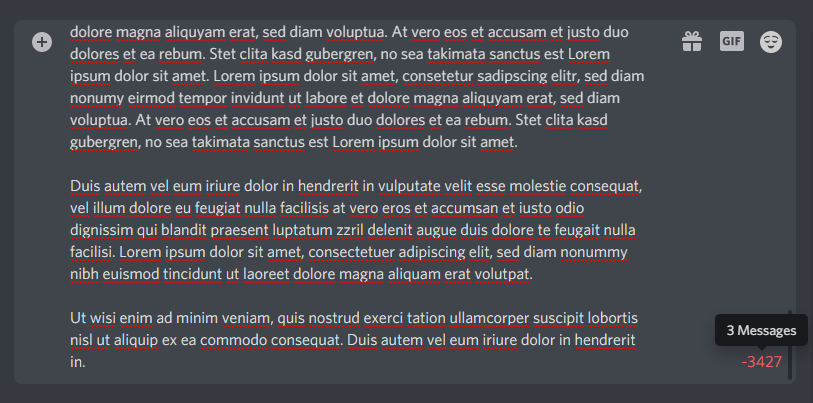
Commonly you can not able to Type a Large message in the Better Discord app. So, the Split Large Messages Plugin will support you to Type Large Messages on the Better Discord App. Because the Split Large Messages Plugin automatically Cuts the Large Messages into various parts as Small Messages. Then you can send all the messages without skipping any part of your large message.
8). Hide Disabled Emojis:
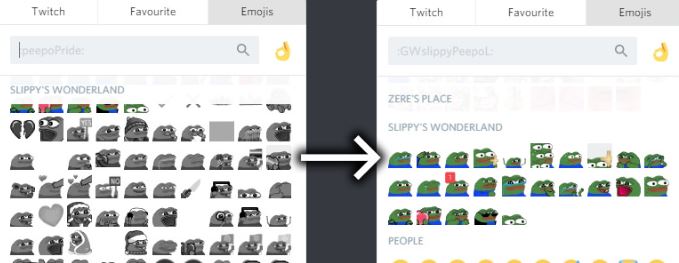
This Plugin is actually useful for Non-Nitro Users. The Emoji Pickers, Hides the Disabled Emojis on the Better Discord Chatting app. The last software update of this plugin is processed in 2022. Launch the Better Discord app Add the Hide Disabled Emojis and do the process right now.
9). Show Badges In Chats:

The Show Badges In the Chats Plugin Shows the Badges like (Hypesquad, Niitro, etc… in the Better, Discord Chatting app’s DM List (or) Member List (or) Chat List. If you have any doubts about how the badge how shows on the chat list and member list, check the image given here.
10). Show Connections:

The Show Connections Plugin is also the Best Better Discord Plugins for this amazing chatting app. It acts in the User Popout, it Appears the Connected User Accounts of a User. Check the Image I have given on this topic. And, learn how the symbol of the connection is showing on your Better Discord app chat page.
Related Post: Excousia Apk on Firestick
How to Install Better Discord Plugins?
Before installing Better Discord, you should have installed Discord. Install Discord if you don’t have it on your PC. And if you have Discord already then move to the next steps. To install Discord you can go to its authorized link. After you have installed it, generate a new account.
Also Read: Hesgoal on Firestick
Steps to Install Better Discord
- Install Better Discord from the link. (Check whether you have selected the proper operating system with the correct version)
- When the installation card is displayed on the screen, select BandagedBD.
- Now, wait for some time for your Better Discord to be installed on your PC.
How to Fix Better Discord Plugins Not Working?
When your Better Discord stops working then make use of the following useful Discord plugins.
- Character counter expands a character counter to your text area.
- Complete Timestamps- Substitute the timestamps using complete timestamps.
- Edit users- permits you to alter the icon, name, tag, and color of the customers.
- Server Folders- provide the features to make a new folder which helps to arrange your server.
Similar Post: Dream tv on Firestick
Conclusion
Both Better Discord themes and Better Discord plugins are a good way to launch good themes and plugins authoritatively. It provides great features and also functions well. We hope this article will help you.
