While driving, many people have the habit of listening to music. In that way, the Apple Carplay is safer and Smarter than using the iPhone or iPad. Not only listen to music, but also you can make calls, receive calls, send messages, and receive messages. So, today, we are going to know, How to Play Amazon Music on Carplay in this entire article.

To do this process, you need your iPhone with the latest version along with high-speed Internet. If you have this, start reading the topics given in the following…
Table of Contents
How to Play Amazon Music on Carplay?
Carplay means it is an iOS In-car system. It is a Technology that was developed by the Apple Inc. And, it allows its users to Use the Particular features and the streaming services from your Apple iPhone on the infotainment system of the dashboard on your Car. If you would like to stream Amazon Music on CarPlay, follow the steps given in the following;
Also, read: How to Listen to Amazon Music on Samsung TV?
Install Amazon Music on Apple iPhone
-
-
- First, Turn On the Mobile Data.
- Or, connect your iPhone to a high-speed Wi-Fi connection.
- Launch the Apple App Store on your iPhone.
- Search for the “Amazon Music” app.
-
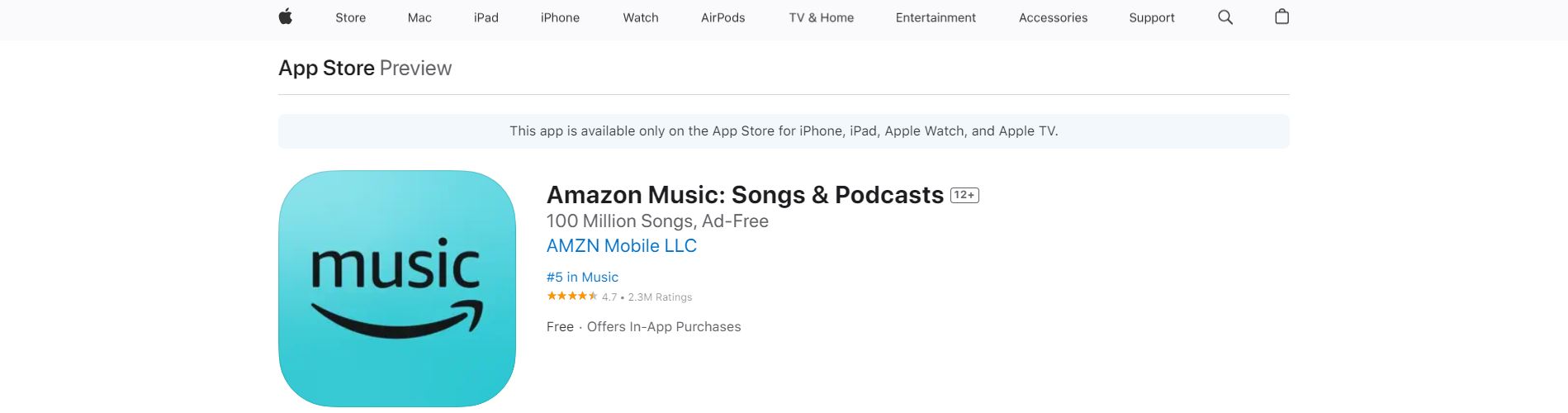
-
-
- Select the official app from the Search results.
- Click the Install button.
- Launch the Installed Amazon Music app after it is installed.
- Sign In with your Amazon User Credentials.
-
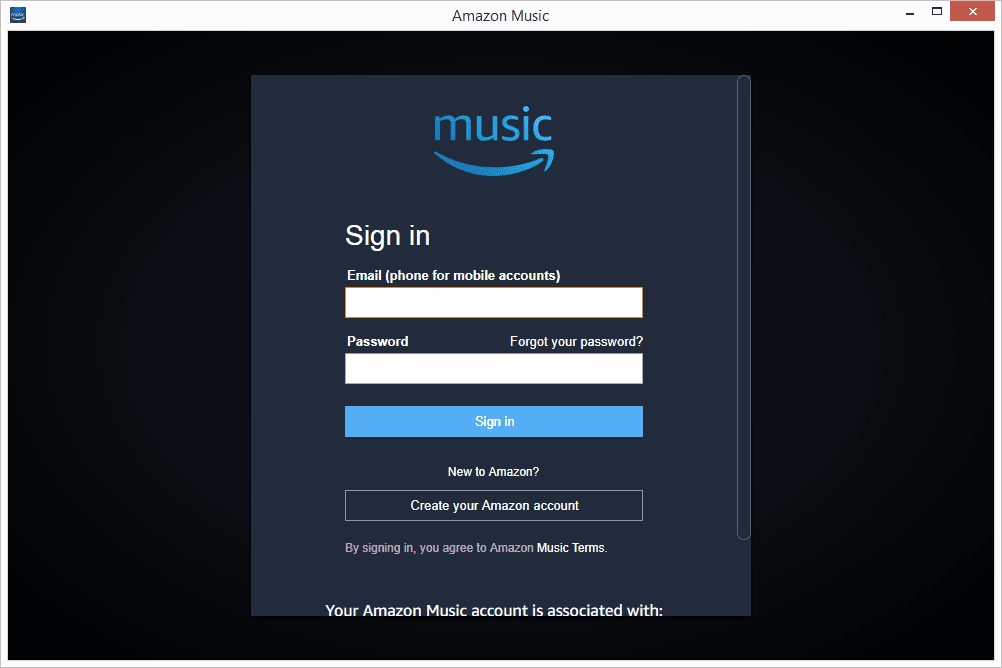
If you do not have a user account with Amazon, Visit the Amazon Official website and create a new account. You can also sign up with the Amazon Mobile App. It is available on the Apple App Store.
Play Amazon Music on CarPlay
After sign Up/ Sign In with Amazon Music on your iPhone, Connect the Amazon Music on your Carplay and Start streaming your favorite music in your car.
-
-
- Take a new USB Cable.
-

-
-
- Connect one end with your iPhone.
- And, connect another end to your Car Stereo.
- Now, you can see Amazon Music from your iPhone on Carplay.
- Go to your Library section.
-

-
-
- Or, Select your favorite song playlist.
- And, click the play button.
-
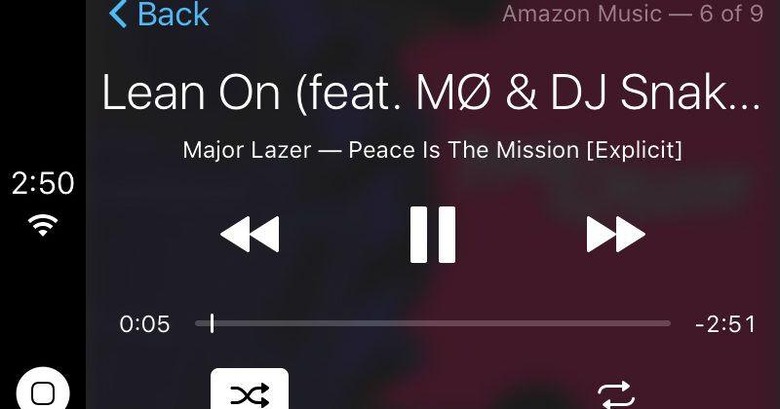
Now, you can Enjoy streaming your favorite music playlist from Amazon Music on CarPlay. If you do not have a USB Cable, you can connect it with Bluetooth. Turn On the Bluetooth on your CarPlay and on your Apple iPhone. Associate your device and start playing the music on your Apple CarPlay.
Also, Check Amazon Music on Roku
Use Siri to Play Amazon Music on CarPlay
And, it is more easy to Play the Amazon Music Playlist on your CarPlay by using Siri. Instead of searching and Navigating on your Phone screen while driving, you can access Amazon Music with the Voice Recognition feature ( Siri ). Check out the guide given here;
-
-
- Launch the Amazon Music app on your Smartphone.
- Sign In with the valid credentials.
- Go to the Settings section of your iPhone.
- Then, click on the Siri & Search option.
-

-
-
- Tap on the toggle.
- Turn it ON.
- Check out all the following options.
-
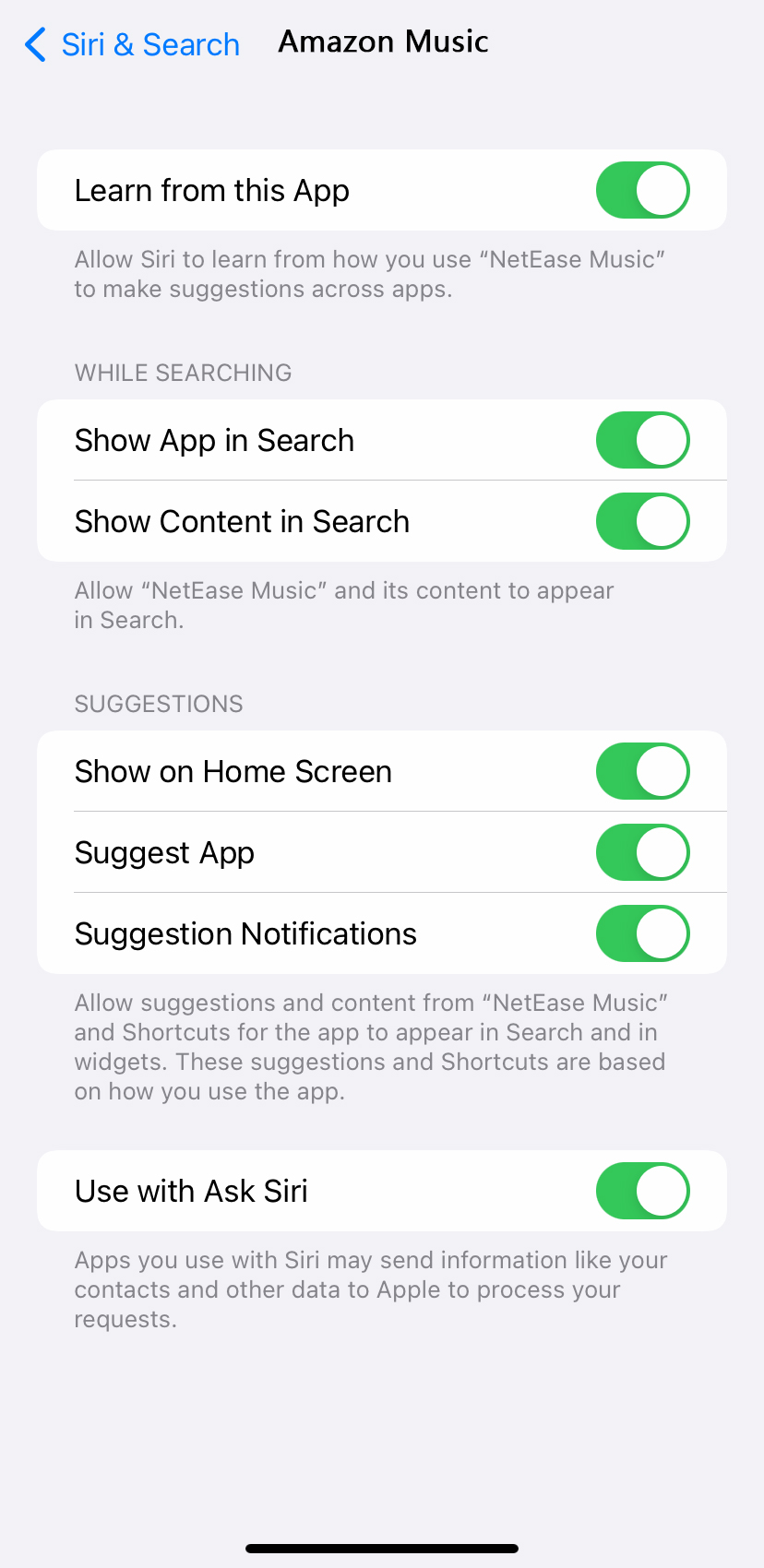
-
-
- And enable which are comfortable for you.
-
Then, Start using it to hear your favorite songs in your Car whenever you go far. Do Follow the same procedure given in these topics. First, you have to install the app, and then connect it with your Apple Carplay. If you need Siri’s help, enable it with the guide given in this topic.
How to Fix Amazon Music Not Working on CarPlay?
If the Amazon Music app is not working on your Apple CarPlay, Please check, that all the methods and the instructions are followed as given in the above sections. All right, but still, it is not working, do the methods given here;
-
-
-
-
-
- Check the Internet Connection.
- Disconnect and Reconnect the Wi-Fi router.
- Restart your Apple iPhone.
- Disconnect the USB.
- Or, Disconnect the Bluetooth Connection.
- Restart your iPhone.
- Restart the Amazon Music App.
- Update Firmware on your iPhone.
- Uninstall and Reinstall the Amazon Music app.
- Clear the Cache on the Amazon Music app.
-
-
-
-
Try all these methods one by one as given here. If still the problem is not solved, contact Amazon Music Customer Service. Also, Check if there is any problem with your Apple CarPlay.
Also, Read: Amazon Music on Apple Watch
Finally…
It is a very easy and short process to stream Amazon Music on CarPlay. Just install the Amazon Music app on your Streaming device. Then Set up with your Apple CarPlay. And connect it with your Smartphone. Start listening to your favorite playlist. If you have doubts about it, please check out the topics given in the above section. Enjoy your In-Car Entertainment Experience with the Amazon Music app.
Tune your Carplay with the best volume range and create the playlist. Listening to the songs in Carplay is not only for entertainment. But it is also more responsible and avoids the distractions from driving. So, set it up now and have a Harmonious journey for all drives and Music Lovers alike.
