123TV is the best live tv where you can stream several channels like top streams, new streams, NFL Live, and the United States. Moreover, it is accessible on different devices such as Fire TV, Chromecast, MECOOL Box, phones, tablets, Amazon FireStick, NVIDIA Shield, PCs, and Android TV boxes.: The following guide teaches us How to Install and Stream 123TV on FireStick
Furthermore, this particular 123TV functions like USTVGO, and also it can be accessed on any internet-connected device. Also, the most fantastic thing about 123TV is that you need not sign up here to create an account.
Also, the best way to watch 123TV is to download a good VPN, as this is a third-party service.

Also, search 10 Ways to Fix FireStick, Which Keeps Rebooting
Table of Contents
What is 123TV?
If you don’t have cable but would like to stream channels on TV as if you had one, there’s a fantastic alternative called 123TV. 123TV is, as you might or might not be aware, a live television streaming site. It lets you experience and watches a range of American television channels on your Firestick.
What’s wonderful about 123TV is that you don’t have to register or sign up to join the service. In addition, there’s a vast range of channels to choose from, and the number continues to expand.
Is 123TV available for Firestick Devices?
Yes, At present, 123TV doesn’t have its own app that users can download, but it is compatible with web browsers. It’s a good thing that it’s feasible to download popular internet browsers onto Firestick, for example, Mozilla Firefox or Silk Browser.
All you need do is log on to 123TV via your web browser of choice, and you’ll be able to begin streaming live television. Convenient, right? It could be a bit difficult, but don’t worry; we’ll be able to go through the process in detail.
Check out: Watch Cartoons on Firestick
Famous Channels on 123TV on Firestick :
Install and stream 123TV on FireStick, as it contains several excellent video contents. Moreover, 123TV provides several kinds of famous channels, like,
- NBC
- Bloomberg
- CNN
- NASA TV
- Disney
- ESPN
- FOX
- CBS
- ABC
- A&E
- History Channel
- HGTV
- AMC
- MTV
- CNN
- The Weather Channel
- USA Network
You may like Stream Live NetTV on Firestick
How to Install and Stream 123TV on FireStick
Follow the below-given steps to install and stream 123TV on FireStick.
- First, go to the main menu and navigate to the Search icon.
- Now, Enter the Silk Browser and choose the provided search result.
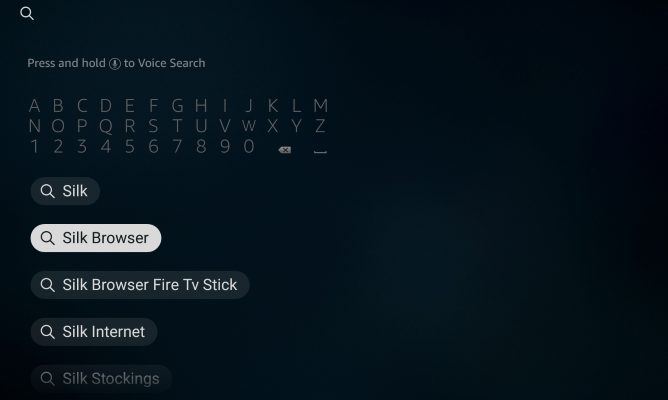
- Choose the Amazon Silk Web Browser beneath Apps and Games.
- Select Download.
- Tap on Open to reach the browser.

- Once you get the screen, then tap on the Apps icon.
- Navigate to the Silk Browser and then tap on the given horizontal lines.
- Choose the option Move.
- And now, navigate to the Silk Browser, place it somewhere you like, and tap on the OK icon using the remote.
- Open the Silk Browser and tap on the Search button to type the URL.

- Type the provided URL 123tvnow.com and then tap on Go.
- Choose cancel when you get a clear message.

Once the above-given process is over, you can access 123TV Live on a FireStick device through the Silk Browser. Moreover, you can also bookmark the 123TV website by tapping on the Add Bookmark option, which appears like a star icon. So to enjoy the contents, install and stream 123TV on FireStick.
In addition, you can also get 123Movies which is popularly known as the fantastic online video streaming Kodi addon, for free of cost. You can watch the latest movies, TV shows, and much more on various streaming services such as Netflix, Amazon prime video, and Hulu using the addon. Moreover, it contains an incredible catalog of movies. Install and stream 123TV on FireStick as well as 123Movies.
Safeguard your Streaming :

Always Note that using a third Party Streaming App,which is not Authorized and Legally Verified, can be, at times, a Risk Factor. To avoid your Devices from facing such Risks and Troubles -Install a VPN Connection Service on your Firestick, which will let you have a Safe and Secure streaming Experience while using any third-party apps on your Device.
Steps to install a VPN on Firestick :
- On your Home Screen, Go to the Find.
- Click on the Search bar and Search for a VPN Service of your Choice.
- Install and Sign in and Access to Get a Safe Streaming on Firestick.
Check Out: How to Install Now TV On Firestick-
Final Thoughts
So, In the End,123TV is a fantastic service to stream your needed content on your preferable device. We hope the above-given guide helps you to install and stream 123TV on FireStick and watch it on your device. As well Be Sure to Get A VPN Connected to your Device -Because Safety is always important. At the same time, Enjoy Streaming with Entertainment Filled on your Screens with a Content Filled Website. So, Get Going Stream-is!
Related post, Nova TV APK on Firestick
Frequently Asked Questions
1. What is 123TV Live?
123TV Live is one of the best services where you can access various streaming devices and stream Live TV for free of cost.
2. Is 123TV legal?
It is quite hard to determine Whether it is a Safe Site /Service to use in terms of the Legal thing. Though most of the Factors, such as the Unverified Distribution of the Content without any Proper Licensing, make it Pointy to look at it as an Unverified website.
Although, it is always better to use a VPN Connection to Save yourself and your devices from any Harm and have a Safe with Secure Streaming experience.
People also Search for: Bomba IPTV on Firestick.
3. What Devices are Compatible with the 123TV?
The 123TV is Compatible with a Number of Devices. Such as Amazon Firestick,Android Boxes, PC, Smartphones, Tablets, iOS Devices, Fire TVs, and much more on the list.

